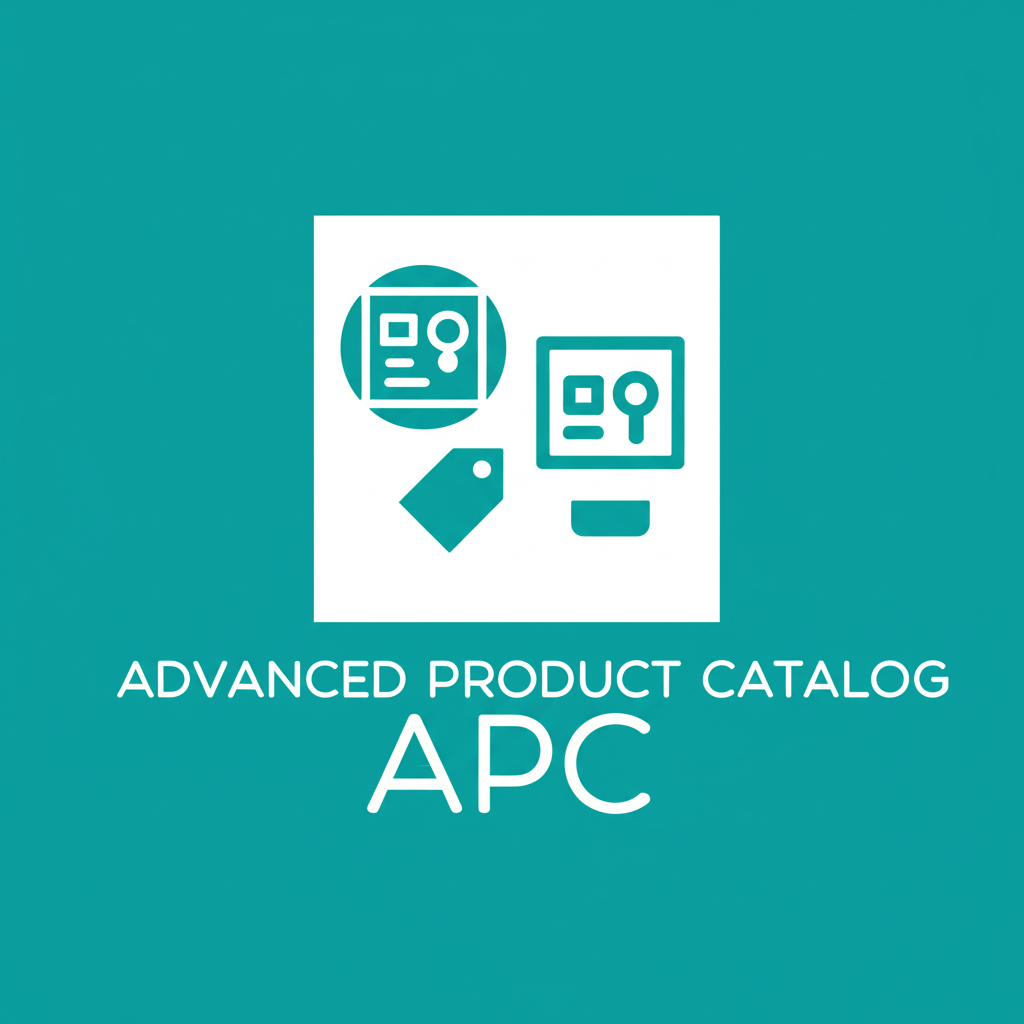
Advanced Product Catalog For Woocommerce v1.0.4
/Year
The digital landscape demands flexibility, and for WooCommerce store owners, adapting to diverse business models is paramount. The Advanced Product Catalog For WooCommerce is a premium WordPress plugin engineered to empower your online store with unparalleled control over product display, pricing, and user experience. This robust solution goes beyond basic e-commerce, enabling you to seamlessly convert your traditional store into a sophisticated product catalog, implement dynamic pricing strategies, and tailor content visibility based on user roles. Designed for businesses ranging from B2B wholesale to product portfolios, this plugin elevates your WooCommerce store from a transactional platform to a highly adaptable and visually engaging showcase.
Key Features: Unlock Comprehensive Control and Customization
The Advanced Product Catalog For WooCommerce plugin is packed with advanced features that provide granular control over every aspect of your product presentation and sales process.
Intelligent Catalog Mode Conversion
Transition your entire WooCommerce store, or specific parts of it, into a pure product catalog. This feature is invaluable during maintenance periods, inventory updates, or when you prefer to showcase products without immediate purchasing options.
- Flexible Purchase Control: Effortlessly hide the standard “Add to Cart” button across your store. You can also replace it with custom text, such as “Request a Quote,” and redirect users to a specific inquiry page, enhancing lead generation.
- Dynamic Price Visibility: Maintain full control over price displays. Choose to hide all prices, or specifically hide regular prices, from selected user groups or across your entire catalog, ensuring your pricing strategy aligns with your business model.
- Streamlined Checkout Experience: For a true catalog mode, you can hide the cart and checkout pages entirely from designated user roles, ensuring a clean, non-transactional browsing experience for specific visitors.
- Payment Gateway Management: Tailor the payment experience by hiding specific payment gateways based on individual user roles, adding another layer of control for B2B or wholesale operations.
Sophisticated Role-Based Restrictions
Define distinct experiences for different user segments. This core feature allows you to apply catalog mode settings, price visibility, and checkout restrictions based on pre-defined WordPress user roles (e.g., guests, registered customers, wholesalers). This ensures that each visitor sees content and options relevant to their permissions.
Precision Dynamic Pricing
Implement complex pricing strategies with ease. The plugin offers comprehensive dynamic pricing capabilities to cater to diverse customer segments:
- Role-Based Pricing: Set unique prices, discounts, or markups for individual products specifically for different user roles, enabling tiered pricing for wholesale clients or loyalty program members.
- Category and Customer-Specific Adjustments: Apply special pricing rules to entire product categories or even tailor prices for individual customers, offering unparalleled flexibility in your sales approach.
Enhanced Product Display Customization
Beyond standard WooCommerce layouts, the plugin provides extensive options to customize how your products are presented, ensuring a visually appealing and professional catalog.
- Flexible Layouts and Designs: Choose from multiple pre-designed product layouts and customize their appearance to match your brand aesthetics.
- Element Visibility Control: Gain precise control over individual product elements. You can show or hide product titles, detailed descriptions, customer ratings, prices, and the “Add to Cart” button on a per-product or global basis.
- Carousel and Grid Displays: Showcase your products effectively using modern grid or carousel layouts, with options to control the number of products displayed in each section.
Advanced Navigation and Interaction Features
Improve user experience with intuitive browsing capabilities:
- Intelligent Filtering and Sorting: Allow users to efficiently navigate your catalog with powerful filtering options (e.g., by attributes, categories) and sort products in ascending or descending order based on various criteria.
- Strategic Product Selection: Highlight specific products by selecting bestsellers, top-rated items, or products currently on sale, guiding user attention to high-value items.
- Rich Media and Interactive Elements: Incorporate product videos, enable AJAX-powered product filtering for seamless browsing, provide a quick view option, and enhance product imagery with zoom and lightbox features.
- Engagement Tools: Integrate customer wishlists and product comparison features to encourage deeper engagement and informed purchasing decisions, even in a catalog-only environment.
Optimized for Performance and Compatibility
The Advanced Product Catalog For WooCommerce is built with modern web standards and boasts excellent compatibility:
- WordPress & WooCommerce Integration: Fully tested and compatible with WordPress 6.0 and above, and seamlessly integrates with all standard WooCommerce product types, including simple, variable, and grouped products.
- Elementor & WPML Ready: Designed to work flawlessly with the Elementor page builder, offering drag-and-drop customization. It also supports WPML for building multilingual product catalogs.
- SEO-Friendly & Responsive: The plugin’s architecture is optimized for search engines, helping your catalog rank higher. Its fully responsive design ensures a flawless viewing experience across all devices, from desktops to mobile phones.
- Translation Ready: Includes a .pot file, simplifying the translation process for a global audience.
Setup and Installation: Getting Started with Your Premium Catalog
Installing the Advanced Product Catalog For WooCommerce is a straightforward process, typical of premium WordPress plugins.
- Download the Plugin: After purchasing, download the plugin zip file from your vendor account.
- Upload to WordPress:
- Navigate to your WordPress dashboard.
- Go to Plugins > Add New.
- Click on the “Upload Plugin” button.
- Choose the downloaded zip file and click “Install Now.”
- Alternatively, you can upload the unzipped plugin folder via FTP to the
/wp-content/plugins/directory of your WordPress installation.
- Activate the Plugin: Once installed, click “Activate Plugin” to enable its functionalities on your site.
- Initial Configuration: After activation, a new menu item, typically labeled “Product Catalog” or similar, will appear in your WordPress admin sidebar. Click on this to access the plugin’s settings panel.
Usage Guide: Practical Applications and Best Practices
Leveraging the Advanced Product Catalog For WooCommerce allows you to implement a variety of strategies to optimize your product showcase.
Converting Your Store to Catalog Mode
To enable catalog mode, navigate to the plugin’s main settings page.
- Global Catalog Mode: Find the option to enable catalog mode site-wide. This will typically hide “Add to Cart” buttons and prices everywhere.
- Role-Based Catalog Mode: Select specific user roles (e.g., “Guest,” “Wholesaler”) for whom catalog mode should be active. This allows logged-in customers to still make purchases while guests can only browse.
- Customizing the “Add to Cart” Button: Within the settings, locate options to replace the “Add to Cart” button with custom text and specify a redirect URL (e.g.,
/request-a-quote/).
Implementing Dynamic Pricing for Specific Users
For businesses dealing with varied customer segments, dynamic pricing is a powerful tool.
- Access Pricing Rules: Go to the plugin’s pricing section. Here, you can define new pricing rules.
- Define User Role Rules: Create rules that apply discounts or markups to products based on the user’s role. For example, you can set a 15% discount for all products for users with the “Wholesaler” role.
- Product-Specific Overrides: If a product requires a unique price for a specific customer, you can set this directly on the individual product edit page within WooCommerce, ensuring the role-based rule is overridden for that specific case.
Customizing Product Displays and Visibility
Tailoring your product display ensures optimal visual appeal and information delivery.
- Choosing Layouts: In the display settings, select your preferred product grid or carousel layout. Adjust columns, image sizes, and spacing for a polished look.
- Showing/Hiding Product Elements: For each layout or globally, you can toggle the visibility of elements like ratings, short descriptions, or SKU numbers. This is particularly useful for minimalist catalogs or detailed product showcases.
- Configuring Filtering and Sorting: Enable AJAX filters for attributes like color, size, or brand. Customize sorting options so users can organize products by price, popularity, or date added.
Enhancing User Engagement with Advanced Features
- Quick View: Activate the quick view option to allow users to see product details in a pop-up without leaving the current page.
- Wishlist & Comparison: Enable these features from the plugin settings to provide users with tools to save products for later or compare specifications side-by-side.By following these practical steps, you can harness the full potential of the Advanced Product Catalog For WooCommerce to create a highly functional and engaging product catalog tailored to your specific business needs.
Conclusion: Empowering Your WooCommerce Store with Unrivaled Flexibility
The Advanced Product Catalog For WooCommerce stands out as a premier solution for any business looking to transform their online presence. Whether you’re a B2B supplier needing precise role-based pricing, a wholesale distributor requiring extensive catalog functionalities, or a creative showcasing your portfolio, this plugin offers the comprehensive toolkit you need. Its robust feature set—from advanced catalog mode conversion and dynamic pricing to versatile product display options and seamless compatibility with leading WordPress tools like Elementor and WPML—ensures that your WooCommerce store remains agile, professional, and highly effective. Invest in the Advanced Product Catalog For WooCommerce to gain unparalleled control, enhance user experience, and drive your business forward with a truly dynamic and adaptable online showcase.
I. Download Limits & Account Benefits
- Free Downloads: Each email address receives 3 downloads per day for free products
- Upgrade Benefits: Purchase any paid product to increase your daily download limit by 3 for each paid product
- No Account Required: You can download immediately by receiving the download link via email
- Account Recommended: Create an account for easier access to your order history and direct update downloads
II. Understanding GPL vs Official Versions
Important: The products available on WPPick are GPL-licensed versions, which differ from official developer versions. Before purchasing, please read our comprehensive guide: Understanding GPL & Official Differences at WPPick
Key Points:
- GPL versions may not include premium support from original developers
- Updates may be delayed compared to official releases
- Some premium features might have limitations
- Always consider your specific needs and support requirements
III. Support & Assistance
We’re here to help through multiple channels:
- Email Support: Direct email assistance for all inquiries
- Live Chat: Real-time support during business hours
- Comprehensive Documentation: Detailed guides and tutorials
IV. Order Tracking
Access your complete purchase history and download links anytime: Order History
V. Account Access
New to WPPick? Login or Create Account to manage your downloads and orders efficiently.
VI. Refund Protection
We stand behind our products with a clear refund policy. Review our terms: Refund Policy
VII. Privacy & Security
Your data security is our priority. Learn how we protect your information: Privacy Policy
VII. Terms of Service
Understanding our service terms ensures a smooth experience: Terms of Use
Quick Tips for Best Experience
- Verify Compatibility: Check plugin/theme compatibility with your WordPress version
- Backup First: Always backup your site before installing new plugins or themes
- Test Environment: Consider testing on a staging site first
- Stay Updated: Regularly check for updates in your account dashboard
- Read Documentation: Review any included documentation for optimal setup
Need Help?
If you have questions about downloads, licensing, or need technical assistance, don’t hesitate to contact our support team. We’re committed to ensuring you have the best possible experience with WPPick products.
Ready to get started? Your download adventure begins with just one click!
- Latest WordPress 6.8 compatibility Check