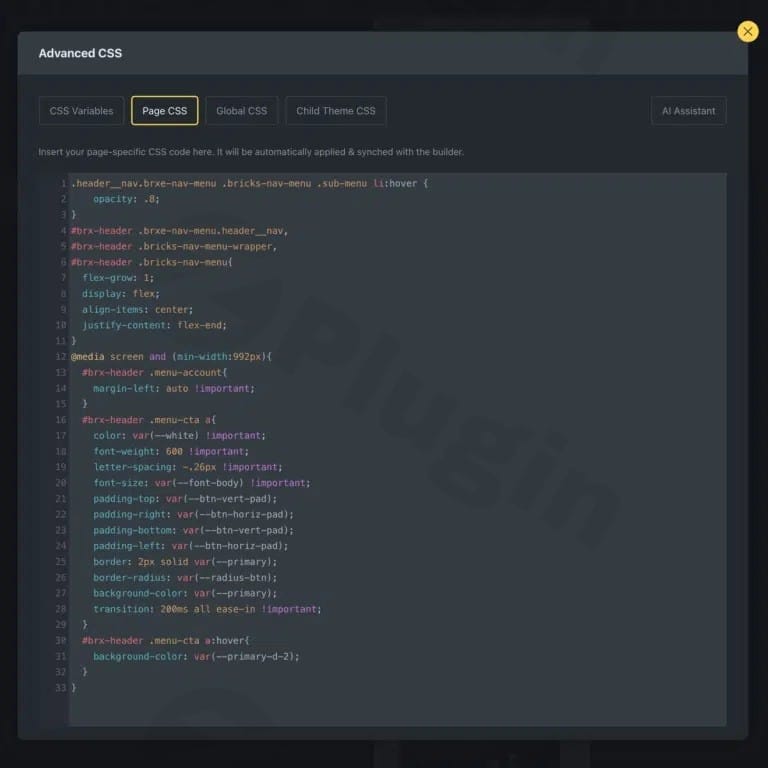
Advanced Themer For Bricks – Boost Your Bricks Websites
/Year
For WordPress developers and designers leveraging the power of Bricks Builder, optimizing workflow and extending design capabilities are paramount. The Advanced Themer plugin emerges as an indispensable premium solution, meticulously crafted to enhance and expand the core functionalities of Bricks Builder. This article provides a comprehensive overview of Advanced Themer, detailing its robust feature set, technical advantages, and why it’s considered a game-changer for those seeking to build faster, smarter, and with unparalleled flexibility in Bricks.
Introduction to Advanced Themer
Advanced Themer is more than just an add-on; it’s a seamless extension designed to fill critical feature gaps within Bricks Builder, feeling like a native component from the moment it’s activated. It’s engineered to significantly streamline the development process, offering a suite of advanced tools that empower users to achieve complex designs and efficient workflows. Users consistently report substantial performance boosts, often experiencing a 20-25% improvement in their development speed, making it an essential investment for any serious Bricks Builder project.
Key Features & Capabilities
Advanced Themer provides a diverse range of features, each meticulously designed to address specific pain points and unlock new possibilities within Bricks Builder.
Enhanced Workflow and Performance
- Workflow Improvements: Advanced Themer acts as a catalyst for efficiency, dramatically speeding up and enhancing the overall workflow for Bricks Builder users. Its intuitive tools reduce repetitive tasks and simplify complex operations.
- Builder Tweaks: A collection of intelligent shortcuts and productivity enhancements are integrated directly into the builder. This includes features that help identify overflowing elements and simplify contrast checking, ensuring design precision and adherence to best practices.
Advanced Design & Styling Controls
- CSS Grid Builder: Create intricate and responsive CSS grids with an intuitive drag-and-drop modal. This powerful feature supports styling at both the ID and class levels, allows for different breakpoints, integrates with query loops, and enables the insertion of static content within dynamic loops, offering unmatched layout flexibility.
- Color Palette Enhancements: Go beyond basic color management with professional-grade palette tools. Dynamic colors, a one-click shade generator, and instant dark mode capabilities provide sophisticated theming options, allowing for rapid design iterations and consistent branding.
- CSS Variable Management: Simplify the creation and administration of CSS variables. Advanced Themer introduces fluid variables that intelligently auto-adjust across all devices, ensuring responsive designs with minimal manual intervention.
- Responsive Helper: This innovative tool allows users to drag and preview their design at any custom width directly within the builder. Changes can be made in real-time within that specific breakpoint instance, ensuring pixel-perfect responsiveness across all devices.
- Conditional Visibility: Gain granular control over element display. Show or hide elements based on a wide array of conditions, including user role, device type, post type, URL parameters, and more, enabling dynamic and personalized user experiences.
Streamlined Class & Code Management
- Class Management: Advanced Themer significantly upgrades Bricks’ native class management system. Features include the ability to import CSS stylesheets, extend existing classes, and easily search and replace classes across your entire site, maintaining a clean and organized codebase.
- Contextual Class Menu: Right-click on elements to access a powerful contextual menu. Options like importing ID styles to a class, creating new classes, duplicating, and moving classes to trash streamline class manipulation directly within the builder.
- WP CodeBox Integration: For developers requiring deeper control, Advanced Themer seamlessly integrates with WP CodeBox, allowing for direct management of CSS files from within the Bricks interface, enhancing the developer experience.
- Global Query Loops: Define and save global query loops that can be effortlessly reused across your entire WordPress site. This feature promotes consistency, reduces redundancy, and accelerates content display.
Intelligent & Administrative Features
- AI Integration: Leverage artificial intelligence directly within your Bricks workflow. While specific applications may vary, this integration points to a future of more intelligent design and development assistance.
- Admin Settings/Extras: Advanced Themer provides complete control over its functionalities. Users can easily enable or disable specific features based on their project requirements, ensuring the plugin remains lightweight and tailored to individual needs.
Technical Specifications & Compatibility
Advanced Themer is engineered for optimal performance and seamless integration within the Bricks Builder ecosystem.
- Exclusive Compatibility: This plugin is exclusively designed for and compatible with Bricks Builder. Its functionalities are built to augment Bricks’ capabilities, ensuring a cohesive and stable environment.
- Third-Party Plugin Friendly: While designed for Bricks, Advanced Themer is built to be broadly compatible with a wide array of third-party WordPress plugins, minimizing conflicts and maximizing flexibility.
- Performance Optimization:
- Frontend Lightweight: It boasts an ultra-lightweight footprint on the frontend, loading only essential CSS variables and a minimal number of classes. This ensures your website remains fast and responsive for visitors.
- Vanilla JavaScript Backend: The backend utilizes Vanilla JavaScript, avoiding heavy framework dependencies. This design choice contributes to a speedy and responsive builder experience.
- No Negative Impact: Advanced Themer is meticulously optimized to ensure no negative impact on frontend performance while maintaining a highly performant backend experience.
- Clean Code Structure:
- Efficient CSS: The plugin avoids unused utility-class CSS, ensuring a lean and optimized stylesheet.
- Targeted JS: It prevents unwanted JavaScript from loading on all pages, contributing to faster page loads.
- Variable-Based Architecture: Built on reusable variables rather than excessive utility classes, promoting maintainability and scalability.
- WordPress Best Practices: Adheres to strict WordPress Development Guidelines, ensuring stability, security, and compatibility.
- Modular Flexibility: Advanced Themer adopts a modular approach, empowering users to disable any features they don’t require. This flexibility allows users to keep the plugin as lean as necessary, further optimizing performance.
Why Choose Advanced Themer? (EEAT Principles in Action)
Choosing a premium WordPress plugin requires confidence in its capabilities, performance, and developer support. Advanced Themer excels in these areas, embodying the principles of Expertise, Experience, Authoritativeness, and Trustworthiness.
- Expertly Crafted: Advanced Themer is widely considered a “game-changer” by experienced Bricks Builder users. Its features are not just add-ons but well-thought-out enhancements that demonstrate a deep understanding of the Bricks ecosystem and common development challenges.
- Real-World Experience: The immediate and tangible workflow improvements, coupled with performance boosts, reflect genuine practical experience in web development. The focus on real-world pain points like CSS Grid complexity and class management highlights its utility in daily development tasks.
- Authoritative Solution: While some features might overlap with other tools like Bricksforge, Advanced Themer distinguishes itself by focusing on providing a “lite framework” approach and enhancing Bricks’ inherent convenience. It can even be used in conjunction with full-fledged frameworks like Automatic CSS (ACSS) or Core Frameworks (CF) for comprehensive variable management, showcasing its adaptability within a professional tech stack. Its focus on best practices and clean code also solidifies its authoritative standing.
- Trustworthy Development & Support: The developer, Maxime, is highly regarded within the Bricks community for his responsiveness and helpfulness. Regular updates, constant addition of new features, and optimization of existing ones build immense trust among its user base. This commitment to ongoing improvement and prompt bug fixes ensures users can rely on Advanced Themer for their critical projects.In essence, Advanced Themer enhances workflow, accelerates development, and makes Bricks Builder an even more powerful tool for both seasoned developers and marketing professionals who manage their own sites.
Installation & Setup Guide (General)
As a premium WordPress plugin, installing Advanced Themer follows a standard, straightforward process:
- Purchase & Download: After purchasing Advanced Themer from its official source, you will receive a downloadable
.zipfile containing the plugin. - Upload to WordPress:
- Log in to your WordPress admin dashboard.
- Navigate to Plugins > Add New.
- Click the “Upload Plugin” button at the top of the page.
- Click “Choose File,” select the downloaded
.zipfile, and then click “Install Now.”
- Activate Plugin: Once the plugin is installed, click the “Activate Plugin” button.
- License Activation: After activation, you will typically be prompted to enter your license key. This step is crucial for receiving updates and support.
- Configure Settings: Advanced Themer provides comprehensive admin settings under the Bricks Builder menu or its own dedicated menu item. Here, you can enable or disable specific features to tailor the plugin to your exact needs and explore its powerful configurations.
Conclusion
Advanced Themer for Bricks Builder is an indispensable premium WordPress plugin that significantly elevates the design and development experience. By providing advanced features like its intuitive CSS Grid Builder, sophisticated color palette and CSS variable management, and intelligent class controls, it empowers users to achieve more with greater efficiency. Its commitment to performance, clean code, and robust developer support solidifies its reputation as a highly valuable and trustworthy tool. Whether you’re a professional agency or a business owner managing your own site, Advanced Themer will optimize your workflow, enhance your design capabilities, and ultimately make building with Bricks an even more rewarding experience.
I. Download Limits & Account Benefits
- Free Downloads: Each email address receives 3 downloads per day for free products
- Upgrade Benefits: Purchase any paid product to increase your daily download limit by 3 for each paid product
- No Account Required: You can download immediately by receiving the download link via email
- Account Recommended: Create an account for easier access to your order history and direct update downloads
II. Understanding GPL vs Official Versions
Important: The products available on WPPick are GPL-licensed versions, which differ from official developer versions. Before purchasing, please read our comprehensive guide: Understanding GPL & Official Differences at WPPick
Key Points:
- GPL versions may not include premium support from original developers
- Updates may be delayed compared to official releases
- Some premium features might have limitations
- Always consider your specific needs and support requirements
III. Support & Assistance
We’re here to help through multiple channels:
- Email Support: Direct email assistance for all inquiries
- Live Chat: Real-time support during business hours
- Comprehensive Documentation: Detailed guides and tutorials
IV. Order Tracking
Access your complete purchase history and download links anytime: Order History
V. Account Access
New to WPPick? Login or Create Account to manage your downloads and orders efficiently.
VI. Refund Protection
We stand behind our products with a clear refund policy. Review our terms: Refund Policy
VII. Privacy & Security
Your data security is our priority. Learn how we protect your information: Privacy Policy
VII. Terms of Service
Understanding our service terms ensures a smooth experience: Terms of Use
Quick Tips for Best Experience
- Verify Compatibility: Check plugin/theme compatibility with your WordPress version
- Backup First: Always backup your site before installing new plugins or themes
- Test Environment: Consider testing on a staging site first
- Stay Updated: Regularly check for updates in your account dashboard
- Read Documentation: Review any included documentation for optimal setup
Need Help?
If you have questions about downloads, licensing, or need technical assistance, don’t hesitate to contact our support team. We’re committed to ensuring you have the best possible experience with WPPick products.
Ready to get started? Your download adventure begins with just one click!
- Structure header icons got the same styles as the Left panel header icons
- Pasting from new contextual menu's is supporting bulk edit
- Scss compiled on frontend even when the option was turned off in the settings
- ACF was stripping HTML code inside the Theme Settings
- Some content inside Control Groups were unclickable
- Double-click to Edit Components
- Remove Classes on Delete
- Control Group Contextual Menu
- Content/Style Tabs Contextual Menu
- Class Preview on Hover now supports multiple elements selected
- Focus Mode: Jump to parent element
- Focus Mode: Apply Focus in the iframe
- Focus Mode: Trigger focus mode by clicking an element inside the iframe
- SuperPowerCSS: layout shift improved when switching elements
- Class Contextual Menu: new option to convert all children of a container to logical properties
- empty UX Builder Settings could generate a JS error that break AT functions
- Class Preview on hover wasn't working anymore
- SuperPowerCSS: controls group layout broken when Control Group Visibility was set to "always" in the Bricks Settings
- Color Manager: Switch to darkmode wasn't applying anymore
- Editing a class could conflict with right shortcut keyboard shortcuts
- ACF updated to v6.4.3
- Strict Editor View: Remove Template & Settings links everywhere (Bricks 2.0)
- Strict Editor View: Disable Header & Footer edit button on hover (Bricks 2.0)
- New Global option to save builder UX settings in the database and override Local Storage settings
- New import/export/reset options to builder UX settings
- New reset option to remove AT's Local Storages
- A JS error could occur when an element is connected to a missing component
- Fixed a PHP Warning: Undefined array key "enable_page_transition_page" in frontend.php
- Visibility Floating bar could show wrong settings when hide/remove settings were set to false in the element object
- Structure Menu
- New converter to migrate your Hide/Remove Element settings to Vanilla Bricks settings
- Logical Properties: new option to convert directional properties into logical ones when pasting elements in the structure
- Options stored in LocalStorage
- Extended Variable Categories inside the Variable Picker are saved in the localStorage for each element
- Link Spacing Controls: persistant for all controls during the current session & on builder reload
- Hide Floating Bar is now suppporting the native hide/remove settings of Bricks
- Lock ID Style is now integrated with Quick Access Tab of Bricks
- Grid Builder: now use the native Grid icon as trigger
- Right Shortcuts Sibebar: restyled to match 2.0 design
- Right Shortcuts Sibebar: adding a section will automatically activate the left element tab
- Box-shadow Generator: compatible with bulk edits
- Quick Remove Template: generate random element ID's on import to avoid builder conflicts
- StickyCSS: live computed CSS update
- StickyCSS: when activated, scrolling the Structure panel could hide the elements within
- StickyCSS: when activated, it could hide the Hide/Remove floating bar at the bottom of the Structure Panel
- StickyCSS: Automatically switch to "Computed CSS" mode once the CSS Tab is open
- AT Main Menu: added links to the documentation for each feature
- ACF PRO upgraded to v6.4.2
- Quick Remote Template: error when inserting headers/footers from the Community Templates
- CMD + F was wrongly triggering Quick Search inside a CodeMirror instance
- Code Element tweaks (Bricks 2.0)
- Remove Default Libraries for Icons controls (Bricks 2.0)
- Set SVG as the default library for Icons controls (Bricks 2.0)
- Hide/Remove Element Controls (Bricks 2.0)
- Indicators of styles inherited from a class (Bricks 2.0)
- Left Tabs Shortcuts (Bricks 2.0)
- Delete Wrappers & Move Children Up (Bricks 2.0)
- Elements Manager in the Theme Settings (Bricks 2.0)
- Hide Element Shortcut in Contextual Menu of the Structure Panel (Bricks 2.0)
- Hide inactive Style accordion panel (Bricks 2.0)
- Structure Panel: Styles & Classes Indicators Color option (colored by default)
- Tag Manager: Default Mode option in the Theme Settings (replaced by localStorage)
- Elements Default Number in the Theme Settings (replaced by localStorage)
- Structure Panel - Icon Shortcuts options in the Theme Settings (replaced by Structure Menu)
- ATF: Improved logics for nested animations
- ATF: Changed the default delay-multiplier to 1 instead of 0
- ATF: .at-anim-repeat wasn't working correctly
- Variable Color Picker: not mounting correctly inside the builder
- ATF 1.2: introducing animation capabilities
- SuperPowerCSS: Typing a semicolon could incorrectly position the cursor to its left
- Global Colors: H, S & L dark variables of root colors were overriding the light variants
- Color Picker: The activation of this tweak was bound to the CSS Variable Picker option in the Theme Settings
- Strict Edit View: Control Groups were not visible for editors
- Left Tabs Shortcuts: Compatibility with 2.0-RC
- Fatal Error related to the Theme variables with 2.0-RC
- WP Dashboard showing wrong update alert
- Color Manager: Generate any shade/complementary scales from any nested color
- Color Manager: Added a checkboard background for transparent color variations
- Color Picker: Compatibility with Nested shades created in the Color Manager
- Color Picker: Better performance when applying the color variable on hover
- Focus on first class could fail when clicking inside the iframe window
- Structure Generator: Tagless Text nodes are now wrapped in a span tag automatically
- Quick Remote Templates: position issues when the wp admin bar was activated inside the builder
- Generated Code: could fail to save the changes on builder reload
- Extend Classes & Styles: a JS error was preventing to work correctly
- Find & Replace: a JS error was preventing to work correctly