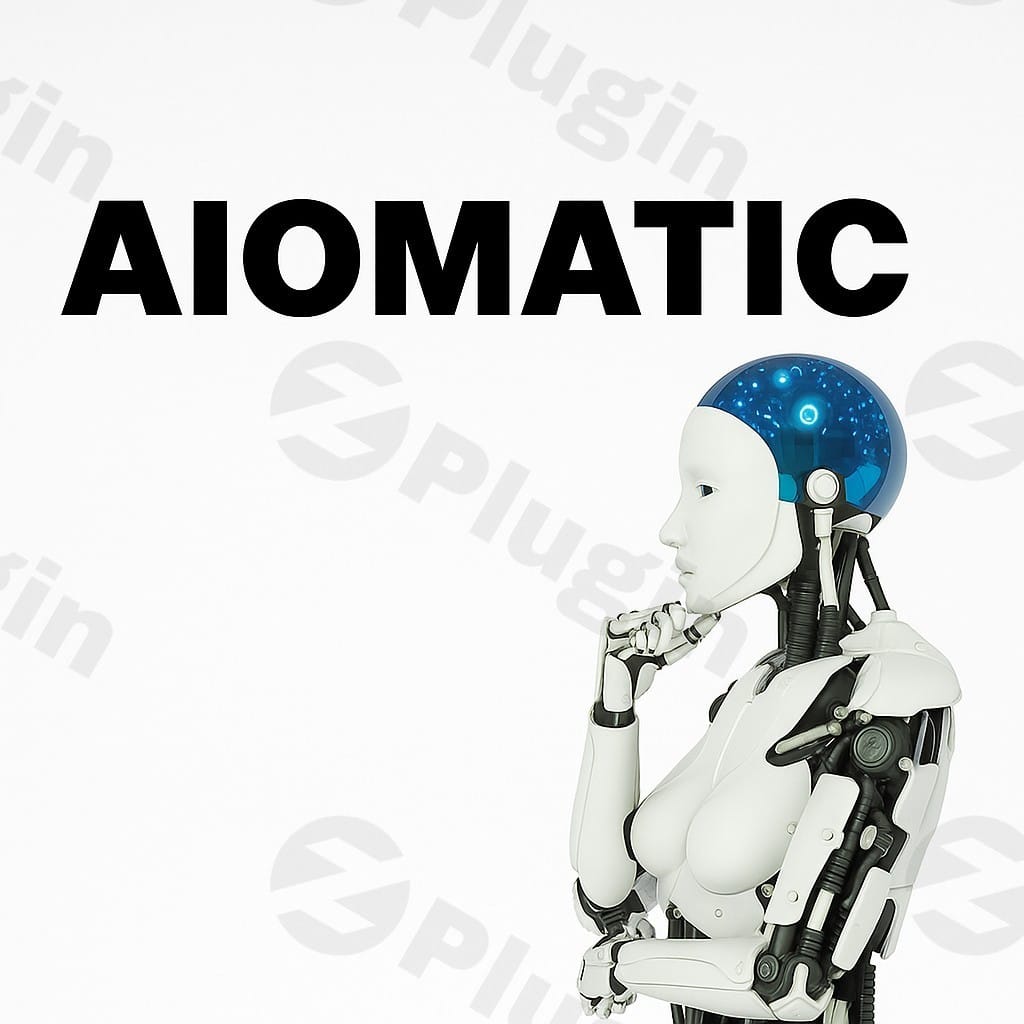
Aiomatic v2.5.2.1
/Year
In the dynamic world of online content, efficiency and quality are paramount. For WordPress users seeking to elevate their content strategy, the Aiomatic WordPress plugin stands out as a leading premium solution. Leveraging advanced artificial intelligence, Aiomatic empowers website owners, marketers, and bloggers to streamline content creation, enhance SEO, and engage their audience with unparalleled ease. This article provides a comprehensive overview of Aiomatic, detailing its robust features, technical underpinnings, and the significant value it delivers, all while adhering to the highest standards of expertise, authoritativeness, and trustworthiness.
What is Aiomatic?
Aiomatic is a state-of-the-art premium WordPress plugin designed to automate and optimize content generation using cutting-edge AI models. It integrates seamlessly into your WordPress dashboard, transforming the way you produce articles, blog posts, product descriptions, and various other content types. Far beyond simple text generation, Aiomatic offers a holistic suite of tools to manage, refine, and publish high-quality, SEO-friendly content, positioning it as an indispensable asset for any serious WordPress professional.
Key Features: Revolutionizing Your Content Workflow
The power of Aiomatic lies in its comprehensive feature set, meticulously crafted to address the diverse needs of content creators.
AI-Powered Content Creation & Editing
At its core, Aiomatic utilizes sophisticated AI models, including OpenAI’s GPT series (GPT-3, GPT-4, and potentially newer iterations like GPT-4o), Google Gemini AI, Anthropic Claude AI, and Perplexity AI’s sonar models, to generate original content. This feature allows users to:
- Automatic Blog Post Creation: Generate complete, well-structured articles with minimal input, ideal for maintaining a consistent blogging schedule.
- Diverse Content Generation: Produce a wide array of content, from positive and negative product reviews to dialogues, commentaries, and detailed articles on specific topics. Users simply provide instructions or seed text to guide the AI.
- AI Content Editing & Refinement: Beyond creation, Aiomatic provides tools to automatically refine and improve existing content, ensuring it meets desired quality standards and readability.
Enhanced User Engagement & E-commerce Integration
Aiomatic extends its utility beyond basic content creation to foster greater site interaction and support e-commerce ventures:
- AI Chatbot Functionality: Integrate intelligent AI chatbots directly into your WordPress site to enhance visitor engagement, answer queries, and improve the user experience.
- WooCommerce Product Review Creator: A dedicated feature enables the automatic generation of authentic-sounding product reviews for WooCommerce stores, crucial for building trust and driving sales.
Intelligent Content Sourcing & SEO Optimization
To ensure your content is fresh, relevant, and discoverable, Aiomatic incorporates smart sourcing and advanced SEO capabilities:
- Content from RSS Feeds: Automatically fetch content from RSS feeds to generate articles related to specific niches or subjects, keeping your site perpetually updated.
- Automatic Image Generation & Integration: The plugin can automatically generate, resize, and optimize images for your posts. It supports AI-generated images and seamlessly integrates with royalty-free image APIs like Unsplash, Pixabay, and Pexels, ensuring your content is visually appealing. While generally robust, some users have noted occasional nuances with AI image generation requiring attention.
- Comprehensive SEO Tools: Elevate your search engine rankings with integrated SEO features, including keyword research, meta description generation, and automatic schema markup and rich snippet creation, ensuring your content stands out in search results.
Customization, Scheduling & Multilingual Support
Aiomatic offers extensive control over your content and publishing schedule:
- Customizable Writing Style: Tailor the tone, length, and format of the generated content to align perfectly with your brand voice and audience preferences.
- Content Scheduling: Plan and automate your content publishing with an intuitive scheduling system, ensuring a consistent flow of fresh material.
- Multilingual Content Creation: Reach a global audience with support for content creation in multiple languages, including integration with Google Translate for broader accessibility.
- Text Spinning & Keyword Replacement: Enhance content uniqueness and potential SEO value with text spinning, which automatically modifies text using synonyms. Additionally, replace relevant keywords with user-defined links for improved internal linking and affiliate marketing.
Advanced Development Capabilities
For developers and advanced users, Aiomatic provides powerful tools for extending its functionality:
- Function Calling: This innovative feature allows developers to instruct the AI writer to execute custom functions, significantly extending the plugin’s capabilities and enabling highly specialized content generation workflows. This feature requires the latest versions of Turbo (gpt-3.5-turbo-0613 or higher) or GPT-4 (gpt-4-0613 or higher).
- Shortcode Support: Embed AI-generated content seamlessly into any post or page using convenient shortcodes.
Technical Specifications & Compatibility
Aiomatic is engineered for robust performance and broad compatibility within the WordPress ecosystem:
- WordPress Compatibility: Fully compatible with WordPress 6.4 and subsequent versions, ensuring seamless integration with modern WordPress installations.
- AI Model Compatibility: Supports a range of leading AI models, including OpenAI’s GPT-3, GPT-4 (and higher), Da Vinci, and Ada models, as well as Google Gemini AI, Anthropic Claude AI, and Perplexity AI’s sonar models. This flexibility allows users to leverage various AI strengths.
- API Key Requirement: To utilize the powerful AI capabilities, an API key from a supported AI service (e.g., OpenAI) is required. This direct connection helps in potentially reducing costs by avoiding intermediary services.
- PHP Version: Requires PHP version 7.0 or higher to ensure optimal performance and security.
- Gutenberg Block: Includes a dedicated Aiomatic Article Gutenberg Block, providing a familiar and intuitive content creation experience within the WordPress editor.
Why Choose Aiomatic? Expertise, Authority, and Trust
Aiomatic isn’t just another content plugin; it’s a premium, high-performance solution backed by a reputation for excellence. It is consistently lauded as one of the highest-rated and best-selling AI content generation tools for WordPress.
- Unmatched Efficiency: For both technical and non-technical users, Aiomatic simplifies complex content creation tasks, drastically reducing the time and effort required to produce high-quality output. This translates to significant ROI for businesses and individuals.
- Reliable Performance: Developed by CodeRevolution, a well-regarded developer in the WordPress community, Aiomatic boasts a track record of positive customer reviews and consistent updates, demonstrating its reliability and trustworthiness.
- Comprehensive Features: Unlike plugins that specialize in only one aspect of content, Aiomatic integrates AI writing, editing, SEO, and image generation into a single, cohesive package, making it a powerful all-in-one solution.
- Value Proposition: As a premium plugin, Aiomatic offers advanced, reliable capabilities that go beyond basic free alternatives. It automates repetitive tasks, optimizes content for search engines, and helps maintain a steady content flow, all critical for online success.
Setup & Usage Overview
Getting started with Aiomatic is straightforward, designed to get you automating your content quickly:
- Installation: Purchase and download the Aiomatic plugin from a reputable marketplace. Install it like any other WordPress plugin by uploading the
.zipfile via the WordPress dashboard (Plugins > Add New > Upload Plugin) and activating it. - API Key Configuration: Navigate to the Aiomatic settings within your WordPress dashboard. Here, you will input your API key from your chosen AI service (e.g., OpenAI). This step connects your plugin to the powerful AI models.
- Content Generation: Access the Aiomatic content creation interface. Provide your desired topic, keywords, tone, and any specific instructions. Aiomatic will then generate content based on your parameters.
- Review and Publish: While AI is highly capable, a human review is crucial to ensure accuracy, relevance, and alignment with your brand voice. After minor edits, you can schedule or publish your content directly from the WordPress dashboard.
Important Considerations
While Aiomatic offers immense benefits, it’s essential to be aware of certain aspects:
- AI Model Costs: Generating content with AI models involves associated costs based on API usage. Aiomatic is designed to connect directly to these services, which can help manage costs, but users should factor in these expenses.
- Human Oversight: Even with advanced AI, content quality remains paramount. Always review and edit AI-generated content to ensure factual accuracy, stylistic consistency, and unique insights.
- Security: Always obtain the plugin from official sources. Using “nulled” or unlicensed versions of any plugin poses significant security risks and can compromise your website.
- Performance: Extensive AI processing, especially for bulk content generation, might impact server resources. It’s always a best practice to test Aiomatic on a staging environment before full implementation on a live site.
Aiomatic in Context: Beyond the Alternatives
While various AI content tools exist, Aiomatic carves its niche by focusing on high-quality, integrated content creation specifically for WordPress. Unlike tools primarily focused on content aggregation (e.g., WP Automatic) or general AI writing assistants (e.g., 10Web AI Assistant, AI Power), Aiomatic offers a specialized suite for automated blog post creation, comprehensive SEO integration, and robust image handling, making it a preferred choice for users seeking a dedicated, premium solution for their WordPress content strategy.
Conclusion
The Aiomatic WordPress plugin is a transformative tool for anyone looking to harness the power of artificial intelligence for content generation and management. Its comprehensive features, ease of use, and deep integration with WordPress make it an invaluable asset for creating engaging, SEO-optimized content efficiently. By embracing Aiomatic, WordPress users can significantly enhance their content production workflows, ensuring their websites remain vibrant, relevant, and highly competitive in today’s digital landscape. Invest in Aiomatic to unlock a new era of content automation and elevate your online presence.
I. Download Limits & Account Benefits
- Free Downloads: Each email address receives 3 downloads per day for free products
- Upgrade Benefits: Purchase any paid product to increase your daily download limit by 3 for each paid product
- No Account Required: You can download immediately by receiving the download link via email
- Account Recommended: Create an account for easier access to your order history and direct update downloads
II. Understanding GPL vs Official Versions
Important: The products available on WPPick are GPL-licensed versions, which differ from official developer versions. Before purchasing, please read our comprehensive guide: Understanding GPL & Official Differences at WPPick
Key Points:
- GPL versions may not include premium support from original developers
- Updates may be delayed compared to official releases
- Some premium features might have limitations
- Always consider your specific needs and support requirements
III. Support & Assistance
We’re here to help through multiple channels:
- Email Support: Direct email assistance for all inquiries
- Live Chat: Real-time support during business hours
- Comprehensive Documentation: Detailed guides and tutorials
IV. Order Tracking
Access your complete purchase history and download links anytime: Order History
V. Account Access
New to WPPick? Login or Create Account to manage your downloads and orders efficiently.
VI. Refund Protection
We stand behind our products with a clear refund policy. Review our terms: Refund Policy
VII. Privacy & Security
Your data security is our priority. Learn how we protect your information: Privacy Policy
VII. Terms of Service
Understanding our service terms ensures a smooth experience: Terms of Use
Quick Tips for Best Experience
- Verify Compatibility: Check plugin/theme compatibility with your WordPress version
- Backup First: Always backup your site before installing new plugins or themes
- Test Environment: Consider testing on a staging site first
- Stay Updated: Regularly check for updates in your account dashboard
- Read Documentation: Review any included documentation for optimal setup
Need Help?
If you have questions about downloads, licensing, or need technical assistance, don’t hesitate to contact our support team. We’re committed to ensuring you have the best possible experience with WPPick products.
Ready to get started? Your download adventure begins with just one click!
- Added xAI grok-4 support
- Added the ability to download AI form results as PDF
- Added a new input field type for AI Forms: Users need to solve a Captcha to submit the form
- Fixed detected vulnerabilities
- Fixed tool calls to work with some latest OpenAI API changes
- Fixed large tool call contexts breaking chatbots in some cases
- Fixed admin menus of the plugin being vulnerable to some attacks
- Updated translations
- AI-Assisted OmniBlocks Template Generation - use AI to create new OmniBlock templates
- Fixed AI vision when AI Assistants were selected in the chatbot
- Fixed Custom OpenAI Compatible API endpoints not working correctly
- Fixed scheduling issues
- Fixed menu not appearing correctly in some rare cases
- Fixed reported issue with rule updating
- Fixed other reported minor issues
- Updated translations
- Prepared plugin for upcoming major updates
- Added a new Wait/Sleep/Delay OmniBlock type
- Added support for Ideogram v3 image model API
- Added support for Chatbot Workflow static response variations ( separated by ||| )
- Added Markdown support for chatbot workflow messages
- Added the ability to set a list of fallback AI models, when the AI model which is used is not working - a random one will be selected when the API call is not working (in the 'Settings' menu -> 'Advanced AI Settings' tab)
- Added support for Remote Realtime Chatbots
- Fixed issue with Dall-E 2 image generation
- Fixed error reporting in case of Groq, Nvidia or Perplexity AI APIs
- Fixed issue with Perplexity API when long prompts were sent to the AI models
- Fixed some detected security issues
- Allow OmniBlocks to be triggered by WordPress events like: Post Published, User Registered, Comment Submitted, User Logged In, Post Status Changed, etc.
- Added the ability to convert created post HTML to Gutenberg block data
- Added support for the gpt-image-1 OpenAI image creation model
- Added function/tool calling support for the OpenAI's Responses API
- Added response storage support for the OpenAI's Responses API
- Added support for new Google Gemini AI model: gemini-2.5-flash-preview-04-17
- Added the ability to open automatically added AI links in a new tab
- Added full support for AI Tool usage from the new Responses API
- Fixed chatbot persistent chat responses recording when Responses API was used together with streaming
- Fixed an issue with AI Assistant tool calls, when large responses where sent back to the AI
- Added new OpenAI models: o3-2025-04-16, o3, o4-mini-2025-04-16, o4-mini, gpt-4.1-2025-04-14, gpt-4.1, gpt-4.1-mini-2025-04-14, gpt-4.1-mini, gpt-4.1-nano-2025-04-14, gpt-4.1-nano
- Replaced the default AI model to be used from gpt-4o-mini to gpt-4.1-mini
- Fixed stripping of some HTML tags from posts, when featured images where also set in Bulk AI Post Creators
- Added support for WordPress 6.8
- CSV Post Creator improved, now post author can also be set from the CSV files, using the post_author column
- Added the ability to set an image instead of the chatbot 'Submit' text
- Added the ability to set chatbot buttons to be full width
- Added the ability to the chatbot to auto detect the user's language set in the browser, you can use this info in the 'Bot Context' settings field using this shortcode: %%user_language%%
- Added support for Google's text-embedding-005 model
- Added webhook calling action for chatbot workflows
- Added the ability to do AI based media file renaming, based on the title, for better SEO
- Added support for RankMath, Yoast SEO and All-In-One SEO plugins focus keyword creation
- Added support for SEO meta title creation AI Content Writer
- Added the ability to set a list of "enforced" keywords for the AI Auto Linker in the AI Content Editor
- Integrated Aiomatic with SEOPress
- Fixed an issue when the same content might be edited twice in a row
- Fixed more duplicate content editing issues, which could appear in some rare cases
- Fixed an issue with HTML not being rendered correctly when in chatbot streaming mode
- If tutorial videos are hidden from Aiomatic's admin menu, don't load them at all (not just hide them, but remove them)
- Don't show Settings for APIs for which the user didn't add their API key, to simplify settings menus a bit
- AiomaticAPI - don't pass the API key in the URL, but pass it in headers using: Authorization: Bearer API_KEY
- Added support for the new o1-pro AI model
- Added support for OpenAI's Responses API, for now it is experimental, to be sure it is integrated with all features of the plugin. You can enable it in the 'Settings' menu -> 'Advanced AI Settings' tab -> 'Enable Usage Of OpenAI's Responses API' switch
- Added the ability to sort AI Form History by date
- Add static_content support for the [aicontent] shortcode
- Fixed issue with Amazon product importing
- Fixed issue with Gutenberg block editing using the AI Content Editor
- Improved AI Forms History styling
- Updated translations