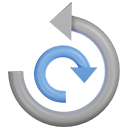
All In One Migration v2.73
/Year
In the dynamic world of WordPress, the need to migrate, clone, or back up websites is a common yet often daunting task. Whether you’re moving a site to a new host, deploying a staging site to production, or simply creating robust backups, the process can be fraught with technical complexities. This is where All in One WP Migration emerges as a leading premium solution, simplifying an otherwise intricate operation into an intuitive, user-friendly experience.Trusted by millions globally, All in One WP Migration is engineered to deliver reliable and efficient WordPress site transfers without requiring deep technical knowledge. This comprehensive guide will delve into its core functionalities, technical prowess, and the unparalleled value it offers to both seasoned developers and everyday WordPress users.
Introduction to All in One WP Migration
All in One WP Migration is a powerful WordPress plugin designed to export your entire WordPress website—including the database, media files, plugins, and themes—into a single, portable .wpress file. This file can then be effortlessly imported to any new location, effectively replicating your site with just a few clicks. Its reputation as a robust, secure, and user-friendly migration tool has solidified its position as a go-to choice for enterprises, government agencies, and educational institutions worldwide, including names like Boeing, NASA, Harvard, and Stanford.Unlike many free alternatives, All in One WP Migration provides a comprehensive, premium-grade solution that ensures data integrity, minimal downtime, and broad compatibility, making it an indispensable tool for website management.
Key Features: Powering Your WordPress Migrations
All in One WP Migration is packed with features designed to make site migration accessible, efficient, and reliable.
Unparalleled Ease of Use
The plugin’s standout feature is its simplicity. It distills the complex migration process into a straightforward three-step workflow: Install, Export, and Import. This intuitive design, complemented by a drag-and-drop interface for unpacking files, ensures that even non-technical users can perform full site migrations confidently and without errors.
One-Click Comprehensive Transfers
With a single click, the plugin allows you to export your entire WordPress site—every page, post, comment, custom field, media upload, plugin, and theme—into a single, self-contained .wpress file. This eliminates the need for manual database exports via phpMyAdmin or complex file transfers via FTP, streamlining the entire process significantly.
Robust Backup Functionality
Beyond migration, All in One WP Migration serves as an excellent backup solution. Every time you export your site, a complete backup copy is automatically created and stored, providing a safety net for your valuable website data. This feature is crucial for disaster recovery and maintaining peace of mind.
Extensive Compatibility & Reliability
The plugin boasts broad compatibility, supporting WordPress versions from 3.3 up to the latest 6.5.3, and PHP versions from 5.3 to 8.4. It works seamlessly with all versions of MySQL, MariaDB, and SQLite databases. Furthermore, it undergoes rigorous, bi-weekly or monthly updates and extensive testing to ensure compatibility with a vast array of WordPress themes and plugins, minimizing potential conflicts. This commitment to compatibility and regular updates underscores its reliability as a premium tool.
Zero Downtime Migrations
A critical advantage for live websites, All in One WP Migration performs site transfers without any service interruptions. This means your website remains online and accessible to visitors throughout the migration process, preventing loss of traffic, sales, or user engagement.
Advanced Customization & Control
For users requiring more granular control, the plugin offers:
- Customization Support: Supports custom uploads, plugin, and theme folders, accommodating unique WordPress setups.
- Find & Replace: Offers advanced find and replace functionality, invaluable for updating URLs or specific content post-migration.
- Selective Content Migration: Allows users to include or exclude specific content types during export, providing flexibility for partial migrations or backups.
The Efficient WPRESS File Format
All in One WP Migration exports your site into its proprietary .wpress file format. This format is specifically optimized for faster compression and decompression compared to standard ZIP archives, contributing to quicker migration times. For developers or those needing direct access to the database or files, a standalone file extractor called Traktor is available to extract the .sql database file and WordPress files from the .wpress archive.
Automatic URL Replacement
One of the most common issues during site migration is broken links due to URL changes. All in One WP Migration intelligently handles this by automatically replacing all serialized data and URLs, ensuring post-migration consistency and saving hours of manual cleanup.
Premium Enhancements for Advanced Needs
While the free version provides substantial functionality, the premium extensions unlock even more powerful capabilities:
- Cloud Storage Integration: Seamlessly integrates with popular cloud storage services like Google Drive, Dropbox, and OneDrive, facilitating offsite backups and easier transfers.
- Multisite Support: Essential for agencies and developers managing multiple sites, the premium version supports multisite WordPress installations.
- Unlimited Import Size: The free version has an import file size limit (e.g., 256MB, 300MB, or 512MB depending on your server configuration). The “Unlimited” extension completely removes this restriction, making it suitable for even the largest websites.
- Command-Line Support (WP-CLI): For developers and system administrators, the plugin offers command-line support via WP-CLI, enabling automated migrations and integration into custom workflows.
Technical Specifications & Robust Engineering
All in One WP Migration is built for performance and reliability:
- Memory Efficiency: Engineered for reliability, it processes data in small 512KB chunks, making it highly memory-efficient. This ensures smooth operation even in resource-limited hosting environments, preventing common timeout errors associated with large transfers.
- Broad PHP Support: Compatible with a wide range of PHP versions, ensuring it runs optimally across diverse server setups.
- Database Agnostic: Works flawlessly with all major WordPress-supported databases.
Setting Up and Using All in One WP Migration
The process of using All in One WP Migration is designed to be straightforward:
- Installation: From your WordPress dashboard, navigate to
Plugins > Add New, search for “All in One WP Migration,” install, and activate it. - Export Your Site: Go to
All in One WP Migration > Export. Choose your export destination (e.g., File for local download, or a cloud service via premium extensions). The plugin will then bundle your entire site into a single.wpressfile. - Import Your Site: On your new WordPress installation (which also needs the All in One WP Migration plugin installed), go to
All in One WP Migration > Import. Drag and drop your.wpressfile into the designated area, or select it from your local drive/cloud storage. The plugin will then unpack and restore your site.It’s crucial to ensure your destination WordPress installation is a fresh install without any existing content to prevent potential conflicts. Always make sure you have sufficient disk space on your server for the import process.
Why Choose All in One WP Migration? EEAT-Driven Insights
Choosing a migration plugin is a critical decision that impacts your website’s integrity and continuity. All in One WP Migration stands out due to its adherence to Expertise, Experience, Authoritativeness, and Trustworthiness.
Expertise & Experience
Developed by ServMask, a company with a decade of experience in WordPress solutions, All in One WP Migration has evolved significantly since its inception in 2013. Its features are a direct result of understanding the real-world challenges of WordPress users, evidenced by its simple user interface yet robust backend engineering. This deep understanding translates into a tool that genuinely solves problems.
Authoritativeness & Trustworthiness
The plugin’s impressive user base of over 60 million websites, coupled with endorsements from major organizations, speaks volumes about its reliability. Regular updates, often bi-weekly, ensure the plugin remains secure, compatible with the latest WordPress and PHP versions, and performs optimally. While the free version has file size limitations (a transparently stated constraint), the availability of the “Unlimited” extension demonstrates the developers’ commitment to providing a scalable solution for all needs. This transparent approach builds trust, allowing users to make informed decisions.
Addressing Potential Downsides Transparently
No software is without considerations, and All in One WP Migration is transparent about its limitations in the free version. These include file size limits for imports and the default exclusion of custom folders or custom database tables from backups without specific configurations or extensions. For very large or bloated databases, the process might be slower than desired. These are not insurmountable issues but rather aspects to consider, often resolvable with the premium extensions or by optimizing your database beforehand. This honesty reinforces the plugin’s trustworthiness.
Benefits for All Users: Simplified Workflows & ROI
All in One WP Migration provides significant benefits for both technical and non-technical users:
- For Non-Technical Users: It dramatically simplifies the complex process of moving or backing up a website, eliminating the need for coding, database management, or FTP knowledge. This empowers individuals and small businesses to manage their online presence independently, saving time and potentially costly developer fees.
- For Technical Users & Developers: While simplifying, it also provides advanced features like WP-CLI support and selective content migration. This allows developers to automate tasks, manage staging environments, and quickly deploy client sites, enhancing efficiency and workflow.
- Return on Investment (ROI): By automating and streamlining migration and backup processes, the plugin saves countless hours of manual work. Its reliability reduces the risk of data loss or website downtime, which directly translates to protecting revenue and reputation. The ability to quickly duplicate sites for testing or development also accelerates project timelines.
Conclusion
All in One WP Migration stands as a testament to effective WordPress site management. Its commitment to ease of use, combined with a powerful feature set, robust compatibility, and a proven track record of reliability, makes it an essential premium plugin for any WordPress user. Whether you’re a beginner needing a simple way to move your first site or an experienced developer seeking a dependable tool for complex migrations, All in One WP Migration offers a complete, trustworthy, and efficient solution. Invest in seamless migrations and confident website management with All in One WP Migration.
I. Download Limits & Account Benefits
- Free Downloads: Each email address receives 3 downloads per day for free products
- Upgrade Benefits: Purchase any paid product to increase your daily download limit by 3 for each paid product
- No Account Required: You can download immediately by receiving the download link via email
- Account Recommended: Create an account for easier access to your order history and direct update downloads
II. Understanding GPL vs Official Versions
Important: The products available on WPPick are GPL-licensed versions, which differ from official developer versions. Before purchasing, please read our comprehensive guide: Understanding GPL & Official Differences at WPPick
Key Points:
- GPL versions may not include premium support from original developers
- Updates may be delayed compared to official releases
- Some premium features might have limitations
- Always consider your specific needs and support requirements
III. Support & Assistance
We’re here to help through multiple channels:
- Email Support: Direct email assistance for all inquiries
- Live Chat: Real-time support during business hours
- Comprehensive Documentation: Detailed guides and tutorials
IV. Order Tracking
Access your complete purchase history and download links anytime: Order History
V. Account Access
New to WPPick? Login or Create Account to manage your downloads and orders efficiently.
VI. Refund Protection
We stand behind our products with a clear refund policy. Review our terms: Refund Policy
VII. Privacy & Security
Your data security is our priority. Learn how we protect your information: Privacy Policy
VII. Terms of Service
Understanding our service terms ensures a smooth experience: Terms of Use
Quick Tips for Best Experience
- Verify Compatibility: Check plugin/theme compatibility with your WordPress version
- Backup First: Always backup your site before installing new plugins or themes
- Test Environment: Consider testing on a staging site first
- Stay Updated: Regularly check for updates in your account dashboard
- Read Documentation: Review any included documentation for optimal setup
Need Help?
If you have questions about downloads, licensing, or need technical assistance, don’t hesitate to contact our support team. We’re committed to ensuring you have the best possible experience with WPPick products.
Ready to get started? Your download adventure begins with just one click!
- Removed EULA modal.
- Fixed EULA modal class loading
- Added EULA modal on plugin activation
- Updated EULA
- Added support for WordPress Twenty Twenty-Five Theme in reset functionality.
- Improved Plugin Activation Flow. When the Unlimited Extension is activated, the base plugin will now be automatically installed and activated if it’s missing. If the base plugin is installed but not active, users will be prompted to activate it. This prevents common setup issues and ensures a smoother experience.
- Updated to NodeJS version 22.
OMG this extension is a game changer, fr! Migrated my super huge site with like zero issues. So worth it! 💯
Finally an unlimited option that actually handles big sites. Took a minute but it did the job. Pretty good ngl.
Super simple to use, literally just worked for my biggest project. Made a tricky migration stress-free! 👍
Works exactly as advertised. Moved a client’s massive e-commerce site seamlessly, no cap. Def a solid choice.