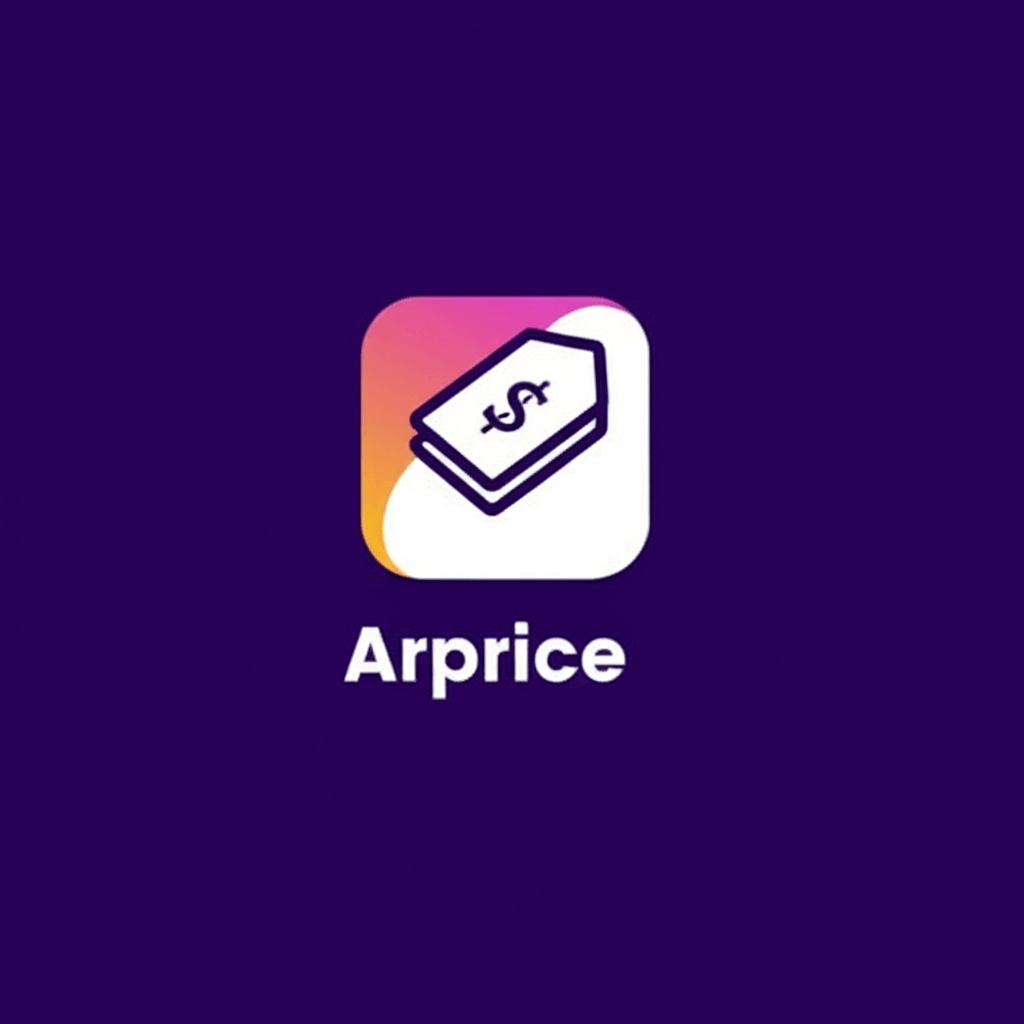
Arprice v4.2.1
/Year
In the competitive digital landscape, presenting your products or services with clear, compelling pricing is paramount. For WordPress users, achieving this with professionalism and flexibility can be a challenge. Enter ARPrice, a premium WordPress plugin meticulously engineered to empower you with the creation of stunning, highly functional, and conversion-optimized pricing and comparison tables. Designed for both technical and non-technical users, ARPrice simplifies complex design tasks, ensuring your offerings are presented immaculately on any device.
Introducing ARPrice: Your Go-To Solution for Engaging Price Presentations
ARPrice is not just another plugin; it’s a comprehensive solution for crafting visually appealing and strategically effective pricing tables. From simple plans to intricate feature comparisons, ARPrice provides a robust set of tools that allow you to design, customize, and manage your tables with unparalleled ease. As a premium offering, it stands out with its advanced features, dedicated support, and commitment to delivering a reliable, high-performance experience that directly contributes to your site’s professional appeal and user engagement.
Key Features: Unleashing the Power of Your Pricing Strategy
ARPrice is packed with an array of features designed to give you complete control over your pricing displays. Each capability is crafted to enhance user experience and streamline your workflow.
Extensive Template Library for Rapid Deployment
Jumpstart your design process with over 300+ ready-made pricing table options and templates. These professionally designed templates are fully responsive and serve as an excellent foundation, allowing you to quickly deploy tables that look great on desktops, tablets, and mobile phones.
Intuitive Real-Time Editor with Drag-and-Drop Functionality
Experience true design freedom with ARPrice’s cutting-edge real-time template editor. This intuitive interface supports full drag-and-drop functionality and resizable columns, enabling live customization and instant visual feedback. What you see is precisely what your visitors will experience, ensuring pixel-perfect results without coding.
Unrivaled Customization for Brand Cohesion
Tailor every aspect of your pricing tables to flawlessly match your brand’s identity. ARPrice offers:
- Granular Control: Separate settings for headers, body, pricing, and buttons.
- Unlimited Color Options: Define unlimited colors for fonts, headers, pricing areas, body content, and buttons.
- Icon Versatility: Full Font Awesome support and the ability to upload your custom icons.
Adaptive Responsiveness Across All Devices
In today’s multi-device world, responsiveness is non-negotiable. ARPrice ensures your pricing tables look exceptional on any screen size. You retain the ability to customize responsiveness settings, guaranteeing a perfect fit with your specific WordPress theme and layout.
Rich Media Integration for Enhanced Engagement
Elevate your pricing tables beyond static text. ARPrice supports embedding:
- Videos: Seamlessly integrate content from YouTube, Vimeo, Dailymotion, and Metacafe.
- Audio: Embed tracks from SoundCloud, Mixcloud, and Beatport.
- HTML5 Support: Utilize native HTML5 audio and video for ultimate flexibility.
Flexible Toggle Pricing for Customer Choice
Empower your users with choice through ARPrice’s monthly/yearly toggle price buttons. This feature allows visitors to easily switch between different billing cycles, enhancing transparency and potentially increasing conversions by catering to diverse budget considerations.
Dynamic Animations to Capture Attention
Add a touch of flair with animated pricing tables and advanced animation effects. These subtle yet impactful animations can highlight key plans or features, guiding user attention effectively.
Seamless Page Builder and Plugin Integrations
ARPrice is built for compatibility within the WordPress ecosystem. It integrates effortlessly with popular page builders and essential plugins:
- Page Builders: Full support for Visual Composer/WPBakery Page Builder, Gutenberg, Divi Builder, Elementor, Cornerstone, and Beaver Builder.
- Plugin Compatibility: Integrates with PayPal scripts, supports various shortcodes, and is compatible with ARForms & s2Member plugins.
Detailed Analytics for Performance Tracking
Gain valuable insights into user behavior with ARPrice’s robust analytics feature. Track pricing table views, user visits, and clicks to measure performance accurately, allowing you to optimize your pricing strategy based on real data.
Additional Powerful Features
ARPrice extends its capabilities with a range of supplementary features designed to provide even greater control and aesthetic options:
- Customizable CSS-based Ribbons: Highlight popular or recommended plans.
- Tooltip Support: Provide additional information with customizable colors.
- Column Rotation: Multiple options for unique presentation styles.
- WPML Ready: Facilitates easy translation for global audiences.
- Google Maps Support: Integrate maps directly into your tables, if relevant.
- Template Import/Export: Easily migrate or back up your table designs.
Setup & Installation: Getting Started with ARPrice
Installing ARPrice is a straightforward process, aligning with standard WordPress plugin procedures. Its compatibility with WordPress versions 4.0+ and PHP 5.6+ ensures a broad range of server environments can run it smoothly.
- Download the Plugin: After purchasing ARPrice, download the plugin package from your account.
- Upload to WordPress:
- Navigate to your WordPress dashboard.
- Go to
Plugins>Add New. - Click on the
Upload Pluginbutton. - Choose the downloaded ARPrice
.zipfile and clickInstall Now.
- Activate the Plugin: Once installed, click
Activate Plugin.After activation, ARPrice will add a new menu item to your WordPress dashboard, typically named “ARPrice,” from where you can begin creating and managing your pricing tables.
Usage Guide: Designing Your First Pricing Table
Leveraging ARPrice’s features is intuitive, thanks to its real-time editor and well-organized settings.
- Create a New Table: From the ARPrice dashboard menu, select the option to create a new pricing table.
- Choose a Template: Browse the extensive library and select a template that best suits your vision. This template will serve as your starting point.
- Utilize the Real-Time Editor:
- Once a template is selected, you’ll enter the real-time editor.
- Drag and drop elements to rearrange sections or add new ones.
- Click on any element (header, pricing, feature list, button) to access its specific customization settings.
- Adjust column widths by dragging their edges, seeing changes instantly.
- Customize Content and Styling:
- Text & Data: Click on text fields to edit plan names, prices, feature descriptions, and button calls to action.
- Colors & Fonts: Use the dedicated color pickers to define unlimited colors for various sections. Select preferred fonts and sizes.
- Icons & Media: Easily upload custom icons or select from Font Awesome. Embed videos or audio files as needed.
- Configure Responsiveness: Review your table across different device views within the editor and make any necessary adjustments to ensure optimal display.
- Implement Toggle Pricing: If offering different billing cycles, activate the toggle pricing feature and define your monthly and yearly rates.
- Integrate with Page Builders: If using Elementor, WPBakery, or another supported page builder, you can typically add ARPrice tables as a dedicated widget or module directly within the page builder interface. This allows for seamless integration into your existing page layouts.
- Publish: Once satisfied with your design, save the table. You can then insert it into any page or post using a shortcode provided by ARPrice, or through your preferred page builder’s integration.
Why Choose ARPrice? Expertise, Authority, and Trust in Your WordPress Solution
Choosing a premium plugin means investing in quality, reliability, and advanced functionality. ARPrice exemplifies these principles, standing out as a premier choice for WordPress pricing tables due to its robust feature set and proven track record.
Expertly Crafted and Highly Rated
ARPrice is widely recognized as a comprehensive and fully-featured pricing table plugin. Developed by Reputeinfosystems, a reputable name in WordPress development, it benefits from continuous updates and expert support. Its impressive rating of 4.6 out of 5 stars based on 167 reviews from users underscores its reliability and effectiveness. This high satisfaction rate is a testament to its quality and the value it delivers to its users.
A Trusted Solution for Diverse Needs
Whether you are a seasoned developer, a marketing professional, or a small business owner, ARPrice is designed to meet your needs. For technical users, it offers granular control, extensive integration capabilities, and clean code that allows for advanced customization. For non-technical users (such as marketers or content creators), the real-time editor, vast template library, and intuitive interface significantly simplify the process of creating professional pricing displays without needing to write a single line of code.ARPrice’s unique selling points—its extensive customization options, powerful real-time editor, and an unparalleled number of ready-to-use templates—make it a leading choice. It doesn’t just display prices; it helps you strategize and optimize your offerings, improving user engagement and conversion rates. Its analytic capabilities provide actionable insights, further establishing it as a data-driven tool for business growth.
Conclusion: Elevate Your WordPress Pricing Tables with ARPrice
ARPrice is more than just a pricing table plugin; it’s a strategic asset for any WordPress website looking to showcase products, services, or subscription plans with clarity, style, and professionalism. Its rich feature set, intuitive design tools, and commitment to responsiveness make it an indispensable tool for enhancing your site’s conversion potential. By choosing ARPrice, you’re not just getting a plugin; you’re investing in a premium solution that delivers tangible value through its superior design capabilities, robust analytics, and seamless integration into your existing WordPress environment. Transform your pricing presentations today and provide your visitors with a clear, engaging, and trustworthy path to conversion.
I. Download Limits & Account Benefits
- Free Downloads: Each email address receives 3 downloads per day for free products
- Upgrade Benefits: Purchase any paid product to increase your daily download limit by 3 for each paid product
- No Account Required: You can download immediately by receiving the download link via email
- Account Recommended: Create an account for easier access to your order history and direct update downloads
II. Understanding GPL vs Official Versions
Important: The products available on WPPick are GPL-licensed versions, which differ from official developer versions. Before purchasing, please read our comprehensive guide: Understanding GPL & Official Differences at WPPick
Key Points:
- GPL versions may not include premium support from original developers
- Updates may be delayed compared to official releases
- Some premium features might have limitations
- Always consider your specific needs and support requirements
III. Support & Assistance
We’re here to help through multiple channels:
- Email Support: Direct email assistance for all inquiries
- Live Chat: Real-time support during business hours
- Comprehensive Documentation: Detailed guides and tutorials
IV. Order Tracking
Access your complete purchase history and download links anytime: Order History
V. Account Access
New to WPPick? Login or Create Account to manage your downloads and orders efficiently.
VI. Refund Protection
We stand behind our products with a clear refund policy. Review our terms: Refund Policy
VII. Privacy & Security
Your data security is our priority. Learn how we protect your information: Privacy Policy
VII. Terms of Service
Understanding our service terms ensures a smooth experience: Terms of Use
Quick Tips for Best Experience
- Verify Compatibility: Check plugin/theme compatibility with your WordPress version
- Backup First: Always backup your site before installing new plugins or themes
- Test Environment: Consider testing on a staging site first
- Stay Updated: Regularly check for updates in your account dashboard
- Read Documentation: Review any included documentation for optimal setup
Need Help?
If you have questions about downloads, licensing, or need technical assistance, don’t hesitate to contact our support team. We’re committed to ensuring you have the best possible experience with WPPick products.
Ready to get started? Your download adventure begins with just one click!
- Version 4.2.1 released on 10 July 2025