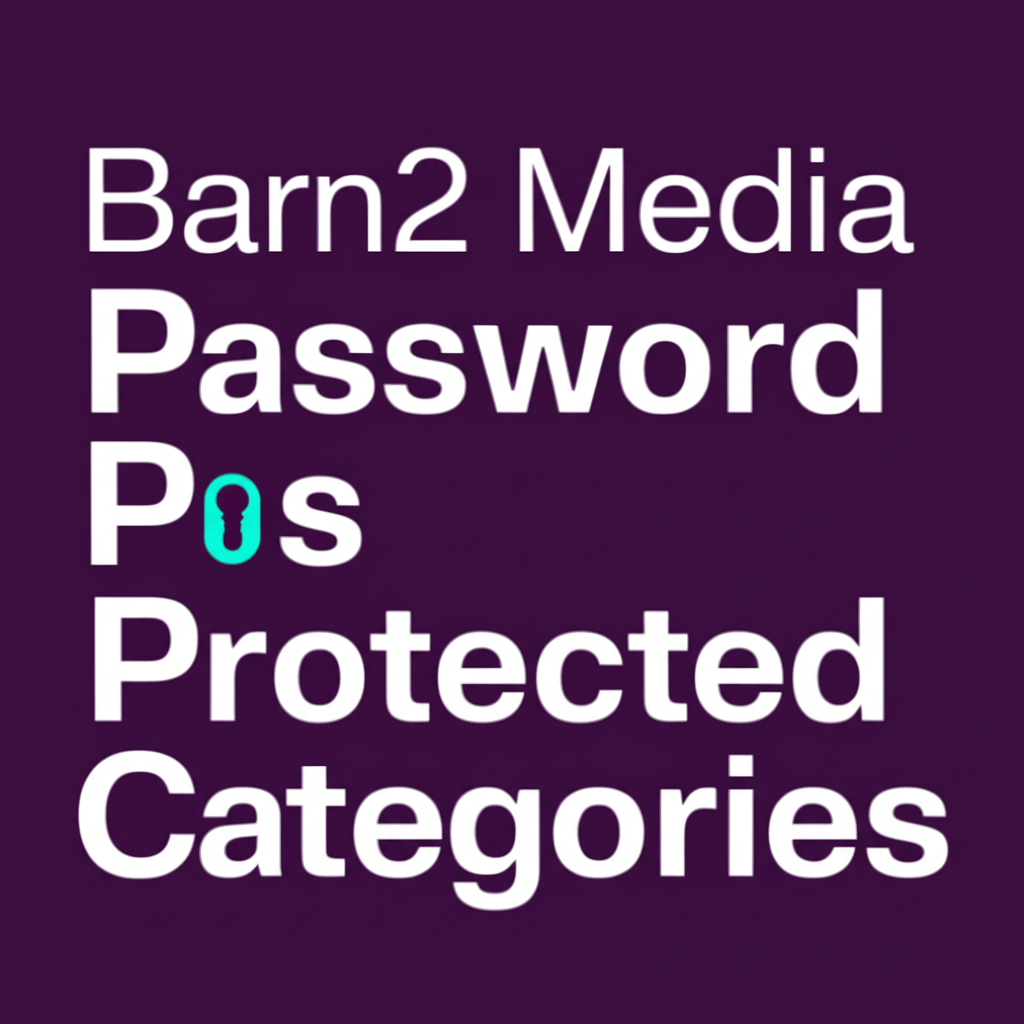
Barn2 Media Password Protected Categories v2.1.25
/Year
In today’s digital landscape, securing your valuable content is paramount. For WordPress site owners, managing access to specific areas, especially categories, can be a complex challenge. Enter Barn2 Media Password Protected Categories, a premium WordPress plugin meticulously designed to provide robust, category-level content protection. This plugin offers a sophisticated yet user-friendly solution for businesses, membership sites, and e-commerce stores looking to gate specific content, products, or resources effectively.Unlike conventional methods that often limit protection to individual posts or pages, Barn2 Media Password Protected Categories revolutionizes content security by enabling you to secure entire categories and their contents with precision. Developed by Barn2 Media, a reputable UK WordPress agency with over six years of experience, this plugin stands out as an expertly developed, actively supported, and highly rated solution, evidenced by its impressive 4.79 out of 5-star average customer rating.
Key Features: Unlocking Granular Content Control
The Barn2 Media Password Protected Categories plugin is packed with powerful features that empower you to manage content visibility with unparalleled flexibility and security.
- Category-Level Protection: This core feature allows you to secure entire categories with a single password. Any post, product, or custom post type content within that protected category automatically inherits the same level of security, ensuring comprehensive protection without manual intervention for each item.
- Granular Category Protection with Unique Passwords: Beyond blanket protection, the plugin enables you to assign unique passwords to individual categories. This is ideal for offering tiered access, where different groups of users require distinct access credentials for various content segments.
- Multiple Passwords for Enhanced Flexibility: For a single category, you can set multiple unique passwords. This feature is particularly useful for membership sites or educational platforms that need to provide varying access keys to different user roles, membership levels, or specific individuals without compromising security.
- Customizable User Experience: Maintain brand consistency and guide your users effectively by defining a custom login message. This allows you to provide clear instructions or branding on the password entry screen, enhancing the user experience.
- Password Expiry and Rotation for Dynamic Security: Elevate your site’s security posture by setting passwords to expire after a specified duration or to rotate automatically. This proactive approach ensures that access credentials remain fresh and reduces the risk associated with stagnant passwords.
- Seamless WooCommerce and Easy Digital Downloads Integration: For e-commerce sites, the plugin integrates effortlessly with WooCommerce, allowing you to password protect specific product categories. This is invaluable for wholesale areas, member-exclusive products, or private collections. It also extends its capabilities to Easy Digital Downloads.
- Support for Custom Post Types and Hierarchical Taxonomies: Beyond standard posts and pages, the plugin restricts access to any type of hierarchical taxonomy created by custom post types, providing versatile protection across your WordPress site’s content structure.
- Broad Theme Compatibility: Rest assured that Barn2 Media Password Protected Categories works seamlessly with any well-coded WordPress theme, eliminating concerns about design conflicts or functionality breakdowns.
- Intelligent Hiding of Categories: For ultimate discretion, the plugin offers robust options to hide protected categories from prominent areas such as the main shop page, navigation menus, widgets, search results, archives, and RSS feeds. This ensures your private content remains truly private until accessed.
- Automatic Sub-Category Protection: Simplify your content management. When you password protect a parent category, all its sub-categories automatically inherit the same protection, saving you time and ensuring consistent security across your content hierarchy.
- User Role Access Control: Tailor content visibility based on user roles. This feature allows you to automatically grant access to protected categories for specific user roles (e.g., subscribers, customers, members) without requiring them to enter a password, streamlining the experience for authorized users.
- Automatic Logout for Enhanced Security: Add an extra layer of security by setting a timer for automatic logout from protected categories. This ensures that even if a user leaves their session unattended, access to sensitive content is eventually revoked.
- SEO-Friendly Configuration: The plugin is designed with SEO in mind. You can configure it to allow search engines to index protected pages (without exposing content), helping maintain your site’s search visibility while keeping content secure.
- Automatic Unlock for Logged-In Users: For registered users, the plugin can be configured to automatically unlock a protected category upon login, offering a frictionless experience for your members or authorized personnel.
Why Choose Barn2 Media Password Protected Categories? (EEAT Principles)
Choosing a premium plugin like Barn2 Media Password Protected Categories is an investment in your website’s security and functionality. Here’s why it stands out, adhering to Expertise, Experience, Authoritativeness, and Trustworthiness (EEAT) principles:
- Expertise and Reputability: Developed by Barn2 Media, a seasoned UK WordPress agency, the plugin benefits from years of professional experience in WordPress development. Their commitment to quality is evident in the plugin’s robust performance and user-friendly interface.
- Proven Track Record (Experience & Trustworthiness): The plugin boasts an average rating of 4.79 out of 5 stars from customer reviews. Users consistently highlight its ease of use, reliable functionality, and exceptional support, building a strong foundation of trust.
- Authoritative & Differentiated Solution: Unlike many alternatives that offer only post or page-level protection, this plugin provides a superior, comprehensive solution by securing entire categories. This unique selling proposition addresses a critical need for many WordPress users.
- Comprehensive and Ongoing Support: Barn2 Media provides detailed documentation, a responsive support ticket system, and fosters a user community. The plugin is actively developed and supported, ensuring long-term compatibility, security updates, and feature enhancements.
- GPL Licensed: Being released under the GPL license further adds to its trustworthiness, providing users with the freedom to use, modify, and distribute the software.
Setup and Installation: Getting Started
Installing Barn2 Media Password Protected Categories is a straightforward process, typical of premium WordPress plugins:
- Download the Plugin: After purchasing, download the plugin’s
.zipfile from your Barn2 Media account. - Upload to WordPress:
- Navigate to your WordPress dashboard.
- Go to Plugins > Add New.
- Click on the “Upload Plugin” button at the top.
- Choose the downloaded
.zipfile and click “Install Now.”
- Activate the Plugin: Once installed, click “Activate Plugin.”
- Access Plugin Settings: You can find the plugin’s settings, typically under Settings > Password Protected Categories or within the specific category editing screen.
Usage Guide: Protecting Your Content
Implementing category protection with Barn2 Media Password Protected Categories is intuitive:
- Protecting a Category:
- Go to Posts > Categories (or Products > Categories for WooCommerce, etc.).
- Edit the category you wish to protect.
- Locate the “Password Protection” section (this might vary slightly based on your WordPress version or theme).
- Enable password protection for that category and enter your desired password(s).
- Save your changes. All content within this category is now protected.
- Setting Multiple Passwords: Within the category’s edit screen, simply add multiple passwords in the designated field, separated by commas or on separate lines as indicated by the plugin interface.
- Configuring User Role Access: In the plugin’s general settings or within the category edit screen, you’ll find an option to select specific user roles that should automatically bypass the password prompt for protected categories.
- Hiding Categories from Public View: Access the plugin’s main settings page. Here, you can configure options to hide protected categories from menus, widgets, search results, and other public listings.
- Using with WooCommerce: When editing a product category, you will find the same password protection options available as for standard post categories. Apply passwords to your desired product categories to restrict access to specific products.
Technical Specifications & Compatibility
The Barn2 Media Password Protected Categories plugin is built for broad compatibility and reliability:
- WordPress Compatibility: Fully compatible with the latest versions of WordPress and its built-in block editor, Gutenberg, ensuring a smooth and modern user experience.
- Plugin Compatibility: Integrates seamlessly with leading WordPress plugins, including WooCommerce (for e-commerce), WPML (for multilingual sites), and MemberPress (for membership management).
- Cross-Browser Compatibility: Designed to function flawlessly across all major web browsers, providing a consistent experience for all your users.
- Multisite Support: Fully compatible with WordPress Multisite installations, making it an excellent choice for networks managing multiple sites.
Conclusion
The Barn2 Media Password Protected Categories plugin is an indispensable tool for any WordPress site owner seeking advanced, reliable content protection at the category level. Its rich feature set, seamless integrations, and commitment to security make it a premier solution for safeguarding private content, managing exclusive areas, or offering tiered access. With its reputation for expert development, positive user reviews, and comprehensive support from Barn2 Media, this plugin offers not just functionality but also peace of mind. Invest in Barn2 Media Password Protected Categories today to take full control of your WordPress content visibility and security.
I. Download Limits & Account Benefits
- Free Downloads: Each email address receives 3 downloads per day for free products
- Upgrade Benefits: Purchase any paid product to increase your daily download limit by 3 for each paid product
- No Account Required: You can download immediately by receiving the download link via email
- Account Recommended: Create an account for easier access to your order history and direct update downloads
II. Understanding GPL vs Official Versions
Important: The products available on WPPick are GPL-licensed versions, which differ from official developer versions. Before purchasing, please read our comprehensive guide: Understanding GPL & Official Differences at WPPick
Key Points:
- GPL versions may not include premium support from original developers
- Updates may be delayed compared to official releases
- Some premium features might have limitations
- Always consider your specific needs and support requirements
III. Support & Assistance
We’re here to help through multiple channels:
- Email Support: Direct email assistance for all inquiries
- Live Chat: Real-time support during business hours
- Comprehensive Documentation: Detailed guides and tutorials
IV. Order Tracking
Access your complete purchase history and download links anytime: Order History
V. Account Access
New to WPPick? Login or Create Account to manage your downloads and orders efficiently.
VI. Refund Protection
We stand behind our products with a clear refund policy. Review our terms: Refund Policy
VII. Privacy & Security
Your data security is our priority. Learn how we protect your information: Privacy Policy
VII. Terms of Service
Understanding our service terms ensures a smooth experience: Terms of Use
Quick Tips for Best Experience
- Verify Compatibility: Check plugin/theme compatibility with your WordPress version
- Backup First: Always backup your site before installing new plugins or themes
- Test Environment: Consider testing on a staging site first
- Stay Updated: Regularly check for updates in your account dashboard
- Read Documentation: Review any included documentation for optimal setup
Need Help?
If you have questions about downloads, licensing, or need technical assistance, don’t hesitate to contact our support team. We’re committed to ensuring you have the best possible experience with WPPick products.
Ready to get started? Your download adventure begins with just one click!
- Document Library Pro - button not showing for protected category when behavior set to open single document
- Tested up to WordPress 6.8.1