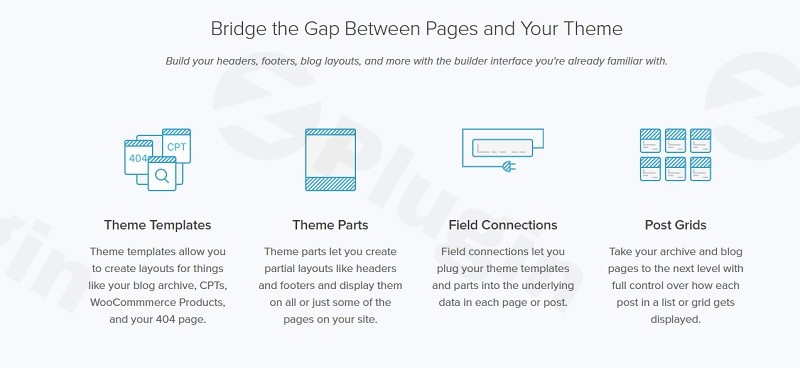
Beaver Themer WordPress Plugin Addon v1.5.0.4
/Year
Beaver Themer is an advanced, reliable solution designed for everyone from marketing professionals to full-stack developers. It empowers you to break free from the limitations of traditional theme templates, allowing you to visually design every part of your website—including headers, footers, blog post layouts, archive pages, and more—all without writing a single line of code. This article serves as an instructional overview to demonstrate why Beaver Themer is an essential investment for anyone serious about professional web design.
Key Features: A Deep Dive into Beaver Themer’s Capabilities
Beaver Themer extends Beaver Builder’s drag-and-drop interface to your entire theme, providing a suite of powerful features that offer unparalleled control and flexibility.
1. Complete Theme Building
The core value of Beaver Themer is its ability to build custom templates for every part of your site.
- Custom Headers and Footers: Design responsive and unique headers and footers that can be applied globally or to specific pages.
- Total Template Control: Move beyond single-page designs. Create comprehensive templates for blog posts, custom post types, and even WooCommerce products, ensuring a consistent and professional look across your entire website.
2. Custom Layouts for All Pages
With Beaver Themer, you are no longer restricted by your theme’s default layouts. You can design unique, purpose-built templates for:
- Archive Pages: Customize the look of your blog index, category, and tag pages.
- Single Post Layouts: Create the perfect reading experience for your articles.
- Search Results Page: Design a more user-friendly and effective search results layout.
- 404 Pages: Turn a frustrating “not found” error into a helpful, custom-designed page.
3. Reusable Theme Parts
Create modular pieces of content, or “Parts,” that can be hooked into various locations on your site. This feature is perfect for:
- Announcement Bars: Display a promotional banner above your header across the entire site.
- Calls to Action (CTAs): Insert a newsletter signup form or special offer below the content of every blog post.
- Conditional Banners: Show specific content based on user roles or other conditions.
4. Dynamic Data with Field Connections
This is where Beaver Themer truly shines. Field connections allow you to pull dynamic content directly from your WordPress database and display it within your Beaver Builder layouts.
- Seamless Integration: Beaver Themer works flawlessly with popular custom field plugins like Advanced Custom Fields (ACF), Pods, and Metabox.
- How It Works: Instead of a static headline, you can insert a “Post Title” module. Instead of a hard-coded image, you can pull in the “Featured Image.” This allows you to design a single template that automatically populates with the correct content for any post, page, or product it’s applied to.
5. Advanced Post Grids
Take full control over how your blog posts and other content are displayed in a grid or list format. You can customize the layout of each item in the loop, including the position of the featured image, title, excerpt, and custom fields.
6. Powerful WooCommerce Integration
For e-commerce sites, Beaver Themer is a game-changer. You can finally design every aspect of the customer journey, including:
- Shop and Category Pages
- Single Product Layouts
- Cart Page
- Checkout Page
- My Account Pages
This level of control allows you to create a fully branded and optimized shopping experience, which can significantly improve conversions.
Setup and Installation: Getting Started with Beaver Themer
As a premium, expertly crafted plugin, getting started with Beaver Themer is straightforward. Follow these steps to integrate it with your WordPress site.Prerequisites: Beaver Themer is an add-on. You must have the premium version (Standard, Pro, or Agency) of the Beaver Builder plugin installed and activated on your website. It is not compatible with the free version of Beaver Builder.Installation Steps:
- Purchase and Download: After purchasing Beaver Themer from the official Beaver Builder website, download the plugin’s
.zipfile from your account page. - Navigate to WordPress Dashboard: Log in to your WordPress admin area.
- Upload the Plugin: Go to Plugins → Add New and click the Upload Plugin button at the top of the page.
- Choose and Install: Click Choose File, select the
bb-themer.zipfile you downloaded, and click Install Now. - Activate Plugin: Once the installation is complete, click Activate Plugin.
- Enter License Key: Navigate to Settings → Beaver Builder → License and enter your license key for Beaver Themer. This ensures you receive automatic updates and access to world-class support.
Usage Guide: Creating a Custom Blog Post Layout
To illustrate the power of Beaver Themer, let’s walk through a common and highly valuable use case: creating a custom layout for all your blog posts.Step 1: Create a New Themer Layout
- From your WordPress dashboard, go to Beaver Builder → Themer Layouts.
- Click the Add New button to create a new layout.Step 2: Configure the Themer Layout
- Title: Give your layout a descriptive name, such as “Custom Blog Post Template.”
- Type: Select Themer Layout.
- Layout: Choose Singular since this template will apply to single post pages.
- Location: In the Location settings, choose Post from the first dropdown and All Posts from the second. This tells Beaver Themer to apply this design to every blog post on your site.
- Click Publish and then Launch Beaver Builder.Step 3: Design Your Layout with Dynamic DataYou are now in the familiar Beaver Builder editor, but with a crucial difference: you can use modules that pull in dynamic content.
- Add Post Title: Drag and drop the Heading module. Click the plus (+) icon next to the text field and select Post Title. This will automatically display the title of whichever post is being viewed.
- Add Featured Image: Use the Photo module. For the Photo Source, select Featured Image.
- Add Post Content: Use the Post Content module to display the main body of your blog post.
- Add Author and Date: Use the Post Info module to display metadata like the author, publish date, and comments count.Arrange these modules however you like to create a fully custom and visually appealing layout.Step 4: Publish Your DesignOnce you are happy with your design, click Done → Publish.
That’s it! Now, when you visit any blog post on your website, it will automatically use the new, professional layout you just created. This workflow simplifies site management and ensures design consistency at scale.
Conclusion: The Smart Investment for Professional WordPress Sites
Beaver Themer is more than just a plugin; it’s a complete theme-building solution that bridges the gap between design and development. By providing robust, reliable tools to visually control every aspect of your theme, it empowers you to build better, more professional websites faster.For designers, agencies, and business owners who rely on Beaver Builder, Beaver Themer is an indispensable tool that offers a clear return on investment through improved workflow, enhanced design capabilities, and the ability to deliver highly customized user experiences. Take control of your entire website today with Beaver Themer.
I. Download Limits & Account Benefits
- Free Downloads: Each email address receives 3 downloads per day for free products
- Upgrade Benefits: Purchase any paid product to increase your daily download limit by 3 for each paid product
- No Account Required: You can download immediately by receiving the download link via email
- Account Recommended: Create an account for easier access to your order history and direct update downloads
II. Understanding GPL vs Official Versions
Important: The products available on WPPick are GPL-licensed versions, which differ from official developer versions. Before purchasing, please read our comprehensive guide: Understanding GPL & Official Differences at WPPick
Key Points:
- GPL versions may not include premium support from original developers
- Updates may be delayed compared to official releases
- Some premium features might have limitations
- Always consider your specific needs and support requirements
III. Support & Assistance
We’re here to help through multiple channels:
- Email Support: Direct email assistance for all inquiries
- Live Chat: Real-time support during business hours
- Comprehensive Documentation: Detailed guides and tutorials
IV. Order Tracking
Access your complete purchase history and download links anytime: Order History
V. Account Access
New to WPPick? Login or Create Account to manage your downloads and orders efficiently.
VI. Refund Protection
We stand behind our products with a clear refund policy. Review our terms: Refund Policy
VII. Privacy & Security
Your data security is our priority. Learn how we protect your information: Privacy Policy
VII. Terms of Service
Understanding our service terms ensures a smooth experience: Terms of Use
Quick Tips for Best Experience
- Verify Compatibility: Check plugin/theme compatibility with your WordPress version
- Backup First: Always backup your site before installing new plugins or themes
- Test Environment: Consider testing on a staging site first
- Stay Updated: Regularly check for updates in your account dashboard
- Read Documentation: Review any included documentation for optimal setup
Need Help?
If you have questions about downloads, licensing, or need technical assistance, don’t hesitate to contact our support team. We’re committed to ensuring you have the best possible experience with WPPick products.
Ready to get started? Your download adventure begins with just one click!
- Loop Module: Add option to auto scroll on pagination (#982)
- Loop Module: Fixed inconsistency in display sometimes between preview and published versions (#992)
- Loop Module: Fixed Loop module not pulling in ACF Photo Fields for Terms (#1005)
- WooCommerce: Fixed add to cart option not always working (#978)
- Fixed warning if you add a relationship key that does not exist (#734)
- Fixes for BB 2.9.1's feature to be able to select only top level terms in the Loop module's taxonomy query