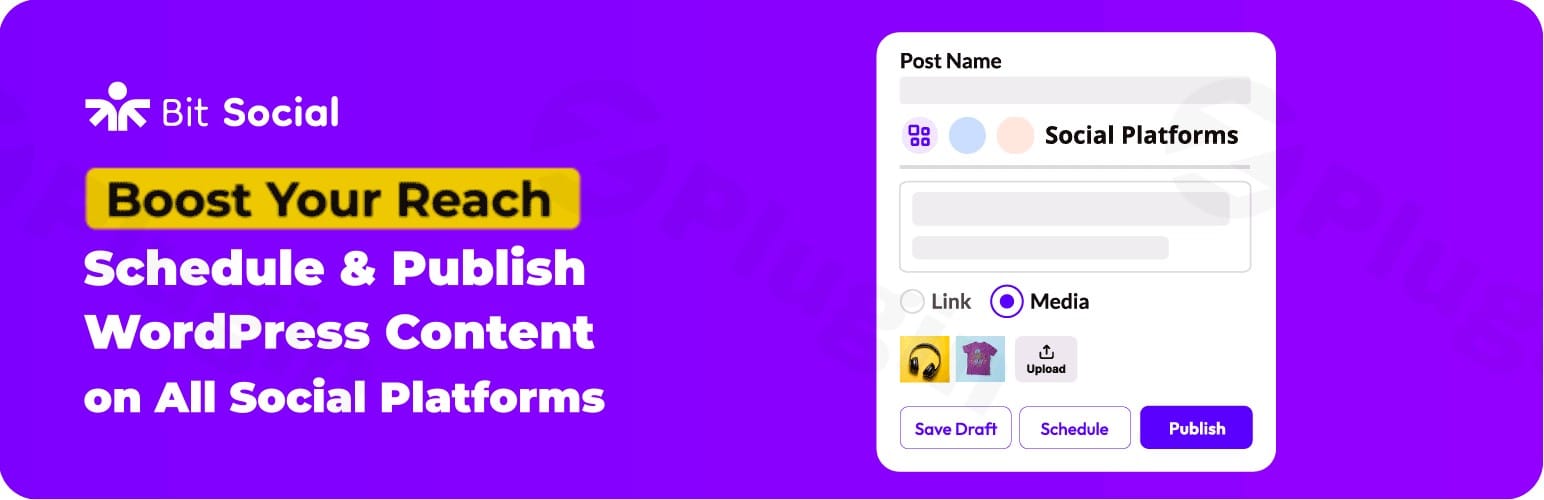
Bit Social Pro – Advanced Social Media Schedule & Auto Poster Plugin
/Year
In today’s dynamic digital landscape, a robust social media presence is paramount for any successful online endeavor. For WordPress users, managing content distribution across multiple platforms can be a time-consuming and complex task. Enter Bit Social Pro, a premium WordPress plugin engineered to streamline and automate your social media strategy with unparalleled efficiency and precision. Developed with expertise and adherence to industry best practices, Bit Social Pro empowers businesses, marketers, and content creators to amplify their reach, boost engagement, and reclaim valuable time.
Unlocking Unrivaled Social Media Capabilities
Bit Social Pro stands out as a comprehensive solution, offering a suite of advanced features designed to cater to both technical and non-technical users. Its intuitive interface and powerful functionalities ensure that your content consistently reaches your audience on their preferred platforms.
Automated Social Media Auto-Posting and Intelligent Scheduling
At its core, Bit Social Pro excels in automating the distribution of your WordPress content. This feature allows you to:
- Effortless Auto-Posting: Automatically share new or existing WordPress posts, pages, and even WooCommerce products to a wide array of social media platforms as soon as they are published or updated.
- Strategic Scheduling: Move beyond instant sharing by scheduling posts for optimal times. This ensures your content gains maximum visibility and engagement, reaching your audience when they are most active.
- Platform-Specific Control: Configure distinct scheduling and auto-posting rules for each social media platform, allowing for tailored content strategies.
- Content Recycling: Breathe new life into evergreen content by setting up automatic recycling of old posts, keeping your feeds fresh and your audience engaged without continuous manual effort.
Extensive Multi-Platform Support
Bit Social Pro provides broad compatibility with the most popular social networks, ensuring your message reaches a diverse audience. Supported platforms include:
- Twitter (X)
- Google Business Profile
- Tumblr
- Discord
- Select versions also extend support to Instagram and TikTok, offering an even wider reach.
“Share Now” for Instant, Custom Dissemination
Beyond automated processes, the “Share Now” feature offers immediate flexibility. This allows you to:
- Instantly Broadcast: Share custom articles, images, and links across multiple connected social media accounts with a single click.
- Craft Bespoke Messages: Create unique messages and attach relevant images for each instant share, ensuring your content is perfectly tailored for the moment.
Advanced Content and Editorial Management
Effective content planning is crucial, and Bit Social Pro provides tools to simplify this process:
- Integrated Calendar View: Visualize your entire content schedule with a clear calendar interface, making it easy to track, modify, and plan your social media posts.
- Editorial Calendar: Streamline your content workflow with a dedicated editorial calendar, ensuring a consistent and organized publishing schedule.
- Media File Manager: Efficiently manage all your media assets directly within the plugin, centralizing your content creation resources.
Deep Customization and Content Flexibility
Bit Social Pro understands that one size doesn’t fit all. It offers robust customization options to ensure your posts resonate with each platform’s audience:
- Customizable Post Templates: Utilize pre-defined templates or create your own for both WordPress and scheduled posts, ensuring brand consistency and saving time.
- Platform-Specific Optimization: Tailor posts individually for each social network, optimizing content length, imagery, and messaging to maximize engagement and reach on that specific platform.
- Integrated Form Builder: Create custom forms directly within the plugin, offering additional functionality for lead generation or user interaction.
Seamless Integration and Broad Compatibility
Designed for the modern WordPress ecosystem, Bit Social Pro integrates flawlessly with other essential tools and maintains high compatibility:
- WooCommerce Integration: Automatically share product updates, new arrivals, and promotions from your WooCommerce store directly to your social channels, driving sales and keeping customers informed.
- Custom Post Type Support: Integrate seamlessly with popular custom field plugins like MetaBox, Pods, Advanced Custom Fields (ACF), and JetEngine, allowing auto-posting for custom post types and fields.
- Caching and Optimization Compatibility: Built to work harmoniously with leading caching and optimization plugins, ensuring your website’s performance remains uncompromised.
- Multilingual Support: With full compatibility for WPML and Polylang, Bit Social Pro supports multilingual websites, allowing you to reach a global audience.
- Categorized Auto-Posting: Filter auto-posting by post categories, giving you granular control over which content is shared where.
- Dynamic Button Management: Enable or disable sharing buttons based on content type (posts, pages, WooCommerce products), and benefit from “Click to Tweet” and social call-to-action features, complemented by anti-blocking protection to ensure button visibility.
Why Choose Bit Social Pro? Expertise, Performance, and Trust
Choosing a premium plugin like Bit Social Pro is an investment in efficiency and growth. Here’s why it stands as a superior choice for your WordPress site:
- Expertly Engineered Performance: Bit Social Pro is remarkably lightweight and efficient. It utilizes background processes for auto-posting, minimizing server load and ensuring your website’s speed is never compromised. Adhering to strict WordPress Plugin Guidelines and drawing inspiration from frameworks like Laravel for its modular PHP backend and a responsive React/Ant Design frontend, it guarantees robust code quality and reliability.
- Superior User Experience: Users consistently praise Bit Social Pro for its intuitive and clean user interface, making complex social media management accessible to everyone, regardless of technical proficiency.
- Cost-Effectiveness and Value: Compared to many alternatives, Bit Social Pro often emerges as a more cost-effective solution, especially considering its offer of unlimited accounts and posts in contrast to the limitations found in competitors’ pro versions.
- Time-Saving Automation: The primary benefit for all users is the significant time saved. By automating repetitive tasks, you free up valuable resources that can be redirected towards content creation, audience engagement, and strategic planning.
- Increased Engagement and Reach: Through optimized scheduling, customizable posts, and broad platform support, Bit Social Pro helps you maximize engagement and extend the reach of your content, keeping your followers updated and attracting new ones.
- Positive User Acclaim: With an average rating of 4.7 out of 5 stars from numerous positive reviews, users frequently commend its ease of use, comprehensive social media integration, and the invaluable time-saving features it provides. This strong user satisfaction underscores its trustworthiness and effectiveness.
Getting Started with Bit Social Pro: A Step-by-Step Guide
Implementing Bit Social Pro into your WordPress workflow is a straightforward process designed for quick setup and immediate results.
- Purchase and Download: Acquire the premium Bit Social Pro plugin package from its official source.
- Installation:
- Log in to your WordPress dashboard.
- Navigate to Plugins > Add New > Upload Plugin.
- Choose the downloaded Bit Social Pro
.zipfile and click Install Now.
- Activation: Once installed, click Activate Plugin.
- Initial Configuration:
- After activation, a new “Bit Social Pro” menu item will appear in your WordPress dashboard.
- Click on it to access the plugin settings.
- Connect Social Accounts: Follow the on-screen prompts to connect your desired social media profiles (Facebook, Twitter, LinkedIn, etc.) by authorizing Bit Social Pro. This typically involves a secure OAuth authentication process.
- General Settings: Configure global settings such as advanced cron settings for precise scheduling control and general auto-posting preferences.
- Setting Up Auto-Posting and Scheduling:
- For new posts, you’ll find Bit Social Pro options within the post editor, allowing you to enable auto-posting, select specific platforms, and set custom messages or schedules.
- Utilize the Calendar or Editorial Management section to overview your schedule, make adjustments, or schedule future posts.
- Explore the Templates section to customize how your posts appear on different platforms.
- Using “Share Now”: Navigate to the “Share Now” section in the plugin dashboard to instantly share custom content across your connected accounts.
- Explore Advanced Features: Delve into integrations (WooCommerce, ACF), content type specific settings, and multilingual options as needed for your specific website requirements.Regular updates are crucial for maintaining compatibility with social media APIs and the latest WordPress versions, ensuring the plugin continues to perform optimally.
Conclusion
Bit Social Pro is more than just a WordPress plugin; it’s a strategic asset for anyone serious about their online presence. By providing a powerful yet intuitive platform for social media auto-posting, scheduling, and management, it significantly reduces manual effort while maximizing your content’s reach and impact. Its robust feature set, commitment to performance, and positive industry recognition make Bit Social Pro an indispensable tool for achieving a highly effective and efficient social media strategy. Invest in Bit Social Pro today and transform the way you manage your WordPress content across the digital sphere.
I. Download Limits & Account Benefits
- Free Downloads: Each email address receives 3 downloads per day for free products
- Upgrade Benefits: Purchase any paid product to increase your daily download limit by 3 for each paid product
- No Account Required: You can download immediately by receiving the download link via email
- Account Recommended: Create an account for easier access to your order history and direct update downloads
II. Understanding GPL vs Official Versions
Important: The products available on WPPick are GPL-licensed versions, which differ from official developer versions. Before purchasing, please read our comprehensive guide: Understanding GPL & Official Differences at WPPick
Key Points:
- GPL versions may not include premium support from original developers
- Updates may be delayed compared to official releases
- Some premium features might have limitations
- Always consider your specific needs and support requirements
III. Support & Assistance
We’re here to help through multiple channels:
- Email Support: Direct email assistance for all inquiries
- Live Chat: Real-time support during business hours
- Comprehensive Documentation: Detailed guides and tutorials
IV. Order Tracking
Access your complete purchase history and download links anytime: Order History
V. Account Access
New to WPPick? Login or Create Account to manage your downloads and orders efficiently.
VI. Refund Protection
We stand behind our products with a clear refund policy. Review our terms: Refund Policy
VII. Privacy & Security
Your data security is our priority. Learn how we protect your information: Privacy Policy
VII. Terms of Service
Understanding our service terms ensures a smooth experience: Terms of Use
Quick Tips for Best Experience
- Verify Compatibility: Check plugin/theme compatibility with your WordPress version
- Backup First: Always backup your site before installing new plugins or themes
- Test Environment: Consider testing on a staging site first
- Stay Updated: Regularly check for updates in your account dashboard
- Read Documentation: Review any included documentation for optimal setup
Need Help?
If you have questions about downloads, licensing, or need technical assistance, don’t hesitate to contact our support team. We’re committed to ensuring you have the best possible experience with WPPick products.
Ready to get started? Your download adventure begins with just one click!
- Admin menu CSS conflicts: reset submenu position and hide screen meta links to fix third-party plugin issues.
- Popup issue: changelog popup no longer reappears after skipping.
- Bluesky: Hashtags (e.g. #example) are now automatically detected and formatted according to Bluesky standards. Hyperlinks starting with http:// or https:// are also recognized and included as clickable links in the post content.
- Telegram: Send text messages, images, and clickable links directly to Telegram groups and channels
- Google Business Profile: Updated character limits — now supports 1,500 characters for the description.
- Filter Hook: Developers can now customize post data using the bit_social_post_data filter.
- Localization: added localization support with language files and more translatable strings.
- Line : Send text messages, images, and clickable links directly to LINE groups and individual users — perfect for engaging your audience in real time!
- Pinterest: switched to base64 for media upload to fix broken link issues and ensure faster, more reliable pin publishing.