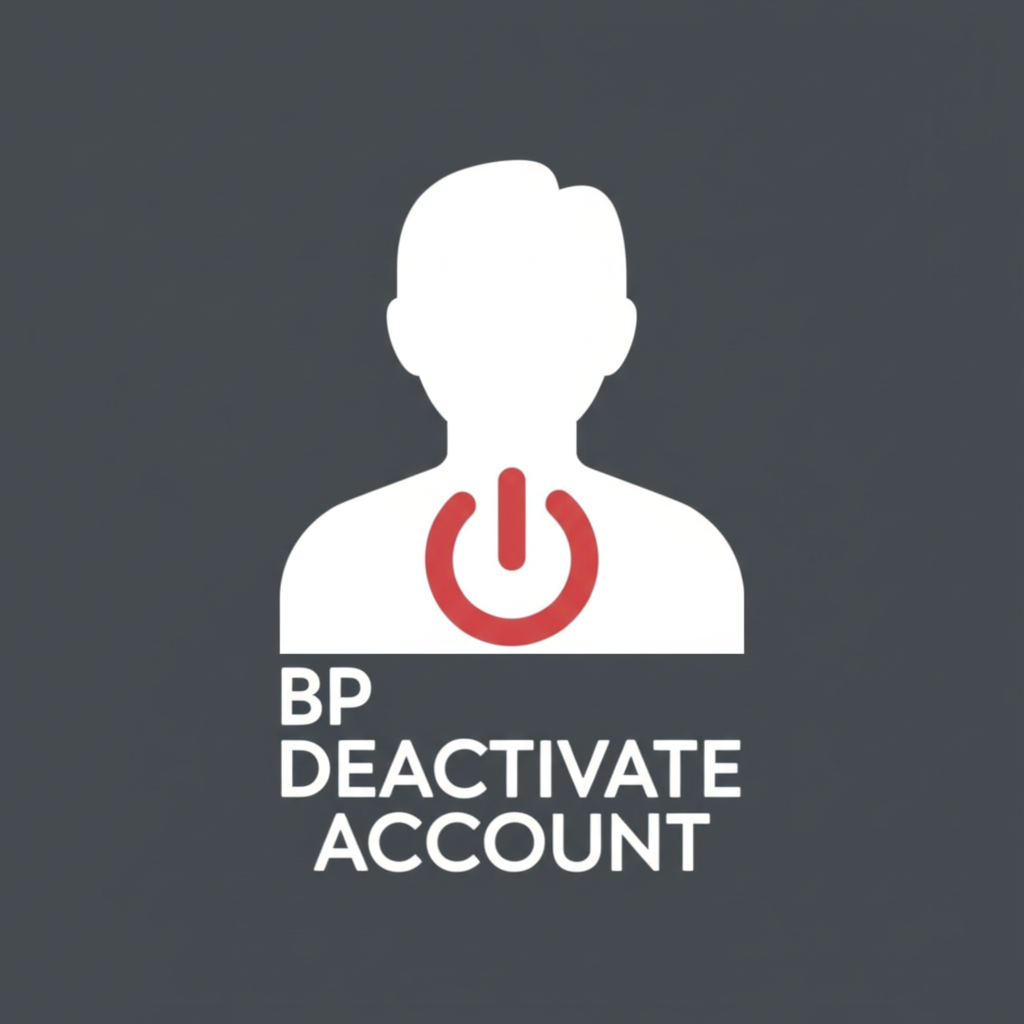
Buddypress Deactivate Account v2.5
/Year
In today’s dynamic online communities, providing users with robust control over their digital presence is paramount. The BuddyPress Deactivate Account plugin emerges as a premier solution for WordPress-powered social networks, offering advanced features for both individual users and site administrators to manage account visibility and participation seamlessly. Developed by BuddyDev, a trusted name in the BuddyPress ecosystem, this premium plugin ensures a professional, secure, and intuitive experience for managing user account statuses.
Introduction to BuddyPress Deactivate Account
The BuddyPress Deactivate Account plugin empowers users of your BuddyPress social network to temporarily step away from the community without permanently deleting their valuable data. This crucial functionality allows individuals to manage their digital footprint and privacy, fostering a more trusted and user-centric environment. For administrators, the plugin provides comprehensive tools to oversee user accounts, ensuring community standards are maintained and offering flexible moderation capabilities. As a premium solution, it delivers advanced, reliable features designed to integrate flawlessly with your BuddyPress installation, providing unparalleled control and flexibility.
Key Features & Core Functionality
The BuddyPress Deactivate Account plugin is packed with powerful features designed to enhance user experience and administrative oversight:
- Comprehensive Account Deactivation/Reactivation: Users gain the power to deactivate their accounts at will, effectively pausing their presence on the network. Crucially, they can reactivate their accounts at any time, restoring their full activity and profile without losing any accumulated data, posts, or connections.
- Granular Admin Control: Site administrators are equipped with robust tools to deactivate or reactivate any user account directly from the WordPress dashboard. Furthermore, admins can block specific users from logging in entirely, offering a vital layer of community management and security.
- Full Data Retention: A core strength of this plugin is its commitment to data integrity. When an account is deactivated, all associated user data, including posts, messages, friendships, and profile information, is securely retained. This guarantees a seamless return experience for reactivating users.
- Automatic Logout on Deactivation: To ensure immediate effect and user privacy, the plugin can be configured to automatically log out a user the moment their account is deactivated, preventing any further accidental interaction or exposure.
- Configurable Email Notifications: Maintain transparency and keep all parties informed with automated email notifications. The plugin allows for sending customizable email alerts to both site administrators and users upon account activation or deactivation, providing clarity and confirmation.
- Customizable Messages for Deactivated Users: Administrators can tailor the message displayed to deactivated users who attempt to log in. This allows for clear communication, guiding users on how to reactivate their accounts or explaining the reason for deactivation.
- Automatic Account Status on Login: For enhanced user convenience, an option exists to automatically reactivate a user’s account when they next log in, streamlining the process of rejoining the community.
- Enhanced Privacy with Hidden User Activity: When an account is deactivated, the plugin intelligently hides the user’s presence across the network to respect their privacy and reduce clutter. Specifically:
- All activities of the deactivated user are hidden from other users.
- The deactivated user’s profile is made invisible to the public and other members.
- Deactivated users cannot send or receive friendship requests or private messages.
- The deactivated user is removed from member lists and search results, ensuring they remain private until reactivation.
- Intuitive Admin Interface: Managing user statuses is simplified through an easy-to-use admin panel. Administrators can efficiently update user account statuses directly from the user edit profile page within the WordPress dashboard, minimizing administrative burden.
- 100% Translatable: To support global communities, the plugin is fully translatable, allowing for localization into any language for a truly inclusive user experience.
- Developer-Friendly API: For developers seeking deeper integration or custom functionalities, the plugin provides a simple yet powerful API. This allows for programmatic activation, deactivation, and status checking of user accounts, offering extensive extensibility.
Technical Specifications & Compatibility
The BuddyPress Deactivate Account plugin is engineered for broad compatibility and stable performance within the WordPress and BuddyPress ecosystems:
- BuddyPress Requirement: This plugin requires an active BuddyPress installation with its “Settings” component enabled to function correctly.
- Seamless BuddyBoss Platform Integration: Designed with modern social networks in mind, the plugin works perfectly with the BuddyBoss Platform. As BuddyBoss is built upon BuddyPress, plugins developed for BuddyPress are inherently compatible, ensuring a smooth experience.
- WordPress & BuddyPress Compatibility: The plugin has been rigorously tested and confirmed compatible with WordPress versions 4.5.2 and higher, and BuddyPress versions 2.6.0 RC1 (including 2.5.3) and later.
- PHP Version Support: For optimal performance and security, the plugin supports PHP 5.6 and all higher versions, aligning with current web development standards.
Understanding Account Deactivation
It’s important to clarify what happens when an account is deactivated by the BuddyPress Deactivate Account plugin:
- Restricted Actions: A deactivated user cannot perform any actions within the social network, such as posting activities, sending messages, or interacting with other members, unless their account is active again.
- Login Capability: Deactivated users can still log in to their accounts. However, upon logging in, they will be presented with the customizable message set by the admin and will be unable to engage with the network until their account is reactivated.
Setting Up & Configuring the Plugin (Admin Settings)
Configuring the BuddyPress Deactivate Account plugin is straightforward, offering administrators precise control over its behavior:
- Installation: After purchasing, download the plugin from your account. Navigate to your WordPress dashboard, go to
Plugins > Add New > Upload Plugin, select the downloaded zip file, and clickInstall Now. - Activation: Once installed, click
Activate Plugin. - Accessing Settings: Go to
Settings > BuddyPress Deactivate Account(or a similar path depending on your BuddyPress menu structure) in your WordPress dashboard to access the plugin’s configuration options. - Key Admin Settings: Within the settings panel, you will find options to:
- Allow users to update account status: Enable or disable the self-deactivation/reactivation feature for users.
- Disable login for deactivated users: Choose whether deactivated users can even log in (they will still see a message, but won’t be able to interact).
- Set account status to active on login: Automatically reactivate an account when the user logs in.
- Logout user on deactivation: Immediately log out a user when their account is deactivated.
- Redirect URL on deactivation: Specify a custom URL where users will be redirected upon deactivating their account.
- Notify admin on activation/deactivation: Toggle email notifications to the site administrator.
- Notify user on activation/deactivation: Toggle email notifications to the affected user.
- Customize Messages: Edit the default message displayed to deactivated users who attempt to log in.By carefully configuring these settings, administrators can tailor the plugin’s functionality to perfectly suit their community’s needs and moderation policies.
Why Choose BuddyPress Deactivate Account?
Choosing the BuddyPress Deactivate Account plugin means investing in a robust, reliable, and expertly developed solution for your social network.
- Expertise and Trust: Developed by BuddyDev, a team with proven expertise in the BuddyPress ecosystem, this plugin benefits from deep understanding of community platforms. BuddyPress itself is highly reputable, with over 100,000 active installations, a strong 4.1-star rating, and support for over 48 languages, underscoring the foundation of this plugin.
- Enhanced User Experience: It offers invaluable user control, allowing members to manage their presence without losing data, fostering trust and engagement within your community.
- Simplified Administration: For site owners and moderators, it streamlines the process of managing user accounts, offering intuitive tools for deactivation, reactivation, and blocking, directly from the WordPress dashboard.
- Privacy & Compliance: The feature to hide deactivated user activity ensures compliance with privacy expectations and helps maintain a clean, active member list.
- Premium Quality: Unlike free alternatives, this premium plugin provides dedicated support, consistent updates, and a level of sophistication that ensures seamless integration and reliable performance. Its compatibility with the BuddyBoss Platform further highlights its forward-thinking design.
- Extensibility: The provided API ensures that developers can extend and customize the plugin’s functionality to meet unique site requirements, proving its versatility for both technical and non-technical users.
Conclusion
The BuddyPress Deactivate Account plugin is an indispensable tool for any serious BuddyPress-powered social network. It addresses critical needs for user privacy, community management, and data integrity, all wrapped in an intuitive and highly compatible package. By providing robust features for deactivation, reactivation, and administrative oversight, it empowers both your users and your moderation team, contributing to a healthier, more controlled, and more engaging online community. Invest in BuddyPress Deactivate Account to elevate your social network’s capabilities and user satisfaction.
I. Download Limits & Account Benefits
- Free Downloads: Each email address receives 3 downloads per day for free products
- Upgrade Benefits: Purchase any paid product to increase your daily download limit by 3 for each paid product
- No Account Required: You can download immediately by receiving the download link via email
- Account Recommended: Create an account for easier access to your order history and direct update downloads
II. Understanding GPL vs Official Versions
Important: The products available on WPPick are GPL-licensed versions, which differ from official developer versions. Before purchasing, please read our comprehensive guide: Understanding GPL & Official Differences at WPPick
Key Points:
- GPL versions may not include premium support from original developers
- Updates may be delayed compared to official releases
- Some premium features might have limitations
- Always consider your specific needs and support requirements
III. Support & Assistance
We’re here to help through multiple channels:
- Email Support: Direct email assistance for all inquiries
- Live Chat: Real-time support during business hours
- Comprehensive Documentation: Detailed guides and tutorials
IV. Order Tracking
Access your complete purchase history and download links anytime: Order History
V. Account Access
New to WPPick? Login or Create Account to manage your downloads and orders efficiently.
VI. Refund Protection
We stand behind our products with a clear refund policy. Review our terms: Refund Policy
VII. Privacy & Security
Your data security is our priority. Learn how we protect your information: Privacy Policy
VII. Terms of Service
Understanding our service terms ensures a smooth experience: Terms of Use
Quick Tips for Best Experience
- Verify Compatibility: Check plugin/theme compatibility with your WordPress version
- Backup First: Always backup your site before installing new plugins or themes
- Test Environment: Consider testing on a staging site first
- Stay Updated: Regularly check for updates in your account dashboard
- Read Documentation: Review any included documentation for optimal setup
Need Help?
If you have questions about downloads, licensing, or need technical assistance, don’t hesitate to contact our support team. We’re committed to ensuring you have the best possible experience with WPPick products.
Ready to get started? Your download adventure begins with just one click!
No changelog available.