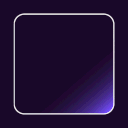
Checkout Field Editor for WooCommerce Pro v3.7.4
/Year
In the competitive landscape of e-commerce, a seamless and personalized checkout process is paramount to converting visitors into loyal customers. The “Checkout Field Editor for WooCommerce Pro” plugin emerges as an indispensable tool for WooCommerce store owners, empowering them to meticulously customize their checkout pages without the need for extensive coding. This premium solution offers unparalleled flexibility, enabling businesses to gather precise customer information, enhance user experience, and ultimately boost conversion rates.
Introduction to Checkout Field Editor for WooCommerce Pro
The “Checkout Field Editor for WooCommerce Pro” is a robust WordPress plugin designed to give you complete control over your WooCommerce checkout fields. By default, WooCommerce provides a standard set of fields, which may not always align with every business’s unique data collection needs or branding. This premium plugin addresses that gap, allowing you to tailor the checkout form to perfection, ensuring you collect exactly the information you need while simplifying the process for your customers. It’s a critical asset for any online store aiming for efficiency, precision, and an optimized customer journey.
Key Features and Capabilities
This plugin stands out with its comprehensive suite of features, engineered to provide maximum customization and functionality:
- Comprehensive Checkout Field Customization: At its core, the plugin allows you to add, edit, rearrange, hide, or delete any default WooCommerce checkout fields. This flexibility ensures your checkout page is perfectly aligned with your business requirements and brand identity.
- Diverse Field Types: Beyond standard text inputs, the “Checkout Field Editor for WooCommerce Pro” typically offers an expansive selection of field types, often exceeding 24 options. These include essential fields like text, password, phone, email, select (dropdowns), textarea, radio group, checkbox, and more advanced types such as color picker, date, time, file upload, heading, paragraph, label, Google Place Select, image group, toggle switch, URL, and color group. Pro versions specifically enhance capabilities with dedicated Date Picker, Time Picker, and File Upload fields.
- Intuitive Drag-and-Drop Interface: Simplifying the field management process, the plugin incorporates a user-friendly drag-and-drop interface. This allows for effortless reordering and arrangement of checkout fields and sections, making customization accessible even for those without technical expertise.
- Advanced Conditional Logic: Implement dynamic checkout experiences with powerful conditional logic. You can display or hide specific fields or entire sections based on various conditions, including cart details (e.g., specific products or categories in the cart, cart total), user roles, selected payment method, or shipping method. This ensures a streamlined, relevant experience for each customer.
- Custom Checkout Sections: Extend your checkout page by adding entirely new sections at strategic positions. The plugin typically offers a wide array of placement options, such as before/after customer details, billing/shipping forms, order notes, or after the order review, providing up to 14 or 15 different positions for optimal layout.
- Robust Field Validation: Ensure the accuracy and completeness of collected data with built-in field validation. This feature helps maintain data integrity and prevents submission errors, leading to a smoother checkout for customers and reliable data for your business.
- Dynamic Price Fields: Introduce additional fees to the order total based on customer selections within custom fields. You can configure these extra charges as fixed prices, percentages, or multipliers, complete with customizable tax settings, offering advanced pricing flexibility.
- Multilingual Support: For global businesses, the plugin offers seamless compatibility with leading multilingual plugins like WPML, Polylang, and Loco Translate. This ensures that field labels and placeholders can be easily translated, providing a localized experience for international customers.
- Import/Export Functionality: Efficiently manage your checkout field configurations across multiple sites or create backups with the import and export feature. This allows for quick setup on new stores or restoration of previous settings.
- Custom CSS Integration: Maintain consistent branding by adding custom CSS classes to your fields, allowing for precise styling to match your website’s design.
- Address Customization & Display: Integrate custom fields directly into the address display on the checkout page, order details, and other relevant areas.
- Display in Order Details & Emails: Crucially, all custom fields and their collected data can be prominently displayed in the WooCommerce order details page and within customer order email notifications, ensuring comprehensive record-keeping and communication.
- Developer-Friendly Custom Hooks: For developers seeking to extend functionality, the plugin provides custom hooks, allowing for advanced customizations and integrations.
- REST API Compatibility: Ensures that custom field data is accessible and can be managed via WooCommerce REST API endpoints, facilitating integration with external systems and applications.
Technical Specifications and Compatibility
Choosing a premium plugin like “Checkout Field Editor for WooCommerce Pro” means investing in a solution built for stability and performance.
- WooCommerce Compatibility: The plugin is generally designed to work flawlessly with WooCommerce versions 3.0 and newer. Regular updates ensure ongoing compatibility with the latest WooCommerce releases, which is vital for security and functionality.
- WordPress Compatibility: It is typically tested and verified with recent WordPress versions, often up to WordPress 6.5 or higher. Always refer to the specific plugin’s documentation for the most up-to-date compatibility information.
- Theme Compatibility: Developed with broad compatibility in mind, this plugin integrates seamlessly with most well-coded WooCommerce-compatible themes, ensuring your custom fields display correctly within your chosen design.
- Block Checkout Support: While many features support the traditional WooCommerce checkout experience (requiring the
[woocommerce_checkout]shortcode), premium versions are increasingly offering compatibility with WooCommerce Blocks, the block-based checkout. However, some specific functionalities might be exclusive to the classic checkout flow, so verifying this for your setup is recommended. - Performance Considerations: While powerful, it’s a best practice to optimize your checkout process by only using necessary fields. Minimizing the number of active plugins and utilizing a Content Delivery Network (CDN) can further enhance site performance, particularly for customers in geographically diverse locations.
Setup and Usage Guide
Implementing the “Checkout Field Editor for WooCommerce Pro” is designed to be straightforward, even for users without deep technical knowledge.
Installation
- Download: After purchasing, download the plugin zip file from your account on the vendor’s website.
- Upload: Log in to your WordPress admin dashboard. Navigate to
Plugins > Add New > Upload Plugin. Choose the downloaded zip file and click “Install Now.” - Activate: Once installed, click “Activate Plugin.”
- License Activation: For premium versions, you will typically need to activate your license key within the plugin’s settings to receive updates and support.
Configuration and Usage
Once activated, the plugin adds a new section to your WooCommerce or WordPress settings, usually labeled “Checkout Fields” or similar.
- Access the Editor: Navigate to the plugin’s settings page within your WordPress dashboard (e.g.,
WooCommerce > Checkout Fields). - Add New Fields:
- Click “Add Field” or similar button.
- Select the desired “Field Type” (e.g., Text, Select, Date Picker).
- Configure field properties such as “Label,” “Placeholder,” “Name,” “Validation Rules” (e.g., required, email format), and default values.
- For select or radio fields, add “Options” (value|label).
- Rearrange Fields: Use the intuitive drag-and-drop interface to reorder fields within sections or move them between different sections (e.g., Billing, Shipping, Additional fields).
- Create Custom Sections:
- Locate the option to “Add Section” or “Add New Section.”
- Choose the desired “Position” for the new section on the checkout page (e.g., “After Customer Details,” “Before Order Notes”).
- Add fields to your new section.
- Implement Conditional Logic:
- Edit a field or section.
- Find the “Conditional Logic” tab or section.
- Define your conditions based on cart totals, specific products, user roles, payment gateways, etc. (e.g., “Show this field if Cart Total is greater than $100”).
- Set Up Price Fields:
- When adding or editing a field, look for options related to “Price” or “Fee.”
- Enable the price option and define whether it’s a fixed amount, percentage, or multiplier.
- Specify the tax class if applicable.
- Save Changes: Always remember to save your changes after making any modifications to the fields or sections.By following these steps, you can progressively customize your checkout page to gather all necessary information efficiently, provide a more user-friendly experience, and ultimately support your business objectives.
Benefits for All Users
“Checkout Field Editor for WooCommerce Pro” offers significant advantages for both technical and non-technical users:
- For Business Owners & Marketers (Non-Technical): This plugin simplifies complex customizations into an intuitive drag-and-drop interface, eliminating the need for coding. It empowers you to quickly adapt your checkout page to changing business needs, conduct A/B tests on fields, and collect targeted customer data for marketing and service improvements. The ability to add conditional fields means a cleaner, more relevant checkout for customers, reducing abandonment and improving conversion rates.
- For Developers & Agencies (Technical): While easy to use, the plugin also offers powerful features like custom CSS integration and developer-friendly hooks. This allows for deeper customization and integration with other systems. REST API compatibility ensures that the custom field data can be seamlessly accessed and utilized in external applications, providing robust data management capabilities. It provides a solid foundation for rapid development and customization, saving valuable development time.Ultimately, the plugin helps simplify tasks, streamline workflows, and provides a clear return on investment by optimizing a crucial part of the e-commerce funnel.
Expert Insights
Industry experts and experienced store owners consistently recommend the strategic use of checkout field editors for several reasons:
- Conversion Rate Optimization: Customizing the checkout process to be simpler and more relevant directly contributes to higher conversion rates by reducing friction and minimizing cart abandonment. By only asking for necessary information and presenting it clearly, customers are more likely to complete their purchase.
- Enhanced Data Collection: The ability to add specific fields allows businesses to collect invaluable customer data beyond the standard WooCommerce fields. This data can be leveraged for personalized marketing, improved customer service, and better product development.
- Ease of Use: A recurring theme in reviews and expert opinions is the praise for the plugin’s intuitive drag-and-drop interface. This significantly lowers the barrier to entry for customizing the checkout experience, making it accessible to a broader range of users.
- Reliable Support: For a premium plugin, responsive and knowledgeable customer support is a critical factor. Many users highlight this as a key consideration when choosing a checkout field editor, ensuring that help is available if issues arise.These insights underscore that “Checkout Field Editor for WooCommerce Pro” is not just a utility but a strategic tool for enhancing e-commerce performance and customer satisfaction.
Conclusion
The “Checkout Field Editor for WooCommerce Pro” is an essential investment for any WooCommerce store owner committed to optimizing their customer’s purchasing journey. Its comprehensive features, including an array of field types, intuitive drag-and-drop functionality, powerful conditional logic, and seamless integration capabilities, make it a standout solution. By offering unparalleled control over your checkout page, this premium plugin enables you to enhance user experience, collect precise customer data, and ultimately drive higher conversion rates and business growth. Choose “Checkout Field Editor for WooCommerce Pro” to transform your checkout process into a powerful asset for your online store.
I. Download Limits & Account Benefits
- Free Downloads: Each email address receives 3 downloads per day for free products
- Upgrade Benefits: Purchase any paid product to increase your daily download limit by 3 for each paid product
- No Account Required: You can download immediately by receiving the download link via email
- Account Recommended: Create an account for easier access to your order history and direct update downloads
II. Understanding GPL vs Official Versions
Important: The products available on WPPick are GPL-licensed versions, which differ from official developer versions. Before purchasing, please read our comprehensive guide: Understanding GPL & Official Differences at WPPick
Key Points:
- GPL versions may not include premium support from original developers
- Updates may be delayed compared to official releases
- Some premium features might have limitations
- Always consider your specific needs and support requirements
III. Support & Assistance
We’re here to help through multiple channels:
- Email Support: Direct email assistance for all inquiries
- Live Chat: Real-time support during business hours
- Comprehensive Documentation: Detailed guides and tutorials
IV. Order Tracking
Access your complete purchase history and download links anytime: Order History
V. Account Access
New to WPPick? Login or Create Account to manage your downloads and orders efficiently.
VI. Refund Protection
We stand behind our products with a clear refund policy. Review our terms: Refund Policy
VII. Privacy & Security
Your data security is our priority. Learn how we protect your information: Privacy Policy
VII. Terms of Service
Understanding our service terms ensures a smooth experience: Terms of Use
Quick Tips for Best Experience
- Verify Compatibility: Check plugin/theme compatibility with your WordPress version
- Backup First: Always backup your site before installing new plugins or themes
- Test Environment: Consider testing on a staging site first
- Stay Updated: Regularly check for updates in your account dashboard
- Read Documentation: Review any included documentation for optimal setup
Need Help?
If you have questions about downloads, licensing, or need technical assistance, don’t hesitate to contact our support team. We’re committed to ensuring you have the best possible experience with WPPick products.
Ready to get started? Your download adventure begins with just one click!
- Added field-based conditional rules for additional sections and their fields in the block checkout.
- Added price option support for section fields in the block checkout.
- Added required validation for the checkbox field in the block checkout (WC 9.8+).
- Added a new filter to display all custom fields when an admin creates an order.
- Added compatibility with WooCommerce 9.9.
- Added compatibility with WordPress 6.8.
- Fixed shipping calculation issue when "Hide shipping costs until an address is entered" is enabled.
- Added Date Picker (React) field to the block checkout.
- Added support for JS dynamic string translation in block checkout using WPML.