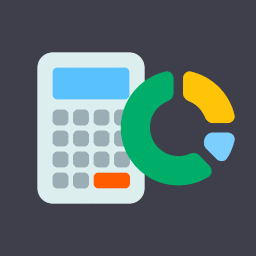
Cost Calculator Builder Pro By Stylemixthemes v3.5.15
/Year
In today’s competitive digital landscape, providing instant and accurate pricing information is paramount for converting prospective clients into loyal customers. The Cost Calculator Builder Pro plugin by Stylemixthemes emerges as a professional-grade, premium WordPress plugin designed to empower businesses with highly customizable and intuitive cost estimation forms. This robust solution simplifies complex pricing structures, offering a seamless experience for both service providers and their clients, ultimately enhancing lead generation and streamlining sales processes.
Key Features: Unleashing Powerful Estimations
Cost Calculator Builder Pro is engineered with a comprehensive suite of features that cater to a wide array of business needs, from service quotes to product customization. Its advanced capabilities are built for precision, flexibility, and user-friendliness.
Intuitive Drag-and-Drop Calculation Builder & Estimation Forms
At its core, the plugin boasts a powerful drag-and-drop interface, allowing users to effortlessly construct unlimited estimation forms without writing a single line of code. This visual builder simplifies the creation of intricate calculation logic, making it accessible even for those without technical development skills.
Extensive Customization Options
Tailor the appearance of your calculators to perfectly match your brand identity. Users can freely customize colors, fonts, and background elements, ensuring a cohesive and professional look that integrates seamlessly with your WordPress website’s design.
Seamless Page Builder Integration
Cost Calculator Builder Pro offers broad compatibility with leading WordPress page builders, including Elementor, Gutenberg, and WPBakery. This ensures that you can easily embed and manage your dynamic calculators within your preferred content creation environment, maintaining design consistency across your site.
Conditional Logic for Dynamic Forms
Leverage advanced conditional logic to create highly responsive and intelligent forms. This feature allows you to dynamically show, hide, or disable specific fields based on user input, ensuring that your calculators present only relevant options and streamline the estimation process.
WooCommerce Integration for Enhanced E-commerce
For online stores, the plugin provides deep integration with WooCommerce. This powerful synergy enables you to dynamically change WooCommerce product prices based on calculator variables, allowing for custom product configurations and transparent pricing directly on your product pages.
Diverse Payment Gateway Support
Facilitate immediate transactions by integrating popular payment gateways. Cost Calculator Builder Pro supports PayPal, Stripe, Razorpay, and traditional Cash Payment methods, offering flexibility for your customers to complete their purchases or deposits directly from the estimation form.
Comprehensive Order Management & Communication
Manage your client interactions efficiently with a dedicated Orders Dashboard for tracking all submitted estimates. The plugin also empowers you to generate professional, customizable PDF Entries (quotes, invoices, receipts) and send personalized Email Quotes directly to clients, enhancing communication and professional presentation.
Advanced Features for Enhanced Control
The Pro version further extends functionality with features designed for advanced workflows and data management:
- Custom Webhooks: Connect your calculators with other applications and automate workflows seamlessly.
- Import/Export: Easily migrate calculator data between sites or create backups.
- Auto-Backup: Ensure data security with automatic backups of your last three saves.
- Group Field Element: Organize complex forms by grouping related fields for better user navigation.
- Repeater Element: Allow users to add multiple instances of a field group, perfect for services with scalable units.
- Geolocation & Discounts: Incorporate location-based pricing or apply dynamic discounts to estimates.
- Pre-designed Templates: Jumpstart your calculator creation with a library of industry-specific templates (e.g., booking, hospitality, medical, finance).
Mobile-Friendly & Translation Ready
Designed for a global audience and modern web browsing, Cost Calculator Builder Pro ensures calculators are fully mobile-responsive, providing a seamless experience across all devices. Furthermore, its translation-ready capabilities allow you to translate your calculators into multiple languages, broadening your reach.
Technical Prowess & Compatibility
Developed by StylemixThemes, a reputable WordPress theme and plugin developer since 2007, Cost Calculator Builder Pro is built on a robust and reliable foundation.
- WordPress Compatibility: Requires at least WordPress 4.6 and has been thoroughly tested up to WordPress 6.5.5, ensuring broad compatibility with current WordPress installations.
- Page Builder Compatibility: Fully compatible with Elementor, Gutenberg, and WPBakery.
- Theme & Plugin Compatibility: Works seamlessly with the Essentials theme and maintains full compatibility with essential SEO tools like the Yoast SEO plugin.
Why Choose Cost Calculator Builder Pro? Benefits for Every User
Choosing Cost Calculator Builder Pro is an investment in efficiency, transparency, and lead generation. Its benefits extend to both technical and non-technical users, simplifying complex tasks and providing tangible returns.
Generate High-Quality Leads
By offering instant and transparent cost estimations, the plugin acts as a powerful lead magnet, converting website visitors into engaged prospects and ultimately, real sales.
Foster Transparent Pricing
Clear and easily understood pricing builds trust with your audience. The plugin allows you to articulate your service or product costs in a straightforward manner, eliminating guesswork and increasing customer confidence.
Significant Time & Cost Savings
The intuitive drag-and-drop builder eliminates the need for expensive custom coding solutions or reliance on developers for pricing adjustments. This empowers businesses to manage their own estimation tools efficiently.
Ease of Use for All Skill Levels
While robust in functionality, the plugin’s intuitive interface ensures that even users without extensive technical knowledge can build, customize, and manage sophisticated calculators with ease. For developers, the advanced features offer deeper customization and integration possibilities.
Setting Up Cost Calculator Builder Pro: A Step-by-Step Guide
Getting started with Cost Calculator Builder Pro is a straightforward process, designed for quick deployment:
- Installation: As a premium plugin, after purchasing, download the plugin file from your StylemixThemes account. Navigate to your WordPress dashboard, go to “Plugins” > “Add New” > “Upload Plugin,” and select the downloaded file. Install and activate the plugin.
- Access the Builder: Once activated, you’ll find the Cost Calculator Builder menu in your WordPress dashboard. Click to access the intuitive drag-and-drop interface.
- Create Your First Calculator: Begin by adding new elements (e.g., input fields, sliders, checkboxes) to your form. Drag and drop them into position and configure their properties.
- Define Calculation Logic: Use the built-in calculation builder to define how your input fields interact to produce a final cost. This is where you’ll set up your pricing formulas and conditional logic.
- Customize Appearance: Utilize the customization options to adjust colors, fonts, and backgrounds to align with your website’s design.
- Embed Your Calculator: Once your calculator is complete, you can easily embed it onto any WordPress page, post, or even directly within WooCommerce product pages using a shortcode or the dedicated page builder modules.
Expert Endorsement & Trustworthiness
Cost Calculator Builder Pro is consistently lauded as one of the best cost calculator plugins available for WordPress. Its development by StylemixThemes, a company with a strong reputation and over a decade of experience in the WordPress ecosystem, underscores its reliability and professional quality. Users frequently praise the plugin for its ease of use, versatility, robust functionality, and the exceptional support provided by the StylemixThemes team. This widespread positive feedback firmly establishes Cost Calculator Builder Pro as an authoritative and trustworthy solution for dynamic pricing.
Understanding the Investment: Pricing
Cost Calculator Builder Pro is available as a premium solution, offering advanced features and dedicated support. While a free version with limited functionality exists, the full potential of the plugin is unlocked with the Pro version, which starts from a competitive price of $49. This investment grants access to all the sophisticated features outlined above, ensuring a comprehensive and powerful tool for your business.
Considerations for Optimal Use
While Cost Calculator Builder Pro is a powerful tool, it’s important to be aware of its specific capabilities and current limitations to ensure it aligns perfectly with your needs:
- Integration Scope: The plugin’s primary focus is on robust internal calculation and form building. While it supports custom webhooks for automation, it may lack direct, out-of-the-box integrations with a very wide array of specific third-party WordPress plugins or APIs compared to some highly generalized form builders.
- Form Complexity: Currently, the plugin does not support multi-step forms, meaning all fields for a single calculation appear on one page.
- WooCommerce Product Types: Its WooCommerce integration is optimized for simple products and may not fully support highly complex or variable product configurations beyond its current capabilities.
- Troubleshooting: As with any advanced plugin, troubleshooting specific errors or conflicts in complex setups might require some technical understanding.
- Free Version Limitations: The free version offers a taste of the plugin’s capabilities but comes with significant feature limitations compared to the comprehensive Pro version.
Conclusion
The Cost Calculator Builder Pro plugin by Stylemixthemes stands out as an indispensable premium WordPress plugin for businesses seeking to provide accurate, dynamic, and user-friendly cost estimations. Its intuitive drag-and-drop interface, deep WooCommerce integration, extensive customization options, and powerful conditional logic make it a superior choice for lead generation and transparent pricing. By leveraging this robust tool, businesses can simplify complex calculations, enhance user experience, and drive conversions, solidifying their position as a reliable and customer-centric service provider in the digital sphere.
I. Download Limits & Account Benefits
- Free Downloads: Each email address receives 3 downloads per day for free products
- Upgrade Benefits: Purchase any paid product to increase your daily download limit by 3 for each paid product
- No Account Required: You can download immediately by receiving the download link via email
- Account Recommended: Create an account for easier access to your order history and direct update downloads
II. Understanding GPL vs Official Versions
Important: The products available on WPPick are GPL-licensed versions, which differ from official developer versions. Before purchasing, please read our comprehensive guide: Understanding GPL & Official Differences at WPPick
Key Points:
- GPL versions may not include premium support from original developers
- Updates may be delayed compared to official releases
- Some premium features might have limitations
- Always consider your specific needs and support requirements
III. Support & Assistance
We’re here to help through multiple channels:
- Email Support: Direct email assistance for all inquiries
- Live Chat: Real-time support during business hours
- Comprehensive Documentation: Detailed guides and tutorials
IV. Order Tracking
Access your complete purchase history and download links anytime: Order History
V. Account Access
New to WPPick? Login or Create Account to manage your downloads and orders efficiently.
VI. Refund Protection
We stand behind our products with a clear refund policy. Review our terms: Refund Policy
VII. Privacy & Security
Your data security is our priority. Learn how we protect your information: Privacy Policy
VII. Terms of Service
Understanding our service terms ensures a smooth experience: Terms of Use
Quick Tips for Best Experience
- Verify Compatibility: Check plugin/theme compatibility with your WordPress version
- Backup First: Always backup your site before installing new plugins or themes
- Test Environment: Consider testing on a staging site first
- Stay Updated: Regularly check for updates in your account dashboard
- Read Documentation: Review any included documentation for optimal setup
Need Help?
If you have questions about downloads, licensing, or need technical assistance, don’t hesitate to contact our support team. We’re committed to ensuring you have the best possible experience with WPPick products.
Ready to get started? Your download adventure begins with just one click!
- Fixed Group’s accordion mode not working when placed inside a Page Breaker.
- Fixed File Upload field appearing in emails even when “Show in Grand Total” was disabled.
- Fixed elements inside a Repeater showing up in Summary and PDF even when all had “Show in Grand Total” disabled.
- Fixed Single Select elements not displaying selected options in Order Details.
- Fixed default order notice not using the Accent Color defined in Appearance settings.
- Fixed issue where an extra click was required to reveal Payment Methods when “Show Summary After Contact Info Submission” was enabled.
- Fixed visual inconsistencies in Email Templates.
- Fixed Page Breaker navigation buttons not working when a collapsed group was near the end of a page.
- Fixed Form Manager not applying form changes in webhooks.
- Fixed Share Quote webhook not sending any data.
- Fixed Validated Fields not sending values in webhooks.
- Fixed Selection elements not sending complete data in webhooks.
- Fixed Geolocation Field not showing full address in webhook data.
- Fixed WooCommerce "Add to Cart" button appearing even when the plugin was deactivated or deleted.
- Fixed "Required field message" setting not working in Warning Messages.
- Minor bug fixes
- Fixed Repeater elements being visible inside Formulas.
- Fixed elements inside Repeater not showing in Summary when “Zero values in summary list” was disabled.
- Fixed “Unexpected token” error during order submission when 0 values were passed.
- Fixed “Unexpected token” error during order submission when a formula included the OR keyword.
- Fixed PDF download not working on the Confirmation Page when “Send a quote and invoice to customer's email” was enabled.
- Fixed Basic Slider value multiplying incorrectly when the Repeater containing the element was closed and opened.
- Fixed Required notice appearing in Quantity field when a minimum value greater than 0 was set.
- Fixed discounts not working when set up using a formula that used another formula.
- Fixed multi-option elements not appearing in the Summary Block when “Label Only (No Calculation)” was enabled and “Zero values in summary list” was disabled.
- Fixed incorrect translation of single quote (') and double quote (“) characters.
- Fixed the “Show Summary with calculations after adding contact info” setting not working in Single Calculator settings when enabled in Global Settings.
- Fixed Grand Total not displaying in CF7 when no Formula element is present.
- Fixed elements with “Show in Grand Total” disabled still appearing in PDFs and emails.
- Fixed multiple PDF files being downloaded after order creation in Sticky Calculator.
- Fixed Image Checkbox showing option value even when “Show Value in Element” was disabled.
- Fixed CF7 orders sending a receipt copy to the Order Form email address if it was specified.
- Fixed multi-selection elements showing their label twice in emails when “Label Only (Calculate Value)” was enabled.
- Fixed the Phone Number field in Order Form not allowing numbers starting with zero.
- Fixed Time Picker not applying “00” as default hour or minute correctly.
- Fixed Repeaters not calculating correctly when using a custom formula.
- Fixed a bug where hidden required fields triggered an unwanted scroll to the top of the page.
- Fixed unnecessary page scrolling after completing all required fields in a Page Breaker element.
- Fixed a bug causing duplicate file downloads when files were uploaded through the File Upload element in WooCommerce Orders.
- Fixed an issue where elements with non-zero values inside a Group were not visible in the summary if the “Zero values in summary list” setting was turned off.
- Fixed conditions set from one group to another group not working correctly.
- Fixed Time Picker switching to Advanced mode when a Page Breaker was added
- Fixed "Minimum Interval" setting in Time Picker working even when disabled
- Fixed issues with the Confirmation Page's "Custom Page" option not working as intended
- Fixed Stripe continuing to run in the background even when disabled
- Introduced 5 new styles for the Multi Range element to enhance customization and visual variety.
- Added a "Slider Scale Points" setting for the Multi Range, allowing you to define intermediate scale markers for custom values or steps.
- Added a “Snap to Scale Points” option to the Multi Range, enabling the handle to jump directly between defined markers for faster, more precise selection.
- Fixed a visual bug affecting Sliders and Multi range elements inside Group fields.
- Added a new setting to the Group element: "Accordion Mode".
- Fixed an issue where Grand Total appeared in the PDF even when the setting was disabled.
- Fixed conditions not working correctly when two identical calculators were embedded on the same page.
- Fixed hidden elements with default values being included in the total.
- Fixed default value and condition behavior when elements are shown via conditions.