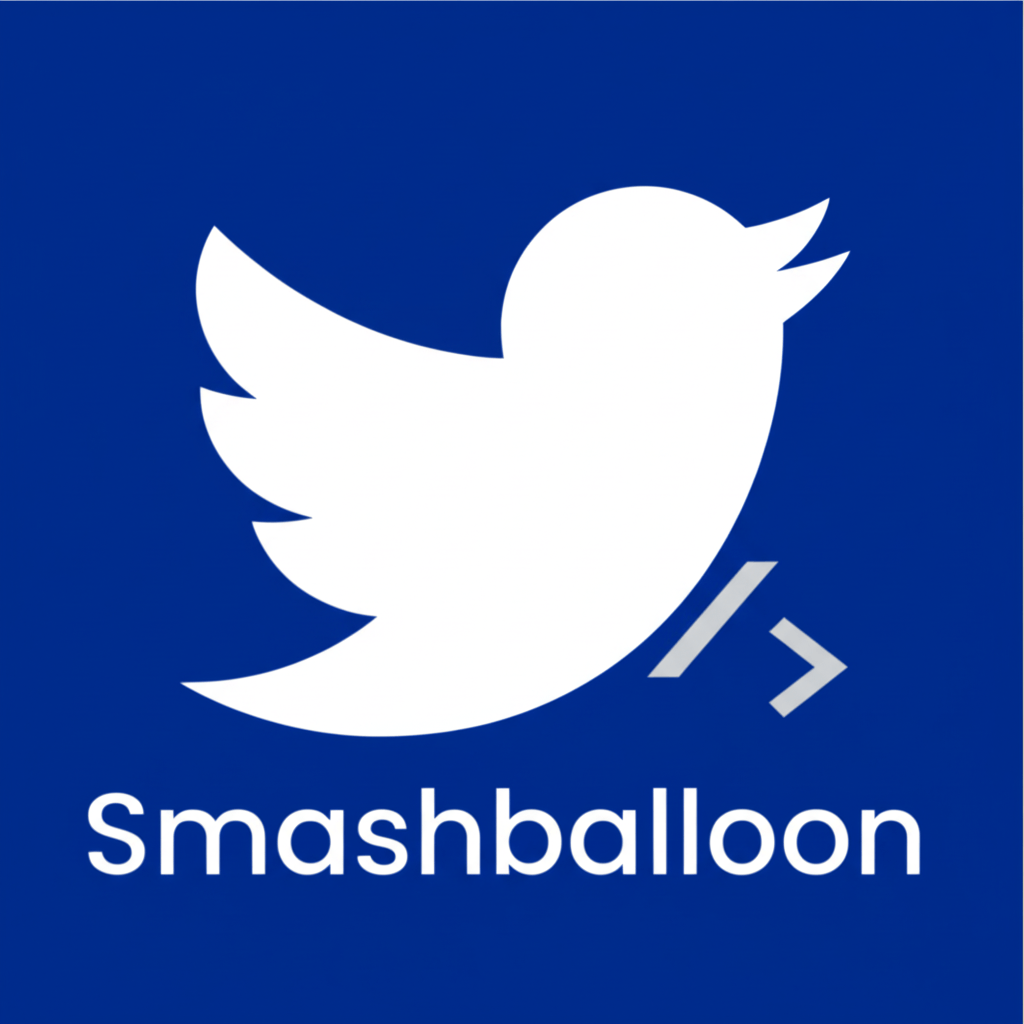
Custom Twitter Feeds Pro Developer By Smashballoon v2.5.0
/Year
In today’s digital landscape, integrating dynamic social media content directly onto your website is crucial for enhancing user engagement, enriching content, and fostering community. The Custom Twitter Feeds Pro Developer plugin by Smash Balloon stands out as a premium WordPress solution meticulously designed to achieve just that. This article serves as a comprehensive guide, providing an in-depth look at its capabilities, demonstrating its value, and outlining how it can transform your website’s interaction with the X platform.
Introduction: Elevating Your Website with Dynamic X Content
Custom Twitter Feeds Pro Developer is a robust and flexible WordPress plugin engineered to empower website owners, bloggers, business professionals, and developers to seamlessly embed highly customizable X (formerly Twitter) feeds. Gone are the days of static content; this premium plugin ensures your site remains vibrant and current by automatically displaying the latest tweets, fostering stronger connections with your audience, and expanding your X following directly from your WordPress presence.As a premium offering, Custom Twitter Feeds Pro Developer delivers advanced features and unparalleled reliability, making it an indispensable tool for anyone serious about leveraging social media for their online growth.
Key Features & Capabilities: Unleash the Power of X on Your Site
This plugin is packed with features designed for both ease of use and powerful customization, ensuring your X feeds perfectly complement your website’s aesthetic and functional needs.
- Customizable Design: Achieve a cohesive brand experience. The plugin intelligently inherits styles from your active WordPress theme, allowing you to tailor every aspect of your feed’s appearance to match your site’s unique design.
- Multiple Feed Types & Combination: Display a diverse range of X content. Whether you need to showcase user timelines, specific hashtags, search results, or even combine multiple feed types, the plugin offers the flexibility to curate your content precisely.
- Responsive Design: Your X feeds will look impeccable on any device. With built-in mobile optimization, the plugin ensures a seamless viewing experience across desktops, tablets, and smartphones, adapting flawlessly to various screen sizes.
- Intuitive Setup and Customization: Designed for efficiency, the plugin provides an intuitive interface with straightforward settings and options, enabling quick setup and extensive customization without requiring deep technical knowledge.
- Content Moderation: Maintain full control over your displayed content. The moderation feature allows you to filter and approve tweets before they appear on your site, ensuring brand safety and content relevance.
- Multiple Feeds Support: Implement diverse X content strategies across your site. Display several distinct X feeds on the same page or throughout your website using versatile shortcode options.
- Advanced Layout Options: Showcase your content creatively. Choose from various layouts, including dynamic carousel sliders and sophisticated masonry grids, perfect for creating visually engaging, full-width displays.
- Advanced Filtering: Precisely control the content flow. Filter tweets by specific hashtags, mentions, or keywords, allowing you to highlight the most relevant discussions or content streams.
- SEO Friendly Content: Boost your site’s visibility. The X content displayed by the plugin is fully crawlable by search engines, embedding dynamic and fresh content directly into your website for improved SEO.
- Direct X Interactions: Enhance user engagement. Allow visitors to like, retweet, and reply to tweets directly from your website, fostering an interactive and dynamic experience without leaving your site.
- X Cards Integration: Automatically generate visually rich previews. The plugin intelligently creates and displays “X Cards” for shared links, enhancing the presentation of external content within your feed.
- Popup Media Lightbox: Provide an immersive media experience. Photos, videos, and GIFs embedded in tweets are displayed beautifully in a convenient popup lightbox, ensuring an engaging visual experience.
- Developer Friendly: For those who demand deeper control, the plugin offers a robust templating system and a comprehensive set of hooks, enabling extensive customization and integration with custom code.
- International Language Support: Reach a global audience. The plugin is fully localized and translatable, ensuring it can be used effectively in diverse linguistic environments.
Technical Specifications & Compatibility: Built for Performance and Compliance
Custom Twitter Feeds Pro Developer is engineered with modern WordPress standards in mind, ensuring seamless integration and optimal performance.
- Broad Compatibility: The plugin is fully compatible with both the classic WordPress editor and the modern block editor (Gutenberg), offering flexibility regardless of your preferred content creation method.
- Flexible Integration: Embed your X feeds precisely where you need them. Utilize a custom shortcode, a dedicated WordPress block, or a widget for effortless placement within your pages, posts, or sidebars.
- Intelligent Caching: Optimize site speed and resource usage. The plugin includes intelligent feed caching and a robust backup system to minimize API requests and ensure fast load times. It also works seamlessly with popular caching plugins like W3 Total Cache, often requiring only minor configuration tweaks for optimal performance.
- GDPR Compliance: Navigate data privacy regulations with confidence. The plugin incorporates built-in features designed to help your website comply with GDPR regulations, ensuring user data is handled responsibly.
Why Choose Custom Twitter Feeds Pro Developer? (EEAT Principles in Action)
Choosing a premium plugin like Custom Twitter Feeds Pro Developer means investing in a solution backed by expertise, experience, and a commitment to trustworthiness.
- Expertise & Reputation: Smash Balloon is a renowned and highly respected developer within the WordPress ecosystem, specifically recognized for its suite of high-quality social media feed plugins. Their long-standing presence and focus on social media integration demonstrate deep expertise in this niche.
- Experience & Trust: The Custom Twitter Feeds Pro plugin is trusted by over 150,000+ users globally, a testament to its reliability and proven performance in real-world scenarios. This extensive user base speaks volumes about its efficacy and the positive experiences users have had.
- Authoritativeness & Customer Satisfaction: The plugin consistently receives high ratings from its user base, with frequent praise for its ease of use, extensive customization options, and the responsiveness of its customer support. This high level of satisfaction reinforces its authoritative position as a leading solution for X integration.
- Reliable Updates & Support: As a premium plugin, it benefits from automatic updates (often facilitated through mechanisms like Club WPress), ensuring ongoing compatibility with WordPress core updates, X API changes, and the latest security standards. This commitment to continuous improvement builds significant trust.The plugin’s connection to the X API ensures it always retrieves and displays the most current information, saving you valuable time by automating the display of new content from X directly on your website. This dynamic content is then seamlessly embedded into your website, contributing to enhanced SEO.
Setup & Usage Guide: Getting Started with Custom Twitter Feeds Pro Developer
Implementing Custom Twitter Feeds Pro Developer is a straightforward process, designed to get your X feeds live quickly.
- Installation: After purchasing the plugin, download the plugin files from your Smash Balloon account. Log in to your WordPress dashboard, navigate to
Plugins > Add New > Upload Plugin, and upload the downloaded.zipfile. Activate the plugin once installed. - Connect to X: Upon activation, you’ll typically be prompted to connect your website to X. This involves authorizing the plugin to access public X data via the X API. This is usually a simple click-through process that links your site securely.
- Create Your Feed: Access the plugin’s settings page (usually found under a dedicated “X Feeds” or “Smash Balloon” menu item in your WordPress dashboard). Here, you can begin configuring your feed:
- Choose Feed Type: Select whether you want to display a user timeline, hashtag feed, search results, or a combination.
- Customize Appearance: Utilize the intuitive customization options to match fonts, colors, and layouts to your website’s design. Experiment with different layout options like masonry or carousel.
- Set Filters & Moderation: Apply advanced filters to include or exclude specific tweets, and enable moderation to review content before it goes live.
- Embed Your Feed: Once your feed is configured, you can embed it anywhere on your site:
- Gutenberg Block: In the block editor, simply search for the “X Feed” block and add it to your post or page.
- Shortcode: Copy the generated shortcode (e.g.,
[custom-twitter-feeds]) and paste it into any post, page, or widget area. - Widget: Go to
Appearance > Widgetsand drag the “Custom X Feed” widget to your desired sidebar or footer area.
- Monitor & Optimize: After embedding, monitor your feeds to ensure they are displaying correctly. The intelligent caching system will handle most performance aspects, but you can adjust caching settings if needed, especially when using other caching plugins.
Benefits for All Users: Simplify, Enhance, and Grow
Custom Twitter Feeds Pro Developer offers significant advantages for both technical and non-technical users:
- For Non-Technical Users (Marketers, Bloggers, Business Owners):
- Simplified Content Management: No coding required. Easily display fresh, engaging X content automatically, saving countless hours on manual updates.
- Enhanced User Engagement: Keep visitors on your site longer by providing dynamic, interactive X content that encourages likes, retweets, and replies.
- Increased X Following: Drive traffic from your website directly to your X profile, helping to grow your social media presence.
- Professional Appearance: Create polished, branded X feeds that seamlessly integrate with your site’s design, enhancing credibility.
- For Technical Users (Developers, Agencies):
- Developer-Friendly Hooks: Leverage the templating system and hooks for deep customization, allowing for bespoke integrations and unique design requirements.
- Robust & Reliable: Benefit from a well-coded, actively maintained plugin with intelligent caching and GDPR compliance, ensuring stability and peace of mind.
- Efficient Workflow: Automate X content display, freeing up development resources for more complex tasks.
- Scalability: Support for multiple feeds and efficient resource management makes it suitable for large, high-traffic websites.
Conclusion: The Ultimate Solution for WordPress X Integration
The Custom Twitter Feeds Pro Developer plugin by Smash Balloon is more than just a tool for displaying tweets; it is a comprehensive, premium solution designed to elevate your WordPress website’s social media integration. By offering unparalleled customization, robust performance, and a user-friendly experience, it empowers you to harness the power of X for enhanced engagement, improved SEO, and expanded reach.Whether you’re looking to showcase a personal timeline, curate content around a specific hashtag, or create dynamic, interactive X experiences for your audience, Custom Twitter Feeds Pro Developer provides the expert-backed, trustworthy solution you need to succeed. Invest in this powerful plugin to transform your website into a dynamic hub of social media interaction.
I. Download Limits & Account Benefits
- Free Downloads: Each email address receives 3 downloads per day for free products
- Upgrade Benefits: Purchase any paid product to increase your daily download limit by 3 for each paid product
- No Account Required: You can download immediately by receiving the download link via email
- Account Recommended: Create an account for easier access to your order history and direct update downloads
II. Understanding GPL vs Official Versions
Important: The products available on WPPick are GPL-licensed versions, which differ from official developer versions. Before purchasing, please read our comprehensive guide: Understanding GPL & Official Differences at WPPick
Key Points:
- GPL versions may not include premium support from original developers
- Updates may be delayed compared to official releases
- Some premium features might have limitations
- Always consider your specific needs and support requirements
III. Support & Assistance
We’re here to help through multiple channels:
- Email Support: Direct email assistance for all inquiries
- Live Chat: Real-time support during business hours
- Comprehensive Documentation: Detailed guides and tutorials
IV. Order Tracking
Access your complete purchase history and download links anytime: Order History
V. Account Access
New to WPPick? Login or Create Account to manage your downloads and orders efficiently.
VI. Refund Protection
We stand behind our products with a clear refund policy. Review our terms: Refund Policy
VII. Privacy & Security
Your data security is our priority. Learn how we protect your information: Privacy Policy
VII. Terms of Service
Understanding our service terms ensures a smooth experience: Terms of Use
Quick Tips for Best Experience
- Verify Compatibility: Check plugin/theme compatibility with your WordPress version
- Backup First: Always backup your site before installing new plugins or themes
- Test Environment: Consider testing on a staging site first
- Stay Updated: Regularly check for updates in your account dashboard
- Read Documentation: Review any included documentation for optimal setup
Need Help?
If you have questions about downloads, licensing, or need technical assistance, don’t hesitate to contact our support team. We’re committed to ensuring you have the best possible experience with WPPick products.
Ready to get started? Your download adventure begins with just one click!
- Added support for live Twitter broadcast videos.
- Event cards now display correctly in all layouts.
- Cards now appear in Retweets.
- Divi Builder lightbox no longer opens in new tab.
- Resolved layout and spacing issues.