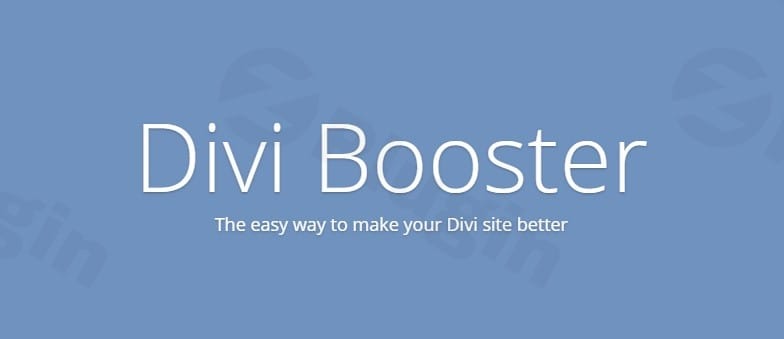
Divi Booster WordPress Plugin v4.8.3
/Year
The Divi theme by Elegant Themes is renowned for its flexibility and intuitive visual builder. However, even with its extensive capabilities, many users seek to push the boundaries of customization and performance without delving into complex code. This is precisely where Divi Booster, a premium WordPress plugin, becomes an indispensable tool. Developed by DiviBooster.com’s Dan Mossop, Divi Booster is a long-standing, continually developed solution designed to empower Divi users of all skill levels to enhance their websites with unprecedented ease and efficiency.
What is Divi Booster? The Ultimate Divi Enhancer
Divi Booster is a powerful plugin that seamlessly integrates with your Divi theme, adding a treasure trove of new configuration options and functionalities. It eliminates the need for manual coding or extensive child theme modifications for many common customizations, simplifying the process of creating a truly unique and high-performing Divi website. Whether you’re a seasoned developer or a marketing professional, Divi Booster provides the tools to elevate your online presence with confidence and control.
Key Features & Capabilities: Crafting Your Perfect Divi Site
Divi Booster stands out with its comprehensive suite of features, all designed with user-friendliness and powerful results in mind. With over a hundred additional options, this plugin truly extends Divi’s native capabilities.
- Extensive Customization at Your Fingertips: Divi Booster introduces a vast array of configuration options, allowing you to fine-tune nearly every aspect of your Divi website. From adjusting headers, footers, and menus to customizing sidebars, posts, and pages, you gain unparalleled control over your site’s aesthetics and functionality—all without writing a single line of code.
- Intuitive Ease of Use: Designed for accessibility, Divi Booster’s features are typically enabled or disabled with a simple click of a checkbox. This straightforward interface ensures that even non-technical users can implement sophisticated changes effortlessly.
- Precision Header and Footer Customization: Gain granular control over your website’s header and footer areas. Add custom images above the header, modify the top header’s appearance, and personalize footer text and links to align perfectly with your brand.
- Enhanced Styling Options Beyond Defaults: Divi Booster expands on Divi’s default styling settings, offering extended controls for precise adjustments to spacing, colors, typography, and other visual details, allowing for a truly bespoke design.
- Robust Mobile Responsiveness Tools: In today’s mobile-first world, ensuring your website looks perfect on any device is crucial. Divi Booster provides tools specifically designed to help you craft websites that adapt seamlessly and beautifully across desktops, tablets, and smartphones.
- Significant Performance Optimization: Boost your site’s loading speed and user experience. Divi Booster contributes to performance optimization through automatic CSS and JavaScript minification and concatenation, which reduces file sizes and the number of requests to your server. It also supports lazy loading for images, ensuring that media only loads when it’s visible in the user’s viewport.
- Advanced Divi Builder Modules: Expand your design toolkit with additional, powerful modules for the Divi Builder. These can include advanced testimonial sliders, dynamic pricing tables, and engaging countdown timers, giving you more creative freedom.
- Seamless Social Media Integration: Effortlessly extend your social reach by adding a wider array of social media icons to your Divi website. Divi Booster simplifies the inclusion of platforms like YouTube, Vimeo, LinkedIn, Pinterest, Instagram, Flickr, Tumblr, and Skype.
- Valuable Accessibility Features: Improve your website’s accessibility for all users. Divi Booster includes options such as enabling zooming and adding “aria-label” attributes, which enhance screen reader support and overall usability for individuals with disabilities.
- Resolves Plugin Conflicts: A common challenge in WordPress is plugin compatibility. Divi Booster includes features designed to proactively address and fix conflicts that may arise between the Divi theme and other installed plugins, ensuring a smoother, more stable website environment.
Technical Specifications & Seamless Compatibility
Divi Booster is engineered for stability and performance within the WordPress and Divi ecosystem.
- Divi Version Agnostic: The plugin is regularly updated to maintain compatibility across various Divi versions, ensuring consistent functionality as your theme evolves. The latest version (4.8.3) even offers Divi 5 compatibility updates.
- Broad PHP Support: Designed to run efficiently on a wide range of PHP versions, from PHP 5.3 upwards. For optimal performance and security, a minimum of PHP 7.0 is recommended for recent plugin versions.
- Superior Performance Architecture: Unlike adding code directly to a child theme, Divi Booster pre-compiles and minifies CSS and JavaScript code. This intelligent approach results in faster loading times and a more optimized website, demonstrating a professional approach to code execution.
Establishing Trust: Expertise, Experience, and Authoritativeness
Divi Booster’s reputation is built on a foundation of solid expertise and extensive experience within the Divi community. It was one of the very first Divi-specific plugins ever released, a testament to its pioneering role and deep understanding of the Divi ecosystem. Developed by Dan Mossop of DiviBooster.com, the plugin has been under continuous development, evolving with the Divi theme and user needs. This consistent commitment to improvement and long-standing presence in the market establishes Divi Booster as a highly authoritative and trustworthy solution. It’s widely regarded for its ease of use and the sheer breadth of its features, providing exceptional value, particularly for users who may not possess advanced coding knowledge.
Setup and Usage Guide: Getting Started with Divi Booster
Setting up Divi Booster is a straightforward process, typical of premium WordPress plugins.
- Download: After purchasing Divi Booster, download the plugin’s zip file from your account on DiviBooster.com.
- Upload & Install:
- Log in to your WordPress dashboard.
- Navigate to
Plugins > Add New. - Click on the
Upload Pluginbutton at the top. - Choose the Divi Booster zip file you downloaded and click
Install Now.
- Activate: Once installed, click
Activate Plugin. - Configuration:
- After activation, you’ll find a new menu item, typically under
Divi > Divi BoosterorSettings > Divi Booster. - Click on this to access the plugin’s settings panel.
- Browse through the various sections and simply tick the boxes next to the features you wish to enable.
- Remember to click the
Save Changesbutton (if present) to apply your modifications.
- After activation, you’ll find a new menu item, typically under
Best Practices for Optimal Performance
To ensure Divi Booster operates seamlessly and delivers maximum benefit, consider these expert recommendations:
- Keep Divi Updated: Always ensure your Divi theme is running the latest version for optimal compatibility and performance.
- Deactivate Conflicting Plugins: If you encounter unexpected behavior, temporarily deactivate other plugins to identify any potential conflicts.
- Utilize Caching: Implement a reputable caching plugin (e.g., WP Rocket, LiteSpeed Cache) to further enhance your site’s speed alongside Divi Booster’s optimizations.
- Optimize Images: While Divi Booster supports lazy loading, always optimize your images before uploading them to your media library to prevent slow loading times.
- Reinstallation (if needed): In rare cases of persistent issues like missing features or customizations not applying, a clean reinstallation of the plugin, ensuring all files are correctly uploaded, can resolve the problem.
Divi Booster in the Ecosystem: Comparisons and Alternatives
While Divi Booster excels in its niche, it’s helpful to understand its position within the broader Divi plugin ecosystem.
- Divi Switch: Often compared, Divi Switch also offers a range of toggleable features. While Divi Switch uses instant toggles, Divi Booster typically employs a “save” button. Some users prefer Divi Booster’s more extensive feature set, while others find value in using both plugins concurrently.
- Other Extension Plugins: Alternatives like Divi Toolbox, Divi Plus, Divi Enhancer, and Divi Sumo also extend Divi’s functionality, often by adding new modules to the Divi Builder. Divi Booster, however, focuses more on core theme modifications and performance enhancements.
- Reducing Child Theme Dependency: For many common customizations, Divi Booster significantly reduces or eliminates the need for a child theme, simplifying your development workflow. However, it remains fully compatible with child themes for more complex, code-based modifications.
Addressing Common Concerns: Transparency and Solutions
While Divi Booster is a robust plugin, like any software, users might occasionally encounter specific issues. Transparency about these common scenarios and their solutions builds trust:
- Customization Not Applying: Ensure your Divi theme is updated, clear any caching (both plugin and server-side), and verify that no conflicting plugins are interfering.
- Slow Site Performance: While Divi Booster optimizes assets, other factors can impact speed. Ensure you’re using a caching plugin, optimizing your images, and that your hosting environment is robust.
- Missing Features: If a feature isn’t appearing as expected, try reinstalling the plugin to ensure all files are correctly uploaded and activated. Always ensure you’re on the latest version of Divi Booster and Divi.
Conclusion: The Indispensable Premium Tool for Divi Users
Divi Booster is far more than just another plugin; it’s an advanced, reliable extension that transforms your Divi experience. By providing an extensive array of customization options, performance enhancements, and user-friendly controls, it empowers both technical users and non-developers to create sophisticated, high-performing websites with remarkable ease. Its long history of continuous development and strong reputation within the Divi community underscore its value as a premium solution. If you’re a Divi user looking to unlock new levels of design freedom, optimize your site’s speed, and simplify your workflow, Divi Booster is an invaluable investment that delivers tangible ROI.
I. Download Limits & Account Benefits
- Free Downloads: Each email address receives 3 downloads per day for free products
- Upgrade Benefits: Purchase any paid product to increase your daily download limit by 3 for each paid product
- No Account Required: You can download immediately by receiving the download link via email
- Account Recommended: Create an account for easier access to your order history and direct update downloads
II. Understanding GPL vs Official Versions
Important: The products available on WPPick are GPL-licensed versions, which differ from official developer versions. Before purchasing, please read our comprehensive guide: Understanding GPL & Official Differences at WPPick
Key Points:
- GPL versions may not include premium support from original developers
- Updates may be delayed compared to official releases
- Some premium features might have limitations
- Always consider your specific needs and support requirements
III. Support & Assistance
We’re here to help through multiple channels:
- Email Support: Direct email assistance for all inquiries
- Live Chat: Real-time support during business hours
- Comprehensive Documentation: Detailed guides and tutorials
IV. Order Tracking
Access your complete purchase history and download links anytime: Order History
V. Account Access
New to WPPick? Login or Create Account to manage your downloads and orders efficiently.
VI. Refund Protection
We stand behind our products with a clear refund policy. Review our terms: Refund Policy
VII. Privacy & Security
Your data security is our priority. Learn how we protect your information: Privacy Policy
VII. Terms of Service
Understanding our service terms ensures a smooth experience: Terms of Use
Quick Tips for Best Experience
- Verify Compatibility: Check plugin/theme compatibility with your WordPress version
- Backup First: Always backup your site before installing new plugins or themes
- Test Environment: Consider testing on a staging site first
- Stay Updated: Regularly check for updates in your account dashboard
- Read Documentation: Review any included documentation for optimal setup
Need Help?
If you have questions about downloads, licensing, or need technical assistance, don’t hesitate to contact our support team. We’re committed to ensuring you have the best possible experience with WPPick products.
Ready to get started? Your download adventure begins with just one click!
- Divi 5 compatibility updates