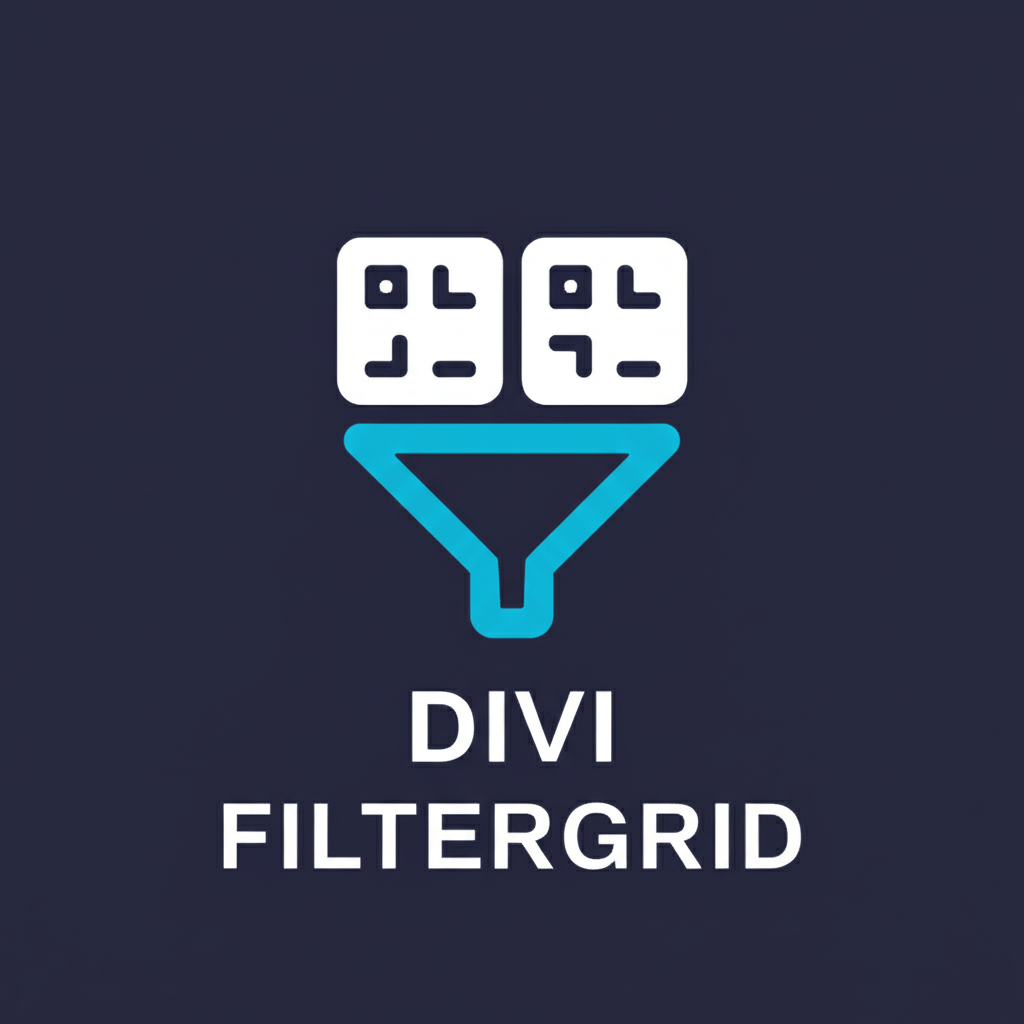
Divi Filtergrid v4.0.7
/Year
In the dynamic world of WordPress, showcasing content effectively is paramount. The Divi FilterGrid plugin emerges as an indispensable premium solution for WordPress users leveraging the powerful Divi Theme and Divi Builder. This robust plugin transforms the way you display posts, custom post types, and even WooCommerce products, offering unparalleled control over grid layouts, sophisticated filtering options, and enhanced user experiences. Built with precision and user needs in mind, Divi FilterGrid is designed to empower both developers and non-technical users to create stunning, interactive content displays effortlessly.
Unlocking Dynamic Content Displays with Divi FilterGrid
Divi FilterGrid is engineered to provide a comprehensive suite of tools for crafting highly customizable and functional grid layouts. It integrates seamlessly into the Divi Builder as a dedicated module, making it intuitive to use for anyone familiar with the Divi ecosystem.
Core Features and Capabilities:
- Flexible Grid Layouts: Design captivating grid layouts for any post type on your WordPress site. Divi FilterGrid offers granular control over the number of columns, ensuring your content looks perfect across various screen sizes, from desktops to mobile devices.
- Seamless Custom Field Integration: Easily select and display content from your custom fields directly within your grid. This capability is crucial for advanced content structures, allowing you to present rich, tailored information.
- Versatile Layout Options: Beyond standard grids, the plugin provides multiple layout options to suit diverse design requirements and content presentation styles.
- Advanced Content Filtering: Empower your website visitors to efficiently navigate through your content. Divi FilterGrid allows for dynamic filtering of results by categories, tags, or any custom taxonomy you have defined, significantly improving user experience and content discoverability.
- One-Click Grid Skins: Transform the aesthetic of your content grids with predefined skins. This feature allows for rapid design changes, ensuring your grids always align with your site’s visual identity with minimal effort.
- Optimized AJAX Pagination: Enhance page load speed and user interaction with multiple AJAX pagination options. This feature allows content to load dynamically without full page reloads, providing a smoother browsing experience.
- Rich Custom Content Support: Display a variety of custom content types within your grids. The plugin supports AJAX load more functionality, lightbox displays for media, and engaging popup options for detailed content presentation.
- Flexible Query Options: Catering to users of all skill levels, Divi FilterGrid offers multiple query options. Advanced users can leverage sophisticated query settings to pull any custom post type into their grid, offering maximum flexibility in content sourcing.
- Built on CSS Grid: Leveraging the latest CSS Grid system, Divi FilterGrid provides complete and precise control over your grid layouts. This modern foundation ensures responsiveness, efficiency, and future-proof design capabilities.
- Developer-Friendly Hooks and Filters: For developers seeking deeper customization, the plugin provides extensive hooks and filters. This allows for bespoke modifications and integrations, extending the plugin’s functionality to meet unique project requirements.
- Integrated Search Function: Boost content discoverability by enabling an optional search function directly within your filtered grids, allowing users to quickly find specific information.
Technical Specifications and Compatibility
Divi FilterGrid is meticulously engineered to integrate flawlessly within the Divi ecosystem.
- Modern Foundation: Built on the cutting-edge CSS Grid system, ensuring robust performance and design flexibility.
- Divi Theme Integration: Functions as a native module within the Divi Builder, making its use intuitive for existing Divi users.
- WooCommerce Compatibility: Fully compatible with WooCommerce, enabling filtering of product attributes, price ranges, categories, or tags, which is invaluable for e-commerce sites.
- Divi Builder Requirement: This plugin requires the Divi Builder to function, harnessing its drag-and-drop interface for seamless content management.
Why Divi FilterGrid is an Essential Premium Plugin
Divi FilterGrid stands out as a top-tier premium WordPress plugin, evidenced by its widespread adoption and stellar user feedback. With over 13,500 downloads and an impressive average customer rating of 4.9/5, it has established itself as a trusted solution within the Divi community.Users consistently highlight the plugin’s exceptional flexibility, extensive feature set, and the responsive, high-quality support provided by its developers. Many consider it an indispensable asset, frequently replacing the default Divi Blog Module due to its superior customizability and powerful filtering capabilities. Its ease of use, combined with the ability to display a vast array of content types—including custom post types, events, projects, locations, testimonials, and WooCommerce products—makes it highly versatile. Divi FilterGrid simplifies complex content displays, making it an ideal choice for marketers, designers, and developers alike.
Getting Started with Divi FilterGrid: Setup and Usage Guide
Installing and configuring Divi FilterGrid is straightforward, allowing you to quickly enhance your Divi-powered website.
- Installation:
- Once you’ve purchased Divi FilterGrid, download the plugin ZIP file from your account.
- Navigate to your WordPress dashboard: Plugins > Add New > Upload Plugin.
- Choose the downloaded ZIP file and click “Install Now.”
- After installation, click “Activate Plugin.”
- Integration with Divi Builder:
- Edit any page or post with the Divi Builder.
- Click the grey “+” icon to add a new module.
- Search for “FilterGrid” and select the module.
- Configuration:
- Within the FilterGrid module settings, you’ll find comprehensive options to define your grid.
- Query Settings: Choose which post types, categories, or custom taxonomies you want to display. Utilize advanced query options for precise content sourcing.
- Layout & Design: Select your preferred grid layout, define column numbers for various screen sizes, and apply one-click skins to match your site’s design.
- Filtering Options: Enable and configure filters based on categories, tags, or custom taxonomies.
- Pagination & Content Display: Choose AJAX pagination types, and enable custom content options like lightboxes or popups.
- Custom Fields: Map and display your custom fields to enrich your content presentation.By following these intuitive steps, you can rapidly deploy dynamic and filterable content grids that significantly improve user engagement and content navigation on your Divi website.
Delivering Value for Every User
Divi FilterGrid is designed to provide substantial value to both technical and non-technical users.
- For Non-Technical Users (Marketers, Content Creators): The plugin’s intuitive Divi Builder integration means you can create complex, interactive grids without writing a single line of code. Features like one-click skins, drag-and-drop layout options, and easy filter setup simplify tasks, allowing you to focus on content creation and marketing strategies. The ability to quickly showcase events, projects, or products in an appealing, filterable format directly translates to improved website usability and potential ROI.
- For Technical Users (Developers, Agencies): The foundation on CSS Grid provides a robust and modern framework for highly responsive and performant grids. Furthermore, the availability of hooks and filters empowers developers to extend the plugin’s functionality, integrate it with bespoke systems, and customize it to meet the most demanding client requirements, proving its reliability and advanced capabilities.
Licensing and Support
Divi FilterGrid offers flexible licensing options, including single site, multiple site, and lifetime licenses, catering to individual users and agencies alike. Comprehensive documentation is provided to guide users through every aspect of the plugin, ensuring a smooth and successful implementation.
Conclusion
Divi FilterGrid is more than just a WordPress plugin; it’s a powerful content organization and display solution that significantly enhances the capabilities of the Divi Theme. By providing advanced grid layouts, intuitive filtering, and deep customization options, it empowers users to create engaging, high-performance websites. Whether you’re showcasing blog posts, custom post types, or an e-commerce catalog, Divi FilterGrid offers the precision, flexibility, and reliability required to present your content beautifully and effectively, solidifying its position as an essential tool for any serious Divi user.
I. Download Limits & Account Benefits
- Free Downloads: Each email address receives 3 downloads per day for free products
- Upgrade Benefits: Purchase any paid product to increase your daily download limit by 3 for each paid product
- No Account Required: You can download immediately by receiving the download link via email
- Account Recommended: Create an account for easier access to your order history and direct update downloads
II. Understanding GPL vs Official Versions
Important: The products available on WPPick are GPL-licensed versions, which differ from official developer versions. Before purchasing, please read our comprehensive guide: Understanding GPL & Official Differences at WPPick
Key Points:
- GPL versions may not include premium support from original developers
- Updates may be delayed compared to official releases
- Some premium features might have limitations
- Always consider your specific needs and support requirements
III. Support & Assistance
We’re here to help through multiple channels:
- Email Support: Direct email assistance for all inquiries
- Live Chat: Real-time support during business hours
- Comprehensive Documentation: Detailed guides and tutorials
IV. Order Tracking
Access your complete purchase history and download links anytime: Order History
V. Account Access
New to WPPick? Login or Create Account to manage your downloads and orders efficiently.
VI. Refund Protection
We stand behind our products with a clear refund policy. Review our terms: Refund Policy
VII. Privacy & Security
Your data security is our priority. Learn how we protect your information: Privacy Policy
VII. Terms of Service
Understanding our service terms ensures a smooth experience: Terms of Use
Quick Tips for Best Experience
- Verify Compatibility: Check plugin/theme compatibility with your WordPress version
- Backup First: Always backup your site before installing new plugins or themes
- Test Environment: Consider testing on a staging site first
- Stay Updated: Regularly check for updates in your account dashboard
- Read Documentation: Review any included documentation for optimal setup
Need Help?
If you have questions about downloads, licensing, or need technical assistance, don’t hesitate to contact our support team. We’re committed to ensuring you have the best possible experience with WPPick products.
Ready to get started? Your download adventure begins with just one click!
- Added ability to query by custom field in Query section
- Fixed module_id, module_class and admin_label not getting passed to $props in Divi 5
- Added more WCAG improvements