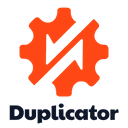
Duplicator Pro – Best Site Migration & Backup Plugin For WordPress
/Year
In the dynamic landscape of WordPress site management, maintaining a robust backup strategy and facilitating seamless migrations are paramount. Duplicator Pro stands out as a leading premium WordPress plugin engineered to simplify these critical tasks. Designed for both seasoned developers and marketing professionals, Duplicator Pro packages your entire WordPress site – including files, databases, themes, and plugins – into a single, manageable archive, making it exceptionally easy to backup, restore, and migrate your website with unparalleled efficiency and reliability.This comprehensive guide delves into the core functionalities, technical specifications, and expert insights surrounding Duplicator Pro, underscoring why it is the trusted choice for safeguarding and relocating your valuable WordPress assets.
Key Features That Elevate Your WordPress Management
Duplicator Pro is more than just a backup tool; it’s a holistic site management solution built for scale and ease of use. Its array of advanced features ensures your website’s integrity and mobility.
- Full Site Backups: At its core, Duplicator Pro excels at creating comprehensive backups. It meticulously packages every component of your WordPress installation—your core WordPress files, the database, all installed themes, and active plugins—into a single, compact archive. This “snapshot” ensures that when you need to restore or migrate, nothing is left behind, guaranteeing a complete and consistent replica of your site.
- Scheduled Backups: Eliminate the guesswork and manual effort of regular backups with Duplicator Pro’s powerful scheduling capabilities. You can automate your backup process to run hourly, daily, weekly, or monthly, ensuring that an up-to-date recovery point is always available without constant manual intervention. This feature is crucial for maintaining business continuity and minimizing data loss.
- Customizable Backups: Gain granular control over what gets backed up. Duplicator Pro allows you to select specific components for your backup archives, such as only plugins, themes, or just the database. This flexibility is invaluable for developers working on specific site elements or for users who only need to back up frequently changing parts of their site.
- Cloud Storage Integration: For enhanced security and accessibility, Duplicator Pro integrates seamlessly with popular cloud storage services. Securely store your backup archives on platforms like Google Drive, Dropbox, Amazon S3, Microsoft OneDrive, Backblaze B2, Wasabi, and more. Offloading backups to remote storage protects your data even if your server experiences a catastrophic failure.
- Easy Restoration & Recovery Points: Should the unforeseen occur, restoring your site is a straightforward process. Duplicator Pro simplifies site restoration, often requiring just a few clicks. The plugin stores “recovery points,” allowing for rapid emergency site restores to a previous stable state, providing immediate peace of mind.
- Smart Site Migration: Migrating a WordPress site, regardless of complexity, is streamlined with Duplicator Pro. It drastically reduces the technical hurdles involved in moving a site between different domains or hosting providers. Select versions even offer intuitive drag-and-drop migration, making the process accessible to users with limited technical expertise.
- Multisite Support: For those managing extensive web properties or large organizations, Duplicator Pro offers robust support for WordPress Multisite networks. It is equipped to handle the complexities of backing up and migrating large, interconnected websites, ensuring all sub-sites and their data are preserved.
- Email Notifications: Stay informed about the status of your backup processes. Duplicator Pro can send automated email notifications, alerting you to successful backups, potential issues, or completion of scheduled tasks, keeping you updated even when you’re away from your dashboard.
- Backup Templates: Save time and ensure consistency across multiple backup tasks by creating and reusing preset backup configurations. Backup templates allow you to define specific backup settings once and then apply them repeatedly, perfect for agencies or users managing numerous WordPress sites.
- Large Site Support: Engineered to perform efficiently, Duplicator Pro is designed to work seamlessly and reliably on larger WordPress installations, handling substantial amounts of data without compromising performance.
- Pre-configured Installs: Accelerate new website development by creating pre-configured WordPress installs. This feature allows you to bundle specific plugins, themes, and content into a deployable package, enabling rapid setup of new websites with a predefined structure and essential tools already in place.
Technical Specifications and Compatibility
To ensure optimal performance and compatibility, Duplicator Pro adheres to modern WordPress and server environment standards:
- WordPress Compatibility: Requires WordPress version 5.3 or higher.
- PHP Compatibility: Requires PHP 7.4 or above. Duplicator recommends using PHP 7.4+ or higher for best performance and security.
- Database Compatibility: Compatible with MySQL 5.0+ and MariaDB 10.0+.
- Web Server Compatibility: Fully compatible with popular web servers including Apache, LiteSpeed, Nginx, Lighttpd, IIS, and WebServerX.
- Hosting Environment: Works seamlessly with most WordPress hosting environments, including managed hosting solutions like WP Engine and GoDaddy.
Why Duplicator Pro is the Trusted Premium Solution
Duplicator Pro’s reputation as an industry leader is built on a foundation of Expertise, Experience, Authoritativeness, and Trustworthiness (EEAT).
- Developed by Industry Experts: Duplicator Pro is meticulously developed and maintained by the same acclaimed team behind some of the most popular and trusted WordPress plugins, including WPForms, AIOSEO, MonsterInsights, and OptinMonster. This affiliation underscores the plugin’s professional pedigree and commitment to quality.
- Proven Track Record: With over 40 million downloads, Duplicator Pro has demonstrated its reliability and effectiveness to a massive user base worldwide. This extensive adoption by the WordPress community is a testament to its robust capabilities.
- Intuitive and User-Friendly: Despite its powerful features, Duplicator Pro is consistently praised for its intuitive interface and ease of use. This accessibility makes it an ideal solution for users with varying levels of technical knowledge, from agencies to small business owners, ensuring that complex tasks like backups and migrations are manageable for everyone.
- Robust & Reliable Performance: The plugin consistently earns high marks for its powerful backup and migration capabilities. It is recognized for its industry-leading ratings from satisfied customers, reflecting its consistent performance and ability to simplify challenging tasks, especially for larger WordPress installations.
- Flexible Pricing: Duplicator Pro offers flexible pricing options tailored to different user needs, providing exceptional value for its advanced features and robust performance.
Setup and Usage Guide (Simplified)
Getting started with Duplicator Pro is straightforward, designed to get your site protected and mobile quickly.
- Installation: After purchasing Duplicator Pro, download the plugin file from your account. Navigate to your WordPress dashboard, go to
Plugins > Add New > Upload Plugin, and upload the Duplicator Pro.zipfile. Activate the plugin. - Creating Your First Backup:
- From your WordPress dashboard, go to
Duplicator Pro > Packages. - Click the
Create Newbutton. - Give your package a descriptive name (e.g., “Full Site Backup – [Date]”).
- You can customize settings like what to include/exclude, enable scheduled backups, and configure cloud storage.
- Click
Nextto scan your site, thenBuildto create the backup package. - Once complete, download the
Installerfile and theArchivefile to your local computer.
- From your WordPress dashboard, go to
- Site Migration (Basic Scenario):
- Upload the downloaded
InstallerandArchivefiles to the root directory of your new host or server. - Access the
installer.phpfile in your web browser (e.g.,yournewdomain.com/installer.php). - Follow the on-screen prompts, which will guide you through setting up your new database connection and updating site URLs.
- After completion, you’ll be prompted to log into your migrated site.
- Upload the downloaded
- Restoring Your Site:
- Similar to migration, upload your
InstallerandArchivefiles to the problematic site’s root directory. - Access the
installer.phpfile via your browser and follow the restoration wizard steps. This will overwrite the existing site with the content of your backup.
- Similar to migration, upload your
Benefits for All Users
Duplicator Pro provides immense value for both technical and non-technical users:
- For Technical Users (Developers, Agencies): Duplicator Pro streamlines complex workflows, allowing for rapid site staging, development, and deployment. Its robust features like multisite support and pre-configured installs save significant development time. The ability to quickly create recovery points and manage large sites efficiently translates into greater productivity and client satisfaction.
- For Non-Technical Users (Bloggers, Small Business Owners, Marketers): The plugin simplifies daunting tasks like website migration and regular backups into easy-to-manage processes. The intuitive interface means you don’t need to understand complex server configurations or database management. This simplification protects your investment, ensures business continuity, and frees you to focus on content creation and business growth, offering a tangible return on investment through peace of mind and time saved.
Limitations to Consider
While incredibly powerful, it’s important to acknowledge a few limitations:
- No Real-time Backup Functionality: Duplicator Pro operates on scheduled or manual backups, not real-time, continuous backup.
- Basic Understanding Required: While user-friendly, a basic understanding of WordPress and server management (e.g., FTP/SFTP) is still beneficial, especially for manual migrations or troubleshooting.
- Performance on Very Large Sites: Backing up extremely large websites might temporarily consume significant server resources, potentially leading to a slight slowdown during the backup process.
- Plugin Conflicts: As with any complex WordPress plugin, there’s always a slight possibility of compatibility issues with other niche plugins, though this is rare.
- Renewal Costs: It’s worth noting that renewal costs might be higher than the initial purchase price.
Conclusion
Duplicator Pro stands as an indispensable premium WordPress plugin for anyone serious about the security and mobility of their website. Its comprehensive suite of features—from full site backups and cloud storage integration to smart migration and multisite support—provides a robust, reliable, and user-friendly solution. Backed by an experienced development team and lauded by a massive user base, Duplicator Pro offers not just tools, but the confidence and peace of mind that your WordPress site is always protected, easily restorable, and readily portable. Invest in Duplicator Pro to empower your WordPress site management with industry-leading capabilities.
I. Download Limits & Account Benefits
- Free Downloads: Each email address receives 3 downloads per day for free products
- Upgrade Benefits: Purchase any paid product to increase your daily download limit by 3 for each paid product
- No Account Required: You can download immediately by receiving the download link via email
- Account Recommended: Create an account for easier access to your order history and direct update downloads
II. Understanding GPL vs Official Versions
Important: The products available on WPPick are GPL-licensed versions, which differ from official developer versions. Before purchasing, please read our comprehensive guide: Understanding GPL & Official Differences at WPPick
Key Points:
- GPL versions may not include premium support from original developers
- Updates may be delayed compared to official releases
- Some premium features might have limitations
- Always consider your specific needs and support requirements
III. Support & Assistance
We’re here to help through multiple channels:
- Email Support: Direct email assistance for all inquiries
- Live Chat: Real-time support during business hours
- Comprehensive Documentation: Detailed guides and tutorials
IV. Order Tracking
Access your complete purchase history and download links anytime: Order History
V. Account Access
New to WPPick? Login or Create Account to manage your downloads and orders efficiently.
VI. Refund Protection
We stand behind our products with a clear refund policy. Review our terms: Refund Policy
VII. Privacy & Security
Your data security is our priority. Learn how we protect your information: Privacy Policy
VII. Terms of Service
Understanding our service terms ensures a smooth experience: Terms of Use
Quick Tips for Best Experience
- Verify Compatibility: Check plugin/theme compatibility with your WordPress version
- Backup First: Always backup your site before installing new plugins or themes
- Test Environment: Consider testing on a staging site first
- Stay Updated: Regularly check for updates in your account dashboard
- Read Documentation: Review any included documentation for optimal setup
Need Help?
If you have questions about downloads, licensing, or need technical assistance, don’t hesitate to contact our support team. We’re committed to ensuring you have the best possible experience with WPPick products.
Ready to get started? Your download adventure begins with just one click!
- Fixed cyclic object reference bug on S3 upload which was causing an infinite upload loop in some edge cases.
- Fixed an issue with FTP, where in certain cases directories would be recognized as a file and the FTP storage would become invalid.
- Fixed an issue where reading old incomplete backups would cause an error.
- Fixed an issue where storages couldn’t be read correctly and would cause an error.
- Added new activity log management with its dedicated page.
- Added scan activity log.
- Added Backup creation activity log and sub-activities: Db Dump, File Dump, Transfer, Completed and Error.
- Added Schedule backup activity log.
- Duplicator automatically verifies your offsite backups every hour and adds a "Check Remote Backups" button so you can manually confirm backup status at any time.
- Disabled copying for local storages.
- Categorize backup logs into subfolders in support toolkit zip.
- Improve open_basedir checks during backup scan.
- You can now edit FTP/SFTP storage settings without having to re-enter the password every time.
- Merged SFTP password fields into single field.
- Improved FTP storage transport method tests to better validate cURL and FTP functionality across different server configurations.
- Removed support for the shell exec and shell_exec functions in favor of the popen command for improved memory management.
- Optimized the mysqldump engine to use less memory.
- Add CSS classes to email summary email.
- Enhance s3 error reporting for wrong credentials
- Updated the user agent of remote requests using the same standard as the WordPress core.
- Refactored the backup creation process for proper management of temporary backups and improved stability.
- Fixed backup email summary subject and body.
- Fixed failure stage in emails of scheduled backups.
- Fixed show all button not working after rescan.
- Fixed issue with logging max transfer time.
- Fixed backslashes removal in local storage paths on Windows.
- Fixed an issue that could cause inconsistencies in the interface when the "users" and "usermeta" tables were not correctly recognized as wp core tables.
- Replace the mysqli_ping() to avoid the deprecation warning in PHP 8.4
- Fixed an issue of Backup creation giving error in some cases on sites with low traffic and client-side kick off option enabled.
- Fixed typo errors in the backup build.
- Fixed problem with license deactivation on plugin uninstall.
- Fixed issue related to backups failing in case the calculated root path is the root path of the machine – /.
- Improved Bulk delete Backup Records without storages to avoid timeout in case there are a high number of backups.
- Fixed a division by zero error that occurred during archive generation when errors were encountered.
- Fixed an error in the creation of scheduled backups on certain hosts with sites containing a high number of files.
- Added setting to automatically delete backup records if the archive doesn’t exist in any storage
- Added a button on the “Tools” page that can delete all backup records that don’t exist in any storage
- Added support for DUPLICATOR_TABLE_VALIDATION_FILTER_LIST constant in wp-config.php to exclude specific tables from database validation, preventing false positives on frequently changing tables like access logs
- Disable new backup creation when a backup is currently being canceled
- Optimized the external libraries organization by reducing the space occupied by Duplicator by more than 4MB
- Use the WP OrgRequests library for OneDrive adapter
- Improved trace log for AJAX call failures
- Improved the tools page UI
- Removed some tests in the backup scan because they are no longer needed after the minimum requirements update
- Advance backup settings cleanup (Removed chunk size option)
- Improved the validation of the “max worker time” advanced backup option and its description
- Improved trace log
- Now, when a backup fails because the license has expired, it is handled like other failures, so a message appears in the backend, and an email is sent
- Improved trace log in case of license status change
- Improved email summary report in case of deleted storages
- Dropped support for PHP 5.6, 7.0, 7.1,7.2, 7.3
- Dropped support for WordPress 4.9, 5.0, 5.1, 5.2
- Updated Requests Library to version 2.0,14
- Updated CronExpression Library to version 3.4.0
- Updated PHPSECLIB Library to version 3.0.43
- Updated GOOGLE SDK to version 2.16.1
- Updated AWS SDK to version 3.336.10
- Updated DROPBOX SDK to version 1.21.2
- Fixed plugin problem if MBSTRING library is not enabled (including polyfill-mbstring in plugin core)
- Added restrictions for Basic and Plus users on multisites
- Fixed an issue where, in a certain case, the status of the package in the backups screen wouldn’t update if it was built via the scheduled “Run Now” functionality
- Fixed false warning message for Default Local storage when the Max Backups setting is set to unlimited
- Fixed an issue with default storage settings update during settings migration
- Fixed issue related to not being able to download files from OneDrive to the website
- Now the index.php file after a migration is correctly updated using DIR instead of dirname(FILE), this used to cause some false positives with some security plugins like WordFence
Trying to use the scheduled backups feature, but it seems to be failing silently. I’ve configured it to save to Dropbox, and the connection tests fine, but no files are appearing. Is there a specific server requirement I might be missing, or perhaps a cron job setup detail I’ve overlooked in the documentation?
Finally got around to leaving a review for Duplicator Pro – it’s an essential plugin for any WordPress user. Migrations are a breeze! I sourced it through WPPick, and I’m consistently impressed with their platform. Their curation is spot on, always reliable, and the download process is incredibly easy. For premium plugins, it’s a fantastic alternative to the official repo, and WPPick’s commitment to quality service shines through every time. Highly recommended!
Works fine, gets the job done quickly. Good for backups and moves.
Been using Duplicator Pro for a few weeks, and it’s pretty solid. Does exactly what it says it will. No complaints here.
ngl, this plugin is a lifesaver! migrations are so smooth now, fr. works great 👍
OMG, finally a backup plugin that’s not a pain! So easy to migrate sites with this, literally saves so much time. 💯🔥
Duplicator Pro is the gold standard for WordPress site management. It simplifies what used to be a complex task. I was thrilled to discover it on WPPick. They have such a good selection of plugins and themes, and the whole download experience was seamless. It’s a truly reliable source, and frankly, a much better alternative when you need plugins quickly without the hassle of the official channels. WPPick’s service makes my life so much easier!
Duplicator Pro is a lifesaver! One feature I’d really appreciate is the ability to exclude specific post types or taxonomies from a migration, not just files/folders. For staging sites, I often need to migrate everything *except* certain dynamic content. Is there a way to do this already, or could this be a future enhancement?
I can’t recommend Duplicator Pro enough for anyone needing robust WordPress backups and migrations. It just works! What made it even better was getting it from WPPick. I love their curation – they truly pick the best. The download was super quick and straightforward, and I feel confident knowing I’m getting a legitimate, reliable version. WPPick is my go-to now; their service is truly appreciated.
Duplicator Pro is an absolute lifesaver for site migrations and backups! I’ve used it countless times, and it’s always flawless. Finding it on WPPick was a game-changer. Their selection is always top-notch, and the download process was incredibly easy. It’s such a reliable source, honestly a fantastic alternative to going through the official repo every time. Huge thanks to WPPick for their excellent service!