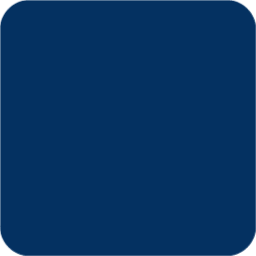
ElementsKit v3.9.1
/Year
In the dynamic world of WordPress website development, efficiency, flexibility, and powerful design capabilities are paramount. For users leveraging the popular Elementor page builder, ElementsKit emerges as an indispensable premium solution, transforming the design workflow and unlocking a vast array of advanced functionalities. This comprehensive overview delves into why ElementsKit is the go-to choice for designers, developers, and marketers seeking to build professional, high-performing websites with ease.
Introduction to ElementsKit: A Powerhouse for Elementor
ElementsKit is an all-in-one, feature-rich addon meticulously crafted for the Elementor page builder. Its purpose is to significantly enhance website functionality and streamline the entire design process, catering to both seasoned developers and those new to web design. With a remarkable track record of over 32 million all-time downloads and a thriving community of over one million satisfied users as of May 2025, ElementsKit stands as a testament to its reliability and robust capabilities. It’s more than just an addon; it’s a complete toolkit designed to empower you in creating stunning, dynamic, and fully optimized WordPress sites.
Unlocking Unparalleled Design with ElementsKit’s Key Features
ElementsKit provides an extensive suite of tools, widgets, modules, and templates that go beyond the standard Elementor offering. Here’s a breakdown of its core functionalities:
Extensive Widget Library: Design Without Limits
At the heart of ElementsKit’s appeal is its expansive collection of 90+ free and premium widgets. This diverse library covers every conceivable design need:
- Foundational Elements: Easily integrate essential components like icons, buttons, and text blocks.
- Advanced Design Components: Elevate your layouts with sophisticated elements such as engaging carousels, customizable contact forms, and dynamic social media feeds.
- Dedicated WooCommerce Widgets: For e-commerce businesses, ElementsKit provides specialized widgets for seamless online store integration, including intuitive product listing and category displays, enhancing the shopping experience.
Advanced Modules for Complex Solutions
Beyond individual widgets, ElementsKit boasts 18+ exclusive modules engineered for advanced design solutions. These modules provide structural and functional enhancements that are critical for professional-grade websites:
- Header & Footer Builder: Gain complete control over your website’s most crucial sections, designing custom headers and footers with precision.
- Mega Menu Builder: Craft sophisticated, multi-level navigation menus with rich content and visuals.
- Widget Builder: Create entirely custom Elementor widgets without writing a single line of code.
- Functional Modules: Even the free version offers robust functional modules, ensuring a solid foundation for any project.
Accelerate Your Workflow with Pre-designed Templates & Sections
Time is a valuable asset in web development. ElementsKit significantly reduces development time with its vast library of pre-designed assets:
- Header and Footer Templates: Choose from over 45+ professionally designed header and footer templates to establish a consistent brand identity.
- Ready Pages: Launch your projects faster with 98+ complete ready pages, covering various niches and layouts.
- Versatile Section Library: Access a dynamic library of 791+ pre-made sections and over 500+ premade homepages & section layouts, allowing you to assemble complex pages quickly and efficiently.
Powerful No-Code Builders for Full Control
ElementsKit’s specialized builders are a game-changer, enabling even non-technical users to implement complex design elements:
- Header & Footer Builder:
- Utilize a familiar drag-and-drop interface to construct pixel-perfect headers and footers.
- Implement conditional display rules to show specific headers/footers on different pages.
- Add professional touches like sticky menus and innovative off-canvas menus for enhanced user navigation.
- Mega Menu Builder:
- Design visually rich, multi-level mega menus using any Elementor widget or content within a intuitive no-code interface.
- Supports both horizontal and vertical menu orientations, providing maximum flexibility for your site’s navigation.
- Custom Widget Builder:
- Empower yourself to create unique, purpose-built widgets tailored to your specific needs. This revolutionary feature eliminates the dependency on custom coding, making advanced functionality accessible to everyone.
Unmatched Customization and Flexibility
ElementsKit prioritizes user control and adaptability:
- Granular Customization: Every widget and extension within ElementsKit can be individually customized, enabled, or disabled, ensuring your site remains lightweight and performs optimally.
- Unique Controls: Leverage exclusive functions and unique controls like the Image Picker, Ajax Select2, and Advanced Widgets for precise design adjustments.
- Cross-Domain Copy-Paste: Streamline your workflow across multiple websites with the powerful cross-domain copy-paste compatibility.
Seamless Responsiveness and Broad Compatibility
In today’s multi-device world, responsive design is non-negotiable. ElementsKit ensures your website looks flawless on any screen:
- Fully Responsive Design: Websites built with ElementsKit are inherently responsive, adapting gracefully to mobile, desktop, and tablet devices.
- Cross-Browser Compatible: Ensure a consistent user experience across all major web browsers.
- Elementor Compatibility: Works seamlessly with the free version of Elementor, making it an accessible upgrade for all Elementor users.
- WordPress Ecosystem Integration: Fully compatible with WordPress Multisite environments and WPML, facilitating the creation of multilingual websites.
Innovative Additional Features
ElementsKit continuously innovates, offering a suite of modern features to captivate your audience:
- One-Page Scroll Functionality: Create captivating single-page websites with smooth scroll effects.
- Parallax Effects (PRO): Add depth and dynamism to your sections with stunning parallax scrolling.
- Sticky Content (PRO): Keep important elements visible as users scroll.
- WooCommerce Integration: Deep integration for e-commerce specific functionalities.
- Ajax-based Modern UI: Experience a fluid and responsive user interface.
- Conditional Activation: Control widget and module visibility across your entire site, archive/home/single pages, or specific custom pages.
- Lottie Animations: Integrate lightweight, high-quality animations to bring your designs to life.
- Hotspot Widget, Advanced Toggle, Image Accordion, Countdown Widget, Pricing Table: A diverse range of widgets for specific design and functional needs.
Setup and Installation: Getting Started with ElementsKit
Installing ElementsKit is a straightforward process, consistent with standard WordPress plugin installations. As a premium WordPress plugin, the general steps typically involve:
- Purchase and Download: Acquire the ElementsKit Pro plugin from the official website. You will receive a downloadable
.zipfile. - Access WordPress Dashboard: Log in to your WordPress admin area.
- Navigate to Plugins: Go to
Plugins>Add New. - Upload Plugin: Click the
Upload Pluginbutton at the top of the page. - Choose File & Install: Click
Choose File, select the ElementsKit.zipfile you downloaded, and then clickInstall Now. - Activate Plugin: Once installed, click
Activate Plugin. - License Activation: For the premium features, you will typically need to activate your license key within the ElementsKit settings in your WordPress dashboard. This usually involves navigating to
ElementsKitin your WordPress sidebar and entering the provided license key.After activation, ElementsKit integrates directly with your Elementor editor, allowing you to access its widgets, modules, and templates when editing pages.
Why Choose ElementsKit? Value, Benefits, and ROI
Opting for ElementsKit is an investment in efficiency, quality, and future-proof website development. As a premium solution, it delivers advanced, reliable capabilities that provide significant return on investment for all types of users:
- For Marketers & Business Owners: ElementsKit simplifies the creation of high-converting landing pages, engaging sales funnels, and visually stunning campaign assets, all without needing a developer. This translates to faster campaign launches and improved online presence.
- For Designers: Break free from design limitations. ElementsKit’s vast array of widgets, templates, and customization options empowers designers to bring their most creative visions to life with precision and speed.
- For Developers: While ElementsKit reduces the need for custom coding, it also provides a robust framework for developers to extend Elementor’s capabilities without building everything from scratch. Its modular nature means you only load what you need, maintaining site performance.
- Time and Cost Savings: By offering pre-built solutions and no-code builders, ElementsKit drastically cuts down on development time and potential hiring costs for custom solutions.
- Enhanced User Experience: Features like sticky content, mega menus, and responsive design contribute directly to a better user experience, potentially leading to higher engagement and conversions.
Technical Specifications & Performance
ElementsKit is engineered for performance and compatibility within the WordPress ecosystem:
- Elementor Dependency: It requires the Elementor page builder to be installed and active (compatible with the free version).
- Theme Agnostic: ElementsKit is designed to work seamlessly with any WordPress theme, ensuring flexibility regardless of your chosen theme framework.
- Modular Design: Its modular architecture allows users to enable only the specific features they intend to use. This intelligent design choice prevents unnecessary code bloat, ensuring your website remains lightweight and loads quickly.
- Optimized Code: The plugin is built with optimized code to prevent common issues like site slowdowns, contributing to a smooth user experience and better SEO.
ElementsKit in Comparison: Standing Out from the Crowd
In a competitive landscape of Elementor addons, ElementsKit consistently distinguishes itself:
- Versus Elementor Pro: ElementsKit complements and extends the functionality of Elementor Pro, offering a distinct set of features and builders that Elementor Pro alone doesn’t provide. It’s an enhancement, not a replacement.
- Against Other Addons: While alternatives like The Plus Addons, Happy Addons, and Unlimited Elements offer their own sets of widgets, ElementsKit is often highlighted for its comprehensive feature set, including unique builders (Header & Footer, Mega Menu, Widget Builder) and a strong balance of quantity and quality. Its extensive user base and positive reviews underscore its position as a preferred choice.
Conclusion: Your Premium Partner for WordPress Design
ElementsKit is more than just an Elementor addon; it’s a strategic premium investment for anyone serious about building professional, high-performance WordPress websites. Its commitment to comprehensive features, user-friendly no-code builders, extensive customization options, and robust performance optimization makes it an unparalleled tool in the WordPress ecosystem. While minor issues can occur with any complex software, ElementsKit’s proactive support, continuous development, and overwhelmingly positive user sentiment reinforce its position as a trustworthy and authoritative solution.By leveraging ElementsKit, you gain the power to design with unparalleled flexibility, enhance user experience, and streamline your development process, ultimately creating a robust and visually stunning online presence that stands out.
I. Download Limits & Account Benefits
- Free Downloads: Each email address receives 3 downloads per day for free products
- Upgrade Benefits: Purchase any paid product to increase your daily download limit by 3 for each paid product
- No Account Required: You can download immediately by receiving the download link via email
- Account Recommended: Create an account for easier access to your order history and direct update downloads
II. Understanding GPL vs Official Versions
Important: The products available on WPPick are GPL-licensed versions, which differ from official developer versions. Before purchasing, please read our comprehensive guide: Understanding GPL & Official Differences at WPPick
Key Points:
- GPL versions may not include premium support from original developers
- Updates may be delayed compared to official releases
- Some premium features might have limitations
- Always consider your specific needs and support requirements
III. Support & Assistance
We’re here to help through multiple channels:
- Email Support: Direct email assistance for all inquiries
- Live Chat: Real-time support during business hours
- Comprehensive Documentation: Detailed guides and tutorials
IV. Order Tracking
Access your complete purchase history and download links anytime: Order History
V. Account Access
New to WPPick? Login or Create Account to manage your downloads and orders efficiently.
VI. Refund Protection
We stand behind our products with a clear refund policy. Review our terms: Refund Policy
VII. Privacy & Security
Your data security is our priority. Learn how we protect your information: Privacy Policy
VII. Terms of Service
Understanding our service terms ensures a smooth experience: Terms of Use
Quick Tips for Best Experience
- Verify Compatibility: Check plugin/theme compatibility with your WordPress version
- Backup First: Always backup your site before installing new plugins or themes
- Test Environment: Consider testing on a staging site first
- Stay Updated: Regularly check for updates in your account dashboard
- Read Documentation: Review any included documentation for optimal setup
Need Help?
If you have questions about downloads, licensing, or need technical assistance, don’t hesitate to contact our support team. We’re committed to ensuring you have the best possible experience with WPPick products.
Ready to get started? Your download adventure begins with just one click!
- Elementor optimized markup compatibility for effect module
- Edit content button gets covered by fixed elements in advanced slider
- Parallax module not working in frontend
- Content disappearing issue in iPhone when using the `show on scroll up` direction
- Unfold widget opened initially inside advanced tab items
- Showing error when user id and access token not set in instagram widget
- Update DataTables to v2 for table widget
- Controls for icon and title in timeline widget
- WhatsApp widget links open URL
- Sticky content module asset loading when unused
- Particles module asset loading when unused
- Mouse cursor module asset loading when unused
- Wrapper link module asset loading when unused
- WhatsApp widget chat not redirecting to the users inbox
Does what it says. Adds a ton of useful stuff to Elementor. Pretty good ngl.
Works great tbh, super easy to use with Elementor. Love all the widgets! 👍
Been using ElementsKit for a while now, no complaints fr. Makes building pages so much quicker. 😊
Omg this plugin is a game-changer! 🔥 My Elementor designs look so much better rn. Definitely recommend!