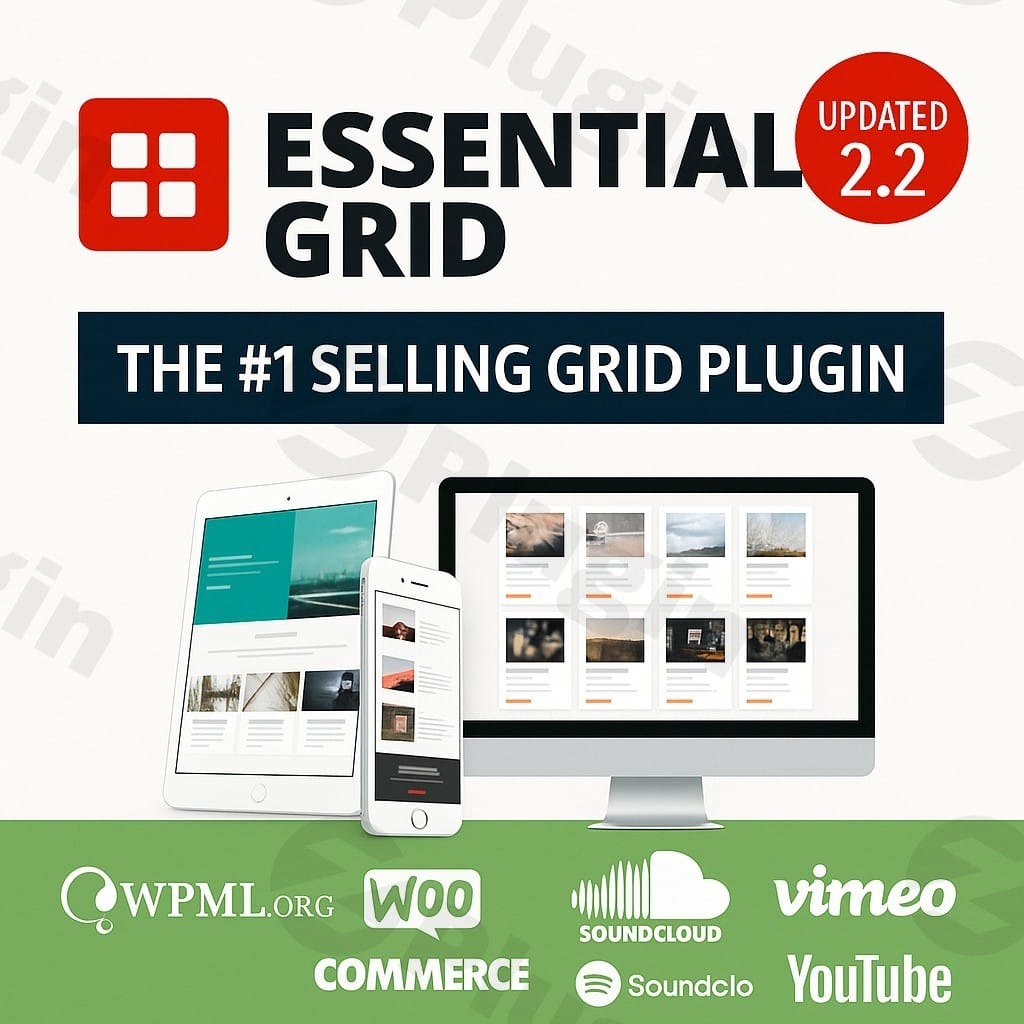
Essential Grid v3.1.9.2
/Year
In the dynamic world of WordPress, presenting your content effectively is paramount. The Essential Grid WordPress plugin, developed by the renowned ThemePunch team (also behind Slider Revolution), stands out as a premium solution for transforming how you display posts, products, images, and more. This highly acclaimed grid builder is not merely a display tool; it’s a comprehensive platform designed to empower both technical and non-technical users to create stunning, responsive, and highly customizable grid layouts that captivate audiences and enhance user experience.Essential Grid’s robust feature set, coupled with its intuitive interface and extensive compatibility, makes it an indispensable asset for freelancers, marketers, and businesses seeking to elevate their website’s visual appeal and functionality. As a premium offering, it provides advanced capabilities and reliable performance that free alternatives simply cannot match, ensuring a sophisticated and professional presentation for your digital assets.
Key Features: Unleashing Versatile Content Display
Essential Grid is engineered to handle a multitude of content display needs, offering unparalleled flexibility and control over your grid layouts.
- Versatile Grid Builder & Extensive Content Sources: At its core, Essential Grid is a powerful grid builder capable of presenting diverse content formats. Whether you need to showcase portfolios, structure blog archives, build stunning image galleries, create dynamic WooCommerce product displays, or even design interactive price tables, Essential Grid provides the tools. It seamlessly integrates with various content sources, including standard WordPress posts, pages, custom post types, WooCommerce products, image/media galleries, and embedded media from platforms like YouTube, Vimeo, HTML5 videos, and SoundCloud. It also supports fetching content directly from popular social media feeds like Instagram, Twitter, Facebook, and Vimeo, automating your content curation.
- Highly Customizable Layouts & Visual Skin Editor: Design flexibility is a cornerstone of Essential Grid. Users can choose from multiple layout variants—boxed, full-width, or full-screen—and precisely adjust rows, columns, and spacing to achieve the perfect aesthetic. A standout feature is the Visual Skin Editor, which provides an intuitive environment for customizing the appearance of individual grid items. This includes granular control over fonts, colors, background styles, and intricate animations, allowing you to create unique visual experiences or modify any of the pre-built skins.
- Pre-designed Templates & Responsive Design Excellence: To accelerate your design process, Essential Grid includes over 50 pre-designed and customizable templates catering to a wide array of styles and purposes. These templates serve as an excellent starting point, which can then be refined using the visual editor. Critically, every grid created with Essential Grid is inherently responsive, ensuring optimal viewing across all devices, from large desktop monitors to tablets and smartphones, without requiring additional effort.
- Filtering, Sorting & SEO Optimization: Enhance user navigation and content discoverability with built-in filtering and sorting options. Visitors can easily refine content displays based on categories, tags, or other custom criteria, providing a tailored browsing experience. Furthermore, Essential Grid is designed with SEO-friendly features, contributing to better search engine visibility for your content.
- WooCommerce Compatibility & Watermarking: For e-commerce sites, the plugin’s deep integration with WooCommerce is invaluable, enabling the creation of dynamic and visually appealing product grids. Additionally, a robust watermarking feature allows you to protect your visual content directly within the grid, safeguarding your intellectual property.
- Additional Powerful Features: Essential Grid extends its utility with features like integrated lightbox functionality for media viewing, support for custom meta data, the ability to add custom CSS for advanced styling, convenient import/export options for grid settings, and full multilingual support via WPML, making it suitable for global audiences.
Technical Specifications & Robust Compatibility
Essential Grid is built on a solid technical foundation, ensuring broad compatibility and reliable performance within the WordPress ecosystem.
- Broad Compatibility: The plugin is fully compatible with the latest WordPress versions and integrates seamlessly with popular page builders such as Elementor, Beaver Builder, and Divi Builder. Its compatibility extends to crucial plugins like WooCommerce, Advanced Custom Fields (ACF), PODS, Meta Box, WPML, Yoast SEO, and Rank Math SEO, ensuring it fits perfectly into most professional WordPress setups.
- Performance and Responsiveness: Utilizing CSS transitions with jQuery FallBack and the lightning-fast Greensock Animation Engine, Essential Grid delivers smooth and efficient animations. The backend interface itself is responsive, providing a consistent user experience regardless of your screen size. While designed for performance, it’s worth noting that extremely heavy customization could potentially impact site speed, a common consideration for highly dynamic web elements.
- jQuery Support: It supports jQuery versions 1.7 through 2.x, maintaining broad compatibility with existing WordPress themes and plugins.
Why Choose Essential Grid? Expertise, Authority, and Trust
Choosing a premium plugin like Essential Grid is an investment in your website’s performance and professional appearance. Here’s why it embodies the principles of EEAT:
- Reputable Developer & Market Leader: Developed by ThemePunch, a company renowned for creating high-quality, professional WordPress plugins like Slider Revolution, Essential Grid benefits from a legacy of innovation and reliability. It is a highly successful and sought-after plugin on CodeCanyon, with a large user base, numerous sales, and overwhelmingly positive reviews, signaling its proven track record and widespread adoption.
- Unmatched Customization & Flexibility: Experts consistently praise Essential Grid for its extensive customization options and remarkable flexibility. This makes it an ideal tool for both WordPress beginners seeking intuitive visual control and experienced developers needing granular design capabilities. The intuitive drag-and-drop builder, coupled with a clean and well-organized interface, significantly simplifies the design process.
- Reliable Support & Consistent Updates: ThemePunch is known for providing excellent customer support and regular updates. These updates ensure ongoing compatibility with the latest WordPress versions, resolve potential issues, and introduce new features, reflecting a commitment to long-term user satisfaction and plugin evolution. For instance, recent updates (like Version 3.1.9, April 11th, 2025) demonstrate continuous improvement with new features and bug fixes.
- Premium Value Proposition: While Essential Grid comes with a premium price tag (e.g., Regular License at $69 for six months of support), this cost is justified by the advanced features, reliability, and dedicated support it offers. For users with complex content display needs, the investment translates into significant ROI through enhanced user engagement, streamlined content management, and a superior visual presentation that differentiates your website. Compared to free WordPress gallery features, Essential Grid offers exponentially more customization and flexibility, making it a professional-grade tool.
Setup & Usage Guide: Getting Started with Essential Grid
Setting up and utilizing Essential Grid is designed to be straightforward, leveraging its intuitive interface:
- Installation: After purchasing Essential Grid, download the plugin ZIP file from your CodeCanyon account. Navigate to your WordPress dashboard, go to
Plugins > Add New > Upload Plugin, choose the ZIP file, and clickInstall Now. Once installed,Activatethe plugin. - License Activation: Enter your purchase code to activate your license. This step is crucial for receiving updates and support.
- Creating Your First Grid: From the Essential Grid menu in your WordPress dashboard, you can choose to
Create New Grid. - Selecting a Template: The easiest way to start is by importing one of the 50+ pre-designed templates. Select a template that aligns with your content type and aesthetic goals.
- Defining Content Sources: Choose where your grid will pull content from (e.g., posts, pages, custom post types, WooCommerce products, specific images, social media feeds).
- Customizing Skins & Layouts: Use the Visual Skin Editor to fine-tune the appearance of individual grid items. Adjust colors, fonts, animations, and hover effects. Customize the overall grid layout by setting rows, columns, spacing, and choosing between boxed, full-width, or full-screen modes.
- Adding Filters & Sorting: Configure filtering and sorting options to enhance user interaction and content navigation.
- Embedding Your Grid: Once your grid is designed, you can easily embed it into any WordPress page, post, or widget area using a shortcode or the dedicated Essential Grid block/module if you’re using a page builder.
Comparisons & Market Standing: A Leader in Grid Design
While alternatives like JetGridBuilder (a free Crocoblock plugin) and NextGEN Gallery exist, Essential Grid often stands out for its comprehensive feature set, user-friendliness, and broad compatibility. While JetGridBuilder might offer more options for gallery creation, Essential Grid’s wider compatibility with essential plugins and its renowned drag-and-drop interface make it a strong contender. Compared to the basic, free gallery features within WordPress, Essential Grid offers vastly superior customization and flexibility, justifying its premium cost. It’s recognized as a robust general-purpose portfolio plugin, particularly beneficial for freelancers due to its versatility in linking projects and services within visually appealing grid structures.
Conclusion: Invest in Superior Content Presentation
The Essential Grid WordPress plugin is a powerful, versatile, and expertly developed solution for anyone looking to display their website content in dynamic, customizable, and responsive grid layouts. Its extensive feature set—from diverse content sourcing and advanced visual customization to seamless integration with key WordPress tools and social media—ensures that it can meet a wide range of needs, from simple image galleries to complex e-commerce displays.By investing in this premium plugin, you gain not only a robust tool but also the backing of a reputable developer, consistent updates, and dedicated support, all contributing to a trustworthy and high-performing website. Essential Grid empowers you to create compelling visual narratives that engage your audience, streamline content presentation, and ultimately enhance your website’s overall impact and professionalism.
I. Download Limits & Account Benefits
- Free Downloads: Each email address receives 3 downloads per day for free products
- Upgrade Benefits: Purchase any paid product to increase your daily download limit by 3 for each paid product
- No Account Required: You can download immediately by receiving the download link via email
- Account Recommended: Create an account for easier access to your order history and direct update downloads
II. Understanding GPL vs Official Versions
Important: The products available on WPPick are GPL-licensed versions, which differ from official developer versions. Before purchasing, please read our comprehensive guide: Understanding GPL & Official Differences at WPPick
Key Points:
- GPL versions may not include premium support from original developers
- Updates may be delayed compared to official releases
- Some premium features might have limitations
- Always consider your specific needs and support requirements
III. Support & Assistance
We’re here to help through multiple channels:
- Email Support: Direct email assistance for all inquiries
- Live Chat: Real-time support during business hours
- Comprehensive Documentation: Detailed guides and tutorials
IV. Order Tracking
Access your complete purchase history and download links anytime: Order History
V. Account Access
New to WPPick? Login or Create Account to manage your downloads and orders efficiently.
VI. Refund Protection
We stand behind our products with a clear refund policy. Review our terms: Refund Policy
VII. Privacy & Security
Your data security is our priority. Learn how we protect your information: Privacy Policy
VII. Terms of Service
Understanding our service terms ensures a smooth experience: Terms of Use
Quick Tips for Best Experience
- Verify Compatibility: Check plugin/theme compatibility with your WordPress version
- Backup First: Always backup your site before installing new plugins or themes
- Test Environment: Consider testing on a staging site first
- Stay Updated: Regularly check for updates in your account dashboard
- Read Documentation: Review any included documentation for optimal setup
Need Help?
If you have questions about downloads, licensing, or need technical assistance, don’t hesitate to contact our support team. We’re committed to ensuring you have the best possible experience with WPPick products.
Ready to get started? Your download adventure begins with just one click!
- List View on Overview page
- URL parameters encode for load post content action
- Imported grid contain spaces in alias
- Media source for 'First Content Image' was not detected correctly
- Lightbox gallery group name not url encoded
- Add option to control nonce check for frontend ajax calls
- Add search to font icons dialog
- Add global option to choose between local date or GMT date to be used in date functions
- “Pages” post type grids items select
- CSS issues
- Custom grid items ajax load
- JS Optimization
- Lightbox media title / description
- Multi Select meta filter
- “Create New Meta” link not open Meta tab in Global Settings
- PHP warnings
- Remove ‘Debug log’ option from Global Settings
- “Font Awesome” updated to 6.7.2