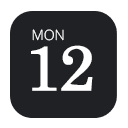
EventOn v4.9.11
/Year
In the dynamic world of WordPress, effectively managing and showcasing events is crucial for businesses, organizations, and communities alike. The EventOn plugin stands out as a premium solution, transforming how you display and manage events on your website with its visually appealing design and robust feature set. Engineered to provide an intuitive experience for both administrators and website visitors, EventOn offers a sophisticated platform for presenting your events in a way that truly engages your audience.
Why Choose EventOn? Unpacking Its Value Proposition
EventOn is not just another event calendar plugin; it’s a comprehensive event management system built for professionalism and visual excellence. As a best-selling event calendar plugin on CodeCanyon with over 63,000 paid installations and consistently high ratings (4.38/5 on CodeCanyon, 4.36/5 on WordPress.org), EventOn has established itself as a trusted and authoritative choice in the WordPress ecosystem. Its commitment to a minimalistic yet feature-rich design ensures your events are presented with clarity and style, making it an invaluable asset for anyone looking to elevate their event marketing.This premium solution offers advanced, reliable capabilities, distinguishing it from many free or basic alternatives. Its unique selling points lie in its unparalleled visual customization, interactive features, and seamless integration with other essential tools, providing a return on investment through enhanced user engagement and streamlined event operations.
Key Features: A Deep Dive into EventOn’s Capabilities
EventOn is packed with an extensive array of features designed to cater to every aspect of event management and display.
Comprehensive Event Management
- Unlimited Event Creation: Effortlessly create and manage an unlimited number of events, accommodating all your organizational needs.
- Detailed Event Customization: Assign custom colors, precise locations via Google Maps integration, and dedicated organizers to each event, providing rich detail.
- Flexible Event Types: Support for single, multiple-day, and all-day events, alongside advanced options for recurring events (daily, weekly, monthly, yearly, and highly customizable patterns).
- Featured Event Prioritization: Highlight key events to ensure they capture immediate attention on your calendar.
- Virtual & Hybrid Event Support: Seamlessly integrate with popular platforms like Zoom and Jitsi for virtual events, offering flexibility for hybrid or online-only gatherings.
- Event Attendance Modes: Define and manage attendance types, catering to various event formats.
Stunning Calendar & Display Options
- Visually Appealing Layouts: EventOn boasts a minimalistic design, offering a clean and modern aesthetic that enhances user experience.
- Customizable Calendar Displays: Tailor the appearance of your calendars to match your brand identity with extensive customization options.
- Interactive Navigation: Utilize AJAX-powered month-to-month navigation for a smooth and responsive browsing experience.
- Diverse Display Formats: Showcase events in various formats, including intuitive grids, sleek lists, detailed schedules, and dynamic tile views.
- Advanced Filtering & Search: Enable visitors to easily find events using comprehensive filters, sorting options, and a robust event search functionality.
- Responsive Design: Events are displayed in a sleek, responsive layout, ensuring optimal viewing across all devices.
- Special Views: Features “Live Now” and schedule views to highlight current or upcoming events in an engaging manner.
- Shortcode Generator: Easily embed calendars and event lists into any page or post using a user-friendly shortcode generator, simplifying integration.
Unrivaled Customization Capabilities
- Extensive Styling Options: Benefit from unlimited event colors and categories, allowing for clear visual organization and branding.
- Interactive EventCard Designer: Design unique event cards with various layouts, ensuring your event details are presented attractively and informatively.
- Custom Icons: Personalize your events further by setting custom icons using Font Awesome, adding a unique touch to your calendar.
Seamless Integrations & Compatibility
- Location Integration: Leverage Google Maps to display event locations, providing easy navigation for attendees.
- E-commerce & Ticketing: Integrate with WooCommerce (often via add-ons) for robust ticketing, sales, and payment gateway support, turning your events into revenue streams.
- Calendar Synchronization: Allow users to easily add events to their personal schedules with Google Calendar and iCal integration.
- Multilingual Support: Reach a global audience with the ability to translate the plugin into multiple languages.
- WordPress Ecosystem Harmony: Generally compatible with the latest WordPress versions and popular themes, though thorough testing is always recommended to ensure perfect synergy with your specific setup.
Enhanced User Experience & SEO
- Local Time Conversion: Display event times in the visitor’s local time, removing confusion for international attendees.
- Social Sharing: Facilitate event promotion with integrated social sharing options, increasing visibility.
- “Add to Calendar” Option: Provide a convenient way for users to save events directly to their calendars.
- SEO Optimized: Built with Event Schema and JSON-LD, EventOn helps search engines understand your event content, improving visibility in search results.
- Basic PayPal Integration: Support for basic PayPal payments directly within the plugin.
- Multiple Time Zones: Set different time zones for events, accommodating diverse event locations.
- Rich Media Support: Include multiple event images to enhance visual appeal and provide more context.
- Related Events: Promote engagement by suggesting related events to attendees.
Technical Foundation & Performance
To ensure EventOn runs smoothly, consider the following technical specifications:
System Requirements
- WordPress: Version 6.0 or higher
- PHP: Version 5.2.4 or greater
- MySQL: Version 5.0 or greater
Compatibility Notes
EventOn is regularly updated to ensure compatibility with the latest WordPress versions and widely used themes, minimizing potential conflicts. While generally robust, it’s a best practice to test the plugin thoroughly within your specific theme and plugin environment, as individual configurations can sometimes lead to minor compatibility issues.
Performance Considerations
Known for its minimalistic design, EventOn often contributes positively to website performance. Its AJAX support for rendering calendar elements further enhances speed. However, with an exceptionally large number of events, some users have reported slower loading times. To mitigate this, integrating a robust caching plugin is highly recommended to optimize performance and ensure a seamless user experience.
Getting Started: Installation & Setup Guide
Installing EventOn is a straightforward process, whether you prefer an automated approach or a manual setup.
Automatic Installation (Recommended)
- Navigate to Plugins: From your WordPress dashboard, go to
Plugins>Add New. - Search for EventOn: In the search bar, type “EventOn” and press Enter.
- Install & Activate: Locate the EventOn plugin in the search results, click
Install Now, and once installed, clickActivate Plugin.
Manual Installation (Via FTP)
- Download EventOn: Obtain the EventOn plugin zip file from your purchase source (e.g., CodeCanyon).
- Extract Files: Unzip the downloaded file. This will create an
eventonfolder. - Upload via FTP: Connect to your WordPress site using an FTP client. Navigate to the
/wp-content/plugins/directory. Upload the entireeventonfolder to this directory. - Activate Plugin: Log in to your WordPress dashboard. Go to
Plugins>Installed Plugins. Find EventOn in the list and clickActivate.Once activated, you will find the EventOn settings in your WordPress dashboard, allowing you to configure the plugin to your specific needs and begin creating your events.
EventOn in Context: Comparisons & Alternatives
While EventOn excels in aesthetics and customization, it’s helpful to understand its position relative to other popular event management plugins:
- EventON vs. Eventer: EventON emphasizes a minimalistic design and extensive customizability, while Eventer offers a comprehensive solution with a focus on a straightforward interface.
- EventON vs. Event Organiser: Event Organiser integrates seamlessly with the WordPress Block Editor, whereas EventON prioritizes visual appeal and detailed customization options.
- EventON vs. WP Event Manager: EventON provides a visually appealing calendar with deep customization. In contrast, WP Event Manager is noted for its lightweight design, performance, and flexibility.
- EventON vs. Tickera: EventON shines in its customizability and aesthetics, while Tickera focuses on robust ticketing features, including check-in apps and advanced ticket template builders.Other notable alternatives include Amelia, Event Espresso, Modern Events Calendar, The Events Calendar, and Bookly, each catering to different specific needs in the event management spectrum.
Expert Insights & Trustworthiness
EventOn’s standing as a best-selling plugin on CodeCanyon and its solid user ratings on both CodeCanyon and WordPress.org speak volumes about its reliability and broad appeal. Users frequently praise its design flexibility and innovative live event features, which significantly enhance the presentation of events.However, in the spirit of transparency and building trust, it’s important to acknowledge some user feedback. Some users have found the extensive settings to be overwhelming, and there have been occasional reports of bugs or performance issues, particularly with very large event databases. Support response times and effectiveness in resolving issues have also been a point of concern for a minority of users, partly due to the plugin being primarily maintained by a solo developer. These insights are crucial for potential users to make an informed decision, weighing the plugin’s significant strengths against potential areas for consideration.
Conclusion
EventOn stands as a powerful, premium WordPress plugin for anyone serious about professional event management and display. Its commitment to visual excellence, coupled with a vast array of customization and integration options, makes it an ideal choice for creating engaging and informative event calendars. While performance with very high event counts and support response times are considerations, EventOn’s overall value, authority as a best-seller, and proven capabilities make it a highly recommended solution for businesses and organizations seeking to elevate their event presence online. By clearly outlining its features, technical aspects, and user experiences, we aim to provide you with the expertise and trustworthy information needed to decide if EventOn is the right fit for your WordPress site.
I. Download Limits & Account Benefits
- Free Downloads: Each email address receives 3 downloads per day for free products
- Upgrade Benefits: Purchase any paid product to increase your daily download limit by 3 for each paid product
- No Account Required: You can download immediately by receiving the download link via email
- Account Recommended: Create an account for easier access to your order history and direct update downloads
II. Understanding GPL vs Official Versions
Important: The products available on WPPick are GPL-licensed versions, which differ from official developer versions. Before purchasing, please read our comprehensive guide: Understanding GPL & Official Differences at WPPick
Key Points:
- GPL versions may not include premium support from original developers
- Updates may be delayed compared to official releases
- Some premium features might have limitations
- Always consider your specific needs and support requirements
III. Support & Assistance
We’re here to help through multiple channels:
- Email Support: Direct email assistance for all inquiries
- Live Chat: Real-time support during business hours
- Comprehensive Documentation: Detailed guides and tutorials
IV. Order Tracking
Access your complete purchase history and download links anytime: Order History
V. Account Access
New to WPPick? Login or Create Account to manage your downloads and orders efficiently.
VI. Refund Protection
We stand behind our products with a clear refund policy. Review our terms: Refund Policy
VII. Privacy & Security
Your data security is our priority. Learn how we protect your information: Privacy Policy
VII. Terms of Service
Understanding our service terms ensures a smooth experience: Terms of Use
Quick Tips for Best Experience
- Verify Compatibility: Check plugin/theme compatibility with your WordPress version
- Backup First: Always backup your site before installing new plugins or themes
- Test Environment: Consider testing on a staging site first
- Stay Updated: Regularly check for updates in your account dashboard
- Read Documentation: Review any included documentation for optimal setup
Need Help?
If you have questions about downloads, licensing, or need technical assistance, don’t hesitate to contact our support team. We’re committed to ensuring you have the best possible experience with WPPick products.
Ready to get started? Your download adventure begins with just one click!
- evo_admin_get_ajax on success support for trigger functions
- duplicating repeat events not working
- Import language via CSV to update on screen real-time
- feature image fit to min box height not working
- generate location latlng not working
- % sign in custom CSS not saving
- current month button not appearing correctly
- sorting and filtering elements to ADA buttons
- Ability to hide upcoming events list on archive pages
- option to disable saving fusion/avada content into event post meta
- Ability to reload event edit event details without loading entire page
- Ability to hide past related events from related events list on event
- archive page image lightbox aspect ratio not correct
- eventon license deactivation not registering in our server
- skip trashed events from related events list
- EventON settings UI
- Support for WP Classic editor with Add Media for custom meta field
- undefined vir_url
- event location archive page not loading
- hide loading google map if maps API is disabled
- ics time calculation
- Long event description folded for ICS content
- " in custom styles not printing correct on page
- evo_elm_form_presubmit_validation form not defined
- Save settings XSS vulnerability
- local file inclusion at secondary settings ajax
- quick edit saving event time not working
- Moved cache events for calendar into settings option