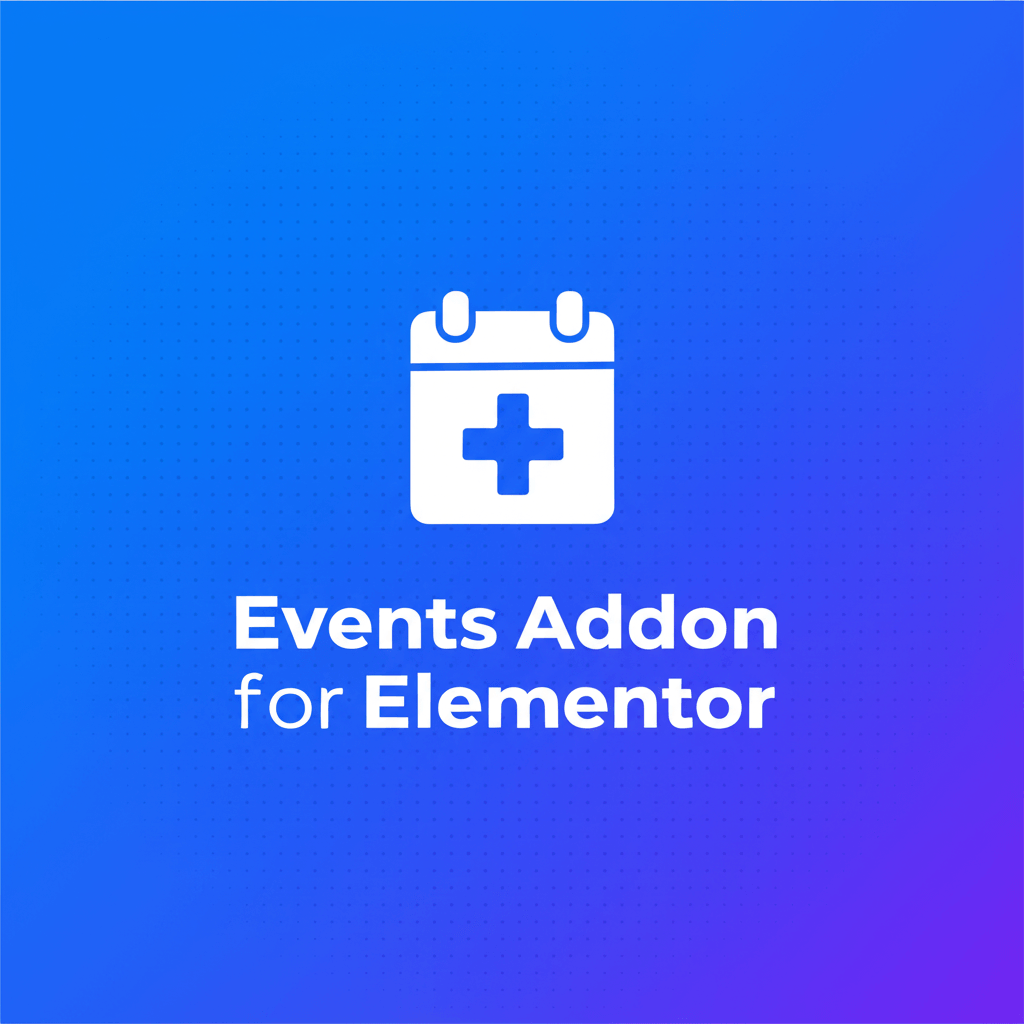
Events Addon For Elementor v2.2.9
/Year
Creating a professional and engaging event website requires robust tools that simplify design and integrate seamlessly with your content management system. The Events Addon For Elementor emerges as a premium solution, empowering both seasoned developers and non-technical marketers to craft stunning event portals directly within the intuitive Elementor page builder. This powerful plugin is meticulously designed to provide a comprehensive suite of features, ensuring your event information is presented elegantly and functionally, capturing audience attention and streamlining the event management process.
Key Features & Unparalleled Functionality
The Events Addon For Elementor is not just another extension; it’s a dedicated toolkit for event professionals. It extends Elementor’s capabilities with a focused set of widgets tailored specifically for event-related content.
Comprehensive Event Website Creation Made Easy
At its core, this plugin offers all the necessary elements to build a complete event website. From individual event pages to comprehensive directories, it provides the structural and aesthetic components required to showcase your events effectively. Its intuitive design ensures that even users without coding experience can achieve a high-quality, polished look.
Over 30 Unique & Basic Elementor Widgets
Diversity in presentation is key to engaging your audience. The plugin includes a collection of more than 30 unique Elementor widgets, each designed to serve a specific purpose in event display. These include dedicated widgets for:
- Accommodation: Detail lodging options for attendees.
- Venue: Provide comprehensive information about your event location.
- Conference: Highlight conference-specific details and sessions.
- Event Timing Countdown: Build anticipation with real-time countdowns.
- Organizer: Feature profiles of event organizers.
- Speakers: Showcase speaker bios, topics, and photos.
- Schedules: Display event timelines, sessions, and breaks.
- Upcoming Events: List future events in an organized manner.
- Tickets: Integrate ticket purchasing information and links.
- Info Boxes: Present key data points concisely.
- Pricing Tables: Clearly outline different ticket tiers or sponsorship packages.
- Schedule Lists/Tabs/Sliders/Grids: Offer flexible layouts for event programs.
- Sessions: Detail individual sessions within a larger event.
- Other Supported Elements: Incorporate titles, subtitles, short content, history sections, image comparisons, processes, separators, services, and sliders to enrich your pages.
Seamless Integration with Popular Event Plugins
A significant strength of the Events Addon For Elementor lies in its ability to integrate with widely used WordPress event management plugins. This means you can leverage your existing event data and display it beautifully through Elementor. Supported plugins include:
- Eventbrite: Fetch and display events managed on Eventbrite.
- The Events Calendar: Utilize events created with this popular calendar plugin.
- All-in-One Event Calendar: Integrate events from this comprehensive solution.
- Events Manager: Display event posts from this robust event management tool.
- Event Organiser: Work seamlessly with events created via Event Organiser.
- Event Espresso: Fetch details for events managed through Event Espresso.This broad compatibility ensures flexibility and allows users to continue using their preferred event data source while benefiting from Elementor’s design prowess.
Extensive Customization Options & User-Friendly Editing
Every widget within the Events Addon For Elementor comes equipped with extensive customization options. This empowers users to fine-tune every aspect of their event displays, matching their brand identity and aesthetic preferences. The editing experience remains highly intuitive, consistent with Elementor’s drag-and-drop interface, making advanced design accessible to everyone.
Attention-Grabbing Designs & Multiple Styles
The plugin offers a variety of pre-designed styles for elements like Upcoming Events, Event Category, Event Schedule, and Event Conference. These diverse styles are crafted to attract visitors and enhance user engagement, ensuring your event information stands out. Whether you need a sleek grid, a dynamic slider, or an organized list, the plugin provides options to suit your design vision.
Why Choose Events Addon For Elementor?
This premium plugin offers distinct advantages for various users:
- For Marketers & Event Organizers: Simplify the creation and management of event pages without needing to write a single line of code. Focus on content and promotion, while the plugin handles the design complexity.
- For Designers & Developers: Leverage Elementor’s familiar environment while gaining specialized event widgets, speeding up development time and offering greater control over event presentation.
- Enhanced User Experience: Create visually appealing and easy-to-navigate event sites that improve attendee registration, information access, and overall engagement.
- Future-Proof Development: Designed with modern web standards and compatibility in mind, ensuring your event website remains current and performs optimally.
Setup & Installation Guide
Getting started with Events Addon For Elementor is a straightforward process, designed for quick deployment:
- Purchase & Download: After purchasing the premium plugin, download the plugin zip file from your account.
- Upload to WordPress:
- Navigate to your WordPress dashboard.
- Go to Plugins > Add New.
- Click on the “Upload Plugin” button.
- Choose the downloaded zip file and click “Install Now.”
- Activate the Plugin: Once installed, click “Activate Plugin” to enable it on your WordPress site.
- Ensure Elementor is Active: The Events Addon For Elementor requires the free Elementor Page Builder plugin to function. Ensure Elementor is installed and activated on your website.
- Start Designing: After activation, the new event-specific widgets will be available in your Elementor editor, ready for you to drag and drop onto your pages.
Technical Specifications & Compatibility
To ensure optimal performance and compatibility, please verify your WordPress environment meets the following requirements:
- WordPress Version: Requires WordPress version 6.0 or higher (tested up to 6.8.2).
- PHP Version: Requires PHP version 7.4 or higher (supports PHP 5.6 or higher for older systems).
- Elementor Compatibility: Works seamlessly with any WordPress theme that is compatible with the Elementor Page Builder.
- Last Updated: The plugin is regularly updated to maintain compatibility and introduce new features. Always check the official product page for the most current information.
Usage Guide & Best Practices
Utilizing the Events Addon For Elementor is intuitive, especially if you’re already familiar with Elementor.
- Create a New Page or Post: From your WordPress dashboard, create a new page or post, or edit an existing one.
- Edit with Elementor: Click the “Edit with Elementor” button to launch the page builder.
- Locate Event Widgets: In the Elementor sidebar, scroll down or use the search bar to find the “Events Addon For Elementor” widgets. They are typically grouped for easy access.
- Drag & Drop: Drag the desired event widget (e.g., “Upcoming Events,” “Event Schedule,” “Speaker List”) onto your page canvas.
- Customize Content & Style:
- In the “Content” tab, select your event source (if integrating with another event plugin) and configure the data you wish to display.
- In the “Style” tab, fine-tune the appearance—colors, typography, spacing, borders, and more—to match your brand.
- Responsive Design: Use Elementor’s responsive mode to ensure your event displays look great on desktops, tablets, and mobile devices.
- Publish/Update: Once satisfied with your design, click “Publish” or “Update” to make your changes live.Best Practices for Event Websites:
- Clear Call-to-Actions: Ensure prominent “Register Now” or “Buy Tickets” buttons are easily visible.
- High-Quality Visuals: Use compelling images and videos for your events, speakers, and venues.
- Concise Information: Present key event details (date, time, location, price) clearly and succinctly.
- SEO Optimization: Use event-related keywords in your headings and content to improve search engine visibility. The plugin’s structured elements aid in better indexing.
- Regular Updates: Keep event information current and remove past events promptly.
Expert Insights & Trustworthiness
The Events Addon For Elementor is designed with the user in mind, aiming to provide a comprehensive set of widgets for event website creation within the Elementor ecosystem. Its primary strength lies in its support for integration with popular event plugins, which is invaluable for users who have established event management workflows on those platforms. This compatibility underlines its versatility and commitment to user convenience.The plugin emphasizes ease of customization, aligning perfectly with Elementor’s user-friendly approach, making it accessible even for those without extensive design or development experience. Furthermore, the developers offer professional support and detailed documentation, reinforcing its reliability as a premium solution.While largely positive, some user reviews highlight areas for continuous improvement, such as occasional inconsistencies with fetching data from certain listed event plugins or minor date formatting issues. These are common challenges with third-party integrations and are often addressed in ongoing updates. It’s always advisable to check the plugin’s official WordPress.org page or the developer’s website for the most current details, user reviews, and comprehensive support information to build trust and ensure the plugin meets your specific needs. With over 8,000 active installations and a commitment to ongoing development, the Events Addon For Elementor stands as a robust choice for event website creation.
Conclusion
The Events Addon For Elementor is an indispensable premium plugin for anyone looking to create professional, dynamic, and engaging event websites on WordPress using Elementor. Its extensive collection of dedicated widgets, seamless integration with leading event management plugins, and user-friendly customization options empower both technical and non-technical users to build stunning event portals with ease. By choosing this addon, you are investing in a powerful tool that not only simplifies your workflow but also elevates your online presence, ensuring your events get the attention they deserve.
I. Download Limits & Account Benefits
- Free Downloads: Each email address receives 3 downloads per day for free products
- Upgrade Benefits: Purchase any paid product to increase your daily download limit by 3 for each paid product
- No Account Required: You can download immediately by receiving the download link via email
- Account Recommended: Create an account for easier access to your order history and direct update downloads
II. Understanding GPL vs Official Versions
Important: The products available on WPPick are GPL-licensed versions, which differ from official developer versions. Before purchasing, please read our comprehensive guide: Understanding GPL & Official Differences at WPPick
Key Points:
- GPL versions may not include premium support from original developers
- Updates may be delayed compared to official releases
- Some premium features might have limitations
- Always consider your specific needs and support requirements
III. Support & Assistance
We’re here to help through multiple channels:
- Email Support: Direct email assistance for all inquiries
- Live Chat: Real-time support during business hours
- Comprehensive Documentation: Detailed guides and tutorials
IV. Order Tracking
Access your complete purchase history and download links anytime: Order History
V. Account Access
New to WPPick? Login or Create Account to manage your downloads and orders efficiently.
VI. Refund Protection
We stand behind our products with a clear refund policy. Review our terms: Refund Policy
VII. Privacy & Security
Your data security is our priority. Learn how we protect your information: Privacy Policy
VII. Terms of Service
Understanding our service terms ensures a smooth experience: Terms of Use
Quick Tips for Best Experience
- Verify Compatibility: Check plugin/theme compatibility with your WordPress version
- Backup First: Always backup your site before installing new plugins or themes
- Test Environment: Consider testing on a staging site first
- Stay Updated: Regularly check for updates in your account dashboard
- Read Documentation: Review any included documentation for optimal setup
Need Help?
If you have questions about downloads, licensing, or need technical assistance, don’t hesitate to contact our support team. We’re committed to ensuring you have the best possible experience with WPPick products.
Ready to get started? Your download adventure begins with just one click!
No changelog available.