Firebox Pro v2.1.39
/Year
In the competitive digital landscape, engaging your website visitors effectively is paramount. For marketers, business owners, and developers using WordPress, finding a tool that can capture attention, generate leads, and drive sales without compromising user experience is a top priority. Enter Firebox Pro, a premium WordPress plugin meticulously designed to create highly customizable and effective popups.This comprehensive overview will walk you through the powerful features of Firebox Pro, demonstrating why it’s a trusted solution for thousands of users. We’ll explore its capabilities, from the intuitive drag-and-drop builder to advanced targeting options, and provide a step-by-step guide to get you started.
What is Firebox Pro?
Firebox Pro is a sophisticated popup builder that empowers you to create a wide array of popups, including lightboxes, slide-ins, full-screen overlays, and floating bars. It’s engineered to help you achieve your marketing goals, whether that’s growing your email list, promoting special offers, reducing cart abandonment, or making important announcements. With its user-friendly interface and robust feature set, Firebox Pro is an indispensable tool for anyone serious about optimizing their website’s performance.
Key Features of Firebox Pro
Firebox Pro is packed with features that provide both power and flexibility. Here’s a breakdown of what makes this plugin a premium choice:
Intuitive Drag-and-Drop Builder
At the core of Firebox Pro is a powerful yet easy-to-use drag-and-drop editor. This allows you to build stunning popups from scratch or customize pre-designed templates without writing a single line of code. You can effortlessly add various elements, including:
- Text and Images: Craft your message with rich text and compelling visuals.
- Videos: Embed videos to engage your audience further.
- Buttons: Create clear calls-to-action (CTAs) to guide user behavior.
- Forms: Seamlessly integrate forms to capture leads.
Advanced Targeting and Triggers
The true power of a popup lies in its ability to appear before the right person at the right time. Firebox Pro excels in this area with its advanced targeting and trigger options:
- User Behavior Triggers: Display popups based on user actions such as exit-intent, scroll position, or time spent on a page.
- Precision Targeting: Target users based on a variety of factors, including:
- Geographic Location: Show location-specific offers.
- Device: Customize popups for desktop, tablet, or mobile users.
- Page-Level Targeting: Display popups only on specific pages or posts.
- AdBlock Detection: Detect users with ad-blocking software and display a targeted message.
Seamless Integrations
Firebox Pro is built to work with your existing marketing stack. It seamlessly integrates with a wide range of popular tools:
- Email Marketing Services: Connect with Mailchimp, HubSpot, Brevo, and more to grow your subscriber list.
- WooCommerce: Enhance your e-commerce store with upselling and cross-selling popups.
- Form Builders: Works flawlessly with Gravity Forms, Contact Form 7, WPForms, and Ninja Forms.
- CRM Systems: Sync your captured leads directly with your CRM.
Performance and Responsiveness
A common concern with popups is their impact on site speed. The developers of Firebox Pro have engineered the plugin to be lightweight and optimized for performance, ensuring it won’t slow down your website. Additionally, all popups created with Firebox Pro are fully responsive and mobile-friendly, providing a flawless experience across all devices.
Setup and Installation
Getting started with Firebox Pro is a straightforward process. Follow these steps to install and activate the plugin:
- Purchase and Download: After purchasing Firebox Pro, you will receive a downloadable
.zipfile. - Navigate to WordPress Dashboard: Log in to your WordPress admin area and go to Plugins > Add New.
- Upload Plugin: Click the Upload Plugin button at the top of the page.
- Choose File: Select the
.zipfile you downloaded and click Install Now. - Activate Plugin: Once the installation is complete, click Activate Plugin.
Usage Guide: Creating Your First Popup
Let’s walk through creating a common use case: an exit-intent popup to capture leads.
- Create a New Popup: From your WordPress dashboard, navigate to Firebox > Add New.
- Choose a Template: Select one of the pre-designed templates or start with a blank canvas.
- Customize Your Popup:
- Use the drag-and-drop editor to add a compelling headline, a brief description of your offer (e.g., a discount or a free ebook), and a form to capture email addresses.
- Customize the colors, fonts, and animations to match your brand.
- Set Display Rules:
- Go to the Display Rules tab.
- Set the trigger to On Exit Intent. This will make the popup appear when a user is about to leave your site.
- You can also set a time delay or scroll depth if you prefer.
- Configure Targeting:
- In the Targeting tab, you can choose to display the popup on all pages or specific ones, such as your blog posts or e-commerce category pages.
- Publish: Once you’re satisfied with your popup, click Publish.
Why Choose Firebox Pro?
Firebox Pro stands out from alternatives like Popup Maker and OptiMonk for several reasons:
- Data Ownership: Unlike many SaaS solutions, Firebox Pro is a WordPress plugin, meaning you have complete ownership of your data.
- Cost-Effective: It offers a more affordable pricing structure compared to many competitors without sacrificing features.
- Gutenberg Integration: Firebox Pro leverages the power of the Gutenberg editor, providing a familiar and flexible editing experience.
Conclusion
Firebox Pro is more than just a popup builder; it’s a comprehensive conversion optimization tool for WordPress. Its blend of user-friendly design, powerful features, and seamless integrations makes it an invaluable asset for any marketer or business owner looking to boost engagement, generate leads, and increase sales. With its focus on performance and customization, Firebox Pro provides a reliable and effective solution for achieving your website’s goals.
I. Download Limits & Account Benefits
- Free Downloads: Each email address receives 3 downloads per day for free products
- Upgrade Benefits: Purchase any paid product to increase your daily download limit by 3 for each paid product
- No Account Required: You can download immediately by receiving the download link via email
- Account Recommended: Create an account for easier access to your order history and direct update downloads
II. Understanding GPL vs Official Versions
Important: The products available on WPPick are GPL-licensed versions, which differ from official developer versions. Before purchasing, please read our comprehensive guide: Understanding GPL & Official Differences at WPPick
Key Points:
- GPL versions may not include premium support from original developers
- Updates may be delayed compared to official releases
- Some premium features might have limitations
- Always consider your specific needs and support requirements
III. Support & Assistance
We’re here to help through multiple channels:
- Email Support: Direct email assistance for all inquiries
- Live Chat: Real-time support during business hours
- Comprehensive Documentation: Detailed guides and tutorials
IV. Order Tracking
Access your complete purchase history and download links anytime: Order History
V. Account Access
New to WPPick? Login or Create Account to manage your downloads and orders efficiently.
VI. Refund Protection
We stand behind our products with a clear refund policy. Review our terms: Refund Policy
VII. Privacy & Security
Your data security is our priority. Learn how we protect your information: Privacy Policy
VII. Terms of Service
Understanding our service terms ensures a smooth experience: Terms of Use
Quick Tips for Best Experience
- Verify Compatibility: Check plugin/theme compatibility with your WordPress version
- Backup First: Always backup your site before installing new plugins or themes
- Test Environment: Consider testing on a staging site first
- Stay Updated: Regularly check for updates in your account dashboard
- Read Documentation: Review any included documentation for optimal setup
Need Help?
If you have questions about downloads, licensing, or need technical assistance, don’t hesitate to contact our support team. We’re committed to ensuring you have the best possible experience with WPPick products.
Ready to get started? Your download adventure begins with just one click!
- Conversion event in Actions.
- Performance chart metrics now display in logical order.
- Item height when Campaign Library initially opens.
- Compatibility with Wordfence Scan.
- Author name would display incorrectly when popup appears on an author archive page with no posts.