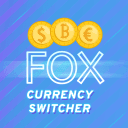
FOX – Currency Switcher Professional v2.4.3
/Year
In today’s interconnected world, an online store’s ability to cater to an international audience is paramount for growth. The FOX – Currency Switcher Professional for WooCommerce (formerly known as WOOCS) stands as an indispensable premium WordPress plugin designed to elevate the global shopping experience. This robust solution empowers your WooCommerce store to display product prices in multiple currencies, manage real-time exchange rates, and facilitate transactions in the customer’s preferred currency, effectively breaking down geographical barriers for your business.
Introduction to FOX – Currency Switcher Professional
FOX – Currency Switcher Professional is more than just a currency converter; it’s a comprehensive multi-currency management system built specifically for WooCommerce. It allows your site visitors to dynamically switch product prices according to predefined currency rates in real-time. Critically, it also provides the option for customers to complete their purchase in the selected currency, streamlining the checkout process for international buyers. This plugin is a strategic asset for any WooCommerce store aiming to expand its reach and provide a seamless, localized shopping experience worldwide.
Key Features & Capabilities
FOX – Currency Switcher Professional offers an extensive suite of features, ensuring your e-commerce platform is fully equipped to handle global transactions with precision and flexibility.
Dynamic Currency Switching & Broad Currency Support
The core functionality of FOX allows users to effortlessly switch the currency of product prices across your entire WooCommerce shop. This feature is readily available through a versatile widget or via the [woocs] shortcode, allowing flexible placement in any widgetized area or even your website’s top menu.
- Extensive Currency Options: The plugin supports over 150 global currencies, enabling you to present prices in practically any currency your customers prefer. Beyond standard fiat currencies, it offers the unique flexibility to add custom currencies, including cryptocurrencies or even non-existent ones, tailoring your store to specific market needs.
- “Welcome Currency” Feature: Enhance the user experience from the first visit by automatically displaying prices in the visitor’s local currency upon arrival, making your store feel instantly accessible.
Intuitive Design & Representation
Presenting currency options in an appealing and user-friendly manner is crucial. FOX offers diverse graphical representations and deep customization capabilities.
- Multiple Display Modes: Choose from various display methods, including a clean drop-down menu, country flags, or a sleek side switcher, to seamlessly integrate with your site’s design.
- Visual Customization: Assign a distinct flag to each currency for instant recognition. The in-built Smart Designer provides powerful tools for creating customized currency drop-downs, while the customizable coin selector ensures a responsive and intuitive user interface.
Robust Exchange Rate Management
Accurate and timely exchange rates are fundamental for multi-currency operations. FOX ensures this with its advanced rate management system.
- Automatic Rate Aggregators: Benefit from more than 7 reliable currency aggregators for automatic and real-time exchange rate updates. This ensures your prices are always current and accurate.
- Manual Rate Control: For specific scenarios or strategic adjustments, administrators retain full control to set exchange rates manually.
- Rate Change Notifications: Opt to receive email notifications regarding currency rate changes, keeping you informed and allowing for proactive adjustments if needed.
Flexible Checkout & Payment Options
Facilitating payments in the customer’s chosen currency is a hallmark of a truly global store.
- Multi-Currency Payments: When the “Is multiple allowed” option is enabled in the plugin settings and your payment gateway supports it, customers can pay in their selected currency, simplifying the transaction process.
- Order Currency Preservation: Orders are consistently kept in the currency the customer used for payment, ensuring clarity and consistency in your order management.
- Payment Rules: Implement specific payment rules on the checkout page, offering granular control over payment gateway availability based on the selected currency.
Intelligent GeoIP & Localization
Enhance the user experience by automatically adjusting currencies based on geographical location.
- Automatic GeoIP Detection: The plugin automatically detects a visitor’s IP address and changes the currency accordingly, presenting prices in the currency of their country.
- “Checkout by GeoIP Rules”: When this option is enabled, customers will consistently complete purchases in their local currency, simplifying pricing and reducing potential confusion.
- Approximate Price Display: Display approximate amounts on the shop, single product, cart, and checkout pages based on the user’s IP address and defined GeoIP rules, providing upfront transparency.
Advanced Pricing & Amount Rules
Beyond simple conversion, FOX allows for sophisticated pricing strategies.
- User Role-Based Pricing: Offer special prices or discounts tailored to specific customer groups based on their user roles.
- Country-Specific Pricing: Implement unique pricing strategies for different markets, allowing you to tailor prices to local economies and purchasing power.
- Fixed Prices & Amounts: Set fixed prices or fixed amounts for specific products across all currencies, ensuring consistent profitability regardless of exchange rate fluctuations.
Unparalleled Customization & Control
FOX provides extensive customization options to ensure it seamlessly integrates with your business logic and branding.
- Custom Money Signs: Create and use your own unique money symbols, providing complete branding control.
- Separator Customization: Define price thousand and decimal separators to adhere to regional formatting standards.
- Custom Rounding Options: Implement customizable rounding options for converted prices, ensuring aesthetically pleasing and business-appropriate values.
Operational Efficiency & Analytics
The plugin also includes features that enhance backend management and provide valuable insights.
- Manual Order Currency Setting: Easily set the currency for new orders directly from the admin panel, offering flexibility for manual order creation.
- Currency Switching Statistics: Collect valuable data on currency switching behavior (currency, country, and time of switching) and order currencies, providing actionable insights for business analysis.
- Cache Plugin Compatibility: Designed to work harmoniously with popular cache plugins, ensuring optimal site performance while maintaining dynamic currency functionality.
Setup & Installation Guide
Installing FOX – Currency Switcher Professional is a straightforward process typical of premium WordPress plugins.
- Download the Plugin: After purchasing FOX – Currency Switcher Professional, download the plugin’s zip file from your account on the vendor’s website.
- Upload to WordPress: Log in to your WordPress admin dashboard. Navigate to
Plugins > Add New. Click on the “Upload Plugin” button at the top of the page. - Choose and Install: Click “Choose File,” select the downloaded plugin zip file, and then click “Install Now.”
- Activate Plugin: Once installed, click the “Activate Plugin” button.
- Initial Configuration: After activation, a new menu item, typically labeled “Currency Switcher” or “WOOCS,” will appear in your WordPress admin sidebar. Navigate to this section to begin configuring your currencies, exchange rates, and display options.
Usage Guide: Getting Started with Multi-Currency
Once activated, configuring FOX – Currency Switcher Professional to meet your store’s specific needs is intuitive.
- Add Currencies: In the plugin settings, add all the currencies you wish to support. For each currency, you can set its symbol, rate, and select a flag icon.
- Set Exchange Rates: Configure how exchange rates are managed. You can choose to use one of the integrated automatic aggregators for real-time updates or manually set and update rates as required.
- Choose Display Options: Decide how the currency switcher will appear on your front-end. Select from drop-down, flags, or side switcher options and utilize the Smart Designer for further customization.
- Implement GeoIP Rules (Optional but Recommended): Enable GeoIP functionality to automatically detect visitor locations and present prices in their local currency. This significantly enhances the initial user experience.
- Configure Checkout Behavior: Determine if you want to allow customers to pay in their selected currency by enabling the “Is multiple allowed” option, ensuring your payment gateways are compatible.
- Utilize Shortcodes/Widgets: Drag and drop the Currency Switcher widget into your desired sidebar or footer, or embed the
[woocs]shortcode directly into pages or posts where you want the switcher to appear. For integration into menus, the shortcode can often be added to a custom menu item.
Technical Specifications & Compatibility
FOX – Currency Switcher Professional is engineered for broad compatibility and robust performance within the WordPress and WooCommerce ecosystem.
- WooCommerce & WordPress: Fully compatible with WooCommerce 3.1.x and higher, ensuring seamless integration with modern WooCommerce installations. It also boasts full compatibility with the latest PHP 8.x.x versions, indicating a commitment to modern web standards and performance.
- Third-Party Integrations: The plugin works well with popular WordPress themes and plugins, including WPML for multi-language sites, WOOF – WooCommerce Products Filter, and WooCommerce Bookings and Appointments, extending its utility across diverse e-commerce setups.
- Payment Gateway Compatibility: Designed to be compatible with various payment gateways, allowing for flexible payment processing in multiple currencies.
- Security: While a past vulnerability (Broken Access Control in versions <= 1.4.2) was identified, it was promptly fixed in version 1.4.2.1, demonstrating the developer’s commitment to ongoing security and maintenance.
- Developer API: An available API allows for further integration and custom development, providing extensibility for advanced users and developers.
Why Choose FOX – Currency Switcher Professional?
FOX – Currency Switcher Professional distinguishes itself as a premium, highly capable solution for any WooCommerce store with international aspirations. Its comprehensive feature set, combined with a focus on user experience and administrative control, makes it a top choice.
- Expertise & Experience: With over 60,000 active installations (under its former name WOOCS and current), FOX has established itself as a tried and trusted solution for global e-commerce. Its design reflects deep expertise in enhancing the international shopping experience.
- Authoritativeness & Trust: Recommended by numerous sources as a leading multi-currency solution for WooCommerce, FOX instills confidence through its robust feature set and continuous development. While some users have reported minor inaccuracies in currency conversion rates, the plugin’s overall ability to handle multi-currency transactions effectively and its wide compatibility underscore its reliability.
- Value Proposition: Unlike many basic currency converters, FOX provides sophisticated control over which payment gateways appear based on the selected currency, and offers unparalleled customization for displaying the currency switcher. Its GeoIP capabilities and advanced pricing rules add significant value, allowing businesses to truly localize their offerings. It transforms a standard WooCommerce store into a truly global marketplace, reducing friction for international customers and potentially boosting conversion rates.In conclusion, FOX – Currency Switcher Professional is an indispensable premium WordPress plugin for WooCommerce stores looking to expand their global footprint. Its extensive array of features, from real-time currency switching and GeoIP localization to advanced pricing rules and robust exchange rate management, empowers businesses to provide a seamless, intuitive, and highly localized shopping experience. By investing in FOX, you equip your store with the tools necessary to attract, convert, and retain international customers, unlocking new revenue streams and fostering global growth.
I. Download Limits & Account Benefits
- Free Downloads: Each email address receives 3 downloads per day for free products
- Upgrade Benefits: Purchase any paid product to increase your daily download limit by 3 for each paid product
- No Account Required: You can download immediately by receiving the download link via email
- Account Recommended: Create an account for easier access to your order history and direct update downloads
II. Understanding GPL vs Official Versions
Important: The products available on WPPick are GPL-licensed versions, which differ from official developer versions. Before purchasing, please read our comprehensive guide: Understanding GPL & Official Differences at WPPick
Key Points:
- GPL versions may not include premium support from original developers
- Updates may be delayed compared to official releases
- Some premium features might have limitations
- Always consider your specific needs and support requirements
III. Support & Assistance
We’re here to help through multiple channels:
- Email Support: Direct email assistance for all inquiries
- Live Chat: Real-time support during business hours
- Comprehensive Documentation: Detailed guides and tutorials
IV. Order Tracking
Access your complete purchase history and download links anytime: Order History
V. Account Access
New to WPPick? Login or Create Account to manage your downloads and orders efficiently.
VI. Refund Protection
We stand behind our products with a clear refund policy. Review our terms: Refund Policy
VII. Privacy & Security
Your data security is our priority. Learn how we protect your information: Privacy Policy
VII. Terms of Service
Understanding our service terms ensures a smooth experience: Terms of Use
Quick Tips for Best Experience
- Verify Compatibility: Check plugin/theme compatibility with your WordPress version
- Backup First: Always backup your site before installing new plugins or themes
- Test Environment: Consider testing on a staging site first
- Stay Updated: Regularly check for updates in your account dashboard
- Read Documentation: Review any included documentation for optimal setup
Need Help?
If you have questions about downloads, licensing, or need technical assistance, don’t hesitate to contact our support team. We’re committed to ensuring you have the best possible experience with WPPick products.
Ready to get started? Your download adventure begins with just one click!
- small fixes
- new option: Rate floor/ceil which allows to set max and minum rate for currencies to avoid losses due to sharp fluctuations in currencies
- new hook woocs_init_compatibility_woo_subscriptions: for switch on of compatibility with WooCommerce Subscriptions, thanks to superdav42 - https://pluginus.net/support/topic/compatibility-fix-for-woocommerce-subscriptions-7-5/