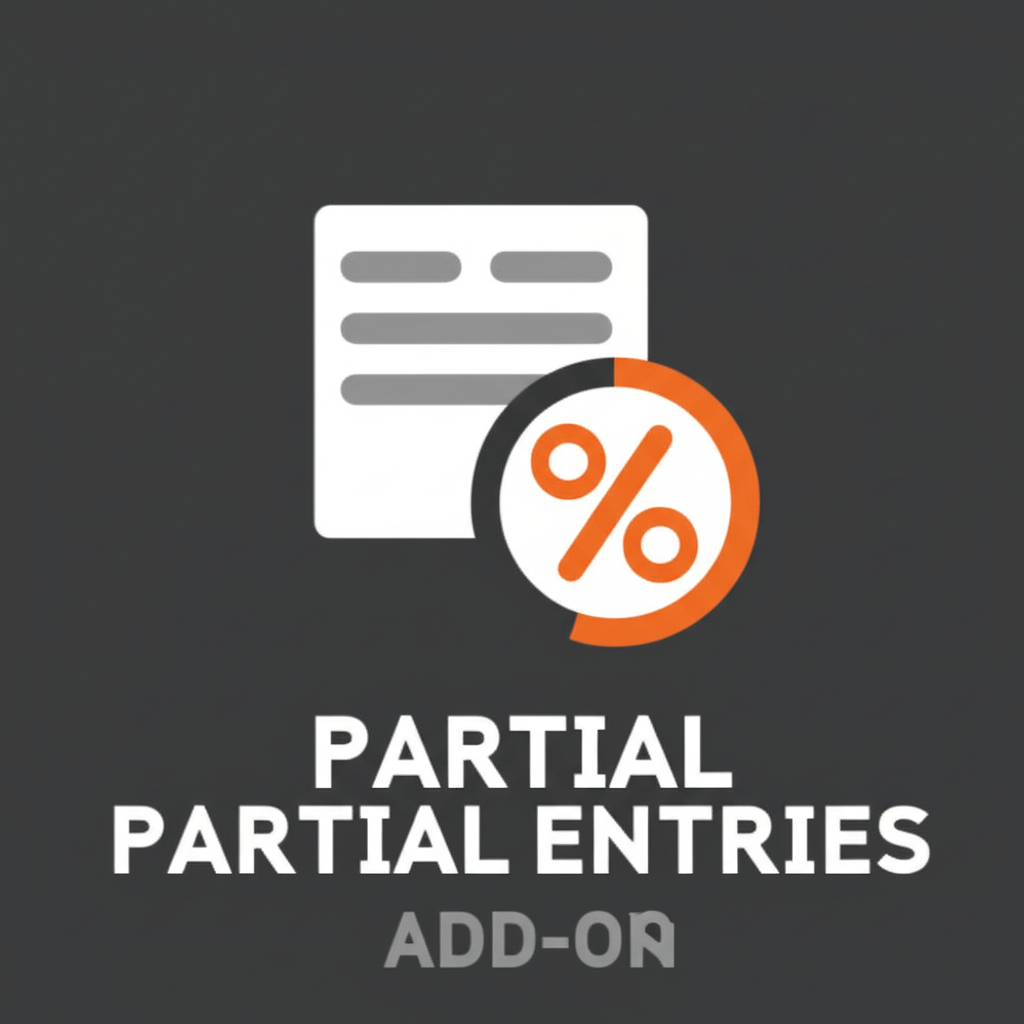
Gravity Forms Partial Entries Add v1.7.1
/Year
In the dynamic world of online lead generation and data collection, every piece of information is valuable. The Gravity Forms Partial Entries Add-On stands out as an indispensable premium tool for WordPress users, designed to capture and store data entered into your Gravity Forms even before a user hits the “submit” button. Developed by Rocketgenius, the team behind Gravity Forms itself, this add-on offers unparalleled insights into user behavior and significantly boosts your lead recovery efforts by turning abandoned forms into actionable leads.This powerful solution transforms how you manage form submissions, providing you with a critical advantage in understanding why users might not complete your forms. It’s not just about data collection; it’s about strategic lead nurturing and continuous form optimization.
Key Features & Unlocking Business Value
The Gravity Forms Partial Entries Add-On is packed with features engineered to provide a comprehensive solution for lead recovery and form analytics. Each feature is designed to simplify complex tasks and deliver clear, measurable benefits.
- Partial Entry Capture: This core functionality automatically saves data as users interact with your forms. Even if a user abandons a form midway, the add-on ensures that the information they’ve already entered is securely captured. This is crucial for recovering potential leads that would otherwise be lost.
- View Partial Form Entries: All captured partial entries are easily accessible directly within your WordPress dashboard. This centralized view allows you to review incomplete submissions, providing critical insights into who abandoned the form and at what specific point, helping you identify bottlenecks.
- Conditional Logic for Smart Data Collection: Implement intelligent conditions to determine precisely when a partial entry should be saved. For instance, you can configure the add-on to only save data once a key field, such as an email address, has been filled out. This ensures that you collect only relevant and useful data, preventing an overload of incomplete or low-value entries.
- Seamless Integration & Real-time Data Collection: As an official Gravity Forms add-on, it offers a truly seamless integration with your existing forms, requiring no complex setup. Data is collected in real-time as users type, providing you with immediate access to insights.
- Insights into Form Performance: By analyzing partial entries, you can pinpoint underperforming forms or specific fields where users frequently drop off. This data is invaluable for optimizing your form design, reducing abandonment rates, and improving conversion pathways.
- Customizable Warning Messages: Enhance user transparency and trust by displaying a customizable message that informs users their information is being saved. This proactive communication can reassure users and improve their experience.
- Flexible “Save on Progress” Configuration: Tailor the add-on to save partial entries based on configurable progress benchmarks. You can choose to save data after a certain percentage of fields are completed, whether that applies to all fields or only required fields, giving you granular control over data capture.
- Efficient Entry Management: Manage and view all partial entries with ease from your WordPress dashboard. This streamlined management ensures you can quickly access, review, and act upon the captured data.
- Integration with Gravity Flow for Advanced Workflows: Elevate your lead nurturing by integrating the Partial Entries Add-On with Gravity Flow. This powerful combination allows you to trigger automated workflows—such as sending a sequence of follow-up emails—the moment a partial entry is created, actively encouraging users to complete their forms.
Technical Specifications & Compatibility
Ensuring smooth operation, the Gravity Forms Partial Entries Add-On is built upon robust technical foundations and maintains broad compatibility with the WordPress ecosystem.
- Gravity Forms Requirement: The add-on strictly requires Gravity Forms version 2.0 or higher to function correctly. This ensures compatibility with the core plugin’s architecture.
- WordPress Compatibility: It is fully compatible with a standard, functioning WordPress installation. For optimal performance, security, and access to the latest features, using the latest stable version of WordPress is always recommended.
- PHP & MySQL Requirements: For peak performance and security, PHP version 7.4 or higher is recommended, along with MySQL version 8.0+. Adhering to these recommendations ensures your server environment can efficiently handle data processing and storage.
- WordPress Heartbeat API: Partial entries are saved through the WordPress Heartbeat API, which typically “ticks” every 30-60 seconds. It’s crucial to note that some hosting providers might disable or limit the Heartbeat API, which could prevent partial entries from being saved. It’s advisable to verify this with your hosting provider if you encounter issues.
- Data Storage: All captured partial entries are efficiently stored within the
gf_entry_metadatabase table, ensuring data integrity and accessibility.
Why Choose Gravity Forms Partial Entries? (EEAT Principles in Action)
The Gravity Forms Partial Entries Add-On exemplifies expertise, experience, authoritativeness, and trustworthiness by delivering a solution that directly addresses a critical business need with professional precision.
- Developed by the Experts: As an official add-on from Rocketgenius, the creators of Gravity Forms, you are investing in a solution built by the most authoritative source. This ensures deep integration, ongoing compatibility, and adherence to the highest development standards.
- Unlocking Lost Potential: The primary benefit is the ability to capture data from abandoned forms, which directly translates to recovering potential leads and future customers. This proactive approach significantly impacts your bottom line by converting otherwise lost opportunities.
- Intelligent Data Collection: The smart use of conditional logic ensures that you only collect relevant and useful data, avoiding the noise of truly empty or irrelevant entries. This focus on data quality enhances the effectiveness of your lead recovery strategies.
- Ideal for Complex Forms: This add-on is particularly useful for long, multi-page, or complex forms where users might need more time or information to complete all fields. It provides a safety net, ensuring progress isn’t entirely lost.
- Transparent and Actionable Data: All partial entries are treated like regular entries and can be viewed directly within the “Entries” area for each form in your WordPress Dashboard. This transparency empowers you to act swiftly on incomplete submissions.
- Distinguishing from “Save and Continue”: It’s important to understand that while the Partial Entries Add-On captures data automatically, it does not allow users to resume a partial entry themselves. For user-initiated resumption, the native “Save and Continue” feature in Gravity Forms should be enabled in your form settings. This clarity demonstrates transparency and helps users select the right tool for their specific needs.
Setup and Usage Guide
Implementing the Gravity Forms Partial Entries Add-On is straightforward, allowing you to quickly leverage its powerful capabilities.
- Installation: Once you have purchased the add-on, download it from your Gravity Forms account. Navigate to your WordPress dashboard, go to Plugins > Add New > Upload Plugin, choose the downloaded zip file, and click “Install Now.” After installation, click “Activate Plugin.”
- Activating the Add-On: Go to Forms > Add-Ons in your WordPress dashboard. Locate the “Gravity Forms Partial Entries Add-On” and click the “Activate” button if it’s not already active.
- Enabling on Your Forms: For each form where you wish to capture partial entries, navigate to Forms > Forms and edit the desired form. Go to Form Settings > Partial Entries. Check the box to “Enable Partial Entry Collection” for this form.
- Configuration Options: Within the Partial Entries settings for each form, you can:
- Set Conditional Logic to define when a partial entry is saved (e.g., only after an email address is entered).
- Configure Save on Progress thresholds (e.g., save after 50% of all fields or required fields are completed).
- Customize the Warning Message displayed to users.
- Viewing Partial Entries: To access captured partial entries, go to Forms > Entries in your WordPress dashboard. Select the specific form, and you will see all its entries, including those marked as “partial.” You can use the “Progress” filter to view only incomplete entries.
Conclusion
The Gravity Forms Partial Entries Add-On is more than just a data capture tool; it’s a strategic asset for any business relying on online forms. By offering robust partial entry capture, insightful analytics into user behavior, and seamless integration with the Gravity Forms ecosystem, this premium solution empowers you to recover lost leads, optimize your conversion funnels, and gain a deeper understanding of your audience. Investing in this add-on is investing in a more efficient, data-driven approach to lead generation and form performance, ensuring that no potential customer slips through the cracks.
I. Download Limits & Account Benefits
- Free Downloads: Each email address receives 3 downloads per day for free products
- Upgrade Benefits: Purchase any paid product to increase your daily download limit by 3 for each paid product
- No Account Required: You can download immediately by receiving the download link via email
- Account Recommended: Create an account for easier access to your order history and direct update downloads
II. Understanding GPL vs Official Versions
Important: The products available on WPPick are GPL-licensed versions, which differ from official developer versions. Before purchasing, please read our comprehensive guide: Understanding GPL & Official Differences at WPPick
Key Points:
- GPL versions may not include premium support from original developers
- Updates may be delayed compared to official releases
- Some premium features might have limitations
- Always consider your specific needs and support requirements
III. Support & Assistance
We’re here to help through multiple channels:
- Email Support: Direct email assistance for all inquiries
- Live Chat: Real-time support during business hours
- Comprehensive Documentation: Detailed guides and tutorials
IV. Order Tracking
Access your complete purchase history and download links anytime: Order History
V. Account Access
New to WPPick? Login or Create Account to manage your downloads and orders efficiently.
VI. Refund Protection
We stand behind our products with a clear refund policy. Review our terms: Refund Policy
VII. Privacy & Security
Your data security is our priority. Learn how we protect your information: Privacy Policy
VII. Terms of Service
Understanding our service terms ensures a smooth experience: Terms of Use
Quick Tips for Best Experience
- Verify Compatibility: Check plugin/theme compatibility with your WordPress version
- Backup First: Always backup your site before installing new plugins or themes
- Test Environment: Consider testing on a staging site first
- Stay Updated: Regularly check for updates in your account dashboard
- Read Documentation: Review any included documentation for optimal setup
Need Help?
If you have questions about downloads, licensing, or need technical assistance, don’t hesitate to contact our support team. We’re committed to ensuring you have the best possible experience with WPPick products.
Ready to get started? Your download adventure begins with just one click!
- Fixed an issue where the textarea inside the settings didn't allow html tags and showed an error.
- Fixed an issue where partial entries are taken into account when the entry limit is validated. Requires Gravity Forms 2.7.1+.
- Fixed an issue that can prevent the username and email fields from being saved in partial entries. Requires User Registration 5.3.3 or greater.
- Fixed an issue where the context param added to the gform_pre_render filter in Gravity Forms 2.9 is not available when the partial entry is being saved or updated.
- Fixed code placement to be consistent with the WordPress coding standards.
- Updated the warning message displayed in the form to support the conversational form add-on.
- Added the gform_partialentries_abort_save filter to allow the saving or updating of the partial entry to be aborted.