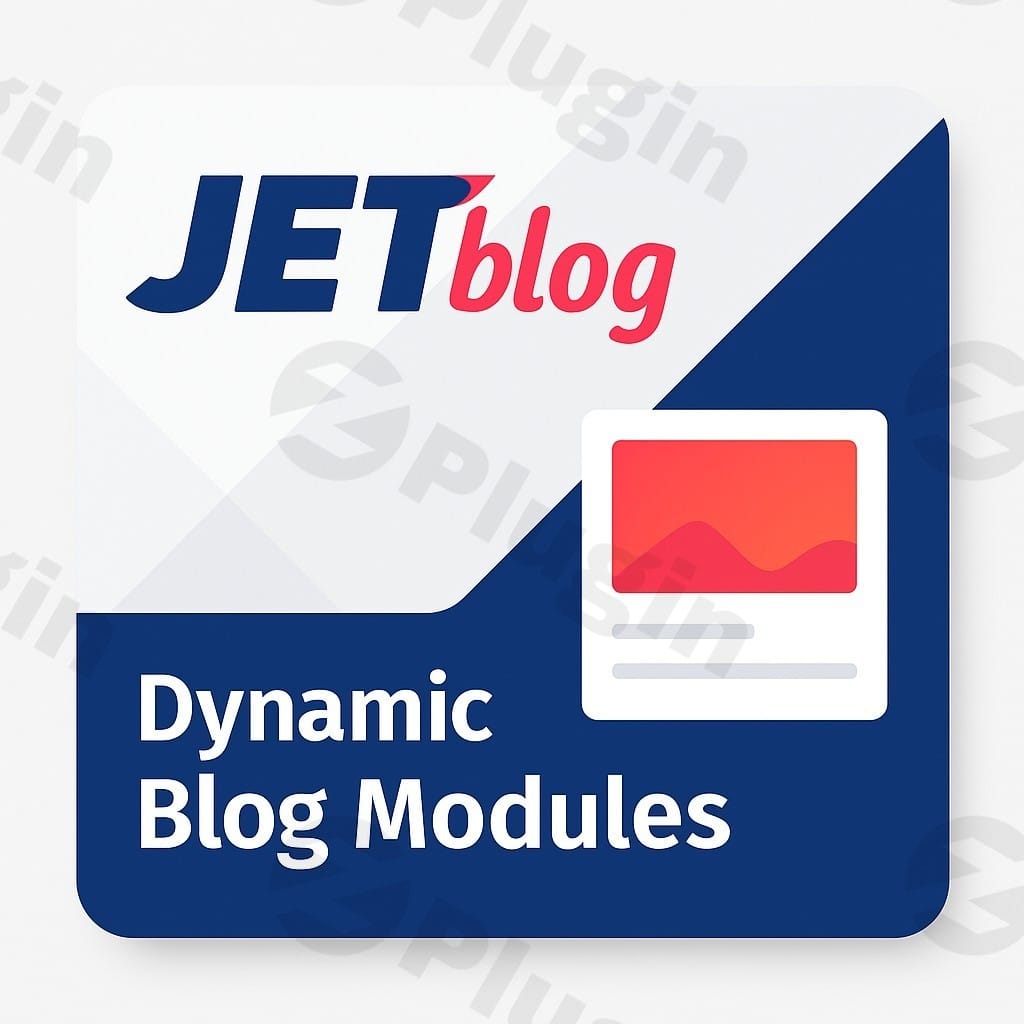
JetBlog v2.4.5.1
/Year
In today’s competitive digital landscape, presenting your blog content in an engaging and visually appealing manner is paramount. For WordPress users leveraging the power of Elementor, the JetBlog plugin emerges as an indispensable tool. Developed by Crocoblock, JetBlog is a premium add-on specifically engineered to transform standard blog post displays into dynamic, highly customizable layouts, ensuring your content captures and retains audience attention.
Introduction to JetBlog
JetBlog is a specialized WordPress plugin designed to seamlessly integrate with the Elementor page builder. Its core mission is to empower content creators, marketers, and developers alike to craft stunning and functional blog sections, archives, and single post layouts without the need for extensive coding. By providing a suite of advanced widgets tailored for content presentation, JetBlog ensures your blog not only looks professional but also offers an intuitive user experience.
Key Features & Capabilities: Crafting Engaging Blog Experiences
JetBlog offers a robust set of features, each meticulously designed to enhance the visual appeal and functionality of your blog content within Elementor:
- Seamless Elementor Compatibility: At its foundation, JetBlog is built for Elementor. Its widgets are readily available in the Elementor editor, allowing for intuitive drag-and-drop design.
- Dynamic Content Widgets: Go beyond static displays. JetBlog provides a collection of dynamic content widgets, including Smart Tiles, Video Playlists, and Smart Posts, enabling you to showcase your publications in visually compelling formats.
- Multiple Post Layouts: Flexibility is key. JetBlog offers diverse post layouts, allowing you to choose how your content is presented, including various sophisticated post tile options for a modern aesthetic.
- Smart Posts List and Tiles Integration: Leverage these powerful widgets to set up intricate archive templates. This feature is ideal for organizing and displaying a vast library of publications efficiently.
- Text Ticker: Capture immediate attention with the Text Ticker widget. Perfect for highlighting the latest news, trending articles, or important announcements, it can display site/blog titles and even fetch third-party data via RSS feeds for dynamic content updates.
- Video Playlist: Integrate multimedia effortlessly. Create compelling video playlists from external sources like YouTube or Vimeo directly within your layouts. The ability to show publication dates within the playlist adds context and professionalism.
- Custom WP Query Support: For advanced users, JetBlog offers robust support for custom WordPress Queries. This includes meta queries, date queries, the ability to include/exclude specific terms, set custom post offsets, and precisely order your publications, giving you complete control over content display.
- Custom Post Types Compatibility: JetBlog extends its functionality to custom post types, allowing you to apply its rich visual effects and dynamic layouts to any content type beyond standard posts, empowering diverse content strategies.
- Advanced Stylization Settings: Tailor every detail. JetBlog provides extensive stylization options, enabling you to fine-tune the appearance of each widget to perfectly match your brand’s aesthetic.
Technical Specifications & Compatibility: A Robust Foundation
Understanding the technical underpinnings of JetBlog highlights its reliability and performance:
- Elementor Requirement: JetBlog is an Elementor add-on and necessitates an active Elementor page builder installation to function.
- PHP Compatibility: It boasts full compatibility with PHP 7, ensuring optimal performance and security on modern hosting environments.
- Responsive Design: All JetBlog widgets and layouts are inherently responsive, guaranteeing a flawless viewing experience across all devices, from desktops to mobile phones.
- Ongoing Compatibility Updates: Crocoblock consistently updates JetBlog to maintain compatibility with the latest versions of Elementor and WordPress, ensuring long-term stability (e.g., compatibility with Elementor 3.26).
- Optimized Performance: Features like the “Editor Load Level” setting allow users to optimize Elementor editor performance by specifying styling options, contributing to a smoother design workflow.
- Highly Customizable: The plugin’s architecture prioritizes ease of customization, allowing users of all skill levels to achieve their desired visual outcomes.
Why Choose JetBlog? Premium Value and Unmatched Functionality
As a premium WordPress plugin, JetBlog stands out by offering advanced, reliable capabilities that go beyond basic content display. It provides a significant return on investment by simplifying complex design tasks and enabling marketers and content creators to produce high-impact blog sections without relying on developers. Its focus on dynamic content and specific blogging needs makes it a superior choice for anyone serious about their online presence.
Setup & Usage Guide: Getting Started with JetBlog
Integrating JetBlog into your WordPress site is straightforward, leveraging the intuitive nature of Elementor:
- Installation: After purchasing, download the JetBlog plugin from your Crocoblock account. Navigate to your WordPress dashboard, go to
Plugins > Add New > Upload Plugin, and upload the JetBlog zip file. Activate the plugin. - Elementor Integration: Ensure Elementor is installed and active on your WordPress site.
- Designing Your Blog Layouts:
- Edit any page or post with Elementor.
- In the Elementor sidebar, scroll down to find the JetBlog widgets (e.g., Smart Posts List, Smart Posts Tiles, Text Ticker, Video Playlist).
- Drag and drop the desired widget onto your page canvas.
- Utilize the extensive customization options within the Elementor panel (Content, Style, Advanced tabs) to configure the widget’s appearance, content source, and layout.
- Experiment with different post layouts, query settings, and stylization options to create a unique and engaging blog section.
- Creating Archive Templates: Use JetBlog’s Smart Posts List or Smart Posts Tiles widgets within Elementor Theme Builder (if you have Elementor Pro) to design custom archive templates for categories, tags, or authors.
Comparisons & Alternatives: Understanding JetBlog’s Position
While the WordPress ecosystem offers numerous plugins for blog management, JetBlog carves a distinct niche, especially for Elementor users:
- JetBlog vs. Elementor Pro: While Elementor Pro includes basic post display widgets, JetBlog specializes in advanced blog layouts and dynamic content presentation. It provides a deeper level of customization and unique widgets like Smart Tiles and Text Tickers that Elementor Pro does not offer natively, making them complementary tools.
- Alternatives: Other popular blog plugins like WP Blog Manager Lite, Blog Designer, News & Blog Designer Pack, and PostX offer varying features, some focusing on Gutenberg compatibility or different design philosophies. However, for users committed to Elementor, JetBlog offers an unparalleled native experience.
- JetBlog vs. JetElements: JetElements is a broader Elementor add-on providing a wide array of widgets for general design purposes. JetBlog, in contrast, is hyper-focused on blog-specific widgets, offering specialized functionality that JetElements doesn’t cover for content display.
- Value for Money: Given its robust feature set, deep Elementor integration, and continuous development, JetBlog is widely regarded as an excellent value-for-money investment for enhancing WordPress blogging.
Expert Insights & Best Practices
Expert consensus highlights JetBlog as a valuable tool for enhancing the WordPress blogging experience, particularly for those aiming to improve visual appeal and content engagement without writing code. Its ability to create dynamic and engaging blog layouts is frequently praised.However, it’s also important to note that like any feature-rich plugin, some reviews suggest that JetBlog may inject a considerable amount of CSS and JavaScript code. While this is often necessary for advanced functionality, it’s a consideration for overall page performance. Best practice dictates regular performance monitoring and optimization, regardless of the plugins used. Crocoblock consistently works on optimizing their products, and users can often mitigate potential issues by leveraging caching plugins and optimizing their site’s overall infrastructure.
Conclusion
JetBlog stands as a powerful, specialized WordPress plugin for Elementor, offering a comprehensive suite of widgets and features designed to create dynamic, visually stunning, and highly functional blog layouts. Its seamless integration with Elementor, combined with its advanced capabilities for content presentation, makes it an indispensable tool for content creators and marketers. By investing in JetBlog, you gain a premium solution that elevates your blog’s aesthetic, enhances user engagement, and streamlines your content publishing workflow, making it a truly valuable addition to any WordPress site.
I. Download Limits & Account Benefits
- Free Downloads: Each email address receives 3 downloads per day for free products
- Upgrade Benefits: Purchase any paid product to increase your daily download limit by 3 for each paid product
- No Account Required: You can download immediately by receiving the download link via email
- Account Recommended: Create an account for easier access to your order history and direct update downloads
II. Understanding GPL vs Official Versions
Important: The products available on WPPick are GPL-licensed versions, which differ from official developer versions. Before purchasing, please read our comprehensive guide: Understanding GPL & Official Differences at WPPick
Key Points:
- GPL versions may not include premium support from original developers
- Updates may be delayed compared to official releases
- Some premium features might have limitations
- Always consider your specific needs and support requirements
III. Support & Assistance
We’re here to help through multiple channels:
- Email Support: Direct email assistance for all inquiries
- Live Chat: Real-time support during business hours
- Comprehensive Documentation: Detailed guides and tutorials
IV. Order Tracking
Access your complete purchase history and download links anytime: Order History
V. Account Access
New to WPPick? Login or Create Account to manage your downloads and orders efficiently.
VI. Refund Protection
We stand behind our products with a clear refund policy. Review our terms: Refund Policy
VII. Privacy & Security
Your data security is our priority. Learn how we protect your information: Privacy Policy
VII. Terms of Service
Understanding our service terms ensures a smooth experience: Terms of Use
Quick Tips for Best Experience
- Verify Compatibility: Check plugin/theme compatibility with your WordPress version
- Backup First: Always backup your site before installing new plugins or themes
- Test Environment: Consider testing on a staging site first
- Stay Updated: Regularly check for updates in your account dashboard
- Read Documentation: Review any included documentation for optimal setup
Need Help?
If you have questions about downloads, licensing, or need technical assistance, don’t hesitate to contact our support team. We’re committed to ensuring you have the best possible experience with WPPick products.
Ready to get started? Your download adventure begins with just one click!
- Resolved issue with YouTube Playlist source not displaying correctly
- Repeater Field source for Video Playlist widget (dynamic video list from post meta)
- minor bug
- Fixed XSS vulnerability by sanitizing dynamic HTML attributes in all JetBlog widgets
- Resolved fatal error caused by untranslated widget meta in WPML environments
- Fixed playback issue in the Video Playlist widget when switching between videos
- Removed unused REST API endpoint elementor-template for improved security and performance
- Incorrect term filter behavior in Smart Posts List widget
- minor bugs