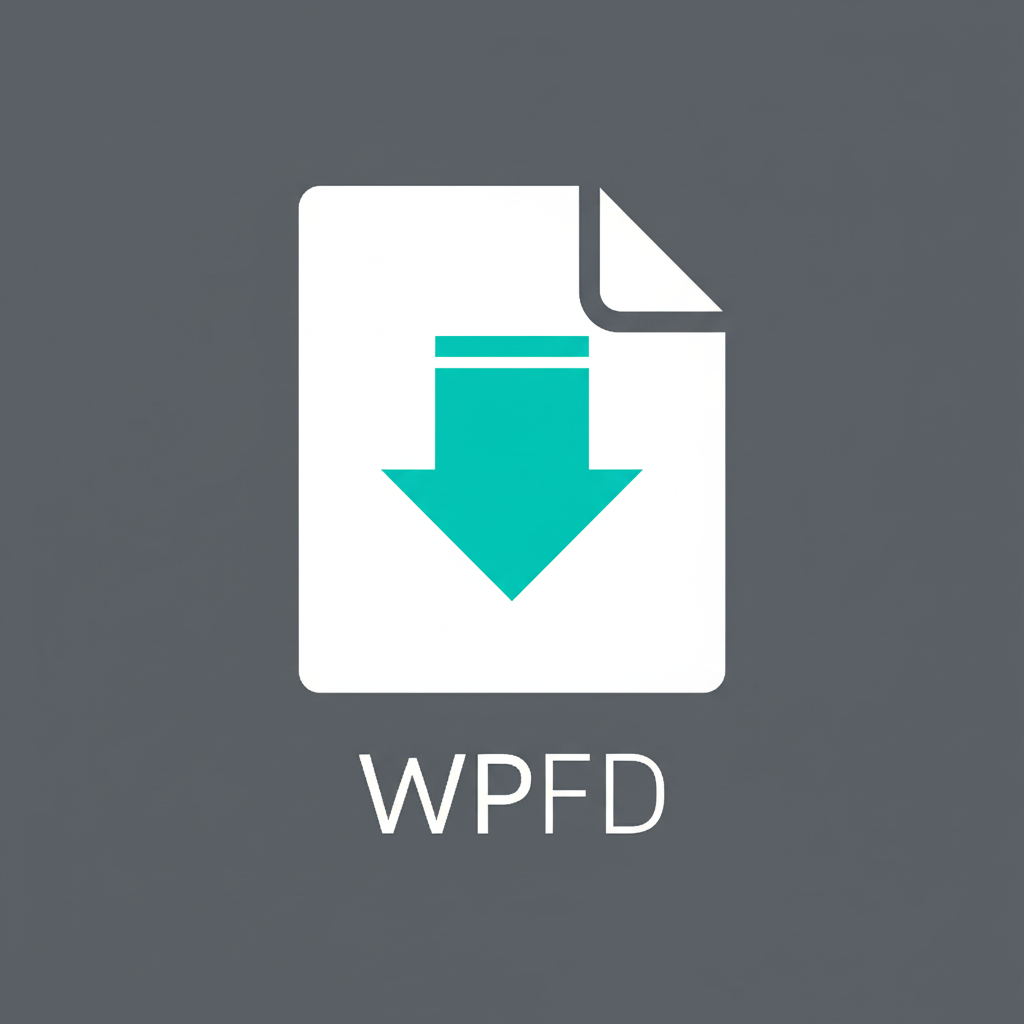
Joomunited Wp File Download v6.2.7
/Year
In today’s digital landscape, effective file management is paramount for any thriving WordPress website. The Joomunited WP File Download plugin stands out as a robust, premium solution designed to transform how you organize, secure, and distribute digital assets directly from your WordPress dashboard. Tailored for both technical and non-technical users, this plugin streamlines complex file operations, offering an unparalleled blend of advanced functionality, intuitive design, and enterprise-grade reliability.
Introduction to Joomunited WP File Download
Joomunited WP File Download is a leading WordPress plugin engineered to provide a sophisticated yet user-friendly file management system. It eliminates the complexities often associated with handling numerous documents, images, videos, and other digital files on a website. From secure access control to seamless cloud integration and advanced search capabilities, WP File Download empowers users to maintain a highly organized, professional, and secure online presence. As a premium offering, it delivers a level of stability, continuous development, and dedicated support that ensures your file management needs are met with the highest standards.
Key Features: Unlocking Powerful File Management Capabilities
This plugin is packed with features designed to optimize your workflow and enhance user experience. Each capability is meticulously crafted to address common pain points in digital asset management.
Intuitive File Organization and Management
At the core of WP File Download is an exceptionally intuitive file management system that simplifies complex organizational tasks:
- Drag-and-Drop Interface: Effortlessly organize files and categories with a fluid drag-and-drop interface, significantly boosting productivity.
- Visual File Manager: Navigate and manage your files through a visual interface that allows you to drag and drop documents into structured categories. This is ideal for creating intricate hierarchical folder structures, essential for managing large volumes of diverse files.
- Efficient File Organization: Easily upload and categorize files into well-defined folder categories, including nested subfolders, ensuring everything is precisely where it should be.
- Multi-Category Placement: Enhance flexibility by placing a single master file in multiple categories. This eliminates the need for redundant uploads and updates, ensuring consistency across your site with minimal effort.
Granular Access Control and Security
Security and controlled access are critical for any professional website. WP File Download provides robust tools to manage who can interact with your digital content:
- Comprehensive Access Permissions: Define who can view, download, or edit files with precision. This allows you to restrict access to specific files or entire folders based on predefined user roles or individual user accounts.
- User-Based Restrictions: Implement detailed file access rules, limiting download capabilities, file visibility, and management actions for specific users or groups. This ensures that sensitive information remains protected and accessible only to authorized personnel.
Advanced Search Functionality
Helping your users find what they need quickly is crucial for a positive experience. WP File Download includes a powerful search engine:
- Comprehensive Search Engine: Integrate a sophisticated search engine featuring full-text search capabilities across document content, combined with intuitive category and tag filtering.
- Custom Search Engine Configurations: Generate multiple, highly customized search engine instances. Options include full-text search with automatic indexing for all file content, alongside filters for file categories, tags, and even date ranges, providing users with highly refined search results.
Seamless Cloud Integration
Extend your file management capabilities beyond your server with integrated cloud support:
- Direct Cloud Services Synchronization: Seamlessly connect, synchronize, and manage files stored on popular cloud services such as Google Drive, Dropbox, and OneDrive directly from your WordPress dashboard.
- Automatic Synchronization: Ensure your files are always up-to-date across platforms with automatic synchronization between your WordPress site and your chosen cloud storage, saving time and preventing data discrepancies.
Extensive Customization and Design Options
Maintain your brand’s aesthetic and provide a tailored user experience with extensive design flexibility:
- Customizable Themes: Choose from four responsive themes – Default, GGD, Table, and Tree – each offering unique display options. Customize the style of each theme and select precisely what information is displayed to your users.
- SVG-Based Icon Builder: Create custom, scalable vector graphics (SVG) icons for various file formats, ensuring visual consistency and a professional appearance across your downloads.
Dedicated WooCommerce Integration for Digital Sales
For businesses selling digital products, WP File Download offers a secure and integrated solution:
- Streamlined Digital Sales: Integrate effortlessly with WooCommerce to sell digital products directly from your WordPress site.
- Secure Download Management: Leverage advanced file access control and secure download management features, ensuring that your digital products are delivered safely and exclusively to paying customers.
Additional Features for Enhanced Functionality
Beyond its core capabilities, WP File Download includes a suite of supplementary features that add significant value:
- File Versioning: Maintain a complete history of file changes and easily restore previous versions, providing a crucial safety net for important documents.
- File Preview: Allow users to preview various file types, including PDFs, images, and videos, directly from the WordPress dashboard before downloading.
- Shortcode Generator: Quickly generate shortcodes to embed individual files, entire folders, or search modules into any post or page.
- Customizable Email Notifications: Set up and customize email notifications for various file-related events, keeping administrators and users informed.
- SEO Friendly: The plugin is optimized for search engines, helping your downloadable content rank higher and improve discoverability.
- Multilingual Support: Fully compatible with leading multilingual plugins like WPML and Polylang, enabling you to serve a global audience seamlessly.
Technical Specifications and Compatibility
Joomunited WP File Download is built on a foundation of robust technical specifications, ensuring broad compatibility and developer extensibility:
- WordPress Compatibility: The plugin is consistently updated to ensure full compatibility with the latest WordPress versions. As of its July 5, 2025 update, it is fully compatible with WordPress 6.8 and beyond.
- Page Builder Support: Integrates flawlessly with popular page builders such as Elementor, DIVI, and WPBakery, allowing for easy drag-and-drop embedding of file modules.
- Third-Party Integrations: Offers deep integrations with essential tools like Elementor, DIVI Builder, and WPBakery, ensuring a cohesive website building experience.
- Developer-Friendly: Provides an extensive array of Hooks & Filters, empowering developers to extend the plugin’s functionality and integrate it with other services or custom solutions.
Why Choose Joomunited WP File Download? Expertise, Authority, and Trust
Joomunited WP File Download is not just another plugin; it is recognized as a premier solution for managing and sharing files within the WordPress ecosystem. Our commitment to Expertise is evident in the plugin’s comprehensive feature set, addressing virtually every aspect of file management with precision and foresight.Our Experience in developing WordPress solutions shines through its intuitive interface, which is designed to be accessible for beginners while offering the depth and flexibility required by seasoned developers. We understand the nuances of file distribution, access control, and user experience, and have distilled this knowledge into a powerful, user-centric product.Our Authoritativeness in the field is underscored by the plugin’s consistent evolution, frequent updates, and a dedicated support team committed to providing efficient technical assistance. This ongoing development ensures compatibility with the latest WordPress standards and introduces new, valuable features based on user feedback and industry trends.Finally, Trustworthiness is built through transparency and reliability. Users consistently highlight the plugin’s intuitive interface, advanced permissions system, and seamless cloud synchronization options as key differentiators. We avoid exaggerated claims, instead focusing on delivering a stable, high-performance plugin that genuinely solves complex file management challenges. Choosing WP File Download means investing in a reliable, continuously improved, and expertly supported premium tool for your WordPress site.
Setup and Usage Guide: Getting Started with WP File Download
Implementing Joomunited WP File Download on your website is a straightforward process, designed for quick deployment and intuitive configuration.
Installation Steps
- Download the Plugin: After purchasing, log in to your Joomunited account and download the WP File Download plugin zip file.
- Upload to WordPress: From your WordPress dashboard, navigate to
Plugins > Add New > Upload Plugin. Choose the downloaded zip file and click “Install Now.” - Activate the Plugin: Once installed, click “Activate Plugin” to enable WP File Download on your site.
Basic Configuration and File Management
- Access Settings: After activation, a new menu item, “WP File Download,” will appear in your WordPress dashboard. Click on it to access the plugin’s main interface and settings.
- General Settings: Configure global options such as file paths, default themes, and general display preferences under the plugin’s settings.
- Cloud Integration (Optional): If using cloud services, navigate to the “Cloud” section in settings and connect your Google Drive, Dropbox, or OneDrive accounts, granting necessary permissions for synchronization.
- Creating Categories/Folders: Within the WP File Download interface, use the drag-and-drop functionality to create a hierarchical structure of categories and subfolders. This is where you’ll organize all your files.
- Uploading Files: Easily upload files directly from your computer into the created categories. You can also drag and drop files from your desktop into the visual file manager.
- Setting Permissions: For each file or folder, access the settings panel to define user role-based or individual user permissions, controlling who can view, download, or manage the content.
Displaying Files on Your Website
- Using the Shortcode Generator: When editing a post or page, you’ll find a dedicated “WP File Download” button in the editor. Click it to open the shortcode generator, where you can select specific files, categories, or even a search module to embed.
- Page Builder Integration: If you’re using Elementor, DIVI, or WPBakery, you’ll find dedicated WP File Download modules or widgets. Simply drag these elements onto your page and configure them to display your files and folders visually.
Conclusion
Joomunited WP File Download transcends the capabilities of a standard WordPress plugin, offering a complete, premium ecosystem for managing your digital assets. Its comprehensive feature set, including intuitive drag-and-drop management, advanced access controls, seamless cloud synchronization, and powerful search capabilities, positions it as an indispensable tool for any website demanding efficient, secure, and professional file distribution.By choosing WP File Download, you invest in a solution that not only simplifies complex tasks but also enhances your website’s functionality and user experience. It’s a strategic asset for businesses, educators, and content creators alike, ensuring your digital files are always organized, accessible, and secure, ultimately providing significant return on investment. Embrace the power of Joomunited WP File Download and elevate your WordPress file management to an unparalleled standard.
I. Download Limits & Account Benefits
- Free Downloads: Each email address receives 3 downloads per day for free products
- Upgrade Benefits: Purchase any paid product to increase your daily download limit by 3 for each paid product
- No Account Required: You can download immediately by receiving the download link via email
- Account Recommended: Create an account for easier access to your order history and direct update downloads
II. Understanding GPL vs Official Versions
Important: The products available on WPPick are GPL-licensed versions, which differ from official developer versions. Before purchasing, please read our comprehensive guide: Understanding GPL & Official Differences at WPPick
Key Points:
- GPL versions may not include premium support from original developers
- Updates may be delayed compared to official releases
- Some premium features might have limitations
- Always consider your specific needs and support requirements
III. Support & Assistance
We’re here to help through multiple channels:
- Email Support: Direct email assistance for all inquiries
- Live Chat: Real-time support during business hours
- Comprehensive Documentation: Detailed guides and tutorials
IV. Order Tracking
Access your complete purchase history and download links anytime: Order History
V. Account Access
New to WPPick? Login or Create Account to manage your downloads and orders efficiently.
VI. Refund Protection
We stand behind our products with a clear refund policy. Review our terms: Refund Policy
VII. Privacy & Security
Your data security is our priority. Learn how we protect your information: Privacy Policy
VII. Terms of Service
Understanding our service terms ensures a smooth experience: Terms of Use
Quick Tips for Best Experience
- Verify Compatibility: Check plugin/theme compatibility with your WordPress version
- Backup First: Always backup your site before installing new plugins or themes
- Test Environment: Consider testing on a staging site first
- Stay Updated: Regularly check for updates in your account dashboard
- Read Documentation: Review any included documentation for optimal setup
Need Help?
If you have questions about downloads, licensing, or need technical assistance, don’t hesitate to contact our support team. We’re committed to ensuring you have the best possible experience with WPPick products.
Ready to get started? Your download adventure begins with just one click!
- Redesigned the plugin settings interface
- Possibility to create automatically private WP File Download category per user
- Preview lightbox not working on mobile
- WP File Download Search engine: Theme not working on search results