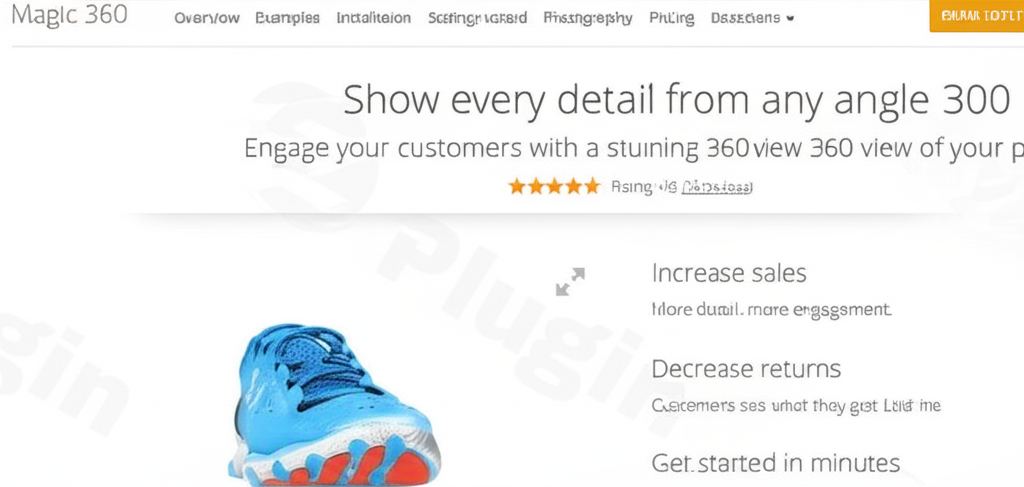
Magic 360 For Woocommerce
/Year
In the competitive landscape of e-commerce, presenting your products effectively is paramount to success. Traditional static images often fall short in conveying the true essence and detail of an item. This is where Magic 360 for WooCommerce steps in, a premium WordPress plugin engineered to revolutionize your online product displays. By integrating interactive 360-degree spins, this plugin offers an immersive viewing experience that significantly enhances customer engagement and drives conversions for your WooCommerce store.As experts in e-commerce solutions, we understand the critical need for tools that are not only powerful but also intuitive and reliable. Magic 360 for WooCommerce stands as a testament to these principles, providing a robust, user-friendly, and highly effective solution for any online retailer seeking to elevate their product presentations.
Key Features: Transforming Product Displays into Interactive Experiences
Magic 360 for WooCommerce is packed with an array of advanced features designed to give your customers the closest possible experience to physically handling a product, all from the comfort of their screen.
- Immersive 360-Degree Product Viewing: This flagship feature allows your customers to interactively spin products from every angle. Gone are the days of guessing; customers can now explore every detail, leading to increased confidence in their purchase decisions. This interactive element is proven to enhance product engagement significantly.
- Precision Zoom Function: Complementing the 360-degree view, the integrated zoom feature enables customers to meticulously examine product textures, finishes, and intricate details. This level of scrutiny improves their assessment of quality and design, reinforcing trust in your offerings.
- Seamless Mobile Responsiveness: In today’s mobile-first world, your product displays must perform flawlessly across all devices. Magic 360 for WooCommerce boasts a fully responsive design, ensuring a seamless and optimal viewing experience whether customers are browsing on smartphones, tablets, or desktops.
- Extensive Customization Options: Maintain your brand’s unique identity with comprehensive customization capabilities. Store owners can effortlessly tailor the appearance of the product viewer, adjusting background colors, navigation buttons, and even rotation speed to perfectly align with their brand aesthetics and website design.
- Integrated Video Support: Beyond static images and spins, the plugin supports the addition of videos directly on product pages. This allows for dynamic demonstrations, detailed tutorials, or engaging informative content, providing an even richer context for your products.
- Robust SEO Friendliness: Maximize your visibility in search engine results with built-in SEO features. Magic 360 for WooCommerce supports SEO-friendly URLs and “alt” tags for your 360-degree spins and images, contributing to better search engine rankings and increased organic traffic.
- Powerful Integration with Magic Zoom Plus: For an ultimate media gallery, combine Magic 360 with its sibling plugin, Magic Zoom Plus. This integration allows you to showcase dynamic spins, zoomable high-resolution images, and videos within a single, cohesive product gallery, offering an unparalleled viewing experience.
- Proven Conversion Rate Increase: The value of interactive product displays is not just anecdotal. Studies indicate that incorporating 360-degree spins can significantly boost conversion rates, with some reports suggesting an increase of up to 27%. This translates directly into higher sales and a stronger ROI for your investment.
Setup and Installation: Get Started in Minutes
Implementing Magic 360 for WooCommerce on your WordPress site is a straightforward process, designed for quick and hassle-free deployment.
- Download & Upload: Upon purchasing the premium plugin, you will receive a .zip file. Navigate to your WordPress dashboard, go to “Plugins” > “Add New” > “Upload Plugin,” and select the downloaded .zip file.
- Activate the Plugin: Once the upload is complete, click on “Activate Plugin.”
- Enter License Key: After activation, you will be prompted to enter your unique license key. This step is crucial for unlocking all premium features and ensuring you receive timely updates and support.
- Configuration: Access the plugin’s settings via the WordPress dashboard to begin customizing your 360-degree product views, upload your spin image sets, and configure various display options. The intuitive interface makes setup a breeze.
Technical Specifications & Compatibility: Built for Performance
Magic 360 for WooCommerce is engineered with robust technical specifications to ensure broad compatibility and reliable performance across various WordPress and WooCommerce environments.
- WooCommerce Compatibility: The plugin is consistently updated to maintain full compatibility with all current and future versions of WooCommerce, ensuring seamless integration with your e-commerce platform.
- WordPress Compatibility: It supports WordPress versions 5.x and 6.x, guaranteeing smooth operation on modern WordPress installations.
- PHP Version: A minimum PHP version of 5.6 or higher is required, aligning with widely adopted server configurations.
- jQuery Compatible: The plugin is fully compatible with jQuery, leveraging this popular JavaScript library for its interactive functionalities.
- Extensive Browser Compatibility: Magic 360 for WooCommerce is meticulously tested to perform perfectly across virtually every modern web browser and device, ensuring a consistent user experience for all your customers.
Why Choose Magic 360 for WooCommerce? Expertise, Authority, and Trust
When it comes to enhancing your online store, choosing a solution backed by proven expertise and a track record of reliability is crucial. Magic 360 for WooCommerce exemplifies these qualities:
- Established Excellence Since 2009: With continuous development and refinement since 2009, Magic 360 has evolved into a highly stable, feature-rich, and reliable plugin. This long-standing commitment to quality ensures you’re investing in a mature and battle-tested solution.
- Trusted by Global Leaders: The plugin’s quality and performance are underscored by its adoption by major global brands, including Google, Coca-Cola, AVON, and Lufthansa. This endorsement from industry giants speaks volumes about its capabilities and reliability.
- Unparalleled User Satisfaction & Support: Users consistently praise Magic 360 for its exceptional support, ease of use, and its ability to effectively solve complex product presentation challenges without requiring advanced coding knowledge. The plugin is accompanied by comprehensive documentation and dedicated support channels, ensuring you have assistance whenever needed.
- A Leader in Its Class: While alternatives exist, Magic 360 is widely recognized as a leading dedicated 360 image viewer plugin for WordPress and WooCommerce. Its combination of powerful features, ease of use, and responsive design sets it apart as a premier choice for businesses serious about their online presence.
Benefits for Every User: Technical and Non-Technical Alike
Magic 360 for WooCommerce delivers significant advantages for all types of users:
- For Technical Users: Developers and technically-inclined users will appreciate the clean code, robust compatibility, and the flexibility offered by its customization options. It integrates seamlessly into existing WooCommerce setups, streamlining development workflows.
- For Non-Technical Users (Marketers & Store Owners): The plugin’s intuitive interface and straightforward installation process mean that even those without coding knowledge can effortlessly implement sophisticated 360-degree product views. This empowers marketers and store owners to create highly engaging product pages independently, improving conversion rates and customer satisfaction without relying on technical assistance. The direct correlation between using the plugin and increased conversions provides a clear ROI.
Conclusion: Elevate Your E-commerce Store with Magic 360 for WooCommerce
Magic 360 for WooCommerce is more than just a plugin; it’s a strategic investment in the success of your online store. By providing an unparalleled 360-degree interactive product viewing experience, it not only captivates your audience but also builds trust, reduces returns, and significantly boosts your conversion rates. As a premium WordPress plugin, it offers advanced, reliable capabilities backed by years of development and the trust of global brands. Choose Magic 360 for WooCommerce to transform your product pages from static displays into dynamic, interactive showcases that truly sell.
I. Download Limits & Account Benefits
- Free Downloads: Each email address receives 3 downloads per day for free products
- Upgrade Benefits: Purchase any paid product to increase your daily download limit by 3 for each paid product
- No Account Required: You can download immediately by receiving the download link via email
- Account Recommended: Create an account for easier access to your order history and direct update downloads
II. Understanding GPL vs Official Versions
Important: The products available on WPPick are GPL-licensed versions, which differ from official developer versions. Before purchasing, please read our comprehensive guide: Understanding GPL & Official Differences at WPPick
Key Points:
- GPL versions may not include premium support from original developers
- Updates may be delayed compared to official releases
- Some premium features might have limitations
- Always consider your specific needs and support requirements
III. Support & Assistance
We’re here to help through multiple channels:
- Email Support: Direct email assistance for all inquiries
- Live Chat: Real-time support during business hours
- Comprehensive Documentation: Detailed guides and tutorials
IV. Order Tracking
Access your complete purchase history and download links anytime: Order History
V. Account Access
New to WPPick? Login or Create Account to manage your downloads and orders efficiently.
VI. Refund Protection
We stand behind our products with a clear refund policy. Review our terms: Refund Policy
VII. Privacy & Security
Your data security is our priority. Learn how we protect your information: Privacy Policy
VII. Terms of Service
Understanding our service terms ensures a smooth experience: Terms of Use
Quick Tips for Best Experience
- Verify Compatibility: Check plugin/theme compatibility with your WordPress version
- Backup First: Always backup your site before installing new plugins or themes
- Test Environment: Consider testing on a staging site first
- Stay Updated: Regularly check for updates in your account dashboard
- Read Documentation: Review any included documentation for optimal setup
Need Help?
If you have questions about downloads, licensing, or need technical assistance, don’t hesitate to contact our support team. We’re committed to ensuring you have the best possible experience with WPPick products.
Ready to get started? Your download adventure begins with just one click!
- Minor bug fixes