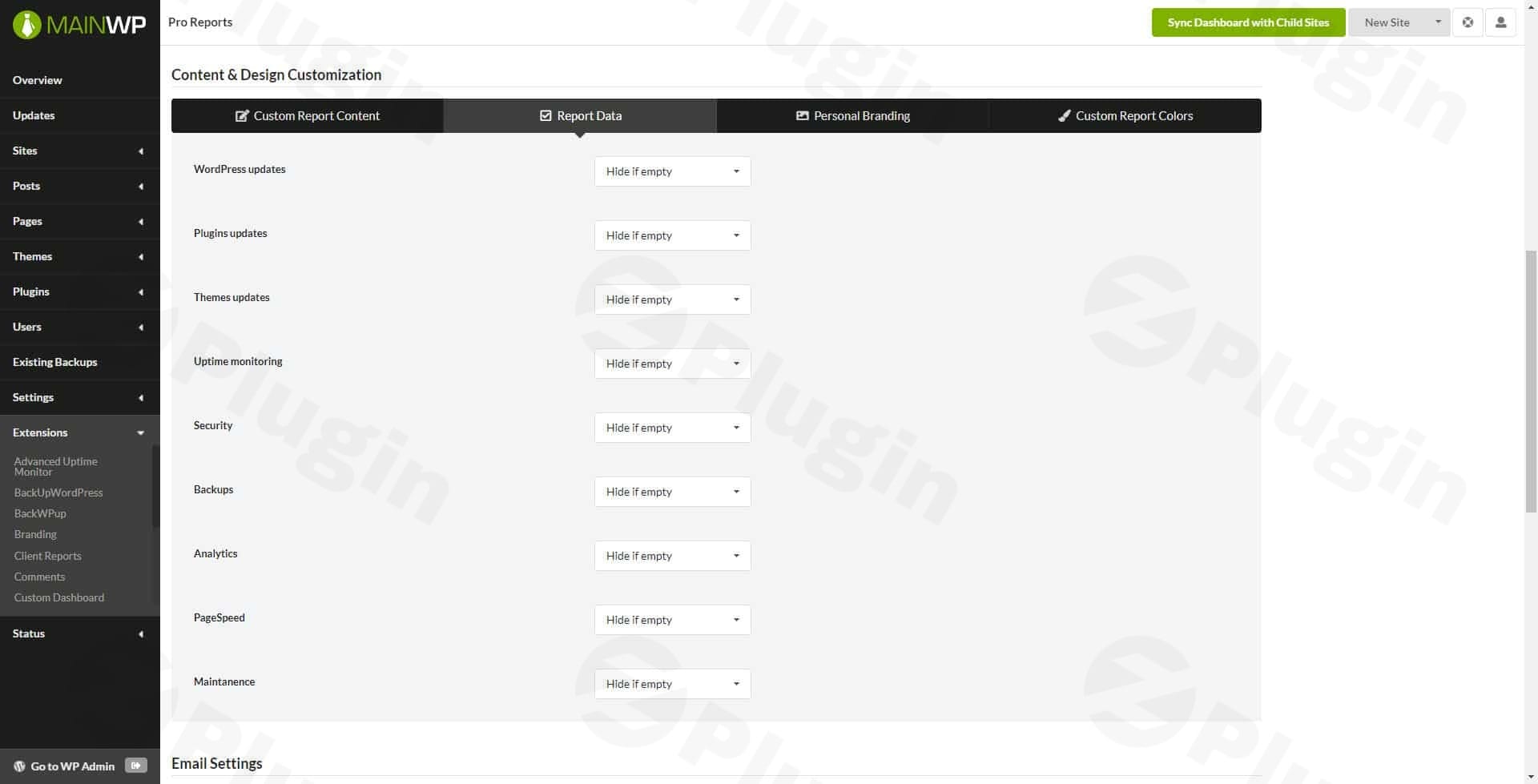
Mainwp Pro Reports Extension v5.0.10
/Year
For WordPress agencies and freelancers managing multiple client websites, transparent and professional communication is paramount. The MainWP Pro Reports Extension is a premium WordPress plugin meticulously designed to streamline and professionalize your client reporting process. Integrating seamlessly with your MainWP Dashboard, this extension empowers you to generate sophisticated, customizable reports that showcase your expertise and the value you provide, fostering stronger client relationships and trust.
Introduction: The Power of Professional Reporting
In today’s competitive digital landscape, merely performing website maintenance and updates isn isn’t enough. Clients expect clear, concise, and professional insights into the work being done on their behalf. The MainWP Pro Reports Extension addresses this critical need by transforming raw data into polished, client-ready reports. It’s an indispensable tool for agencies looking to provide detailed accountability, highlight achieved milestones, and reinforce their authoritative presence in the WordPress management sphere.This extension combines the robust data tracking of the free MainWP Child Reports plugin with a powerful, fully customizable reporting engine, ensuring that every report you send reflects the high standard of your service.
Key Features: Unlocking Comprehensive Client Insights
The MainWP Pro Reports Extension offers a comprehensive suite of features engineered to provide unparalleled flexibility and detail in your client communications:
- Customizable Reports: Tailor every aspect of your reports to meet specific client requirements. Showcase your work and expertise exactly how you want.
- Automated Scheduling: Set up automatic generation and delivery of reports, saving valuable time and ensuring consistent communication without manual intervention.
- White Label Branding: Instantly apply your custom branding, logos, and brand colors to all reports. This professional touch reinforces your agency’s identity and enhances client perception.
- Detailed Insights & Content Control: Provide comprehensive insights into website performance, updates, security, and more. You have full control over the report content, choosing to include detailed breakdowns or brief summaries based on client preferences.
- Multiple Report Templates: Kickstart your reporting with a variety of pre-made professional templates designed with PHP, HTML, and CSS. These templates are highly customizable, allowing you to adapt them to any client or project.
- Client-Specific Reports: Generate unique reports tailored precisely to each client’s individual website, ensuring relevance and personalization.
- PDF Export: Easily export all reports in universally accessible PDF format for effortless sharing, printing, and archiving.
- Seamless Integration with MainWP Dashboard: The extension operates fluidly within your MainWP Dashboard, providing a centralized hub for all your website management and reporting needs.
- Custom Tokens: Personalize reports and email content with custom tokens, dynamically inserting specific data points for a truly bespoke client experience.
- Data Visualization: Enhance readability and impact by including graphs and charts, making complex data easily understandable for all stakeholders, technical or non-technical.
- Custom Email Delivery: Fine-tune email settings and embed custom tokens directly into the email content for a personalized delivery message.
- REST API: Access comprehensive report data via a robust REST API, allowing for advanced integrations and data extraction into other systems.
- PHP Templates: For those with development expertise, design and create bespoke professional reports using PHP templates, offering ultimate design freedom.
- Effortless Sharing: Manage your reports with ease – save drafts, preview, download PDFs, and send directly to clients from within the MainWP Dashboard.
- Simultaneous Operation: For users transitioning or managing specific workflows, the Pro Reports Extension can run simultaneously with the original Client Reports Extension.
Technical Specifications & Compatibility
To leverage the full potential of the MainWP Pro Reports Extension, the following technical requirements and functionalities are essential:
- MainWP Child Reports Plugin: This extension requires the MainWP Child Reports plugin to be installed on all managed child sites. This crucial component tracks and monitors every change made on the child site, gathering the raw data that the Pro Reports Extension then transforms.
- PHP Version: The MainWP Child Reports plugin, and by extension the Pro Reports Extension, requires PHP 7.4 or higher on your child sites for optimal performance and security.
- Professional Templates: The Pro Reports Extension comes equipped with professional templates built using industry-standard technologies: PHP, HTML, and CSS, ensuring robust and flexible design capabilities.It’s important to note that while the MainWP Child plugin gathers data, the extension also allows for hiding the MainWP Child plugin screens from clients on their child sites, maintaining a clean interface for them while still ensuring data collection.
How it Works: Setup and Usage Guide
Implementing the MainWP Pro Reports Extension into your workflow is straightforward, designed for efficiency from installation to report delivery:
- Install MainWP Child Reports: Begin by ensuring the MainWP Child Reports plugin is installed and activated on all your client’s child websites. This plugin acts as the data collector, tracking all relevant activities.
- Activate MainWP Pro Reports Extension: Install and activate the MainWP Pro Reports Extension on your MainWP Dashboard.
- Configure Report Settings: Navigate to the Pro Reports Extension settings within your MainWP Dashboard. Here, you can:
- Choose a Template: Select from the pre-made professional templates, which provide a solid foundation.
- Customize Content: Determine what information to include or exclude from your reports. You can quickly toggle sections like updates, backups, security scans, uptime, and more.
- Apply Branding: Upload your agency’s logo and set your brand colors to white-label the reports.
- Utilize Custom Tokens: Add custom tokens to personalize the report with client-specific data, dynamic dates, and more.
- Schedule Automation: Set up automated report generation and delivery. Define the frequency (e.g., weekly, monthly), the specific clients or client groups, and the recipient email addresses.
- Generate and Review: Once configured, the extension will automatically generate reports based on your schedule. You can also manually generate reports at any time.
- Preview and Send: Before sending, use the preview function to review the generated PDF report. Once satisfied, you can directly download the PDF or send it to your clients from within the MainWP Dashboard.This streamlined process ensures that you can consistently deliver professional, data-rich reports with minimal manual effort.
Why Choose MainWP Pro Reports Extension? (EEAT Principles)
Choosing the MainWP Pro Reports Extension is an investment in your agency’s professional image and operational efficiency. Here’s why it stands out:
- Expertise Demonstrated: By delivering detailed, visually appealing reports, you’re not just providing data; you’re demonstrating your expertise. The ability to customize reports extensively shows your understanding of client needs and your commitment to transparent service.
- Enhanced Client Experience & Trust: Professional, white-labeled reports build trust. Clients see clear evidence of the work you’ve performed, fostering stronger relationships and reducing questions about service value. This transparency reinforces your trustworthiness as a service provider.
- Authoritative Communication: The extension’s detailed insights and data visualization capabilities allow you to communicate complex information authoritatively. You become a reliable source of truth regarding your clients’ website performance and security.
- Time-Saving Automation: Automating report generation and delivery frees up valuable time, allowing your team to focus on core tasks like development, optimization, and client growth, rather than manual report creation.
- Premium Quality & Reliability: As a premium solution, the MainWP Pro Reports Extension is built with robust code and designed for reliability. Its seamless integration with the MainWP Dashboard ensures a stable and efficient reporting workflow.
- Competitive Advantage: Offering professional, branded reports sets you apart from competitors. It’s a key differentiator that adds perceived value to your service offerings.While alternatives like ManageWP, Glow, WP Umbrella, and InfiniteWP offer various WordPress management features, the MainWP Pro Reports Extension excels in its dedicated focus on highly customizable, professional client reporting, making it a specialized and superior choice for agencies prioritizing client communication.
Conclusion: Empowering Your Agency with Data-Driven Transparency
The MainWP Pro Reports Extension is more than just a reporting tool; it’s a strategic asset for any WordPress agency or professional. It empowers you to transform routine maintenance tasks into compelling narratives of value, showcasing your expertise and building undeniable trust with your clients. By providing comprehensive, automated, and beautifully branded reports, you not only meet client expectations but exceed them, solidifying your position as a trusted and authoritative partner in their digital success. Invest in the MainWP Pro Reports Extension and elevate your client communication to a new standard of professionalism and precision.
I. Download Limits & Account Benefits
- Free Downloads: Each email address receives 3 downloads per day for free products
- Upgrade Benefits: Purchase any paid product to increase your daily download limit by 3 for each paid product
- No Account Required: You can download immediately by receiving the download link via email
- Account Recommended: Create an account for easier access to your order history and direct update downloads
II. Understanding GPL vs Official Versions
Important: The products available on WPPick are GPL-licensed versions, which differ from official developer versions. Before purchasing, please read our comprehensive guide: Understanding GPL & Official Differences at WPPick
Key Points:
- GPL versions may not include premium support from original developers
- Updates may be delayed compared to official releases
- Some premium features might have limitations
- Always consider your specific needs and support requirements
III. Support & Assistance
We’re here to help through multiple channels:
- Email Support: Direct email assistance for all inquiries
- Live Chat: Real-time support during business hours
- Comprehensive Documentation: Detailed guides and tutorials
IV. Order Tracking
Access your complete purchase history and download links anytime: Order History
V. Account Access
New to WPPick? Login or Create Account to manage your downloads and orders efficiently.
VI. Refund Protection
We stand behind our products with a clear refund policy. Review our terms: Refund Policy
VII. Privacy & Security
Your data security is our priority. Learn how we protect your information: Privacy Policy
VII. Terms of Service
Understanding our service terms ensures a smooth experience: Terms of Use
Quick Tips for Best Experience
- Verify Compatibility: Check plugin/theme compatibility with your WordPress version
- Backup First: Always backup your site before installing new plugins or themes
- Test Environment: Consider testing on a staging site first
- Stay Updated: Regularly check for updates in your account dashboard
- Read Documentation: Review any included documentation for optimal setup
Need Help?
If you have questions about downloads, licensing, or need technical assistance, don’t hesitate to contact our support team. We’re committed to ensuring you have the best possible experience with WPPick products.
Ready to get started? Your download adventure begins with just one click!
- An issue where hard-coded PDF filenames without site-specific tokens could cause report data to be sent to incorrect recipients in bulk operations.
- Added: `mainwp_pro_reports_agency_template_summary_bottom` action hook to the bottom of the summary section in the Agency report template.
- Updated: MainWP 5.0 compatibility