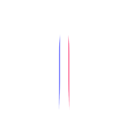
Masteriyo Pro v2.21.3
/Year
In today’s digital age, creating and selling online courses has become a cornerstone for educators, businesses, and content creators looking to share knowledge and generate revenue. For WordPress users, selecting a robust and reliable Learning Management System (LMS) plugin is crucial. Enter Masteriyo Pro, a premium WordPress LMS plugin meticulously engineered to streamline the entire process of course creation, management, and monetization. Built with a focus on intuitive design, lightning-fast performance, and comprehensive features, Masteriyo Pro empowers both technical and non-technical users to build professional and engaging online learning platforms with unparalleled ease.As experts in WordPress solutions, we recognize the paramount importance of a dependable and feature-rich LMS. Masteriyo Pro stands out as a top-tier choice, providing advanced capabilities typically found in standalone platforms, but integrated seamlessly within your WordPress environment. This article provides a comprehensive overview of Masteriyo Pro’s capabilities, technical specifications, and why it is positioned as a leading solution for your online education endeavors.
Key Features & Capabilities: Building Your Digital Academy
Masteriyo Pro is packed with an array of features designed to cover every aspect of online course delivery, from content creation to student engagement and revenue generation.
Intuitive Course Creation and Management
Masteriyo Pro simplifies the complex task of developing online courses, making it accessible to everyone.
- Intuitive Drag-and-Drop Course Builder: Create comprehensive courses with a user-friendly, visual interface. Effortlessly add lessons, quizzes, and assignments, arranging them logically to construct a seamless learning flow.
- Advanced Quiz Builder: Design engaging and interactive assessments with various question types. You can set time limits and allocate points, ensuring a dynamic evaluation process.
- Customizable Certificate Builder: Recognize student achievements with professionally designed, customizable certificates. This feature adds significant value and encourages course completion.
- Content Drip Functionality: Maintain student engagement and manage pacing by scheduling and releasing course content over a predefined period. This prevents overwhelming students and encourages consistent learning.
- Course Assignments and Evaluation: Instructors can easily add assignments to courses and efficiently evaluate student submissions, providing comprehensive feedback.
- Downloadable Resources: Enhance the learning experience by providing students with downloadable materials directly within lessons, offering supplementary content for deeper understanding.
- Course FAQs: Improve clarity and reduce support queries by adding frequently asked questions directly to your courses, addressing common student concerns proactively.
Robust Monetization Tools
Transform your knowledge into revenue with Masteriyo Pro’s integrated monetization features.
- Integrated Payment Gateway Support: Securely sell your courses directly from your website. Masteriyo Pro seamlessly integrates with popular payment gateways like PayPal and Stripe. For even broader payment options, its robust WooCommerce integration unlocks access to over 300 additional payment methods.
- In-Built Order Management: Efficiently manage all course purchases without the need for additional third-party plugins. This centralized system simplifies financial tracking and administration.
- Flexible Coupon Creation: Boost sales and attract new students by creating custom coupon codes for premium courses, offering discounts and promotional incentives.
Enhanced User Experience
Masteriyo Pro prioritizes an optimal learning environment for your students and an efficient management experience for administrators.
- Responsive Design: Courses and learning materials are perfectly displayed across all devices, from desktops to tablets and smartphones, ensuring a consistent and accessible learning experience for your global audience.
- Distraction-Free Learning Mode: Minimize distractions on the learning page, allowing students to focus entirely on the course content for improved comprehension and retention.
- User-Friendly Dashboards: Simplify platform management with intuitive dashboards for both students and instructors, providing clear overviews of progress, enrollments, and administrative tasks.
- Seamless Elementor Integration: Personalize your course pages and layouts with full compatibility and deep integration with Elementor, one of the most popular WordPress page builders. Masteriyo Pro also integrates with other leading builders like Beaver Builder, Divi, Oxygen, and Bricks.
- Single Page Application (SPA) Powered by React JS: Experience unparalleled speed and fluidity. The entire course creation process is powered by React JS, allowing you to build and manage courses without constant page reloads, significantly enhancing efficiency.
Advanced Management & Customization
Masteriyo Pro provides the tools necessary to manage your online academy effectively and tailor it to your specific needs.
- Comprehensive User Management Tools: Effortlessly manage your student body and instructors, track individual progress, and oversee enrollments with powerful administrative controls.
- LMS Migration Tool: Simplify the transition from other LMS platforms with a dedicated migration tool, ensuring a smooth and hassle-free move to Masteriyo Pro.
- Customizable Learning Paths: Tailor learning experiences by setting prerequisites and course dependencies, guiding students through a structured and personalized educational journey.
- reCAPTCHA and Password Strength Checker: Bolster your platform’s security by preventing spam registrations and mitigating hacking attempts, ensuring a safe environment for all users.
Global Reach and Engagement
Expand your audience and enhance student motivation with these additional features.
- Multi-Language Support: Reach a diverse, global audience by offering your courses in multiple languages, breaking down language barriers and expanding your market.
- Gamification Elements: Increase student engagement and motivation by incorporating gamification features such as badges, points, and certificates into your courses, making learning more interactive and rewarding.
Technical Specifications & Compatibility: A Solid Foundation
Masteriyo Pro is built on a robust technical framework, ensuring stability, performance, and broad compatibility within the WordPress ecosystem.
System Requirements
To ensure optimal performance and functionality, your hosting environment should meet the following minimum requirements:
- WordPress Version: 6.0 or higher
- PHP Version: 7.4 or higher
- MySQL Version: 8.0 or higher OR MariaDB Version: 10.5 or higher
Recommended PHP Configuration
For a seamless experience with large courses and numerous users, we recommend the following PHP configurations:
post_max_size: 64 MBmemory_limit: 256 MBmax_execution_time: 300 secondsupload_max_filesize: 64 MBwp_remote_get: Enabled
Compatibility
Masteriyo Pro is designed with WordPress best practices in mind, ensuring wide-ranging compatibility:
- Theme Agnostic: Works seamlessly with virtually any WordPress theme that adheres to WordPress coding standards.
- Page Builder Integration: Fully integrates with leading page builders including Elementor, Beaver Builder, Divi, Oxygen, and Bricks, giving you maximum design flexibility.
Why Choose Masteriyo Pro? Expertise, Performance, and Trust
In a crowded market of LMS solutions, Masteriyo Pro distinguishes itself through its unique blend of ease of use, cutting-edge technology, and a commitment to user satisfaction.
Unparalleled Ease of Use and Speed
Expert reviews consistently praise Masteriyo Pro for its remarkably intuitive interface and rapid performance. Unlike some alternatives that can feel clunky or require extensive add-ons, Masteriyo Pro prioritizes a smooth workflow. The inclusion of a setup wizard guides you through the initial configuration, and the drag-and-drop course builder makes content creation incredibly straightforward. Its foundation as a Single Page Application (SPA), powered by React JS, is a key differentiator, enabling faster course creation and a truly seamless learning experience for your students without constant page reloads.
Comprehensive and Integrated Solution
Masteriyo Pro is recognized for its comprehensive feature set for course creation, management, and monetization, all within a single plugin. Its built-in checkout and payment system supporting Stripe and PayPal eliminates the need for additional e-commerce plugins for basic course sales, simplifying your setup and reducing potential conflicts. This integrated approach ensures a cohesive and reliable system.
Authoritativeness and Trustworthiness
With a strong average rating of 4.6 out of 5 stars from its users, Masteriyo Pro has garnered significant praise for its “cool, customizable courses” and “sophisticated LMS capabilities.” Users consistently highlight its intuitive interface, fast course builder, and excellent support as key factors in their positive experiences. This strong community endorsement, coupled with its advanced feature set, solidifies Masteriyo Pro’s position as a trustworthy and authoritative choice for educators, institutions, and businesses alike. While alternatives like LearnPress exist, Masteriyo Pro is often cited for its modern architecture (React JS) and cost-effectiveness in delivering a complete solution without accumulating high add-on costs.
Setup and Installation Guide: Getting Started with Masteriyo Pro
Installing Masteriyo Pro is a straightforward process, allowing you to quickly begin building your online academy.
- Purchase and Download: Once you have purchased Masteriyo Pro, you will receive a downloadable
.zipfile containing the plugin. - Upload to WordPress:
- Navigate to your WordPress dashboard.
- Go to
Plugins > Add New. - Click on the
Upload Pluginbutton at the top of the page. - Choose the
.zipfile you downloaded and clickInstall Now.
- Activate the Plugin: Once installed, click
Activate Plugin. - Run the Setup Wizard: Upon activation, Masteriyo Pro’s intuitive setup wizard will launch. This wizard will guide you through essential initial configurations, such as setting up your course page, payment gateways, and other critical settings. Follow the on-screen prompts to complete the setup.
Usage Guide: Building Your First Course
After installation and initial setup, you can immediately dive into creating your courses.
- Access the Course Builder: From your WordPress dashboard, navigate to the Masteriyo Pro menu. You’ll find options to add new courses, manage existing ones, and configure settings.
- Create a New Course: Click
Add New Courseto open the drag-and-drop course builder. - Add Sections and Lessons: Organize your course content into logical sections. Within each section, add individual lessons, embedding text, images, videos, and downloadable resources.
- Design Quizzes and Assignments: Utilize the advanced quiz builder to create engaging assessments. Integrate assignments for practical application and evaluation.
- Configure Monetization: Set your course price, configure payment options, and create coupons directly within the course settings.
- Publish and Promote: Once your course is complete, publish it and begin promoting it to your audience.Masteriyo Pro’s intuitive interface makes each of these steps clear and manageable, whether you are a seasoned developer or a first-time online educator.
Conclusion: Empowering Your eLearning Vision with Masteriyo Pro
Masteriyo Pro is more than just a WordPress LMS plugin; it’s a comprehensive, premium solution designed to empower you in the dynamic world of online education. With its intuitive drag-and-drop course builder, robust monetization tools, exceptional user experience powered by React JS, and extensive management capabilities, it addresses the diverse needs of educators, institutions, and businesses.By prioritizing ease of use, performance, and a rich feature set, Masteriyo Pro significantly simplifies the process of creating, managing, and selling online courses. Its strong compatibility with WordPress standards and popular page builders ensures seamless integration into your existing website. Choose Masteriyo Pro to build a professional, engaging, and profitable online learning platform that stands out and truly delivers value to your students.
I. Download Limits & Account Benefits
- Free Downloads: Each email address receives 3 downloads per day for free products
- Upgrade Benefits: Purchase any paid product to increase your daily download limit by 3 for each paid product
- No Account Required: You can download immediately by receiving the download link via email
- Account Recommended: Create an account for easier access to your order history and direct update downloads
II. Understanding GPL vs Official Versions
Important: The products available on WPPick are GPL-licensed versions, which differ from official developer versions. Before purchasing, please read our comprehensive guide: Understanding GPL & Official Differences at WPPick
Key Points:
- GPL versions may not include premium support from original developers
- Updates may be delayed compared to official releases
- Some premium features might have limitations
- Always consider your specific needs and support requirements
III. Support & Assistance
We’re here to help through multiple channels:
- Email Support: Direct email assistance for all inquiries
- Live Chat: Real-time support during business hours
- Comprehensive Documentation: Detailed guides and tutorials
IV. Order Tracking
Access your complete purchase history and download links anytime: Order History
V. Account Access
New to WPPick? Login or Create Account to manage your downloads and orders efficiently.
VI. Refund Protection
We stand behind our products with a clear refund policy. Review our terms: Refund Policy
VII. Privacy & Security
Your data security is our priority. Learn how we protect your information: Privacy Policy
VII. Terms of Service
Understanding our service terms ensures a smooth experience: Terms of Use
Quick Tips for Best Experience
- Verify Compatibility: Check plugin/theme compatibility with your WordPress version
- Backup First: Always backup your site before installing new plugins or themes
- Test Environment: Consider testing on a staging site first
- Stay Updated: Regularly check for updates in your account dashboard
- Read Documentation: Review any included documentation for optimal setup
Need Help?
If you have questions about downloads, licensing, or need technical assistance, don’t hesitate to contact our support team. We’re committed to ensuring you have the best possible experience with WPPick products.
Ready to get started? Your download adventure begins with just one click!
- Fix - Security related issues.
- Fixed Google Meet error on the Account page.
- Fixed Assignment filter not persisting on page change with user data.
- Fixed Misaligned “Note” cell in the order confirmation email.
- Fixed Misplaced one-time pricing setting in the course creation form.
- Critical OAuth Role Escalation Vulnerability in Social Login
- Pro showcase incorrectly displayed for premium users
- Improved code structure for user creation in social login flow
- Google reCAPTCHA & Password strength addon now available in Free.
- Integrated Themeisle SDK for rollback updates and deactivation feedback.
- Feature and addon availability now varies by plan. [PRO]
- Codebase updated to support plan-based feature access. [PRO]
- Invalid invoice PDF download issue in Edit Order.
- Hide quiz description in student quiz scoreboard.
- VdoCipher embed issue caused by encrypted-media restriction on iframe.
- Enforced email verification before account access after checkout.
- Translation issue in thankyou page.
- Password strength message issue.