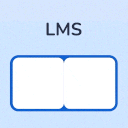
Masterstudy Lms Learning Management System Pro By Stylemixthemes v4.7.9
/Year
In the competitive landscape of online education, having a robust, reliable, and user-friendly Learning Management System (LMS) is not just an advantage—it’s a necessity. For educators, institutions, and entrepreneurs looking to build a comprehensive e-learning platform on WordPress, Masterstudy LMS Pro by StylemixThemes emerges as a premier solution. This premium plugin is engineered to transform any WordPress site into a professional online course marketplace, offering a suite of advanced tools that cater to both seasoned developers and non-technical users alike.This article provides an in-depth overview of Masterstudy LMS Pro, detailing its powerful features, straightforward setup process, and practical applications. We will explore how this plugin empowers you to create, manage, and sell online courses with unparalleled ease and efficiency, establishing your authority and trustworthiness in the e-learning space.
Why Choose Masterstudy LMS Pro? A Premium Solution for Online Education
Masterstudy LMS Pro is more than just a plugin; it is a complete ecosystem for online learning. Unlike free alternatives that often require a patchwork of costly add-ons, Masterstudy LMS Pro delivers a comprehensive, all-in-one package. Its value proposition lies in its combination of a user-friendly interface with powerful, professional-grade features. This ensures that from individual instructors to large educational institutions, users can build a scalable and profitable e-learning business without compromising on quality or functionality.The plugin is built with a deep understanding of the needs of modern online educators, providing a seamless and engaging experience for both instructors and learners. Its design philosophy is centered around simplicity and power, enabling you to focus on what truly matters: creating exceptional educational content.
Key Features: A Deep Dive into Masterstudy LMS Pro’s Capabilities
Masterstudy LMS Pro is packed with features designed to provide a comprehensive and flexible e-learning experience. Here’s a breakdown of its core functionalities and the benefits they offer:
Intuitive Course Builder
At the heart of Masterstudy LMS Pro is its powerful and intuitive drag-and-drop course builder. This tool simplifies the complex process of curriculum creation, allowing you to:
- Structure Courses with Ease: Effortlessly add sections, lessons, quizzes, and assignments to build a logical and engaging learning path.
- Diverse Lesson Types: Cater to different learning styles by incorporating various lesson formats, including video (YouTube, Vimeo), text, slides, and even live streams.
- Rich Content Integration: Seamlessly embed content from external sources to enrich your course material.
Advanced Quizzes and Assignments
Assessment is a critical component of learning. Masterstudy LMS Pro offers a sophisticated quiz and assignment module with features such as:
- Multiple Question Formats: Engage learners with eight different quiz types, including single choice, multiple choice, true/false, fill in the gap, image matching, and more.
- Timed Assessments: Create a sense of urgency and challenge with timed quizzes to test knowledge under pressure.
- Automated Feedback: Provide instant feedback to help learners understand their mistakes and reinforce their knowledge.
Monetization and E-Commerce Integration
Turn your expertise into a revenue stream with flexible and powerful monetization options. The plugin allows you to:
- Multiple Payment Models: Offer one-time purchases, recurring subscriptions, or bundled course packages to cater to different customer preferences.
- Seamless E-Commerce: Integrate directly with popular payment gateways like Stripe and PayPal, or leverage the full power of WooCommerce for an extensive online store experience.
- Membership Management: Restrict content and create exclusive learning communities with integrations like Paid Memberships Pro.
Comprehensive Student and Instructor Management
Efficiently manage your entire e-learning community with dedicated tools for both students and instructors:
- Student Dashboard: Empower students to track their progress, view their grades, and download certificates of completion.
- Multi-Instructor Support: Build a collaborative educational platform by allowing multiple instructors to create, manage, and sell their own courses.
- Advanced Reporting and Analytics: Gain valuable insights into course effectiveness, student engagement, and revenue with a detailed reporting dashboard.
Engagement and Communication Tools
Foster a vibrant learning community and keep students motivated with built-in engagement features:
- Drip Content: Schedule the release of lessons and course materials over time to maintain student engagement and prevent them from feeling overwhelmed.
- Live Streaming: Host interactive live lessons, webinars, and Q&A sessions using integrations with Zoom and Google Meet.
- Communication Channels: Facilitate interaction between students and instructors through dedicated message boards and lesson comment sections.
Setting Up Masterstudy LMS Pro: A Step-by-Step Guide
Getting started with Masterstudy LMS Pro is a straightforward process. Follow these steps to install and configure the plugin on your WordPress website.
Step 1: Installation
- Purchase and Download: After purchasing Masterstudy LMS Pro from StylemixThemes, download the plugin’s
.zipfile to your computer. - Navigate to Your WordPress Dashboard: Log in to your WordPress admin area.
- Upload the Plugin: Go to Plugins > Add New and click the Upload Plugin button at the top of the page.
- Install and Activate: Click Choose File, select the
.zipfile you downloaded, and click Install Now. Once the installation is complete, click Activate Plugin.
Step 2: Initial Configuration
- Setup Wizard: Upon activation, Masterstudy LMS Pro will launch a helpful setup wizard. This wizard will guide you through the essential initial settings, including creating necessary pages (like Courses, Profile, Checkout) and configuring basic options.
- General Settings: Navigate to MS LMS > Settings to configure the plugin further. Here you can set your currency, enable instructor registration, and customize course layouts.
- Payment Gateways: In the settings menu, select the Payouts tab to configure your preferred payment gateways, such as PayPal or Stripe, to begin selling courses.
Usage Guide: Creating and Selling Your First Course
With Masterstudy LMS Pro installed and configured, you are now ready to create and sell your first online course.
Building Your Course
- Create a New Course: In your WordPress dashboard, go to MS LMS > Courses and click Add New.
- Add Course Details: Give your course a title, a detailed description, and set a featured image. In the Course Settings metabox, you can add curriculum details.
- Use the Course Builder: Add sections to structure your course. Within each section, add new lessons, quizzes, or assignments. For each lesson, you can choose the format (text, video, slide) and add your content.
- Configure Course Options: Set the course price, duration, and skill level. You can also enable course prerequisites or offer a trial version.
Managing Your E-Learning Platform
- Monitor Student Progress: Use the built-in Gradebook to track student performance on quizzes and assignments.
- Engage with Students: Respond to comments on lessons and participate in discussions on the message boards to build a strong community.
- Award Certificates: Customize and automate the delivery of completion certificates to reward students for their hard work.
Conclusion: Your Partner in E-Learning Success
Masterstudy LMS Pro stands out as a top-tier premium WordPress plugin that provides a comprehensive, scalable, and user-friendly solution for creating and selling online courses. Its rich feature set, including an intuitive course builder, advanced monetization options, and robust management tools, empowers both technical and non-technical users to build a thriving e-learning platform.By choosing Masterstudy LMS Pro, you are investing in a reliable and well-supported plugin that is designed for success. Its seamless integration with popular tools, commitment to a great user experience, and powerful functionality make it the ideal choice for anyone serious about online education. Elevate your e-learning project and build a trustworthy and authoritative online presence with Masterstudy LMS Pro.
I. Download Limits & Account Benefits
- Free Downloads: Each email address receives 3 downloads per day for free products
- Upgrade Benefits: Purchase any paid product to increase your daily download limit by 3 for each paid product
- No Account Required: You can download immediately by receiving the download link via email
- Account Recommended: Create an account for easier access to your order history and direct update downloads
II. Understanding GPL vs Official Versions
Important: The products available on WPPick are GPL-licensed versions, which differ from official developer versions. Before purchasing, please read our comprehensive guide: Understanding GPL & Official Differences at WPPick
Key Points:
- GPL versions may not include premium support from original developers
- Updates may be delayed compared to official releases
- Some premium features might have limitations
- Always consider your specific needs and support requirements
III. Support & Assistance
We’re here to help through multiple channels:
- Email Support: Direct email assistance for all inquiries
- Live Chat: Real-time support during business hours
- Comprehensive Documentation: Detailed guides and tutorials
IV. Order Tracking
Access your complete purchase history and download links anytime: Order History
V. Account Access
New to WPPick? Login or Create Account to manage your downloads and orders efficiently.
VI. Refund Protection
We stand behind our products with a clear refund policy. Review our terms: Refund Policy
VII. Privacy & Security
Your data security is our priority. Learn how we protect your information: Privacy Policy
VII. Terms of Service
Understanding our service terms ensures a smooth experience: Terms of Use
Quick Tips for Best Experience
- Verify Compatibility: Check plugin/theme compatibility with your WordPress version
- Backup First: Always backup your site before installing new plugins or themes
- Test Environment: Consider testing on a staging site first
- Stay Updated: Regularly check for updates in your account dashboard
- Read Documentation: Review any included documentation for optimal setup
Need Help?
If you have questions about downloads, licensing, or need technical assistance, don’t hesitate to contact our support team. We’re committed to ensuring you have the best possible experience with WPPick products.
Ready to get started? Your download adventure begins with just one click!
- Added new smart-tags to all existing email templates
- When adding multiple elements in Certificate Builder, each new element now shifts to the right for easier placement
- The Price field no longer remains visible when using the "Affiliate this course" option if "One-time purchase" is disabled in Course Builder
- Fixed a deprecated warning in Certificate Builder when using PHP 8.2
- Student registration dates now display correctly in the "Students" section and follow the date/time format from WordPress settings
- When adding the same course multiple times to the cart using "WooCommerce Checkout," a checkout error occurred
- Quiz attempt results were not showing when instructors viewed student attempt details
- Added two new editable email templates for course completion — one for the instructor and one for the student
- Added new smart tags to the "Announcement from the Instructor" email for showing course name, student username, and instructor name
- Added new smart tags to the "You made a Sale!" email to include the student’s email and purchase date
- Added a new editable "Student Enrolled in Course" email template sent to instructors
- Added a new editable "Quiz Completed" email template sent to instructors
- You can now disable certificates for any selected course
- Global certificates can now be selected in Course Builder — previously only custom certificates were available
- Added the ability to re-generate course content when creating a full course if generation was interrupted or incomplete due to unexpected errors
- Added 3 new Single Course styles built entirely with Elementor and fully customizable
- You can now assign any Elementor-built page as the Single Course page for a specific course
- You can now create your own course page styles using Elementor
- Products not appearing on product category pages when the "Display courses on WooCommerce shop page" setting was enabled
- Quiz embedded via the "Online Testing" Add-on stored one attempt's results and showed them to all guests; now each guest sees their own results