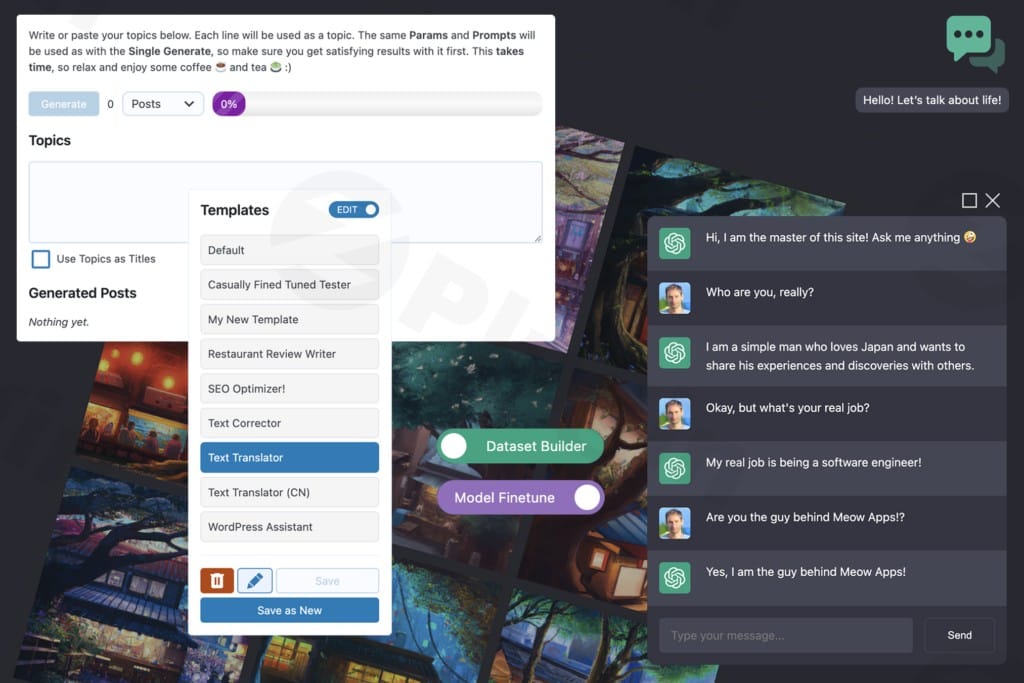
Meow Apps – Ai Engine
/Year
In the dynamic world of WordPress, optimizing your website for speed, efficiency, and aesthetic appeal is paramount. Meow Apps, founded by the experienced software engineer and photographer Jordy Meow, offers a suite of premium WordPress plugins meticulously designed to address these critical needs. With a strong focus on content creation, image optimization, and overall site performance, Meow Apps provides robust, reliable, and seamlessly integrated solutions for everyone from individual bloggers to large-scale businesses.
The Meow Apps Philosophy: Expertise Meets Innovation
Meow Apps was born out of a direct response to the prevalent issues of subpar quality and lack of optimization in existing WordPress plugins. Jordy Meow’s extensive background in software engineering and photography translates into plugins that are not only feature-rich but also built with an expert understanding of real-world user challenges. This commitment to quality, efficiency, and user experience establishes Meow Apps as an authoritative and trustworthy provider of WordPress solutions.The core mission of Meow Apps is to empower content creators and photography enthusiasts by enhancing website speed, boosting SEO, and significantly improving user engagement. Each plugin is engineered for seamless integration with the WordPress ecosystem and compatibility with other popular tools, ensuring a smooth and powerful workflow.
Key Features & Unparalleled Functionality: A Deep Dive into Meow Apps Plugins
Meow Apps offers a diverse range of premium plugins, each a testament to their commitment to advanced functionality and user-centric design.
AI Engine: Revolutionizing WordPress with Artificial Intelligence
AI Engine is a groundbreaking plugin that integrates advanced AI capabilities directly into your WordPress site. It’s more than just a chatbot; it’s a versatile AI powerhouse.
- Chatbots: Create highly customizable chatbots with a user-friendly shortcode builder and even image bot capabilities. The Pro version offers real-time audio chatbots for an immersive user experience.
- AI-Powered Content Generation: Effortlessly generate high-quality content, streamlining your writing process and overcoming writer’s block.
- AI Playground: A versatile environment for various AI tasks, including translation, text correction, and more.
- Templates: Utilize pre-built templates for quick content and image generation, ensuring consistency and efficiency.
- AI Model Training: Train your own AI models through an intuitive interface, allowing for personalized and optimized AI responses.
- AI Copilot: Get intelligent suggestions directly within your editor, enhancing productivity and content quality.
- Broad AI Provider Support: Connects with leading AI providers such as OpenAI, Anthropic (Claude), Google (Gemini), OpenRouter, Replicate, Hugging Face, and more, offering unparalleled flexibility.
- AI Forms: Design dynamic forms that generate intelligent answers based on user input.
- Embeddings (Pro): Manually or dynamically create an index of knowledge, enabling your AI to access and leverage specific information.
- Content-Aware Chatbots (Pro): Your chatbot can understand and reference the content of the current page, providing more relevant and context-specific interactions.
- Statistics & Limits (Pro): Monitor every AI request and set usage limits, providing full control and cost management.AI Engine is an invaluable asset for marketers, content strategists, and developers seeking to leverage AI for enhanced user engagement, content creation, and workflow automation.
Media Cleaner: Declutter Your Media Library
Media Cleaner is an essential tool for maintaining a lean and efficient WordPress site. It intelligently identifies and safely removes unused files from your Media Library and Uploads directory.
- Comprehensive Scanning: Scans both your Media Library and filesystem to detect media entries that are no longer referenced.
- Reference Analysis: Analyzes posts, meta data, and widgets to accurately find all media references, ensuring no active files are mistakenly deleted.This plugin is crucial for improving site speed, reducing server load, and maintaining a clean backend, directly contributing to better SEO and user experience.
Database Cleaner: Optimizing Your WordPress Backend
A clean and optimized database is fundamental to a high-performing WordPress site. Database Cleaner provides a user-friendly solution for this critical task.
- Intuitive Interface: Offers both “Easy” and “Expert” modes to cater to users of all technical levels.
- Large Database Support: Efficiently handles even the largest databases, ensuring optimal performance regardless of site size.
- Unused Table Detection: Excels at finding and helping remove unused tables, eliminating unnecessary bloat.While offering a modern interface and smart optimization system, it’s worth noting that for comprehensive backup solutions, dedicated backup plugins should be used in conjunction.
Media File Renamer: SEO-Friendly Media Management
Organizing your media files correctly is vital for SEO and site maintainability. Media File Renamer automates this often tedious process.
- Manual & Automatic Renaming: Renames media files manually or automatically based on their titles, significantly improving SEO by using descriptive filenames.
- Reference Updates: Crucially, it updates all references to renamed files throughout your website, preventing broken links and ensuring site integrity.This plugin is a must-have for anyone serious about on-page SEO and efficient media library management.
Perfect Images: Advanced Image Optimization
Perfect Images goes beyond basic image compression, offering advanced features for visual optimization and Retina support.
- Image Replacement & Regeneration: Bulk replace or regenerate existing images, ensuring they are perfectly optimized for your site.
- Custom Image Sizes: Set custom image sizes to perfectly fit your design and improve loading times.
- CDN Support: Integrates with Content Delivery Networks (CDNs) for even faster image delivery worldwide.
- Retina Support: Delivers high-resolution images to Retina displays, providing crisp visuals for users with modern devices.For photographers, designers, and any content creator relying on visuals, Perfect Images ensures your imagery is stunning and performs optimally.
Social Engine: Streamlined Social Media Management
Social Engine simplifies your social media strategy by integrating scheduling and sharing directly within WordPress.
- Automated Posting: Plan, schedule, and automate social media posts directly from your WordPress dashboard.
- Integrated Sharing: Embed social sharing options seamlessly into the WordPress editor, encouraging content distribution.
- Customizable Post Formats: Tailor your post formats for different social networks, ensuring optimal presentation on each platform.As a robust alternative to standalone social media management tools like Buffer or Hootsuite, Social Engine offers the advantage of deep WordPress integration and potential cost savings.
Meow Gallery: Stunning Visual Displays
Meow Gallery enables you to create beautiful, responsive image galleries with ease.
- Diverse Layouts: Choose from a variety of layouts including Tiles, Masonry, Justified, Square, and Cascade, to perfectly showcase your images.
- Seamless Compatibility: Designed to integrate naturally with WordPress and Gutenberg, ensuring compatibility with your existing plugins and themes.For visual artists and anyone needing elegant image presentations, Meow Gallery provides an intuitive and powerful solution.
Meow Lightbox: Enhance Image Viewing with EXIF Data
Meow Lightbox is heralded as one of the best lightboxes for WordPress, offering a superior image viewing experience with unique features.
- EXIF Information Display: A standout feature is its ability to display EXIF (Exchangeable Image File Format) information directly within the lightbox, providing valuable details about your photos such as camera model, aperture, shutter speed, and ISO.
- Optimized Viewing: Provides a clean and engaging way for users to view full-size images without leaving the page.This plugin is invaluable for photographers and anyone wanting to share detailed image metadata with their audience.
WP/LR Sync: Synchronize Lightroom and WordPress
For professional photographers, WP/LR Sync is a game-changer, bridging the gap between Adobe Lightroom and WordPress.
- Seamless Synchronization: Keeps your photos perfectly synchronized between your Adobe Lightroom catalog and your WordPress Media Library.
- Efficient Workflow: Eliminates the need for manual uploads, ensuring that your website always reflects the latest versions of your images from your professional editing software.This plugin significantly streamlines the workflow for photographers, ensuring their online portfolio is always up-to-date with minimal effort.
Technical Specifications & Seamless Integration
Meow Apps plugins are engineered for robust performance and compatibility within the WordPress environment. They integrate seamlessly with the core WordPress system and Gutenberg editor, ensuring a smooth user experience.
- AI Engine Requirements: Requires WordPress 6.0+, PHP 7.4+, and an API key from your chosen AI provider (e.g., OpenAI, Google Gemini).
- Meow Gallery: Built to leverage WordPress and Gutenberg’s native capabilities, avoiding proprietary systems and ensuring broad compatibility with themes and other plugins.
- API Access: Select Meow Apps plugins also offer API access, enabling developers to create custom integrations and extend functionality.This focus on modern WordPress standards ensures stability, performance, and future-proof design.
Setting Up Your Meow Apps Plugin: A General Guide
While specific setup steps may vary slightly between plugins, the general installation and configuration process for Meow Apps plugins follows standard WordPress practices:
- Download: Obtain the plugin file (typically a
.zipfile) from your Meow Apps account or the WordPress.org plugin directory for free versions. - Upload & Install:
- Navigate to your WordPress dashboard.
- Go to Plugins > Add New.
- Click “Upload Plugin”, choose the downloaded
.zipfile, and click “Install Now”.
- Activate: Once installed, click “Activate Plugin”.
- Configuration:
- After activation, a new menu item for the plugin (e.g., “AI Engine,” “Media Cleaner”) will typically appear in your WordPress dashboard sidebar.
- Click on this menu item to access the plugin’s settings.
- Follow the on-screen instructions to configure options such as API keys (for AI Engine), scan settings (for Media Cleaner), or gallery layouts (for Meow Gallery).
- Many plugins offer intuitive interfaces, often with “Easy” and “Expert” modes, to guide you through the setup process.
Benefits for All Users: Maximizing Your ROI
Meow Apps plugins offer significant advantages for both technical and non-technical users, demonstrating clear return on investment.
- For Non-Technical Users (Marketers, Bloggers, Content Creators):
- Simplified Workflows: Automate complex tasks like social media posting, image optimization, and content generation without needing coding knowledge.
- Improved Site Performance: Experience faster loading times and a more responsive website, leading to better user engagement and SEO.
- Enhanced Visuals: Easily create stunning galleries and ensure your images are displayed beautifully and efficiently.
- Peace of Mind: Rely on expertly developed solutions that are stable and well-supported.
- For Technical Users (Developers, Site Administrators):
- Robust & Efficient Code: Benefit from well-coded plugins that minimize conflicts and optimize performance.
- API Access: Extend functionality and integrate with other systems using provided APIs.
- Advanced Controls: Utilize “Expert” modes for fine-grained control over settings and optimizations.
- Time Savings: Automate routine maintenance tasks like database and media cleanup, freeing up time for development work.Meow Apps plugins simplify critical website management tasks, improve user experience, and provide advanced functionalities that translate into tangible benefits for your online presence.
Conclusion: Invest in Premium Performance with Meow Apps
Meow Apps stands out as a premier provider of WordPress plugins, embodying expertise, reliability, and innovation. Developed by an experienced professional and consistently praised for their user-friendliness and powerful features, these plugins offer a holistic approach to website optimization and content creation.By choosing Meow Apps, you’re not just installing a plugin; you’re investing in a premium solution designed to enhance your site’s performance, streamline your workflows, and elevate your digital presence. Explore the full range of Meow Apps plugins today and unlock the true potential of your WordPress website.
I. Download Limits & Account Benefits
- Free Downloads: Each email address receives 3 downloads per day for free products
- Upgrade Benefits: Purchase any paid product to increase your daily download limit by 3 for each paid product
- No Account Required: You can download immediately by receiving the download link via email
- Account Recommended: Create an account for easier access to your order history and direct update downloads
II. Understanding GPL vs Official Versions
Important: The products available on WPPick are GPL-licensed versions, which differ from official developer versions. Before purchasing, please read our comprehensive guide: Understanding GPL & Official Differences at WPPick
Key Points:
- GPL versions may not include premium support from original developers
- Updates may be delayed compared to official releases
- Some premium features might have limitations
- Always consider your specific needs and support requirements
III. Support & Assistance
We’re here to help through multiple channels:
- Email Support: Direct email assistance for all inquiries
- Live Chat: Real-time support during business hours
- Comprehensive Documentation: Detailed guides and tutorials
IV. Order Tracking
Access your complete purchase history and download links anytime: Order History
V. Account Access
New to WPPick? Login or Create Account to manage your downloads and orders efficiently.
VI. Refund Protection
We stand behind our products with a clear refund policy. Review our terms: Refund Policy
VII. Privacy & Security
Your data security is our priority. Learn how we protect your information: Privacy Policy
VII. Terms of Service
Understanding our service terms ensures a smooth experience: Terms of Use
Quick Tips for Best Experience
- Verify Compatibility: Check plugin/theme compatibility with your WordPress version
- Backup First: Always backup your site before installing new plugins or themes
- Test Environment: Consider testing on a staging site first
- Stay Updated: Regularly check for updates in your account dashboard
- Read Documentation: Review any included documentation for optimal setup
Need Help?
If you have questions about downloads, licensing, or need technical assistance, don’t hesitate to contact our support team. We’re committed to ensuring you have the best possible experience with WPPick products.
Ready to get started? Your download adventure begins with just one click!
- Support for Responses API with Azure OpenAI
- Download button for generated images in chatbot
- Better color picker with alpha support
- Many subtle UI improvements
- Fixed Site Editor compatibility
- Hotfix for center positioning of popup chatbots
- Resolved JavaScript errors in Content Generator, Images Generator, and Playground
- Default token limits increased to 4096 and context length to 16384, with improved token info display
- Enhanced the Timeless Theme with subtle visual improvements
- Added Slide and Fade animation effects with improved timing
- More refined window animations and timing synchronization
- Forms Editor for creating shortcodes, compatible with Classic Editor, Elementor, and more
- Support for 'message' type shortcuts in chatbots to enable simpler message delivery
- Hotfix for header dragging issue on OSX in admin preview to prevent positioning problems
- Resolved outdated URL issues
- Center feature bug in Themes
- Numerous minor CSS issues for a cleaner appearance
- Brand new Terminal mode with SF Mono font, zoom animations, improved cursor behavior, fullscreen support, and more.
- Custom CSS section for all themes for easy styling tweaks.
- New clean square theme template for a fresh look.
- Enhanced Discussions module and all themes with cleaner layouts, better gradients, and new styling options (border color, font family, etc.).
- Popup chatbots now have smooth zoom animations, mobile-specific fixes, floating close button, and better trigger positioning.
- UI Builder now disables Container and Header options when Popup is not enabled.
- Improved footer rendering, tools, alignment, and empty footer handling.
- Preserved HTML attributes in the "No Credits" message for proper styling.
- Corrected shortcode ID generation by ignoring system/visual-only parameters.
- Adjusted GPT-5 model usage calculations to handle dated variations correctly, fixed reasoning payload handling, and ensured JavaScript in HTML Blocks API executes properly.
- Fixed drag-and-drop file upload visual feedback for accepted/rejected states.
- Support for GPT-5 model with reasoning and verbosity parameters
- Windows compatibility support for MCP script
- Support for MCP Servers in AI Forms
- Cross-Site feature enabling chatbots to be embedded on external websites
- Modular UI Builder with customizable containers, headers, and footers, including MacOS-style components
- Chatbot window width controls, center positioning option, and auto-open delay for better UX
- Center (centerOpen) option in popup settings for centered chatbot windows
- Hotfix for drag-and-drop file handling error
- Resolved minor bugs and tiny enhancements
- Support for Chroma (another Vector DB) has been introduced for both Cloud and self-hosted instances.
- Multi-Upload feature has been added to chatbots for easier file management (currently only for developers, will be released to all users soon).
- Hotfix for discussion REST routes being accessible when the discussions module was disabled.
- Prevented pdf.worker.min.js from being accidentally deleted during production builds.
- Resolved PHP errors caused by duplicate property declarations and improved type safety for returned_price.
- Various other fixes and improvements throughout AI Engine.
- Addressed environment validation issues in Realtime chatbot to ensure reliable operation.
- Solved GDPR consent issues in popup modal chatbots sharing the same botId.
- Updated audio transcription to support local file paths and refined the test suite for better reliability.
- Secured file listing and deletion endpoints by adding user ownership checks and session-based tracking for guest users.
- Prevented cron_discussions from running as a guest and hitting usage limits.
- Ensured image uploads are properly saved to discussions.
- Made Event Logs operate independently of the Client Debug.
- Resolved query debug logs to only display when the Queries Debug setting is enabled.
- Added clearCookies() in MwaiAPI.
- Enhanced IP address display by truncating hashed IPs for privacy.
- Improved information messages related to vector stores.
- Centralized fallback logic in simpleFastTextQuery now automatically uses the default model to prevent silent failures.
- Resolved fatal error when OpenAI Vector Store was set as default without a store ID.
- Assistant environment detection now automatically identifies the correct environment when using assistants from non-default setups.
- Corrected undefined method error related to logging.
- Display errors as part of the conversation with options to copy, delete, or retry.
- New Database Optimization feature in Dev Tools to improve plugin speed by adding indexes and removing old logs and discussions.
- Better errors when encountering issues with OpenAI Responses API, Vector Store, or multiple functions.
- simpleFileUpload feature to the Simple API for easier file handling.
- OpenAI Vector Store as a new embeddings environment type for seamless integration with the file_search tool.
- Corrected the embeddings API to ensure proper vector creation and fixed related issues.
- Refined logging system and removed debug logs for cleaner operation.
- Replaced hardcoded model list with dynamic API capability detection.
- Google embeddings are now live—only relevant environments show up, and we’ve built in safeguards against dimension mismatches.
- A handy metadata bar in Discussions shows start date, last update, and message count. Plus, you can tweak its look via settings or our new PHP filters.
- Embeddings sync now pops up a sleek NekoModal (goodbye alerts!), with clear stats on what’s updated, added, up-to-date, or errored—and even backend action logs.
- API error messages got friendlier and more helpful.
- Tables everywhere got a makeover—cleaner layouts, raw model names, better spacing, and clearer dimensions.
- Cron jobs no longer crash when no default environment or model is set.
- Chatbot module warnings when params or chatId were missing have been squashed with extra validation.
- System-logs no longer throw “undefined ‘sort’ key” warnings.
- Embeddings sync now clears the WP post cache so content changes are always detected, logs checksums for debugging, and adds a read-only Env ID field.
- Model/dimension mismatches are only checked if you’ve opted in, and the active Env ID is now visible in the UI.
- Custom chatbots keep their own embeddings environment instead of inheriting the default.
- Google model names are deduped and cleaned up (suffixes now in parentheses), with the newest versions listed first.
- Fix: Corrected guest user authentication by fixing the strpos check in session validation and making the start_session endpoint publicly accessible for proper guest login support.
- Add: Introduced options for Embeddings Search supporting multiple search methods.
- Add: New simpleFastTextQuery API endpoint.
- Update: Optimized vector search queries to accurately handle exclusion terms.