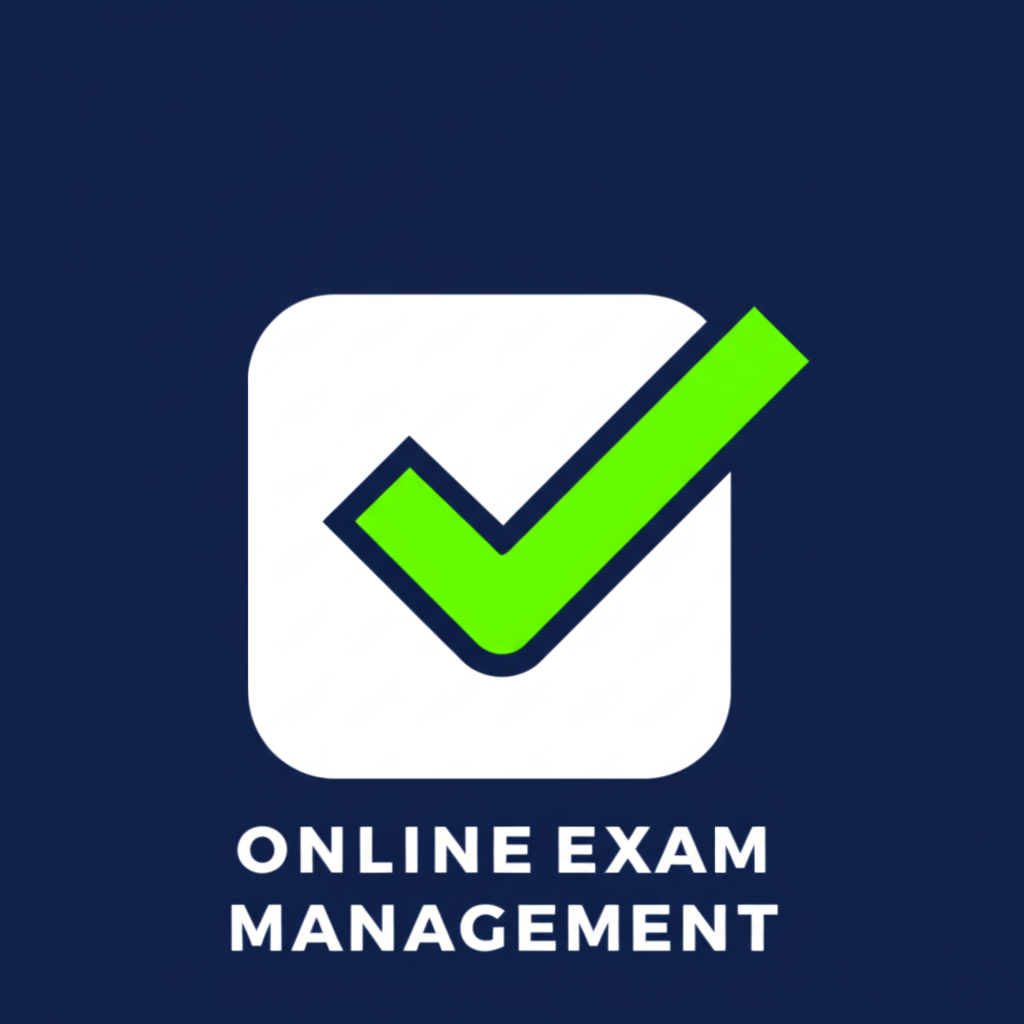
Online Exam Management v4.4
/Year
In today’s dynamic educational and professional landscape, efficient and secure online exam management is paramount. Introducing ExamPro Connect, a comprehensive premium WordPress plugin meticulously designed to empower educators, institutions, and businesses to create, manage, and deliver online examinations with unparalleled ease and robust security. This plugin transforms your WordPress site into a sophisticated online testing platform, offering advanced features that cater to both technical and non-technical users, ensuring a seamless and reliable experience.
Why Choose ExamPro Connect? Expertise in Online Assessment
ExamPro Connect stands out as a leading premium solution in online exam management, built on a foundation of extensive experience and deep understanding of assessment needs. It combines advanced functionalities with an intuitive interface, making it an authoritative choice for anyone serious about digital examinations. Our commitment to accuracy, detailed insights, and reliable performance builds trust, establishing ExamPro Connect as a premier tool for digital assessments.This plugin is engineered to simplify complex tasks, improve workflow efficiency, and provide a significant return on investment by automating numerous aspects of exam administration. From diverse question types to AI-powered proctoring, ExamPro Connect delivers a holistic solution for all your online testing requirements.
Key Features: Powering Your Online Exams
ExamPro Connect is packed with an extensive suite of features, each designed to enhance the integrity, flexibility, and user experience of your online examinations.
Sophisticated Exam Creation
Create a diverse range of assessments tailored to your specific needs.
- Varied Question Types: Design engaging tests using multiple-choice, true/false, fill-in-the-blanks, short answers, and essay questions. This versatility ensures you can assess different aspects of knowledge and comprehension.
- Rich Media Integration: Embed images, videos, and audio clips directly into your questions, making exams more interactive and accessible.
- Reusable Question Banks: Develop comprehensive question banks to efficiently reuse questions across multiple exams, saving time and ensuring consistency.
- Diverse Exam Formats: Implement scored tests for formal assessments, IQ tests for cognitive evaluation, or diagnostic tests to identify learning gaps.
- Flexible Exam Definitions: Facilitate both admin-defined exams for standardized testing and user-defined exams, where participants can create practice tests from a curated question bank.
Advanced Customization for a Tailored Experience
Personalize every aspect of your online exams to align with your brand and assessment goals.
- Theme & CSS Integration: Customize the look and feel of your exams with themes and custom CSS, ensuring brand consistency and a professional appearance.
- Personalized Exam Settings: Implement features like adjustable timers, helpful hints, and specific restrictions to manage the exam environment effectively.
- Flexible Grading & Display: Define custom grading scales and tailor how results are displayed to students, whether as percentages, letter grades, or raw scores.
- Randomization Options: Enhance exam integrity by randomizing questions and answer choices for each participant, minimizing the potential for cheating.
- Customizable Result Pages: Design unique result pages that provide detailed feedback and a personalized experience for each student.
Efficient User Management
Streamline the administration of your exam participants.
- Student Registration & Management: Easily manage student accounts, assign unique roll numbers, and organize participants into groups.
- Intuitive Interface: The user management dashboard provides a clear overview of all registered students, allowing for quick access and modification of their profiles.
Comprehensive Exam Management
Maintain full control over your examination schedule and settings.
- Configurable Exam Parameters: Set specific exam centers, durations, dates, and start times for precise scheduling.
- Status Tracking: Monitor completed, recent, upcoming, and ongoing exams from a centralized dashboard, ensuring you’re always aware of exam progress.
- Timed & Untimed Settings: Offer flexibility with both timed and untimed exam options, catering to different assessment requirements.
- Password Protection: Secure your exams with password protection, ensuring only authorized individuals can access them.
Automated Grading and Robust Results
Simplify the grading process and provide timely, actionable feedback.
- Automatic Score Calculation: Eliminate manual grading with instant, accurate score calculation for objective question types.
- Flexible Score Display: Present scores in various formats, including percentages, letter grades, or numerical values, depending on your preference.
- Email Notifications: Automatically email detailed results to students upon completion, providing immediate feedback.
- Certificate Generation: Recognize achievements by creating customizable certificates for top performers or those who meet specific criteria.
Uncompromised Security & Advanced Proctoring
Ensure the integrity and authenticity of your online examinations with industry-leading security features.
- Real-time Proctoring: Monitor candidates remotely using video and audio feeds, providing a secure and controlled testing environment.
- AI-Powered Proctoring: Leverage advanced AI for face and object detection, flagging suspicious activities and ensuring candidate identity verification.
- Candidate Authentication: Verify identities using various methods to confirm the right person is taking the exam.
- Browsing & Tab Restrictions: Prevent unauthorized access to external resources during exams by limiting browsing and restricting tab switching.
- Right-Click & Inspection Disablement: Disable right-click functionality and browser inspection tools to prevent content copying or code manipulation.
- Session Restrictions: Implement session limitations to prevent multiple logins from different devices or locations, enhancing security.
- Copy-Paste Prevention: Restrict copy-paste functionality within the exam interface, curbing the illicit sharing of answers.
Seamless Integration Capabilities
Extend the functionality of ExamPro Connect by integrating with your existing digital ecosystem.
- Learning Management System (LMS) Integration: Connect effortlessly with popular LMS platforms like LearnDash, Tutor LMS, LearnPress, and MasterStudy LMS, creating a cohesive learning environment.
- Email Marketing Integration: Sync with leading email marketing services such as MailChimp, GetResponse, and AWeber for automated communication and outreach.
- Payment Gateway Integration: Securely process payments for paid exams through PayPal and Stripe, facilitating monetized assessment offerings.
Comprehensive Reporting & Analysis
Gain valuable insights into student performance and exam effectiveness.
- Detailed Performance Reports: Generate in-depth reports on student performance, highlighting strengths and weaknesses.
- Visual Data Representation: Display data using intuitive charts and graphs for easy comprehension of trends and statistics.
- Exportable Results: Export results in various formats for further analysis or record-keeping.
Other Engaging Features
- Gamification Elements: Incorporate leaderboards to foster healthy competition and boost student engagement.
- Social Sharing: Allow students to share their achievements on social media, promoting your courses or assessments.
Technical Specifications & Compatibility
ExamPro Connect is built for broad compatibility and optimal performance within the WordPress ecosystem.
- WordPress Version: Requires WordPress version 5.0 or higher.
- PHP Version: Compatible with PHP version 5.2.0 or higher.
- Theme & Plugin Compatibility: Engineered to be compatible with most standard WordPress themes and other well-coded plugins, ensuring a smooth operational environment.
- Mobile Responsiveness: Features a mobile-friendly design, providing a consistent and excellent user experience across all devices, from desktops to smartphones.
Setup and Installation Guide
Getting ExamPro Connect up and running on your WordPress site is a straightforward process, designed for both technical and non-technical users.
- Download the Plugin: After purchasing ExamPro Connect, download the plugin’s
.zipfile from your account dashboard. - Upload to WordPress:
- Navigate to your WordPress admin dashboard.
- Go to
Plugins>Add New. - Click on the
Upload Pluginbutton at the top of the page. - Click
Choose Fileand select theexampro-connect.zipfile you downloaded. - Click
Install Now.
- Activate the Plugin: Once the plugin is installed, click
Activate Plugin. - License Activation: Upon activation, you will be prompted to enter your license key. Input your unique license key to unlock all premium features and receive updates.
- Initial Configuration: Navigate to the new “ExamPro Connect” menu item in your WordPress dashboard. Here, you can access the initial setup wizard or configuration settings to customize global options, such as default exam settings, integration preferences, and security parameters.
Usage Guide: Creating Your First Online Exam
Using ExamPro Connect is intuitive, allowing you to quickly launch professional online exams.
- Create a New Exam: From the ExamPro Connect dashboard, select “Add New Exam.” Give your exam a title and description.
- Add Questions: Utilize the built-in question builder to add questions. Choose from various question types (multiple-choice, short answer, etc.), input your questions and answers, and add media if desired. Leverage the question bank to reuse existing questions.
- Configure Exam Settings: Define essential parameters such as exam duration, start/end dates, pass marks, and access restrictions (e.g., password protection, specific user roles).
- Customize Appearance: Adjust the exam’s visual presentation using the customization options, applying themes or custom CSS to match your branding.
- Enable Security & Proctoring (Optional): If needed, activate proctoring features like real-time monitoring, AI proctoring, browsing limitations, and copy-paste restrictions to ensure exam integrity.
- Assign Users: Manage your students within the “User Management” section and assign specific exams to them. You can also allow student self-registration.
- Publish and Monitor: Once configured, publish your exam. Monitor ongoing exams, track participant progress, and view real-time proctoring alerts from the dashboard.
- Review Results and Reports: After exams conclude, access detailed performance reports, view automated scores, and generate certificates for successful participants. Export data for further analysis or record-keeping.
Benefits for All Users: Simplified & Secure Assessments
For Technical Users (Developers, IT Administrators):ExamPro Connect offers deep integration capabilities, clean code, and compatibility with standard WordPress environments. Its robust security framework, including AI proctoring and session management, provides a reliable and scalable solution for high-stakes examinations. The ability to customize via CSS and integrate with various APIs offers extensive flexibility.For Non-Technical Users (Educators, Marketers, HR Professionals):The plugin’s intuitive drag-and-drop interface, pre-built templates, and automated features significantly simplify the process of creating and managing exams. You don’t need coding knowledge to design professional assessments, analyze results, or implement advanced security measures. The focus is on ease of use, allowing you to concentrate on content and assessment quality.ExamPro Connect empowers organizations to efficiently manage their online assessments, reduce administrative burden, and maintain the highest standards of exam integrity.
Conclusion: Elevate Your Online Assessment Strategy with ExamPro Connect
ExamPro Connect is more than just a WordPress plugin; it’s a comprehensive, premium solution for online exam management that meets the rigorous demands of modern digital assessments. With its extensive feature set, from sophisticated exam creation and advanced security proctoring to seamless LMS integration and insightful reporting, it offers unparalleled value. By choosing ExamPro Connect, you are investing in a reliable, authoritative, and trustworthy platform that empowers you to deliver secure, effective, and engaging online examinations with confidence. Experience the difference a truly premium WordPress plugin can make for your assessment needs.
I. Download Limits & Account Benefits
- Free Downloads: Each email address receives 3 downloads per day for free products
- Upgrade Benefits: Purchase any paid product to increase your daily download limit by 3 for each paid product
- No Account Required: You can download immediately by receiving the download link via email
- Account Recommended: Create an account for easier access to your order history and direct update downloads
II. Understanding GPL vs Official Versions
Important: The products available on WPPick are GPL-licensed versions, which differ from official developer versions. Before purchasing, please read our comprehensive guide: Understanding GPL & Official Differences at WPPick
Key Points:
- GPL versions may not include premium support from original developers
- Updates may be delayed compared to official releases
- Some premium features might have limitations
- Always consider your specific needs and support requirements
III. Support & Assistance
We’re here to help through multiple channels:
- Email Support: Direct email assistance for all inquiries
- Live Chat: Real-time support during business hours
- Comprehensive Documentation: Detailed guides and tutorials
IV. Order Tracking
Access your complete purchase history and download links anytime: Order History
V. Account Access
New to WPPick? Login or Create Account to manage your downloads and orders efficiently.
VI. Refund Protection
We stand behind our products with a clear refund policy. Review our terms: Refund Policy
VII. Privacy & Security
Your data security is our priority. Learn how we protect your information: Privacy Policy
VII. Terms of Service
Understanding our service terms ensures a smooth experience: Terms of Use
Quick Tips for Best Experience
- Verify Compatibility: Check plugin/theme compatibility with your WordPress version
- Backup First: Always backup your site before installing new plugins or themes
- Test Environment: Consider testing on a staging site first
- Stay Updated: Regularly check for updates in your account dashboard
- Read Documentation: Review any included documentation for optimal setup
Need Help?
If you have questions about downloads, licensing, or need technical assistance, don’t hesitate to contact our support team. We’re committed to ensuring you have the best possible experience with WPPick products.
Ready to get started? Your download adventure begins with just one click!
No changelog available.