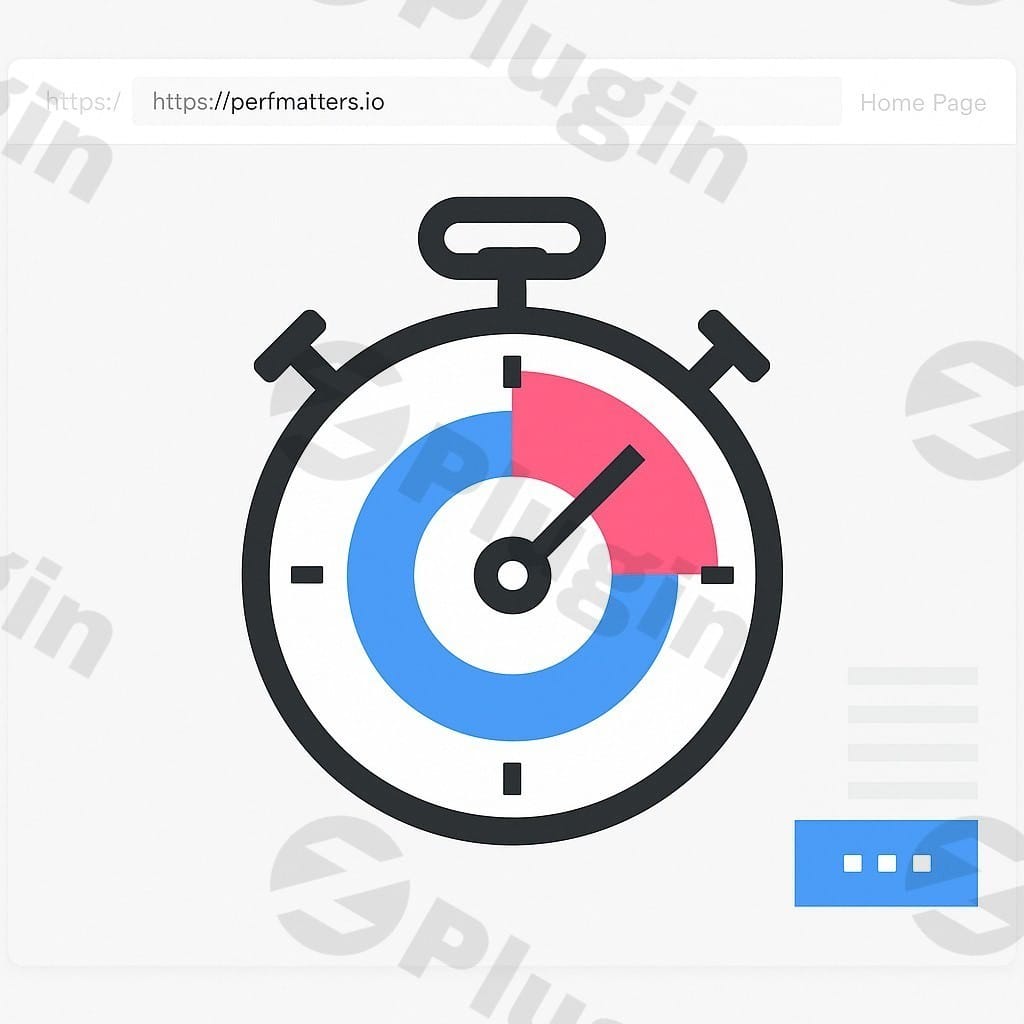
Perfmatters – Speed Up Your WordPress Site
/Year
In today’s fast-paced digital landscape, website speed is paramount. It not only enhances user experience but also plays a critical role in search engine rankings and conversion rates. For WordPress site owners seeking to unlock their website’s full performance potential, Perfmatters stands out as a premium, lightweight, and incredibly effective optimization plugin. Developed by web performance experts Brian Jackson and Brett Jackson, Perfmatters is engineered to eliminate unnecessary bloat, fine-tune asset loading, and significantly improve your site’s loading times, ensuring a faster, more efficient online presence.
The Core Value of Perfmatters: A Premium Performance Solution
Perfmatters offers a meticulous approach to WordPress optimization that goes beyond basic caching. While caching plugins focus on serving pre-built pages, Perfmatters excels at preventing unnecessary code and features from loading in the first place. This proactive “bloat removal” strategy, combined with advanced asset management, provides a granular level of control that empowers both technical users and marketers to achieve superior site speed without deep coding knowledge. Its premium nature ensures dedicated development, expert support, and continuous updates to keep your site at the forefront of web performance.
Key Features: Unlocking Peak WordPress Performance
Perfmatters is packed with an array of powerful features designed to streamline your WordPress site and accelerate its loading times. Each feature targets specific areas of performance optimization, offering a comprehensive suite of tools for unparalleled speed.
Overall Performance Improvement
Perfmatters’ fundamental goal is to enhance overall website speed by intelligently removing or disabling unneeded scripts, styles, APIs, and other content. This targeted reduction in loaded assets significantly decreases HTTP requests and resource consumption, leading to a visibly faster website.
Script Manager: Granular Control Over Assets
One of Perfmatters’ most powerful features, the Script Manager, provides unparalleled control over which scripts and styles load on specific pages or posts. You can selectively disable plugins or theme assets site-wide, or on a per-page/post basis. This means if a contact form plugin’s script isn’t needed on your blog posts, you can easily prevent it from loading there, drastically improving speed. Advanced options include Regex disabling and device-specific controls, allowing for precise optimization tailored to your content and audience.
Database Optimization: Keeping Your Data Lean
Over time, WordPress databases can accumulate unnecessary data from post revisions, autosaves, trashed comments, and more. Perfmatters offers robust database optimization tools to clean old entries, remove transient options, optimize database tables, and limit post revisions and autosaves. You can even increase the autosave interval or disable the feature entirely, leading to a smaller, more efficient database and faster queries.
Lazy Loading: Images, Videos, and Iframes on Demand
Lazy Loading delays the loading of images, videos, and iframes until they are within the user’s viewport. This critical feature significantly reduces initial page load time and conserves bandwidth, as resources are only loaded when they are actually needed. Perfmatters offers customizable lazy loading, including the ability to lazy load background images and intelligently preload above-the-fold images while excluding them from lazy load for immediate visibility.
DNS Prefetch/Preconnect: Anticipating External Resources
External resources, such as fonts, analytics, or social media scripts, can introduce latency. Perfmatters utilizes DNS Prefetch and Preconnect to resolve the domain names of these external resources before they are actively requested by the browser. This proactive approach minimizes lookup times, reducing the overall loading duration for third-party content.
CDN Integration: Global Speed for Global Audiences
For websites serving a global audience, a Content Delivery Network (CDN) is indispensable. Perfmatters simplifies CDN integration by rewriting URLs for static assets like images, CSS, and JavaScript. This ensures that your website’s content is delivered from a server location closest to your visitors, dramatically reducing latency and accelerating load times worldwide.
Google Analytics and Fonts Optimization: Local Hosting for Performance Gains
Hosting Google Analytics scripts locally reduces external DNS lookups and enhances privacy compliance. Perfmatters facilitates this, integrating seamlessly with MonsterInsights for comprehensive analytics management. Similarly, it allows you to host Google Fonts locally, eliminating external requests and improving font loading performance. The “Display Swap” option adds font-display: swap to font CSS, ensuring text remains visible while fonts are loading.
Code Optimization: Minify JavaScript and CSS
Perfmatters includes powerful code optimization capabilities, automatically minifying JavaScript and CSS files. This process involves removing white spaces, line breaks, and unnecessary characters from the source code, resulting in smaller file sizes and faster download times for your visitors.
Bloat Removal: Disabling Unnecessary WordPress Features
WordPress, by default, includes various features that might not be essential for every website. Perfmatters empowers you to disable these unnecessary elements, such as emojis, XML-RPC, and the REST API. This targeted bloat removal reduces HTTP requests and database queries, contributing to a leaner, faster site. It also offers specific WooCommerce bloat removal options, which can be highly beneficial for e-commerce sites.
Heartbeat Control: Managing Background Communication
The WordPress Heartbeat API facilitates real-time communication between your browser and the server, enabling features like autosaves and post locking. While useful, it can consume server resources. Perfmatters provides control over the Heartbeat API’s frequency, allowing you to optimize its usage and prevent unnecessary server load.
Remove Unused CSS: Streamlining Your Stylesheets
A common performance bottleneck is unused CSS that loads across your entire site. Perfmatters intelligently identifies and removes this unused CSS, streamlining your stylesheets. It can load the used CSS in a separate file (faster for visitors) or inline it directly into the HTML (often better for PageSpeed scores), providing flexibility for optimal results.
Change Login URL: Enhancing Security and Reducing Bot Traffic
Beyond performance, Perfmatters also offers a security enhancement by allowing you to change your WordPress login URL. This simple yet effective measure helps block brute-force login attempts and significantly reduces bot traffic targeting your default login page.
Preloading: Instant Access to Critical Resources
Preloading allows you to instruct browsers to fetch critical resources, images, or prerender links even before they are actively requested. This proactive loading mechanism ensures that essential content is ready for immediate display, significantly reducing perceived load times and improving user experience.
Lightweight Code: Minimal Overhead, Maximum Impact
Despite its extensive feature set, Perfmatters is built with clean, valid, and lightweight code. This ensures that the plugin itself adds minimal overhead to your WordPress installation, allowing your site’s performance gains to shine through without being counteracted by a bulky optimization plugin.
Easy Dashboard: Intuitive Control
Perfmatters boasts a minimal and incredibly user-friendly dashboard. Its one-click toggles for various features make it accessible even for those without extensive technical knowledge. This ease of use ensures that you can quickly configure and manage your site’s performance settings.
Why Choose Perfmatters? Expertise, Reliability, and ROI
Choosing Perfmatters means investing in a solution crafted by seasoned web performance experts. Their collective experience ensures that the plugin is not just functional, but also adheres to the latest web standards and best practices. Its reputation for significant improvements in Google PageSpeed Insights scores, coupled with positive user reviews, solidifies its position as a trustworthy and authoritative tool.While Perfmatters doesn’t include its own caching system, its unique strength lies in its ability to pair seamlessly with popular caching and image compression plugins like WP Rocket. This synergistic approach creates a complete performance solution, where Perfmatters handles the “bloat removal” and asset optimization, while a caching plugin manages content delivery. This powerful combination is often cited as the optimal strategy for achieving top-tier WordPress performance.For both technical users who appreciate granular control and non-technical users seeking simplified optimization, Perfmatters offers clear benefits. It automates complex tasks, provides intuitive controls, and delivers tangible ROI through improved site speed, better SEO rankings, and enhanced user engagement.
Setup and Usage Guide: Getting Started with Perfmatters
Setting up Perfmatters is a straightforward process designed for efficiency.
- Download & Install: After purchasing Perfmatters, download the plugin file from your account. Navigate to your WordPress dashboard, go to
Plugins > Add New > Upload Plugin, and upload the Perfmatters ZIP file. Install and activate the plugin. - Access the Dashboard: Once activated, you’ll find the Perfmatters settings panel within your WordPress dashboard (usually under a dedicated “Perfmatters” menu item or within “Settings”).
- Initial Configuration: The dashboard presents a clear layout with various settings organized into intuitive tabs. Begin by exploring the “Options” tab where you can enable or disable many core features with simple one-click toggles.
- Leverage the Script Manager: For granular control, navigate to the Script Manager. Here, you can disable scripts on specific pages or posts. Start by identifying pages where certain plugin functionalities aren’t needed and toggle off their associated scripts. Remember to test your site after making changes to ensure everything functions as expected.
- Database Optimization: Regularly visit the “Database” section to perform cleanup tasks. This is a one-click process that keeps your database lean.
- Lazy Loading & CDN Setup: Configure lazy loading settings in the “Lazy Loading” tab to suit your site’s needs. If you use a CDN, connect it via the “CDN” tab by simply inputting your CDN URL.
- Ongoing Optimization: Periodically review your Perfmatters settings as your site evolves. The “Remove Unused CSS” feature, for example, might require occasional regeneration after significant design changes.The beauty of Perfmatters lies in its user-friendly interface. While the technical underpinnings are sophisticated, the controls are simplified, allowing you to implement powerful optimizations with minimal effort.
Technical Specifications and Compatibility
Perfmatters is built with modern WordPress environments in mind, ensuring broad compatibility and optimal performance.
- WordPress Version: Requires at least WordPress 5.5.
- PHP Version: Requires PHP 7.0 or higher, aligning with current WordPress best practices for performance and security.
- Compatibility: Designed to work seamlessly with the vast majority of WordPress themes and plugins. It integrates perfectly with popular caching plugins (e.g., WP Rocket, LiteSpeed Cache) and image compression plugins, allowing for a holistic optimization strategy. It also performs exceptionally well on hosts utilizing server-level caching.
- Lightweight Footprint: The plugin is meticulously coded to be lightweight, ensuring it adds minimal overhead to your site.
Conclusion: Your Essential Tool for a Faster WordPress Site
Perfmatters is more than just a performance plugin; it’s a strategic investment in your website’s future. By focusing on bloat removal, precise asset management, and core optimization techniques, it empowers you to achieve lightning-fast loading times, improve SEO rankings, and deliver an exceptional user experience. As a premium solution backed by expert developers, Perfmatters offers the reliability, advanced capabilities, and dedicated support necessary to keep your WordPress site operating at peak performance. For any WordPress owner serious about speed and efficiency, Perfmatters is an indispensable addition to their optimization toolkit.
I. Download Limits & Account Benefits
- Free Downloads: Each email address receives 3 downloads per day for free products
- Upgrade Benefits: Purchase any paid product to increase your daily download limit by 3 for each paid product
- No Account Required: You can download immediately by receiving the download link via email
- Account Recommended: Create an account for easier access to your order history and direct update downloads
II. Understanding GPL vs Official Versions
Important: The products available on WPPick are GPL-licensed versions, which differ from official developer versions. Before purchasing, please read our comprehensive guide: Understanding GPL & Official Differences at WPPick
Key Points:
- GPL versions may not include premium support from original developers
- Updates may be delayed compared to official releases
- Some premium features might have limitations
- Always consider your specific needs and support requirements
III. Support & Assistance
We’re here to help through multiple channels:
- Email Support: Direct email assistance for all inquiries
- Live Chat: Real-time support during business hours
- Comprehensive Documentation: Detailed guides and tutorials
IV. Order Tracking
Access your complete purchase history and download links anytime: Order History
V. Account Access
New to WPPick? Login or Create Account to manage your downloads and orders efficiently.
VI. Refund Protection
We stand behind our products with a clear refund policy. Review our terms: Refund Policy
VII. Privacy & Security
Your data security is our priority. Learn how we protect your information: Privacy Policy
VII. Terms of Service
Understanding our service terms ensures a smooth experience: Terms of Use
Quick Tips for Best Experience
- Verify Compatibility: Check plugin/theme compatibility with your WordPress version
- Backup First: Always backup your site before installing new plugins or themes
- Test Environment: Consider testing on a staging site first
- Stay Updated: Regularly check for updates in your account dashboard
- Read Documentation: Review any included documentation for optimal setup
Need Help?
If you have questions about downloads, licensing, or need technical assistance, don’t hesitate to contact our support team. We’re committed to ensuring you have the best possible experience with WPPick products.
Ready to get started? Your download adventure begins with just one click!
- Rolled back CSS parsing library one version (8.9.0) to fix a conflict with WooCommerce.
- Added support to set the Perfmatters license key via wp-config.php using the PERFMATTERS_LICENSE_KEY constant.
- Added new perfmatters_fetch_priority filter.
- Added integration to send an early hint header for used CSS file when both features are enabled.
- Added additional check for imagesrcset attribute when determining if an image should receive an early hint.
- Added crossorigin and fetchpriority attributes to early hint headers.
- Added additional parameters to excluded page builders array for Thrive Quiz Builder and Etch.
- Added built-in stylesheet exclusions for Elementor and Astra local fonts.
- Cleaned up leftover test file missed in previous update.
- Translation updates.
- Added new advanced preload option to enable Cloudflare Early Hints (BETA) for Perfmatters preloads along with controls to limit which file types will have early hint link headers sent.
- Added new WP-CLI import-settings subcommand to import a settings configuration from an exported .json file.
- Added new WP-CLI disable and enable subcommands to modify certain plugin options. Available options can be printed out with the new get-options subcommand.
- Added new delay JS quick exclusion for SureCart.
- Added additional logic to disable speculative loading on WooCommerce cart and checkout URLs.
- Added additional logic to allow fallback deferral exclusions as part of an existing delay JS quick exclusion.
- Added built-in exclusion for Gravity Forms to prevent optimization features from running on AJAX form requests.
- Updated CSS parsing library to the latest version (8.8.0). Bug fixes and deprecations.
- Adjusted placement of perfmatters_preloads filter which was running too early and causing some filter snippets to be ignored.
- Increased default delay timeout from 10 to 15 seconds to improve compatibility.
- Fixed an issue with certain parent selector matching functions where a child element selector tag would also be replaced if it had the exact same selector tag HTML as the matched parent tag.
- Fixed multiple redundant calls to retrieve Script Manager settings row when loading the Script Manager UI.
- Added new preload options to control Speculative Loading mode and eagerness settings for sites running WordPress 6.8+.
- Deprecated Instant Page option throughout the plugin for sites running WordPress 6.8+.
- Added a REST API exception for Slider Revolution.
- Updated delay JS quick exclusions for ShortPixel and Slider Revolution to be more compatible.
- Fixed an issue where mobile event handlers were sometimes preventing the delayed click from firing.
- Translation updates.
- Refactored delay JS inline script, removed pageshow event listener, and uglified final code, reducing the script size by over 15%.
- Added built-in JS deferral exclusion for Cloudflare Turnstile.
- Added new delay JS quick exclusion for Plausible Analytics.
- Updated delay JS quick exclusions for Fluent Forms and Kadence Blocks to be more compatible.
- Adjusted document.write built-in delay exclusion to prevent false positives.
- Adjusted MU Mode documentation links in the Script Manager to go to specific anchor link sections.
- Deployed a secondary API that can be used when the client has issues communicating with our licensing server (usually due to firewalls).
- Removed deprecated SVG duotone filter removal actions from global styles toggle and updated tooltip to reflect changes.
- Translation updates.
- Fixed an issue where encoded data attribute values weren't being preserved correctly when converting an elements attribute string to an array.
- Fixed a multisite issue where the root directory path was not determined correctly when using a custom content directory setup.
- Added new perfmatters_lazy_elements filter.
- Added new perfmatters_is_woocommerce filter.
- Added additional built-in stylesheet and selector exclusions for better compatibility with Elementor animations.
- Added WP Rocket filter to disable lazy render when lazy elements feature is active to prevent conflicts.
- Added additional parameter to excluded page builders array for tagDiv Composer.
- Added built-in delay JS exclusion for lazy elements inline script.
- Moved plugin settings logo SVG back to inline to prevent file_get_contents errors in certain environments.
- Adjusted built-in CSS dynamic selector exclusions to fix some minor visual issues with a few page builders.
- Fixed a JavaScript error that would sometimes show up in the console when using Delay JS with click delay enabled.
- Fixed an issue where a used stylesheet path would still attempt to load even if no used styles had been picked up for the URL.
- Fixed an issue where browser-specific stylesheets inside HTML comments were getting parsed by our used CSS library.
- Fixed a MU Mode issue where exceptions would not be applied correctly if a query string was present on the home URL if set to show the latest posts.
- Fixed an issue where preloading a JS file by the handle was not loading the minified version when necessary.
- Added new lazy loading advanced beta options to manage Lazy Elements which will allow for element chains in the DOM to be lazy loaded until they enter the viewport.
- Separated out built-in CSS selector exclusions by URL type for increased performance on single and front pages.
- Optimized plugin logo and other SVG image files.
- Added fetchpriority high attribute automatically on critically preloaded image links.
- Added support for delaying script modules.
- Added additional jQuery sticky JavaScript file to Elementor quick exclusion.
- Added new Delay JS quick exclusions for Fluent Forms and Fluent Forms Pro.
- Integrated get_atts_array utility function into lazyload class to prevent redundancy.
- Fixed an issue where smaller size files were sometimes not being replaced with the minified version for increased performance.
- Fixed an issue where the preload location label was overlapping the input field for certain languages.
- Made adjustments to option management to prevent autoloading of certain options going forward where it is not needed.
- Removed various manual preload types that are no longer supported by most major browsers.
Been using Perfmatters for a month now, pretty solid. Gets the job done, fr.
Ngl, this plugin does what it says. My site’s way faster now, no cap.
Wow, saw a huge difference in page load times! This plugin is a game changer. 🔥
Perfmatters totally sped up my site, easy install too. 👍 def recommend!