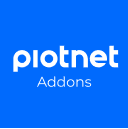
Piotnet Addons For Elementor Pro (PAFE Pro) v7.1.65
/Year
In the dynamic world of WordPress website development, Elementor has emerged as a cornerstone for intuitive page building. However, to truly unlock advanced capabilities and create sophisticated, highly functional websites, premium extensions are often essential. Enter Piotnet Addons For Elementor Pro (PAFE Pro), a robust and feature-rich plugin designed to significantly enhance Elementor’s native power, empowering developers and marketers alike to build complex, dynamic, and engaging WordPress sites with unparalleled ease and precision.PAFE Pro stands out as a premium solution, offering a suite of advanced tools that transform Elementor from a visual builder into a comprehensive development platform. From intricate form creation to dynamic content display and deep WooCommerce integration, PAFE Pro delivers the reliable and cutting-edge functionalities required for modern web projects, making it an indispensable asset for anyone seeking to push the boundaries of what’s possible with Elementor.
Key Features: Unlocking Advanced Functionality
PAFE Pro extends Elementor’s capabilities with a wide array of widgets, extensions, and features, meticulously crafted to address common development challenges and open new avenues for creative expression.
Advanced Form Builder: Crafting Intelligent Interactions
One of PAFE Pro’s most distinguished features is its advanced form builder, which far surpasses standard Elementor form functionalities. This powerful tool allows users to:
- Create Complex Forms: Build multi-step forms for guided user experiences, implement conditional logic forms for dynamic field display, and include repeater fields for collecting multiple sets of data. This flexibility is crucial for detailed surveys, application forms, or booking systems.
- Dynamic Calculations: Utilize calculated fields to perform real-time computations within forms, ideal for quotes, order forms, or financial calculators.
- Seamless Payment Integration: Directly integrate with popular payment gateways like Stripe and PayPal, enabling secure online transactions for e-commerce or donation forms.
- Data Management: Connect forms directly to Google Sheets for streamlined data collection and analysis.
- User Management: Facilitate front-end post submissions, as well as create secure register and login forms, empowering user-generated content and membership sites.
- Optimized Conversions: Employ form abandonment tools and a dedicated form database to track submissions and recover lost leads, optimizing conversion rates.
Dynamic Content: Personalization at Scale
PAFE Pro empowers content creators to deliver highly personalized and relevant experiences to their audience through robust dynamic content capabilities:
- Tailored Content Display: Dynamically display personalized content based on various parameters, including user actions, custom fields (from ACF, Pods, Toolset, Metabox), or data fetched directly from WooCommerce. This allows for customized product displays or targeted messaging.
- Conditional Visibility: Implement precise control over which sections, columns, or widgets are visible. Content can be shown or hidden based on user roles, device type (desktop, tablet, mobile), login status, and other conditions, ensuring a highly customized user journey.
WooCommerce Integration: Enhancing E-commerce Experiences
For online stores built with WooCommerce, PAFE Pro offers specialized features to elevate the shopping experience and streamline operations:
- Advanced Product Customizations: Access advanced product features and extensive customization options tailored for WooCommerce sites, allowing for unique product page layouts and functionalities.
- Dynamic Pricing & Filters: Implement dynamic pricing rules for promotions or tiered pricing, and create sophisticated product filters to help customers quickly find what they need.
- Optimized Checkout: Introduce one-page checkout options to simplify the purchasing process, reducing friction and improving conversion rates.
Design and Styling: Unparalleled Creative Freedom
PAFE Pro provides designers with granular control over the visual aesthetics of their websites, enabling highly customized and responsive designs:
- Custom Code Integration: Easily add custom CSS and JavaScript directly within Elementor’s interface, allowing for bespoke styling and interactive elements without touching core theme files.
- Responsive Design Mastery: Implement custom media query breakpoints, ensuring your website looks impeccable and functions flawlessly across all devices and screen sizes.
- Engaging Visuals: Create stunning visual effects with parallax backgrounds and support for multiple background images. Enhance user engagement with lightbox image and gallery options.
- Consistent Layouts: Utilize equal height functionality for columns and elements, maintaining visual balance and consistency across your designs.
- Modern Typography & Buttons: Apply gradient text and button styles to add a contemporary and vibrant touch to your design elements.
- Comprehensive Styling Controls: Access a full suite of advanced styling controls for complete design flexibility, ensuring every element aligns with your brand’s aesthetic.
Other Essential Features: Productivity and Usability Enhancements
Beyond its core functionalities, PAFE Pro includes a variety of additional features that contribute to a more professional and user-friendly website:
- Sticky Header: Create engaging sticky headers that remain visible as users scroll, improving navigation and brand visibility.
- Responsive Custom Positioning: Precisely position elements on your page with responsive controls, ensuring perfect alignment across all devices.
- Custom Field Integration: Seamlessly integrate with popular custom field plugins like ACF (Advanced Custom Fields), Pods, Toolset, and Metabox, extending your dynamic content capabilities.
- AJAX Live Search: Implement real-time search functionality, providing instant results as users type, significantly enhancing user experience.
- Popup Trigger URL: Trigger popups directly via a URL, enabling advanced marketing campaigns and conditional content displays.
Beyond the Pro Version: Exploring PAFE’s Free Offerings
While PAFE Pro offers a premium experience, it’s worth noting that Piotnet Addons also provides a substantial free version. This demonstrates the developer’s commitment to empowering Elementor users at all levels. Free features often include essential design elements and functional additions like:
- Gradient Text & Button
- Image Carousel with Multiple Custom URLs
- Before/After Image Comparison Slider
- Switch Content
- Saved Templates Shortcode
- Tooltip
- Video Playlist
- Vertical Timeline
- Image Accordion
- Posts List
- Sales Pop
- Countdown Cart
- Dual Color Headline
- Form Style
- Hotspot
- Particles
- Progress Bar
- TableThese free tools provide a taste of PAFE’s capabilities and serve as a valuable starting point before upgrading to the Pro version for more advanced functionalities.
Technical Foundation: Compatibility and Performance
PAFE Pro is engineered to integrate seamlessly within the WordPress ecosystem, specifically with Elementor.
- Core Requirement: PAFE Pro operates as an add-on for Elementor, meaning the Elementor page builder must be installed and active on your WordPress site.
- Broad Compatibility: The plugin is generally compatible with most well-coded WordPress themes and other plugins. This ensures flexibility in your development stack.
- Optimal Performance: To maintain compatibility, security, and optimal performance, it is strongly recommended to keep both your Elementor and PAFE Pro plugins updated to their latest versions. Regular updates address bugs, introduce new features, and ensure smooth operation with the latest WordPress versions.
- Proven Stability: The plugin undergoes rigorous testing, demonstrating stable performance with recent versions of Elementor, Elementor Pro, and WordPress core.
Why Choose PAFE Pro? Expert Insights and Unique Advantages
PAFE Pro has garnered a reputation as a valuable and highly effective addition to the Elementor toolkit, praised by both beginners and seasoned developers.
- Functionality-Driven Design: Unlike some add-ons that primarily focus on design elements, PAFE Pro excels in adding profound functionality to Elementor. Its advanced form builder, in particular, is frequently highlighted as a unique and powerful feature that sets it apart from competitors, making it an ideal choice for complex interactive websites.
- Dedicated Support and Updates: The plugin benefits from consistent updates and robust support from the developer. Users often praise the quick and helpful responses from the support team, with initial responses typically provided within 24 hours. This commitment to user support builds trust and ensures long-term viability for your projects.
- A Power User’s Tool: PAFE’s form builder is widely considered an advanced tool for power users who require sophisticated form logic, calculations, and integrations beyond standard capabilities.
- Recognized Excellence: PAFE has been recognized among the best Elementor plugins, affirming its quality and utility in the WordPress community.While alternatives like Elementor Pro, Essential Addons for Elementor, Crocoblock JetPlugins, Ultimate Addons for Elementor, and Happy Addons exist, PAFE Pro carves out its niche by focusing on deep functional enhancements, particularly in dynamic content and advanced forms.
Setting Up Piotnet Addons For Elementor Pro
Installing and activating PAFE Pro is a straightforward process, typical of most premium WordPress plugins.Step-by-Step Installation Guide:
- Purchase and Download: After purchasing PAFE Pro from the official Piotnet Addons website, you will receive a downloadable
.zipfile of the plugin. - Access WordPress Dashboard: Log in to your WordPress admin dashboard.
- Navigate to Plugins: From the left-hand menu, go to
Plugins>Add New. - Upload Plugin: Click the
Upload Pluginbutton at the top of the page. - Choose File: Click
Choose Fileand select thepafe-pro.zipfile you downloaded. - Install Now: Click
Install Now. - Activate Plugin: Once the installation is complete, click
Activate Plugin. - Enter License Key: After activation, navigate to
Piotnet AddonsorPAFEin your WordPress dashboard. You will typically find a section to enter your license key, which you received upon purchase. Enter your license key to unlock all Pro features and receive updates.Once activated and licensed, PAFE Pro’s features will be available within the Elementor editor, accessible as new widgets, extensions, and panel options.
Best Practices for Seamless Integration
To ensure the best experience with PAFE Pro and your WordPress site:
- Keep Updated: Regularly update PAFE Pro, Elementor, Elementor Pro, and your WordPress core to ensure compatibility, security, and access to the latest features.
- Backup Your Site: Before performing major updates or making significant changes, always create a full backup of your website.
- Staging Environment: For critical websites, perform updates and test new functionalities on a staging environment before pushing changes to your live site. This helps identify and resolve potential conflicts proactively.
- Test Thoroughly: After integrating new features or updating the plugin, thoroughly test all functionalities, especially forms and dynamic content, to ensure everything works as expected.
Important Considerations: Trust and Security
As with any premium software, there are crucial considerations to ensure the security and longevity of your website:
- Avoid Nulled Versions: It is strongly recommended to avoid using “nulled” (unlicensed or pirated) versions of PAFE Pro. These versions often pose significant security risks, may contain malicious code, and will not receive essential updates or developer support. Investing in the legitimate premium plugin ensures a secure, stable, and supported solution for your website.
- Potential Conflicts: While PAFE Pro is designed for broad compatibility, like any WordPress plugin, there’s always a slight possibility of conflicts with specific themes or other plugins. In rare cases of conflict, the dedicated support team can assist in troubleshooting. Thorough testing during development helps mitigate these risks.
Conclusion
Piotnet Addons For Elementor Pro (PAFE Pro) is more than just an Elementor add-on; it’s a comprehensive toolkit for serious WordPress developers and businesses aiming to build sophisticated, dynamic, and high-performing websites. Its unparalleled advanced form builder, robust dynamic content capabilities, and deep WooCommerce integration distinguish it as a premium solution that delivers tangible value.By empowering users with advanced functionalities while maintaining an accessible interface, PAFE Pro simplifies complex development tasks, improves workflows, and provides a clear return on investment. For anyone looking to transcend the basic capabilities of Elementor and construct truly professional, interactive, and conversion-focused WordPress sites, PAFE Pro stands as an expert-recommended, trustworthy, and authoritative choice.
I. Download Limits & Account Benefits
- Free Downloads: Each email address receives 3 downloads per day for free products
- Upgrade Benefits: Purchase any paid product to increase your daily download limit by 3 for each paid product
- No Account Required: You can download immediately by receiving the download link via email
- Account Recommended: Create an account for easier access to your order history and direct update downloads
II. Understanding GPL vs Official Versions
Important: The products available on WPPick are GPL-licensed versions, which differ from official developer versions. Before purchasing, please read our comprehensive guide: Understanding GPL & Official Differences at WPPick
Key Points:
- GPL versions may not include premium support from original developers
- Updates may be delayed compared to official releases
- Some premium features might have limitations
- Always consider your specific needs and support requirements
III. Support & Assistance
We’re here to help through multiple channels:
- Email Support: Direct email assistance for all inquiries
- Live Chat: Real-time support during business hours
- Comprehensive Documentation: Detailed guides and tutorials
IV. Order Tracking
Access your complete purchase history and download links anytime: Order History
V. Account Access
New to WPPick? Login or Create Account to manage your downloads and orders efficiently.
VI. Refund Protection
We stand behind our products with a clear refund policy. Review our terms: Refund Policy
VII. Privacy & Security
Your data security is our priority. Learn how we protect your information: Privacy Policy
VII. Terms of Service
Understanding our service terms ensures a smooth experience: Terms of Use
Quick Tips for Best Experience
- Verify Compatibility: Check plugin/theme compatibility with your WordPress version
- Backup First: Always backup your site before installing new plugins or themes
- Test Environment: Consider testing on a staging site first
- Stay Updated: Regularly check for updates in your account dashboard
- Read Documentation: Review any included documentation for optimal setup
Need Help?
If you have questions about downloads, licensing, or need technical assistance, don’t hesitate to contact our support team. We’re committed to ensuring you have the best possible experience with WPPick products.
Ready to get started? Your download adventure begins with just one click!
- 7.1.64 (2025/07/11)
- 7.1.63 (2025/05/23)
- See change log for details.
- 7.1.61 (2025/03/24)