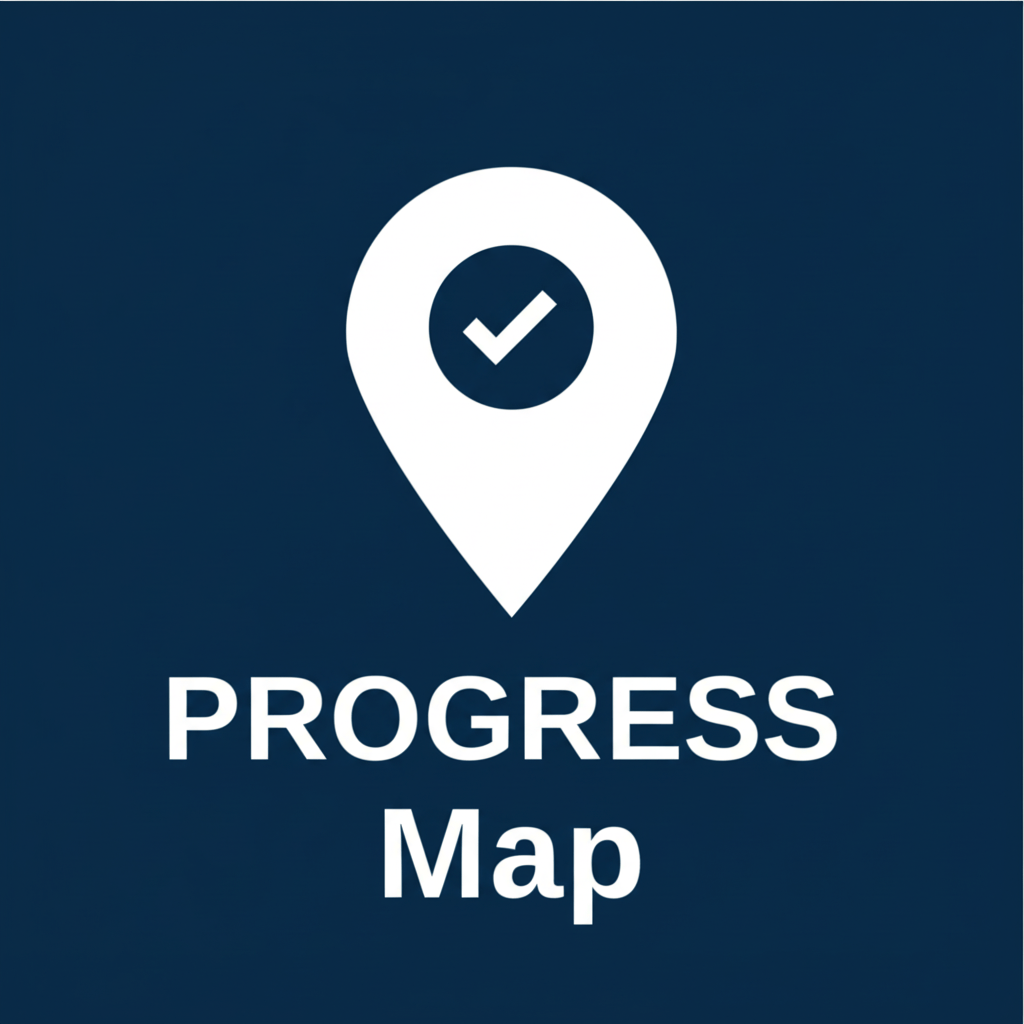
Progress Map WordPress Plugin By Codespacing v5.8
/Year
In today’s digital landscape, websites featuring location-centric content demand sophisticated solutions to engage users and provide seamless navigation. The Progress Map WordPress plugin by CodeSpacing stands out as a premium, robust, and highly intuitive tool designed specifically for this purpose. Whether you’re managing hotel listings, real estate portfolios, restaurant directories, job postings, or store locators, Progress Map offers an unparalleled experience, blending powerful functionality with elegant design to transform how your audience interacts with location-based data.Developed by CodeSpacing, a team with a strong track record since 2013 for crafting original, user-friendly, and flexible WordPress plugins, Progress Map embodies expertise and reliability. This plugin isn’t just a map; it’s a comprehensive solution engineered to enhance user experience, streamline content management, and elevate your website’s functionality.
Key Features & Core Functionality
Progress Map is packed with features designed to simplify the display and interaction with location data on your WordPress site. Its advanced capabilities ensure that your listings are not only visible but also engaging and easily navigable.
- Seamless Google Maps Integration: At its core, Progress Map leverages the power of Google Maps to showcase your locations. This integration provides visitors with a familiar and intuitive interface to explore and navigate listings directly on your website, enhancing user trust and confidence.
- Interactive Carousel for Dynamic Exploration: A standout feature is the interactive carousel that pairs seamlessly with the Google Map display. Locations are presented as interactive markers on the map, synchronized with items in a dynamic carousel. Users can click on a carousel item to instantly zoom in on the corresponding map location, offering a highly engaging and intuitive browsing experience. This unique synchronization sets Progress Map apart, especially for showcasing routed progress or sequential listings.
- Effortless Location Management:
- Easy Location Adding: Adding new locations is streamlined. Simply input the location’s coordinates directly into a dedicated form on the “Add New Post” page. This straightforward approach saves time and ensures accuracy.
- Custom Post Types Support: Progress Map is incredibly flexible, supporting both default WordPress post types and an unlimited number of custom post types. This adaptability means the plugin can integrate flawlessly with virtually any website structure, regardless of complexity.
- Comprehensive Admin Panel: Managing your maps and listings is made effortless with a robust admin panel. This centralized hub provides full control over all aspects of the plugin, allowing for easy configuration and ongoing management without needing advanced technical skills.
- Extensive Customization Options: Tailor the map’s appearance to match your brand identity. Progress Map offers a wealth of customization options, including:
- Map Skins, Shapes, and Animations: Personalize the visual style of your maps.
- Custom Markers: Use unique markers to categorize locations or match your aesthetic.
- Custom Fonts: Ensure design consistency across your site.
- Snazzy Maps Integration: Import custom map styles directly from “Snazzy Maps” for truly unique designs.
- Advanced Search, Filtering, and Sorting: Empower your users to find exactly what they’re looking for with sophisticated search capabilities:
- Advanced Search Tool: Users can apply multiple filters, including various taxonomy terms (categories) and custom fields, to refine their search results.
- Categorized Markers and Filters: Organize your listings efficiently with the ability to categorize both markers and filters, improving usability.
- Custom Sorting: Provide users with a flexible sorting tool that allows them to organize listings based on diverse criteria, including custom fields, offering a highly personalized browsing experience.
- Versatile Display Options: Present your listings in the most suitable format for your content:
- Grid or List Format: Display listings in either a visually appealing grid or a concise list format.
- Carousel to List View Transformation: The interactive carousel can be transformed into a standard list view, adding advanced features to enhance overall website functionality and user experience.
- Enhanced Navigation & Information:
- One-Click Directional Functionality: A convenient, one-click button sends users directly to Google Maps on any device, providing instant navigation guidance.
- Nearby Places: Showcase relevant Points of Interest (POIs) near a specific location or post on the map, utilizing real-time Google Maps data to enrich the user’s discovery process.
- Shapes and Routes: Visually link listings and highlight optimal driving or walking paths by adding custom shapes and lines, perfect for tours, delivery routes, or multi-stop itineraries.
- Smart Marker Labels: Organize your map markers with flexible labeling options. Automatically label all markers with sequential numbers or manually assign custom labels for specific points of interest.
- AJAX Integration for Seamless Experience: All interactions within Progress Map, from filtering to loading new content, are handled using AJAX. This ensures a seamless, fast, and responsive user experience without page reloads, contributing to higher user satisfaction and engagement.
Setup & Usage Guide
Getting Progress Map up and running on your WordPress site is straightforward, allowing you to quickly unlock its powerful features.
Installation Steps:
- Download the Plugin: Obtain the Progress Map plugin files from your purchase source.
- Upload to WordPress:
- Navigate to your WordPress admin dashboard.
- Go to
Plugins>Add New. - Click on the
Upload Pluginbutton. - Choose the downloaded plugin ZIP file and click
Install Now.
- Activate the Plugin: Once installed, click
Activate Plugin. - Google Maps API Key: Progress Map requires a Google Maps API key to function correctly.
- Obtain Your API Key: Visit the Google Cloud Platform Console. You’ll need to enable the necessary Google Maps Platform APIs (e.g., Maps JavaScript API, Geocoding API, Places API) and generate an API key. Google provides detailed documentation on this process.
- Configure in Progress Map: Once you have your API key, navigate to the Progress Map settings within your WordPress admin panel and input the key in the designated field. This step is crucial for the map to display correctly.
Adding & Displaying Locations:
- Adding New Locations:
- Go to
Postsor yourCustom Post Type(e.g., Hotels, Real Estate) in your WordPress admin. - Click
Add New. - In the post editor, you will find a dedicated section for Progress Map. Enter the latitude and longitude coordinates for your location. You can use online tools to find coordinates if needed.
- Go to
- Configuring Map Displays:
- Access the Progress Map admin panel to configure global map settings, default zoom levels, marker styles, and carousel behavior.
- Utilize Shortcodes to embed maps in specific pages, posts, or even custom template files. The plugin provides easy-to-use shortcodes that can be customized with attributes to display specific sets of listings, apply filters, or define layout options. For example, a simple shortcode might display all “hotel” listings with an interactive map.
Technical Specifications & Compatibility
Progress Map is engineered for optimal performance and broad compatibility within the WordPress ecosystem, reinforcing its trustworthiness as a premium solution.
- WordPress & Theme Compatibility: The plugin is rigorously tested to ensure compatibility with the newest versions of WordPress and seamlessly integrates with all well-coded WordPress themes, guaranteeing a smooth implementation process.
- Mobile-First Design: With full support for mobile touch-swipe navigation, Progress Map ensures a flawless experience for users on smartphones and tablets, recognizing the importance of responsive design.
- WPML Compatibility: For multilingual websites, Progress Map works perfectly with the WPML plugin, allowing you to create location-based content in multiple languages.
- Optimized Performance: Featuring improved loading speeds for fast loading infoboxes and carousel items, Progress Map prioritizes performance to deliver a smooth and responsive experience, even with a large number of listings.
Why Choose Progress Map? (Expert Insights)
Choosing a premium plugin like Progress Map is an investment in your website’s functionality and user experience. Here’s why Progress Map stands out:
- Proven Expertise & Trustworthiness: Developed by CodeSpacing, a team active since 2013, Progress Map benefits from years of experience in creating user-centric WordPress solutions. Their commitment to building original, flexible, and reliable plugins is evident in the quality and depth of features offered.
- Positive User Feedback: The plugin consistently receives positive feedback across key areas:
- Feature Availability: Users commend the comprehensive set of features, addressing a wide range of location-based needs.
- Code Quality: The plugin is built with clean, efficient code, ensuring stability and performance.
- Customizability: The extensive customization options are frequently highlighted, allowing users to perfectly align the plugin with their brand.
- Customer Support & Flexibility: Reviewers praise the responsive customer support and the plugin’s adaptability to various use cases.
- Design Quality: The “beautiful and elegant designs” and “user-friendly interface” are recurring themes in positive reviews.
- Regular Updates: The commitment to “regularly added features” ensures the plugin remains cutting-edge and compatible with the latest WordPress versions.
- Reliability & Ease of Use: Progress Map is widely regarded as a reliable and easy-to-use map plugin, making it an ideal choice for businesses with diverse location listings such as restaurants, hotels, and shops. Its intuitive interface minimizes the learning curve, allowing even non-developers to manage complex map functionalities effectively.
- Unique Selling Proposition: While alternatives exist, Progress Map’s unique focus on maps that show routed progress and its seamless, interactive carousel synchronization set it apart. This specialized approach makes it an invaluable tool for showcasing sequential locations or journeys, offering a distinct advantage for specific niche applications.
Conclusion
The Progress Map WordPress plugin by CodeSpacing is more than just a mapping tool; it’s a comprehensive, premium solution designed to elevate any website featuring location-based content. Its blend of intuitive design, powerful customization options, and robust technical underpinnings makes it an indispensable asset for businesses and individuals seeking to provide an exceptional interactive experience for their users. With Progress Map, you can confidently showcase your locations, enhance user engagement, and streamline your content management, establishing your website as an authoritative and trusted resource in its domain.
I. Download Limits & Account Benefits
- Free Downloads: Each email address receives 3 downloads per day for free products
- Upgrade Benefits: Purchase any paid product to increase your daily download limit by 3 for each paid product
- No Account Required: You can download immediately by receiving the download link via email
- Account Recommended: Create an account for easier access to your order history and direct update downloads
II. Understanding GPL vs Official Versions
Important: The products available on WPPick are GPL-licensed versions, which differ from official developer versions. Before purchasing, please read our comprehensive guide: Understanding GPL & Official Differences at WPPick
Key Points:
- GPL versions may not include premium support from original developers
- Updates may be delayed compared to official releases
- Some premium features might have limitations
- Always consider your specific needs and support requirements
III. Support & Assistance
We’re here to help through multiple channels:
- Email Support: Direct email assistance for all inquiries
- Live Chat: Real-time support during business hours
- Comprehensive Documentation: Detailed guides and tutorials
IV. Order Tracking
Access your complete purchase history and download links anytime: Order History
V. Account Access
New to WPPick? Login or Create Account to manage your downloads and orders efficiently.
VI. Refund Protection
We stand behind our products with a clear refund policy. Review our terms: Refund Policy
VII. Privacy & Security
Your data security is our priority. Learn how we protect your information: Privacy Policy
VII. Terms of Service
Understanding our service terms ensures a smooth experience: Terms of Use
Quick Tips for Best Experience
- Verify Compatibility: Check plugin/theme compatibility with your WordPress version
- Backup First: Always backup your site before installing new plugins or themes
- Test Environment: Consider testing on a staging site first
- Stay Updated: Regularly check for updates in your account dashboard
- Read Documentation: Review any included documentation for optimal setup
Need Help?
If you have questions about downloads, licensing, or need technical assistance, don’t hesitate to contact our support team. We’re committed to ensuring you have the best possible experience with WPPick products.
Ready to get started? Your download adventure begins with just one click!
- Introduced the "Visited marker" feature, enabling customization of markers clicked by users during map exploration (Marker settings => Visited Markers).
- Introduced a fresh clustering approach named "Color Clustering," utilizing a gradient color pattern that adjusts according to marker density, providing distinct visual separations between clusters (Marker clustering settings => Clustering type => Colored clusters).
- Added the possibility to open a custom URL in a new window by clicking on the marker.
- Introduced the option to navigate through carousel items using URL hash (Carousel Settings => Hash Navigation).
- The carousel now responds and adjusts to mobile devices and small screens for improved adaptability.
- Added an option to enable/disable automatic geotargeting after map load (Geo-targeting Settings => Auto Geo-targeting).
- Improved the loading speed of the map and enhanced the carousel's ability to handle thousands of locations.
- Changed the carousel library from "jCarousel" to "swiperjs".
- Updated the Marker Clusterer API to the latest version available.
- Added support for new "Content Security Policy (CSP)" update by calling the "GMaps JS API" from "//maps.googleapis.com" instead of "//maps.google.com".
- Set the autoload for the "cspm_markers_array" option to "no" to improve loading performance.
- Fixed a JavaScript syntax error by properly escaping the post address and URL passed to the JS function "cspm_new_pin_object".
- Fixed an issue where it wasn't possible to display custom markers by category when using WPML.
- Fixed an issue where selecting the "Manual" anchor point for markers prevented infoboxes from opening on mobile devices.