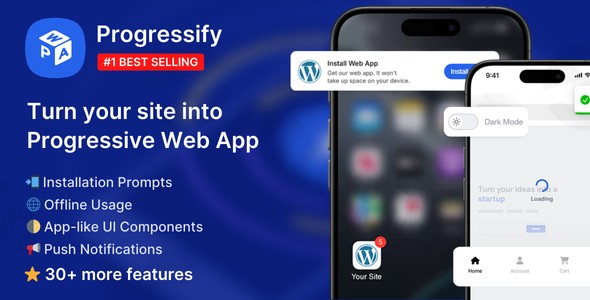
Progressify v1.2.4
/Year
In today’s mobile-first digital landscape, providing a seamless and engaging user experience is no longer a luxury—it’s a necessity. Websites must be fast, reliable, and accessible, even in low-network conditions. This is where Progressive Web Apps (PWAs) come in, and for WordPress users, there’s no better tool to make this transition than Progressify.Progressify is a premium WordPress plugin that effortlessly transforms your website into a powerful PWA. It bridges the gap between a traditional website and a native mobile app, delivering an app-like experience directly from a web browser. With Progressify, you can enhance user engagement, boost performance, and improve your SEO without the hefty investment of developing a native application.This article provides a comprehensive overview of Progressify, its key features, and how you can leverage its capabilities to elevate your WordPress site.
What is a Progressive Web App (PWA)?
A Progressive Web App (PWA) is a web application that uses modern web capabilities to deliver an app-like experience to users. Key characteristics include:
- Installable: Users can add the PWA to their home screen with a single tap, just like a native app.
- Offline Capable: Service workers cache important assets, allowing the app to work offline or on low-quality networks.
- Engaging: Features like push notifications help re-engage users with timely updates and content.
- Fast & Responsive: PWAs are designed to load quickly and adapt to any screen size or device.By converting your WordPress site into a PWA with Progressify, you offer your audience a faster, more reliable, and more engaging experience.
Key Features of Progressify
Progressify is packed with advanced features designed to provide a comprehensive PWA solution. Here’s a breakdown of its core functionalities and the benefits they offer:
- Seamless PWA Integration: Convert your WordPress site into a fully functional PWA with minimal setup. Progressify handles the technical complexities, allowing you to go live in minutes.
- Offline Functionality: One of the standout features of a PWA is its ability to work offline. Progressify intelligently caches your site’s content, ensuring that visitors can access pages even without an internet connection. This is crucial for retaining users in areas with poor connectivity.
- Push Notifications: Re-engage your audience with targeted push notifications on both desktop and mobile devices. Inform users about new blog posts, special offers, or important updates to drive repeat traffic and increase conversions.
- Enhanced Performance: Speed is critical for user experience and SEO. Progressify optimizes load times through sophisticated caching strategies, delivering a lightning-fast experience that keeps users on your site longer.
- Add to Home Screen: Progressify encourages users to install your PWA by providing customizable installation prompts and buttons. This increases the likelihood of your site being added to a user’s home screen, making it easily accessible.
- App-Like Navigation: The plugin includes a sleek, bottom navigation tab bar that mimics the user experience of a native app, making it intuitive for mobile users to navigate your site.
- Dark Mode: Cater to user preferences with a built-in dark mode option. This feature reduces eye strain in low-light conditions and offers a modern aesthetic.
- Smooth Page Transitions: Eliminate the jarring effect of full-page reloads. Progressify enables smooth, seamless transitions between pages, creating a more fluid and enjoyable browsing experience.
Setup and Installation
Getting started with Progressify is designed to be straightforward, even for non-developers. Its “no-coding-required” approach ensures that anyone can set it up quickly.Here are the typical steps to install and configure Progressify:
- Purchase and Download: Purchase the Progressify plugin from a reputable marketplace like CodeCanyon to ensure you receive an authentic, secure, and up-to-date version with dedicated support.
- Install the Plugin:
- Log in to your WordPress dashboard.
- Navigate to Plugins > Add New.
- Click the Upload Plugin button and select the
.zipfile you downloaded. - Install and activate the plugin.
- Configure the Settings:
- Once activated, a new “Progressify” menu will appear in your WordPress dashboard.
- Go through the settings to customize your PWA. This includes uploading your app icon, setting the theme color, and configuring push notifications.
- The well-documented settings panel makes it easy to tailor the PWA to your brand.
Why Choose Progressify? A Trustworthy and Authoritative Solution
Progressify is more than just a feature-rich plugin; it is a reliable and expertly crafted solution trusted by businesses of all sizes. Here’s why it stands out:
- Expertise and Experience: Developed by a team with deep knowledge of web technologies, Progressify is actively maintained and updated. The developers are known for their responsive and helpful support, ensuring that any issues are resolved promptly.
- Proven Results: Numerous users have reported significant increases in traffic, user engagement, and conversions after implementing Progressify. Its effectiveness is demonstrated by its adoption by major companies looking to leverage PWA technology.
- Universal Compatibility: Progressify is built to work seamlessly with any WordPress theme, plugin, or configuration. Whether you run a blog, an e-commerce store, or a membership site, it integrates without conflict.
- Cost-Effective Alternative: Developing a native app for iOS and Android is expensive and time-consuming. Progressify provides a cost-effective alternative that delivers a comparable user experience without the need for app store approvals.
- GDPR Compliant: The plugin is designed with data privacy in mind, offering GDPR compliance to ensure you meet regulatory requirements.
Real-World Usage: Putting Progressify to Work
Once configured, Progressify works quietly in the background to enhance your site. Here’s how its features translate into practical benefits:
- For Marketers: Use push notifications to announce a flash sale on your e-commerce site or to promote a new piece of content. The “Add to Home Screen” feature keeps your brand top-of-mind, turning casual visitors into loyal followers.
- For Content Creators: Ensure your readers can access your articles anytime, anywhere, with offline functionality. The smooth page transitions and scroll progress bar create a premium reading experience that encourages users to consume more content.
- For Business Owners: Improve your Google rankings and mobile usability scores. A faster, more reliable website leads to lower bounce rates and higher conversion rates, directly impacting your bottom line.
Conclusion
Progressify is an essential tool for any WordPress site owner looking to stay ahead of the curve. By transforming your site into a Progressive Web App, you unlock a new level of performance, engagement, and accessibility that was once reserved for native mobile apps.With its robust feature set, ease of use, and expert backing, Progressify provides a premium, trustworthy solution for businesses of all sizes. Elevate your user experience, boost your metrics, and future-proof your website with Progressify—the definitive PWA plugin for WordPress.
I. Download Limits & Account Benefits
- Free Downloads: Each email address receives 3 downloads per day for free products
- Upgrade Benefits: Purchase any paid product to increase your daily download limit by 3 for each paid product
- No Account Required: You can download immediately by receiving the download link via email
- Account Recommended: Create an account for easier access to your order history and direct update downloads
II. Understanding GPL vs Official Versions
Important: The products available on WPPick are GPL-licensed versions, which differ from official developer versions. Before purchasing, please read our comprehensive guide: Understanding GPL & Official Differences at WPPick
Key Points:
- GPL versions may not include premium support from original developers
- Updates may be delayed compared to official releases
- Some premium features might have limitations
- Always consider your specific needs and support requirements
III. Support & Assistance
We’re here to help through multiple channels:
- Email Support: Direct email assistance for all inquiries
- Live Chat: Real-time support during business hours
- Comprehensive Documentation: Detailed guides and tutorials
IV. Order Tracking
Access your complete purchase history and download links anytime: Order History
V. Account Access
New to WPPick? Login or Create Account to manage your downloads and orders efficiently.
VI. Refund Protection
We stand behind our products with a clear refund policy. Review our terms: Refund Policy
VII. Privacy & Security
Your data security is our priority. Learn how we protect your information: Privacy Policy
VII. Terms of Service
Understanding our service terms ensures a smooth experience: Terms of Use
Quick Tips for Best Experience
- Verify Compatibility: Check plugin/theme compatibility with your WordPress version
- Backup First: Always backup your site before installing new plugins or themes
- Test Environment: Consider testing on a staging site first
- Stay Updated: Regularly check for updates in your account dashboard
- Read Documentation: Review any included documentation for optimal setup
Need Help?
If you have questions about downloads, licensing, or need technical assistance, don’t hesitate to contact our support team. We’re committed to ensuring you have the best possible experience with WPPick products.
Ready to get started? Your download adventure begins with just one click!
- Frontend Translations Fix - The update includes a fix for frontend translations not working.
- Share Button
- PWA-specific CSS/JS
- Navigation Tab Bar Improvements