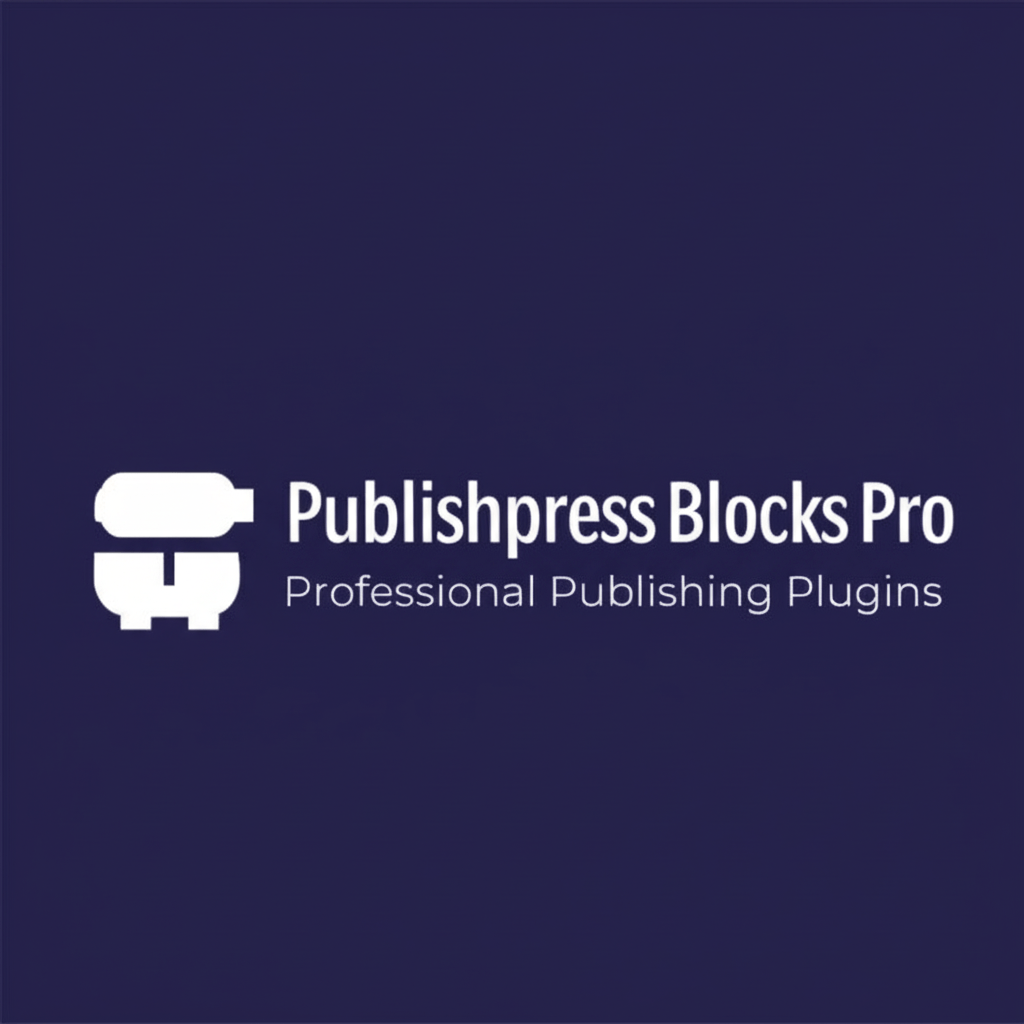
Publishpress Blocks Pro v3.3.3
/Year
In the dynamic world of WordPress, creating visually stunning and highly functional websites no longer requires extensive coding knowledge. PublishPress Blocks Pro emerges as a premier solution, revolutionizing the way content creators, marketers, and web professionals interact with the Gutenberg editor. Developed by PublishPress, a renowned name in WordPress development, this premium plugin is meticulously crafted to empower users with an expansive suite of advanced blocks and intuitive features, designed to streamline content management and elevate your site’s aesthetic appeal.PublishPress Blocks Pro stands out as an indispensable tool for anyone seeking sophistication without complexity. It’s an investment in a robust, reliable, and secure content creation environment, enabling the construction of professional and visually stunning websites with unparalleled ease.
Key Features: Unlocking the Full Potential of Gutenberg
PublishPress Blocks Pro extends the native WordPress Gutenberg editor, transforming it into a powerhouse for content creation. This plugin is not just a collection of blocks; it’s a comprehensive content management system that integrates seamlessly into your existing WordPress workflow.
- Expanded Gutenberg Editor Capabilities: At its core, PublishPress Blocks Pro significantly enhances the Gutenberg editor. It integrates a vast array of advanced blocks and features directly into the editor interface, making it easier than ever to design complex layouts and sophisticated content.
- Diverse Custom Blocks Library: Gain access to a rich library of custom-designed blocks, including versatile sliders, engaging galleries, compelling testimonials, organized accordions, and dynamic tabs. Each block is engineered for optimal performance and visual fidelity.
- Advanced Content Display Block: A highlight of the Pro version is its powerful Content Display Block. This feature allows you to effortlessly showcase posts, pages, and custom post types in various layouts. With extensive customization settings and filtering options, you maintain precise control over how your content is presented.
- Block Templates for Rapid Development: Accelerate your content creation process by creating and saving custom block templates. This invaluable feature enables you to reuse pre-designed sections across multiple pages, ensuring consistency and saving significant time.
- Granular Customization Options: Every block within PublishPress Blocks Pro offers extensive customization options. Adjust colors, fonts, spacing, and more to perfectly match your brand’s aesthetic and maintain a cohesive design across your site.
- Fully Responsive Design: In today’s multi-device world, responsiveness is paramount. All blocks and templates provided by PublishPress Blocks Pro are inherently responsive, guaranteeing a seamless and visually appealing user experience on desktops, tablets, and mobile devices.
- Reusable Blocks for Consistency: Foster consistency across your website with the ability to create and manage reusable blocks. This feature is ideal for elements like call-to-action buttons, contact information, or standard disclaimers, ensuring uniformity with minimal effort.
- Robust Block Permissions (Unique Selling Point): A standout feature unique to PublishPress Blocks Pro is its advanced Block Permissions. This allows administrators to control precisely who can use specific blocks based on their user roles. You can enable or disable blocks per user role, which is exceptionally useful for multi-author blogs and businesses requiring strict content governance. This capability enhances website security and workflow efficiency.
- Dynamic Content Handling: Automate and control how content is displayed using dynamic blocks, making your website more interactive and efficient in presenting ever-changing information.
- Enhanced Layout Options: Craft visually appealing and complex designs with the plugin’s advanced layout options, providing the flexibility needed for professional-grade websites.
- Seamless WooCommerce Integration: For e-commerce sites, PublishPress Blocks Pro provides dedicated blocks that enhance WooCommerce product pages, integrating seamlessly to improve product presentation and user engagement.
- SEO and Readability Enhancements: The plugin includes features designed to naturally improve the readability and search engine optimization (SEO) of your posts. It is fully compatible with popular SEO plugins like Yoast SEO, ensuring your content is both user-friendly and search-engine optimized.
A Spotlight on Powerful Specific Blocks
Beyond the core features, PublishPress Blocks Pro delivers a rich array of specialized blocks, each designed to fulfill a specific need and enhance user interaction:
- Table of Contents: Automatically generate navigable tables of contents for long posts and pages, improving user experience and SEO.
- Countdown Timer: Create urgency and highlight special events or promotions with customizable countdown timers.
- Image Gallery & Slideshow: Design stunning, responsive image galleries with various display options and captivating slideshows to showcase your visual content.
- Button Block: Craft eye-catching and customizable call-to-action buttons that seamlessly integrate with your site’s design.
- Testimonials Block: Display customer testimonials in visually appealing layouts, building trust and credibility with your audience.
- Contact Form Block: Easily add fully functional contact forms to any page or post, facilitating communication with your visitors.
- Pricing Table Block: Create professional and customizable pricing tables to clearly present your service or product offerings.
- Feature List Block: Highlight key features of a product or service with clear, organized lists.
- Accordion and Tabs: Organize extensive content efficiently using interactive accordion and tabbed sections, improving readability and navigation.
- Social Links Block: Effortlessly integrate your social media profiles, making it easy for visitors to connect with you.
- Map Block: Easily embed interactive maps to display locations, perfect for businesses or event pages.
Technical Specifications and Compatibility
PublishPress Blocks Pro is engineered for maximum compatibility and robust performance within the WordPress ecosystem:
- Deep Gutenberg Integration: It’s built from the ground up to integrate seamlessly with the Gutenberg editor, appearing as an intuitive extension of the native block library.
- Extensive Plugin Compatibility: The plugin plays well with other essential WordPress tools, ensuring a conflict-free experience. It integrates smoothly with WooCommerce for e-commerce, Yoast SEO for search optimization, and Contact Form 7 for form management.
- WPML Compatibility for Multilingual Sites: For global audiences, PublishPress Blocks Pro is fully compatible with WPML (WordPress Multilingual Plugin), enabling you to build and manage multilingual websites effortlessly.
Why Choose PublishPress Blocks Pro? An Expert’s Perspective
When considering a premium WordPress plugin, it’s crucial to understand its unique value proposition. PublishPress Blocks Pro distinguishes itself from both its free counterpart and other block plugins on the market.
- Premium Advantages Over Free: While a free version exists, the Pro version unlocks advanced functionalities critical for professional websites. This includes the dedicated Pricing Table block, expanded Google Fonts support for core blocks, and access to advanced technical support, ensuring you receive timely assistance when needed.
- Superior Content Control and Management: Unlike many generic block plugins, PublishPress Blocks Pro excels in providing comprehensive content control and management features. Its unique “editor profiles” (Block Permissions) feature, which allows granular control over block usage by user role, is particularly beneficial for multi-author blogs, agencies, and businesses that require precise content governance and team collaboration. This level of control is rarely found in competitor plugins like Spectra, Kadence Blocks, or Essential Blocks.
- Sophistication Without Complexity: PublishPress Blocks Pro is designed to empower website owners to create professional and visually stunning websites without requiring any coding knowledge. Its intuitive interface and extensive customization options mean you can achieve complex designs with simple drag-and-drop functionality.
- Reliability and Trust: Developed by the reputable PublishPress team, the plugin is continually updated, ensuring compatibility with the latest WordPress versions and offering better website security. While some plugins like Greenshift and Toolset Blocks might offer dynamic data support (a feature not primarily focused on by PublishPress Blocks Pro), PublishPress Blocks’ strength lies in its robust content display, layout, and unparalleled user role-based block management. Its balance of features makes it an ideal choice for businesses and publishers prioritizing structured content and user permissions.
Getting Started: Installing and Using PublishPress Blocks Pro
Implementing PublishPress Blocks Pro into your WordPress site is straightforward, allowing you to quickly unlock its powerful capabilities.
- Download & Installation: After purchasing PublishPress Blocks Pro, download the plugin file from your PublishPress account.
- Upload to WordPress: Navigate to your WordPress dashboard, go to “Plugins” > “Add New” > “Upload Plugin,” and select the downloaded
.zipfile. - Activate the Plugin: Once uploaded, click “Activate Plugin.”
- Configuration: Upon activation, you’ll find a new “PublishPress Blocks” menu item in your WordPress dashboard. Here, you can access global settings, manage block permissions, and configure various aspects of the plugin.
- Using Blocks in the Editor: When creating or editing a post or page, simply open the Gutenberg editor. Click the “+” icon to add a new block, and you’ll see a dedicated section for “PublishPress Blocks” alongside your standard Gutenberg blocks. Select any of the powerful custom blocks and begin customizing it directly within the editor.The intuitive interface ensures that both technical and non-technical users can quickly grasp its functionalities and start building beautiful, functional content.
Conclusion: The Definitive Choice for Advanced Gutenberg Content
PublishPress Blocks Pro is more than just an add-on; it’s a transformative tool for anyone serious about elevating their WordPress content. With its comprehensive suite of custom blocks, powerful content display options, unique block permissions, and seamless integration with the Gutenberg editor and other popular plugins, it provides an unparalleled content creation experience.By choosing PublishPress Blocks Pro, you are investing in a premium solution that simplifies complex tasks, improves your content workflows, and provides a significant return on investment through enhanced website design, functionality, and security. Unlock the true potential of the Gutenberg editor and create visually stunning, high-performing WordPress websites with confidence and ease.
I. Download Limits & Account Benefits
- Free Downloads: Each email address receives 3 downloads per day for free products
- Upgrade Benefits: Purchase any paid product to increase your daily download limit by 3 for each paid product
- No Account Required: You can download immediately by receiving the download link via email
- Account Recommended: Create an account for easier access to your order history and direct update downloads
II. Understanding GPL vs Official Versions
Important: The products available on WPPick are GPL-licensed versions, which differ from official developer versions. Before purchasing, please read our comprehensive guide: Understanding GPL & Official Differences at WPPick
Key Points:
- GPL versions may not include premium support from original developers
- Updates may be delayed compared to official releases
- Some premium features might have limitations
- Always consider your specific needs and support requirements
III. Support & Assistance
We’re here to help through multiple channels:
- Email Support: Direct email assistance for all inquiries
- Live Chat: Real-time support during business hours
- Comprehensive Documentation: Detailed guides and tutorials
IV. Order Tracking
Access your complete purchase history and download links anytime: Order History
V. Account Access
New to WPPick? Login or Create Account to manage your downloads and orders efficiently.
VI. Refund Protection
We stand behind our products with a clear refund policy. Review our terms: Refund Policy
VII. Privacy & Security
Your data security is our priority. Learn how we protect your information: Privacy Policy
VII. Terms of Service
Understanding our service terms ensures a smooth experience: Terms of Use
Quick Tips for Best Experience
- Verify Compatibility: Check plugin/theme compatibility with your WordPress version
- Backup First: Always backup your site before installing new plugins or themes
- Test Environment: Consider testing on a staging site first
- Stay Updated: Regularly check for updates in your account dashboard
- Read Documentation: Review any included documentation for optimal setup
Need Help?
If you have questions about downloads, licensing, or need technical assistance, don’t hesitate to contact our support team. We’re committed to ensuring you have the best possible experience with WPPick products.
Ready to get started? Your download adventure begins with just one click!
- Block permission screen not loading, #1537
- Pro Blocks not available inside editor if installed after free version installation, #1538
- Allow use of post IDs in the "Display these posts only" box in Content Display Block, #1502
- Add "Dashboard", "Settings" and "Upgrade to Pro" links on Plugins screen, #1518
- Icon for collapse in Accordion block, #1248
- Set an “open state” and “close state” icon for Accordion Block, #129
- Update jquery.colorbox.min.js, #1521
- Upgrade device-detector to '^6.4'
- PDF Embedder content not rendering inside Tabs Block, #1532
- Implement proper validation for admin page tab parameter, #1523