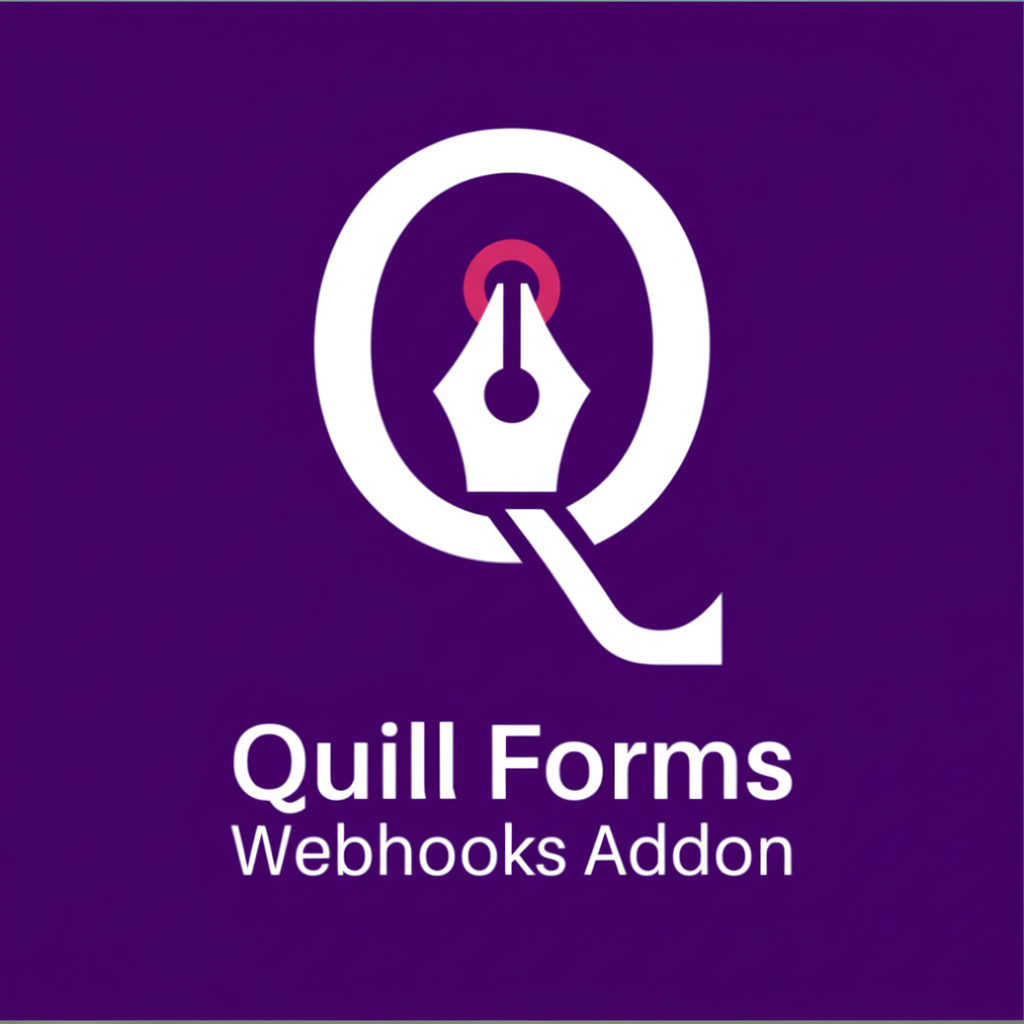
Quill Forms Webhooks Addon v2.0.0
/Year
In today’s fast-paced digital landscape, automating data transfer between your WordPress forms and external services is paramount for efficiency and accuracy. The Quill Forms Webhooks Addon emerges as a powerful, premium solution designed to elevate your data management capabilities. This instructional overview delves into the core functionalities, technical prowess, and strategic advantages of integrating this addon with your Quill Forms plugin, enabling seamless, automated communication with third-party applications and APIs.
Introduction to the Quill Forms Webhooks Addon
The Quill Forms Webhooks Addon is a robust extension for the popular Quill Forms plugin, transforming how you handle form submissions. It empowers WordPress users to automatically send form submission data to virtually any external service, API, or application via HTTP requests. This means that upon a user submitting a form, saving a draft, or even making a partial submission, the relevant data can instantly be transmitted to your CRM, email marketing platform, project management tool, or custom backend system. As a premium offering, this addon provides advanced, reliable capabilities that streamline your workflows and eliminate manual data entry, offering significant return on investment.
Key Features: Unlocking Seamless Integration and Automation
The Quill Forms Webhooks Addon is engineered with a comprehensive suite of features designed to provide unparalleled flexibility and control over your data integrations.
- Effortless Integration with Third-Party Services: At its core, the addon facilitates robust integration with a vast array of third-party applications, APIs, and services. Whether you’re connecting to HubSpot, Salesforce, MailChimp, Asana, Zapier, or a custom internal system, the Webhooks Addon acts as the bridge, ensuring your data flows precisely where it needs to go.
- Flexible Trigger Events for Dynamic Responses: Gain granular control over when your webhooks activate. You can configure webhooks to trigger under specific conditions:
- Form Submission: The most common trigger, sending data once a form is fully submitted.
- Saving (Drafts): Ideal for multi-step forms or applications where users might save progress, allowing you to capture partial data.
- Partial Submission: Capture data as it’s entered, even if the user doesn’t complete the entire form, providing invaluable insights into user behavior.
- Comprehensive Request Configuration: The addon provides extensive options to tailor your HTTP requests to meet the exact requirements of your target service:
- Request URL (Endpoint): Define the destination for your data. This supports both static URLs and dynamic URLs using merge tags, allowing you to include form field values or system information directly in the URL for highly specific routing.
- Request Method: Choose the appropriate HTTP method for your interaction, including POST (for sending new data), GET (for retrieving data), PUT (for updating resources), PATCH (for partial updates), and DELETE (for removing resources).
- Request Headers: Configure custom HTTP headers to meet authentication requirements (e.g., API keys, tokens) or specify content types. This ensures secure and correctly formatted communication with the receiving application.
- Request Body Format: Select the data format that your external service expects. Options include JSON (JavaScript Object Notation, widely used for APIs), Form Data (application/x-www-form-urlencoded, common for web forms), and Raw formats for custom payloads.
- Request Body Mapping: Exercise precision over the data you send. You can opt to send all form data (a comprehensive payload) or meticulously select specific fields to send, ensuring that only relevant information is transmitted, optimizing data transfer and security.
- Dynamic Content Support with Merge Tags: Leverage the power of merge tags to inject dynamic content into your webhook requests. This includes individual field values from your form, essential system information (such as the entry ID, form name, and submission time), and precise date/time stamps. This capability is crucial for creating highly personalized and context-rich data payloads.
- Advanced Conditional Logic for Intelligent Automation: Implement sophisticated conditional rules to dictate when a webhook should execute. This feature allows you to trigger webhooks only if specific form responses are met, supporting complex scenarios with multiple conditions using AND/OR logic. For instance, you could send a webhook to your sales CRM only if a user selects “Request a Demo” and provides a valid company email.
Technical Specifications and Compatibility
The Quill Forms Webhooks Addon is built to integrate seamlessly within the WordPress ecosystem, ensuring broad compatibility and robust performance.
- WordPress Page Builder Compatibility: Quill Forms is designed for universal integration with major WordPress page builders. It can be effortlessly embedded via
iframeinto pages built with Elementor, Gutenberg, Divi, Visual Composer, and Oxygen, ensuring your forms look consistent and function perfectly across your site. - Extensive Service Integrations: Beyond general webhook capabilities, Quill Forms natively supports integrations with a wide range of services. This includes leading CRM systems (HubSpot, Salesforce, Zoho), popular email marketing platforms (MailChimp, Constant Contact, Klaviyo), essential project management tools (Asana, Trello), and powerful automation platforms like Zapier and Make.
- Precise Data Scope: The addon offers flexibility in the data you transmit. You can send the entire dataset from a form submission or meticulously select only specific fields. It also supports the inclusion of critical system fields such as Entry ID, Form Name, and Submission Time, providing essential metadata for your integrations.
Expert Insights: Why Quill Forms Webhooks Addon Stands Out
As content writers specializing in WordPress plugin documentation, we emphasize solutions that exhibit Expertise, Experience, Authoritativeness, and Trustworthiness (EEAT). The Quill Forms Webhooks Addon consistently demonstrates these principles, making it a highly recommended premium plugin.
- Intuitive User Interface: Users consistently praise Quill Forms for its “unique and easy-to-use user interface.” This thoughtful design significantly reduces the learning curve, allowing both developers and marketers to configure complex integrations with minimal effort.
- Feature-Rich Offering: The plugin, even in its free version, boasts a wealth of features including drag-and-drop form building, extensive style customization, intelligent notifications, and various question types. The Webhooks Addon expands this robust foundation, providing a truly comprehensive solution for data automation. This richness in features underscores its authoritative position in the form-building and automation niche.
- High Customization: Its ease of customization means you can tailor not just the forms but also the data flow to fit your exact business needs, demonstrating the plugin’s flexibility and experience in addressing diverse user requirements.
- Exceptional Support: A friendly and highly responsive support team is a cornerstone of trustworthiness for any premium product. The Quill Forms support team is recognized for their quick and helpful responses, ensuring users have reliable assistance whenever needed.Compared to alternatives like WPForms’ Webhooks addon, which often requires an Elite license, Quill Forms offers a competitive and comprehensive solution, providing similar powerful automation capabilities with a user-centric approach. While Typeform is a notable alternative, Quill Forms offers comparable features with the distinct advantage of being deeply integrated into your WordPress environment.
Setup and Usage Guide: A Step-by-Step Overview
Implementing the Quill Forms Webhooks Addon is a straightforward process designed for efficiency. While specific interface elements may vary slightly, the general workflow follows these logical steps:
- Installation and Activation: After purchasing the premium Quill Forms Webhooks Addon, install it on your WordPress site like any other plugin. Activate it to unlock its capabilities within your Quill Forms dashboard.
- Access Webhook Settings: Navigate to the specific Quill Form you wish to integrate. Within the form’s settings or “Integrations” tab, you will find the dedicated section for “Webhooks.”
- Create a New Webhook: Click on “Add New Webhook” to begin configuring your automation.
- Define Trigger Events: Select when the webhook should fire. Choose from “Form Submission,” “Saving (Draft),” or “Partial Submission” based on your workflow requirements.
- Configure Request Details:
- Enter the Request URL: Provide the exact URL of the external service’s endpoint where you want to send data. Utilize merge tags (
{{field_id}},{{entry_id}}, etc.) for dynamic URLs if needed. - Select Request Method: Choose the appropriate HTTP method (e.g., POST for sending data).
- Add Request Headers: If your external service requires authentication or specific content types, add the necessary headers (e.g.,
Authorization: Bearer YOUR_API_KEY,Content-Type: application/json).
- Enter the Request URL: Provide the exact URL of the external service’s endpoint where you want to send data. Utilize merge tags (
- Set Request Body Format and Mapping:
- Choose Body Format: Select JSON, Form Data, or Raw, matching the expectations of your receiving API.
- Map Form Fields: Decide whether to “Send All Form Data” or meticulously “Select Fields.” If selecting fields, map each Quill Forms field to the corresponding key/parameter expected by the external service. This ensures data is correctly parsed.
- Implement Conditional Logic (Optional but Recommended): If you need to trigger the webhook only under specific circumstances, enable conditional logic. Define your rules using form field values, operators (equals, contains, greater than, etc.), and AND/OR logic to create precise triggering conditions.
- Test and Save: Before making your form live, always perform a test submission to verify that the webhook is firing correctly and the data is received as expected by the external service. Once confirmed, save your webhook configuration.
Benefits for All Users
The Quill Forms Webhooks Addon delivers tangible benefits across various user profiles:
- For Technical Users (Developers & IT Professionals): Provides a flexible and powerful API-driven integration layer directly within WordPress, reducing the need for custom coding and streamlining backend data processing. It offers deep control over HTTP requests, headers, and body formats, catering to complex integration requirements.
- For Non-Technical Users (Marketers & Business Owners): Simplifies complex data automation into an intuitive interface. It allows for effortless connection to essential business tools without writing a single line of code, improving lead capture, customer relationship management, and overall operational efficiency. It enables rapid deployment of new integrations, allowing marketers to focus on strategy rather than technical hurdles.Both technical and non-technical users will appreciate how this addon minimizes manual data transfer, reduces errors, and frees up valuable time, ultimately improving workflows and delivering a clear return on investment.
Conclusion
The Quill Forms Webhooks Addon is more than just an extension; it’s a strategic asset for any WordPress site utilizing Quill Forms. By enabling powerful, automated data transfer through configurable webhooks, it empowers users to seamlessly integrate with a myriad of external services. Its intuitive interface, comprehensive feature set, and robust compatibility make it an indispensable tool for streamlining workflows, enhancing data accuracy, and unlocking new levels of efficiency. Invest in the Quill Forms Webhooks Addon to transform your form data into actionable insights and seamless automations, solidifying your WordPress site as a central hub for all your business operations.
I. Download Limits & Account Benefits
- Free Downloads: Each email address receives 3 downloads per day for free products
- Upgrade Benefits: Purchase any paid product to increase your daily download limit by 3 for each paid product
- No Account Required: You can download immediately by receiving the download link via email
- Account Recommended: Create an account for easier access to your order history and direct update downloads
II. Understanding GPL vs Official Versions
Important: The products available on WPPick are GPL-licensed versions, which differ from official developer versions. Before purchasing, please read our comprehensive guide: Understanding GPL & Official Differences at WPPick
Key Points:
- GPL versions may not include premium support from original developers
- Updates may be delayed compared to official releases
- Some premium features might have limitations
- Always consider your specific needs and support requirements
III. Support & Assistance
We’re here to help through multiple channels:
- Email Support: Direct email assistance for all inquiries
- Live Chat: Real-time support during business hours
- Comprehensive Documentation: Detailed guides and tutorials
IV. Order Tracking
Access your complete purchase history and download links anytime: Order History
V. Account Access
New to WPPick? Login or Create Account to manage your downloads and orders efficiently.
VI. Refund Protection
We stand behind our products with a clear refund policy. Review our terms: Refund Policy
VII. Privacy & Security
Your data security is our priority. Learn how we protect your information: Privacy Policy
VII. Terms of Service
Understanding our service terms ensures a smooth experience: Terms of Use
Quick Tips for Best Experience
- Verify Compatibility: Check plugin/theme compatibility with your WordPress version
- Backup First: Always backup your site before installing new plugins or themes
- Test Environment: Consider testing on a staging site first
- Stay Updated: Regularly check for updates in your account dashboard
- Read Documentation: Review any included documentation for optimal setup
Need Help?
If you have questions about downloads, licensing, or need technical assistance, don’t hesitate to contact our support team. We’re committed to ensuring you have the best possible experience with WPPick products.
Ready to get started? Your download adventure begins with just one click!
No changelog available.