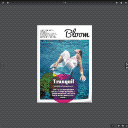
Real3D FlipBook v4.9.4
/Year
In today’s digital landscape, captivating content presentation is paramount. For WordPress users seeking to elevate their documents, brochures, magazines, or portfolios, the Real3D FlipBook plugin offers a premium, robust solution. This advanced WordPress plugin empowers you to transform static PDFs and images into dynamic, realistic 3D flipbooks directly on your website, enhancing user engagement and providing an unparalleled reading experience.Unlike traditional static viewers, Real3D FlipBook leverages modern web technologies like HTML5 and WebGL to deliver smooth, high-fidelity page-flipping animations that mimic a physical book. This comprehensive guide will delve into the capabilities, benefits, and technical underpinnings of Real3D FlipBook, demonstrating why it stands out as a leading premium solution for interactive content presentation on WordPress.
Introducing Real3D FlipBook: Dynamic Content at Your Fingertips
Real3D FlipBook is an innovative WordPress plugin meticulously designed to bring your digital publications to life. It eliminates the complexities and limitations often associated with older technologies like Flash, offering a responsive, touch-friendly experience across all devices. Whether you’re a marketer showcasing a product catalog, a publisher presenting a digital magazine, or a designer displaying a portfolio, Real3D FlipBook provides an elegant and effective way to present your content. Its intuitive interface and extensive customization options ensure that the flipbook seamlessly integrates with your website’s design and branding.
Key Features: Unleashing the Power of Interactive Publications
Real3D FlipBook is packed with a rich set of features designed to offer flexibility, realism, and an exceptional user experience. Each feature contributes to making your digital publications more engaging and accessible.
- Realistic 3D Flipbook Animations: Experience true-to-life page-turning effects complete with nuanced lighting, shadows, and reflective page surfaces, all rendered in stunning perspective view via WebGL. This realism significantly enhances the immersive quality of your digital content.
- Versatile View Modes: Cater to diverse user preferences and device capabilities with multiple viewing options, including:
- 3D WebGL Mode: For the most immersive and realistic experience.
- CSS 3D Mode: A robust alternative for broader browser compatibility.
- Swipe Mode (Horizontal): Ideal for touch devices and a streamlined reading experience.
- Scroll Mode (Vertical): For traditional document scrolling, providing flexibility for different content types.
- Comprehensive Content Support: Effortlessly create flipbooks from both PDF files and individual image files, offering maximum flexibility for your content sources.
- Flexible Display Options:
- Lightbox (Popup) Mode: Offer a captivating full-screen reading experience triggered by a simple click on a thumbnail, image, button, or any custom CSS element.
- Embedded Flipbook: Seamlessly integrate flipbooks directly into your WordPress posts and pages. The plugin intelligently auto-resizes the flipbook to perfectly fit the available screen space, ensuring optimal presentation.
- Self-Hosted & Secure: Real3D FlipBook operates entirely from your server, eliminating reliance on external iframes or third-party services. This ensures faster loading times, enhanced security, and complete control over your content.
- Unrivaled Customization: Tailor every aspect of the flipbook’s user interface to match your brand identity. Customize menu colors, button shapes, sizes, borders, shadows, and precisely control which navigation buttons are displayed, ensuring a cohesive user experience.
- Fully Responsive & Mobile-Friendly: Designed from the ground up for optimal performance on all devices. Its touch-friendly swipe navigation provides an intuitive experience for mobile and tablet users.
- Interactive Pages: Go beyond static content by embedding HTML content, clickable links, multimedia (videos), and iframes directly onto your flipbook pages, transforming them into dynamic, interactive experiences.
- Deep Linking Capability: Share specific pages of your flipbook effortlessly. Deep linking allows users to access a particular page directly via a URL hash, perfect for referencing specific sections.
- Intuitive Navigation Tools: Enhance readability and user convenience with features like single page view, targeted zoom, “go to page” functionality, interactive thumbnails, and a well-structured table of contents.
- Additional Functionality: Benefit from features such as automatic PDF thumbnail generation, auto-detection of page sizes, support for unlimited pages and books, Gutenberg editor compatibility, a customizable logo, fullscreen mode, print options, flip sound effects, and integrated sharing capabilities.
Elevate Your Experience with Real3D FlipBook PRO Features
For users requiring even greater control and advanced functionality, Real3D FlipBook offers a PRO upgrade, unlocking capabilities essential for professional-grade publications. These premium features underscore its value as a sophisticated WordPress solution.
- PDF Hyperlink Support: Crucially, the PRO version retains and enables all hyperlinks embedded within your original PDF documents, ensuring a fully interactive reading experience.
- PDF Text Search: Empower your readers with the ability to search for specific text within the PDF content, enhancing usability for extensive documents.
- PDF Selectable Text: Allow users to select and copy text directly from the PDF pages, a fundamental feature for accessibility and information retrieval.
- Customizable Toolbar: Gain granular control over the flipbook’s toolbar, enabling you to add or remove specific buttons to perfectly align with your content and user needs.
- Google Analytics Integration: Track flipbook engagement, views, and interactions directly through your Google Analytics account, providing invaluable insights into user behavior.
- Global Settings Management: Streamline your workflow by configuring default viewer settings globally, saving time and ensuring consistency across all your flipbooks.
Technical Specifications & Compatibility: A Robust Foundation
Real3D FlipBook is built upon a modern and reliable technical stack, ensuring broad compatibility and optimal performance across various environments.
- WordPress Harmony: Fully compatible with WordPress 4.0 and all subsequent versions, ensuring seamless integration into your existing WordPress ecosystem.
- Cutting-Edge Web Technologies: Developed using HTML5, CSS3, JavaScript, and jQuery, with the powerful integration of WebGL for its superior 3D rendering capabilities. This ensures a future-proof and high-performance solution.
- Cross-Browser Compatibility: Guaranteed to perform flawlessly across all modern browsers, including IE, Firefox, Chrome, Safari, and Opera, as well as their mobile counterparts, ensuring a consistent experience for all visitors.
- Robust PDF Handling: Supports a wide range of PDF files, including standard documents, those with embedded hyperlinks, and even large-sized files. For optimal performance with large PDFs, ensure your server supports range requests for partial downloads.
- Extensibility with Addons: Enhance the plugin’s capabilities further with dedicated addons such as the PDF Tools Addon (for converting PDFs to images to improve loading speed and security) and the Page Editor Addon for advanced content creation.
- Optimized Performance: Engineered for efficiency, Real3D FlipBook is designed to have an insignificant impact on your website’s overall page speed, preserving your site’s performance and SEO.
Installation & Setup Guide: Getting Started with Real3D FlipBook
Integrating Real3D FlipBook into your WordPress website is a straightforward process. Follow these steps to begin transforming your content:
- Plugin Installation:
- From your WordPress dashboard, navigate to Plugins > Add New.
- In the search bar, type “Real3D Flipbook” and press Enter.
- Locate the Real3D Flipbook plugin in the search results and click “Install Now”.
- Once installed, click “Activate” to enable the plugin.
- Create Your First Flipbook:
- After activation, a new menu item, “Real3D Flipbook,” will appear in your WordPress dashboard. Click on it, then select “Add New”.
- Upload your PDF file or a series of images that you wish to convert into a flipbook.
- Explore the various customization options available to fine-tune the appearance and functionality of your flipbook.
- Once satisfied with your settings, click “Publish”.
- Embed Your Flipbook:
- Upon publishing, Real3D Flipbook will generate a unique shortcode for your new flipbook.
- Copy this shortcode.
- Paste the shortcode into any WordPress post, page, or widget area where you want your 3D flipbook to appear. The plugin will automatically render the flipbook in its place.
Why Choose Real3D FlipBook? Expertise, Trust, and Unmatched Value
Choosing a premium plugin like Real3D FlipBook is an investment in professional content delivery. Its strong reputation, advanced features, and commitment to performance make it a trustworthy and authoritative choice.
- Proven Expertise: Real3D FlipBook is widely recognized for its superior realistic 3D page-turning effects, setting it apart from many alternatives. Its dedicated development ensures it remains at the forefront of digital publishing technology.
- Ease of Use & Accessibility: Despite its powerful capabilities, the plugin maintains an intuitive interface, making it accessible for both technical and non-technical users, including marketers and content creators. It simplifies complex tasks, allowing anyone to create stunning flipbooks without needing to write a single line of code.
- Comprehensive Customization: The extensive customization options demonstrate a deep understanding of diverse user needs, allowing for complete brand integration and a truly unique presentation.
- Reliable Performance: Optimized for fast loading and smooth operation, Real3D FlipBook ensures a seamless user experience, which is crucial for retaining visitors and improving site engagement. Its self-hosted nature further contributes to speed and data security.
- Dedicated Support & Updates: The plugin benefits from regular updates and robust support, indicating a commitment to continuous improvement and user satisfaction, which is a hallmark of a trustworthy premium solution.
- Market Leadership: As a best-selling flipbook plugin on Envato Market, Real3D FlipBook has garnered positive reviews for its design, performance, and user-friendly interface, reflecting its popularity and strong standing within the WordPress community. It offers a powerful, restriction-free alternative to SaaS solutions like Issuu, providing complete control over your content and branding without recurring fees.
Conclusion: Elevate Your Digital Content with Real3D FlipBook
Real3D FlipBook is more than just a plugin; it’s a comprehensive solution for transforming how your audience interacts with your digital documents. Its blend of realistic 3D effects, extensive customization, robust technical foundation, and user-friendly interface makes it an indispensable tool for anyone looking to create engaging and professional online publications. By investing in Real3D FlipBook, you’re not just adding a feature to your website; you’re enhancing your brand’s professionalism, improving user experience, and delivering content that truly stands out in a competitive digital landscape.
I. Download Limits & Account Benefits
- Free Downloads: Each email address receives 3 downloads per day for free products
- Upgrade Benefits: Purchase any paid product to increase your daily download limit by 3 for each paid product
- No Account Required: You can download immediately by receiving the download link via email
- Account Recommended: Create an account for easier access to your order history and direct update downloads
II. Understanding GPL vs Official Versions
Important: The products available on WPPick are GPL-licensed versions, which differ from official developer versions. Before purchasing, please read our comprehensive guide: Understanding GPL & Official Differences at WPPick
Key Points:
- GPL versions may not include premium support from original developers
- Updates may be delayed compared to official releases
- Some premium features might have limitations
- Always consider your specific needs and support requirements
III. Support & Assistance
We’re here to help through multiple channels:
- Email Support: Direct email assistance for all inquiries
- Live Chat: Real-time support during business hours
- Comprehensive Documentation: Detailed guides and tutorials
IV. Order Tracking
Access your complete purchase history and download links anytime: Order History
V. Account Access
New to WPPick? Login or Create Account to manage your downloads and orders efficiently.
VI. Refund Protection
We stand behind our products with a clear refund policy. Review our terms: Refund Policy
VII. Privacy & Security
Your data security is our priority. Learn how we protect your information: Privacy Policy
VII. Terms of Service
Understanding our service terms ensures a smooth experience: Terms of Use
Quick Tips for Best Experience
- Verify Compatibility: Check plugin/theme compatibility with your WordPress version
- Backup First: Always backup your site before installing new plugins or themes
- Test Environment: Consider testing on a staging site first
- Stay Updated: Regularly check for updates in your account dashboard
- Read Documentation: Review any included documentation for optimal setup
Need Help?
If you have questions about downloads, licensing, or need technical assistance, don’t hesitate to contact our support team. We’re committed to ensuring you have the best possible experience with WPPick products.
Ready to get started? Your download adventure begins with just one click!
- Toggle fullscreen with ESC
- Added missing translations for search results
- Preview pages bug