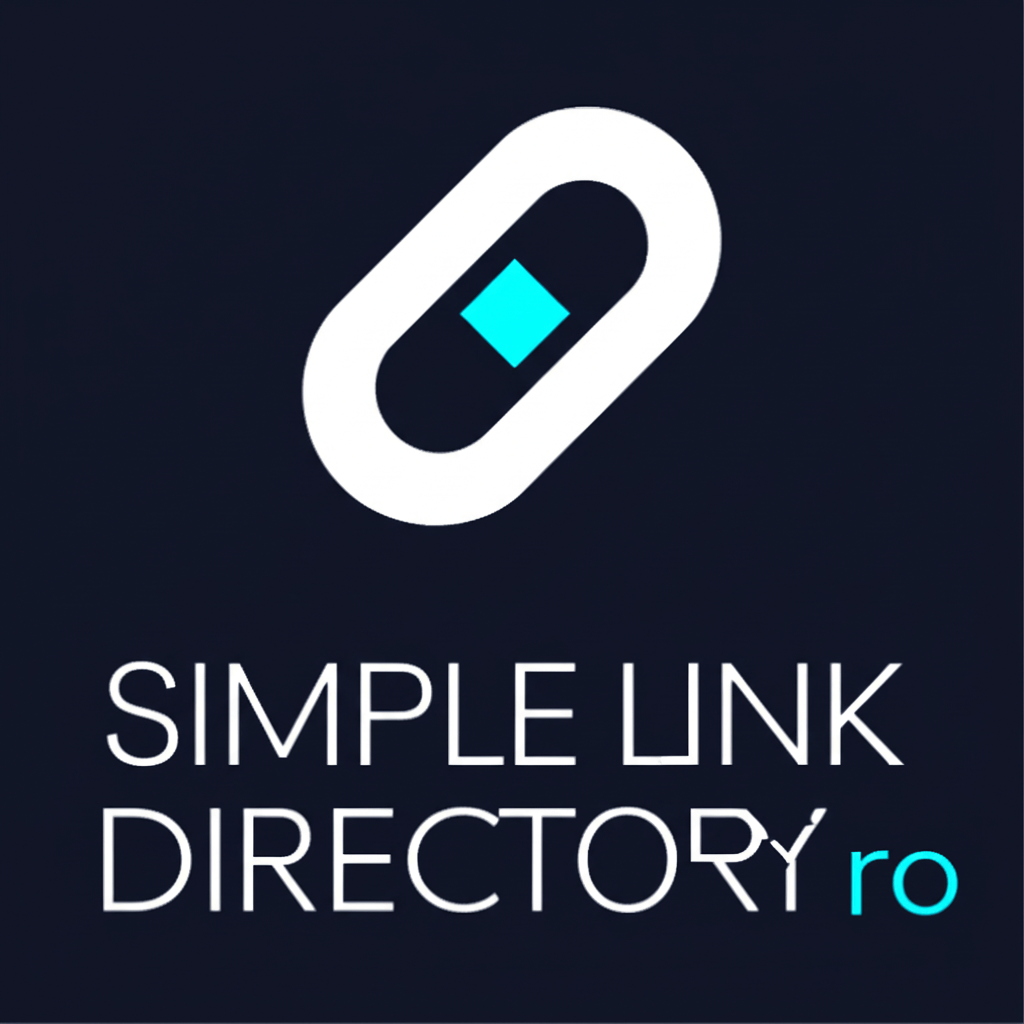
Simple Link Directory Pro v14.8.1
/Year
Creating and managing dynamic link directories, comprehensive resource pages, or professional partner showcases on your WordPress website demands a robust and intuitive solution. Simple Link Directory Pro stands out as a premium WordPress plugin engineered to deliver just that. Developed by QuantumCloud, this plugin transcends basic directory functionalities, offering an advanced, reliable, and uniquely elegant platform for curating and displaying website links with unparalleled ease and sophistication.Designed for website owners, content creators, SEO specialists, and digital marketers, Simple Link Directory Pro empowers you to build authoritative online resources. It provides a comprehensive toolkit to simplify complex tasks, enhance user engagement, and even unlock new monetization avenues directly from your website.
Key Features: Unlocking Comprehensive Link Management
Simple Link Directory Pro is packed with features designed to give you complete control over your link directories. Its capabilities extend far beyond simple link listing, providing a holistic solution for various use cases.
Core Directory Functionality
At its heart, Simple Link Directory Pro is built for efficiency. It allows you to effortlessly curate and display lists of websites, complete with custom logos, detailed descriptions, and relevant categorizations. This makes it ideal for building everything from a curated list of industry resources to a dynamic showcase of business partners.
Dynamic List Creation & Display
Flexibility in displaying your content is paramount. With Simple Link Directory Pro, you can:
- Build Unlimited Lists: Create as many link directories as your website needs, each tailored to specific topics or purposes.
- Flexible Display Options: Showcase your lists on a single comprehensive page or distribute them across multiple pages, integrating seamlessly into your site’s structure.
- Intelligent Categorization: Group links by categories or sections, allowing for topic-based listings and even sophisticated tabbed category displays for enhanced user navigation.
Automated Content Generation
Save valuable time with the plugin’s smart automation features. Simple Link Directory Pro can automatically generate titles, descriptions, and even thumbnail images directly from the website links you provide, streamlining your content creation process.
Extensive Customization Options
Your directory should reflect your brand’s aesthetic. The plugin offers deep customization capabilities:
- Multiple Templates & Styles: Choose from a variety of pre-designed templates and customizable styles to match your website’s design.
- Configurable Visuals: Easily adjust list highlight colors, fonts, and other visual aspects to ensure brand consistency.
- Advanced Theming: For developers and advanced users, the option to create custom templates or customize existing ones directly from your theme folder provides unparalleled design freedom.
Empowering User Interaction
Engage your audience and foster a community around your curated content:
- User Submission & Management: Allow registered users to submit new links, with options for frontend user registration and login.
- Interactive Features: Implement an upvote feature, allowing users to vote for their favorite links, and enable them to create personalized “favorite lists.”
- Content Sharing: Grant users the ability to embed your carefully curated link lists on their own websites, expanding your reach.
- Review & Rating System: Build trust and provide valuable insights with a built-in review and rating system for individual link listings.
Advanced Search & Filtering
Help your users find exactly what they’re looking for with powerful search capabilities:
- Live, On-Page Instant Search: Provide a seamless user experience with real-time search results as users type.
- Instant Filtering: Allow users to instantly filter lists by categories, tags, or other criteria, making large directories easy to navigate.
Robust Monetization Capabilities
Transform your link directory into a revenue stream:
- Paid Listing Options: Integrate seamlessly with PayPal and Stripe to offer paid listing submissions.
- Claim Listing Feature: Allow businesses to claim and manage their existing listings.
- Subscription Packages: Create recurring revenue models with customizable subscription packages for premium listing features.
- Affiliate Link Management: Utilize URL masking for your affiliate links, maintaining a professional appearance while tracking commissions.
- Integrated Ad/Text Blocks: Easily insert advertisements or custom text blocks within each list for additional monetization.
Built-in SEO Optimization
Simple Link Directory Pro comes equipped with built-in SEO features, helping you optimize your curated links for search engines. This ensures your valuable content is discoverable, driving organic traffic to your authority website.
Multi-Language & Accessibility
Reach a global audience with comprehensive language support. The plugin supports multiple languages via mo/pot files and includes pre-translated Dutch and Russian language files. Additionally, it offers RTL (Right-to-Left) support for languages like Arabic and Hebrew.
Additional Powerful Features
Further enhancing its utility, Simple Link Directory Pro includes:
- Video Gallery: Create an engaging video gallery to play YouTube and Vimeo videos directly within a stylish Lightbox modal.
- Scroll to Top Button: Improve user experience on long pages with an automatic “scroll to top” button.
- CSV Import/Export: Efficiently manage large datasets with bulk import and export functionalities for your link lists via CSV files.
- Google Analytics Integration: Gain valuable insights into your directory’s performance with built-in Google Analytics integration.
- Shortcode Generator: Easily generate and manage shortcodes for seamless integration of your directories into any page or post.
Setup and Installation: Getting Started with Simple Link Directory Pro
Deploying Simple Link Directory Pro on your WordPress site is a straightforward process, designed for both technical and non-technical users.
Technical Specifications & Compatibility
Simple Link Directory Pro is built for modern WordPress environments, ensuring broad compatibility:
- WordPress Compatibility: Fully compatible with the latest versions of WordPress.
- Visual Builder Integration: Works seamlessly with popular visual builders like Gutenberg, Elementor, Visual Composer, and Beaver Builder, leveraging shortcode support for easy content placement.
- Responsive Design: Ensures your link directories look impeccable and function flawlessly across all devices, from desktops to mobile phones.
- Multi-Page Mode: Activate a hierarchical display of categories, lists, and links with a single shortcode for complex directory structures.
Installation Process
- Purchase and Download: Securely obtain the Simple Link Directory Pro plugin files from the official source.
- Upload to WordPress:
- Dashboard Method: Navigate to
Plugins>Add New>Upload Pluginin your WordPress admin dashboard, then select the downloaded plugin file and click “Install Now.” - FTP Method: Alternatively, extract the plugin zip file and upload the unzipped folder to the
/wp-content/plugins/directory of your WordPress installation via FTP.
- Dashboard Method: Navigate to
- Activate the Plugin: Once uploaded, go to
Pluginsin your WordPress dashboard and click “Activate” next to “Simple Link Directory Pro.” - Initial Configuration: Upon activation, you will typically find new settings or menu items within your WordPress admin area to begin configuring your directory settings, adding categories, and populating your first links.
Usage Guide: Maximizing Your Directory’s Potential
Once installed, Simple Link Directory Pro offers an intuitive interface to build and manage your directories.
Creating Your First Directory
- Adding Links: Access the plugin’s dedicated menu in your WordPress dashboard. From there, you can add new links individually, specifying their URL, title, description, and assigning them to relevant categories.
- Categorization: Create and manage categories to organize your links logically, enhancing user navigation and SEO.
Displaying Directories on Your Website
- Using Shortcodes: The plugin generates easy-to-use shortcodes. Simply paste the shortcode into any page, post, or widget area where you want your directory to appear.
- Multi-Page Mode: For extensive directories, activate the multi-page mode with a dedicated shortcode. This intelligently displays categories, lists, and individual links in a well-structured, hierarchical manner, improving readability and user experience.
Managing User Interactions
- Review Submissions: Monitor and approve user-submitted links and reviews from your admin dashboard, maintaining quality control over your directory content.
- User Favorites: Overview user-generated favorite lists to understand popular content.
Monetization Setup
- Payment Gateway Configuration: Set up PayPal and Stripe integrations within the plugin settings to process paid listing submissions securely.
- Package Creation: Define different subscription or one-time payment packages with varying features (e.g., featured listings, higher visibility) to attract various types of advertisers.
Bulk Operations
- CSV Import: For existing link lists or large-scale additions, utilize the CSV import feature to quickly populate your directory. Ensure your CSV file is formatted correctly according to the plugin’s specifications for a smooth import.
- CSV Export: Export your entire link directory to a CSV file for backup purposes, data analysis, or migration.
Why Choose Simple Link Directory Pro?
Simple Link Directory Pro is not just another WordPress plugin; it’s a strategic investment for anyone serious about creating professional, high-quality online directories.
- Expertise & Authoritativeness: Developed by QuantumCloud, a reputable name in WordPress development, the plugin reflects deep expertise and a commitment to quality. Positive user reviews consistently highlight its robust functionality and user-friendly design.
- Experience & Trustworthiness: This plugin is a proven solution for website owners, bloggers, SEO specialists, and marketers alike. It offers a transparent set of capabilities, avoiding exaggeration and focusing on delivering tangible value. By enabling users to curate niche-specific link directories, it directly facilitates the creation of authority websites, building trust with your audience.
- Uniqueness & Innovation: Simple Link Directory Pro stands as a superior and more advanced solution compared to basic or free link directory options. It replaces “boring” directory styles with innovative, elegant designs and powerful features that set your website apart.
- Versatility for Diverse Needs: Whether you need a simple link hub, a comprehensive resource library, a dedicated partner page, or a full-fledged niche directory, this plugin offers the flexibility to cater to a wide range of applications.
- The Premium Advantage: While a Lite (free) version may offer basic functionalities, the Pro version unlocks the full spectrum of advanced features, including crucial monetization options, extensive customization, and dedicated support. This makes it a reliable choice for professional endeavors requiring advanced capabilities and consistent performance.
- Benefits for All Users:
- For Non-Technical Users: The intuitive interface, automated features, and shortcode generator simplify complex tasks, making it easy to manage a sophisticated directory without writing a single line of code. This translates to improved workflows and a significant return on investment (ROI) through efficient content management and potential monetization.
- For Technical Users: The plugin offers deep customization options, including custom template creation, and seamless integration with popular page builders, providing powerful tools for tailored development.
Conclusion
Simple Link Directory Pro is the definitive solution for transforming your WordPress website into a powerful and professional link management platform. Its comprehensive suite of features, ranging from dynamic list creation and advanced user interaction to robust monetization and SEO capabilities, makes it an indispensable tool. By choosing Simple Link Directory Pro, you’re not just getting a plugin; you’re investing in a reliable, versatile, and high-performance solution that will elevate your website’s content organization and user engagement to new heights.
I. Download Limits & Account Benefits
- Free Downloads: Each email address receives 3 downloads per day for free products
- Upgrade Benefits: Purchase any paid product to increase your daily download limit by 3 for each paid product
- No Account Required: You can download immediately by receiving the download link via email
- Account Recommended: Create an account for easier access to your order history and direct update downloads
II. Understanding GPL vs Official Versions
Important: The products available on WPPick are GPL-licensed versions, which differ from official developer versions. Before purchasing, please read our comprehensive guide: Understanding GPL & Official Differences at WPPick
Key Points:
- GPL versions may not include premium support from original developers
- Updates may be delayed compared to official releases
- Some premium features might have limitations
- Always consider your specific needs and support requirements
III. Support & Assistance
We’re here to help through multiple channels:
- Email Support: Direct email assistance for all inquiries
- Live Chat: Real-time support during business hours
- Comprehensive Documentation: Detailed guides and tutorials
IV. Order Tracking
Access your complete purchase history and download links anytime: Order History
V. Account Access
New to WPPick? Login or Create Account to manage your downloads and orders efficiently.
VI. Refund Protection
We stand behind our products with a clear refund policy. Review our terms: Refund Policy
VII. Privacy & Security
Your data security is our priority. Learn how we protect your information: Privacy Policy
VII. Terms of Service
Understanding our service terms ensures a smooth experience: Terms of Use
Quick Tips for Best Experience
- Verify Compatibility: Check plugin/theme compatibility with your WordPress version
- Backup First: Always backup your site before installing new plugins or themes
- Test Environment: Consider testing on a staging site first
- Stay Updated: Regularly check for updates in your account dashboard
- Read Documentation: Review any included documentation for optimal setup
Need Help?
If you have questions about downloads, licensing, or need technical assistance, don’t hesitate to contact our support team. We’re committed to ensuring you have the best possible experience with WPPick products.
Ready to get started? Your download adventure begins with just one click!
- Improved code and security