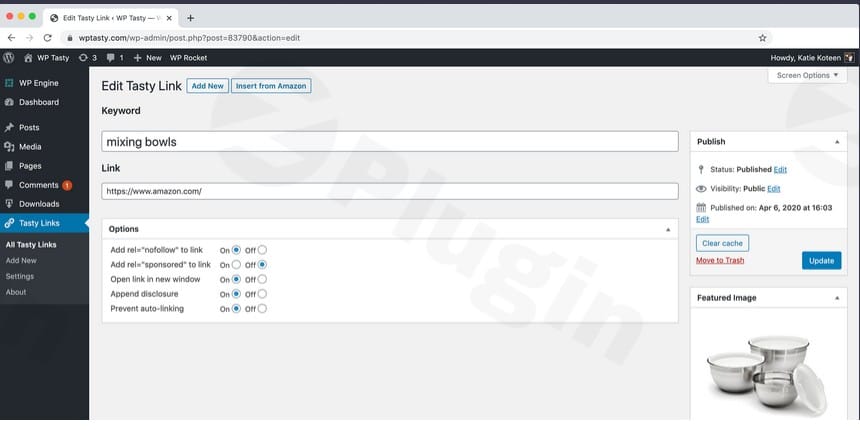
Tasty Links – Autolink Keywords To Maximize Affiliate Revenue
/Year
In the dynamic world of online content and e-commerce, affiliate marketing stands as a powerful revenue stream for bloggers, publishers, and content creators. However, managing and optimizing affiliate links can be a complex and time-consuming task. Enter Tasty Links, a premium WordPress plugin meticulously developed by WP Tasty (a Mediavine company) designed to automate, streamline, and enhance your affiliate link strategy.Tasty Links is not just another link management tool; it’s a robust solution crafted to save you valuable time, improve your site’s SEO, and ultimately boost your affiliate income. This article provides an in-depth overview of its features, functionalities, and how it can become an indispensable asset in your digital toolkit.
Unlocking Efficiency: Key Features of Tasty Links
Tasty Links distinguishes itself through a suite of powerful features that cater to both efficiency and optimization. Each element is designed to simplify complex tasks and provide actionable insights, making affiliate marketing more accessible and profitable.
1. Automatic Keyword Linking
One of Tasty Links’ standout capabilities is its intelligent automatic linking system. Instead of manually inserting links every time a relevant keyword appears in your content, Tasty Links allows you to specify keywords and their corresponding URLs once. The plugin then scans your posts and pages, automatically hyperlinking those keywords to your designated affiliate links. This automation significantly reduces manual effort, ensures consistent linking across your site, and frees you to focus on content creation.
2. Streamlined Affiliate Link Management
At its core, Tasty Links is built for efficient affiliate link management. It provides a centralized dashboard where you can easily add, edit, and organize all your affiliate links. This systematic approach ensures that your links are always up-to-date and accessible, simplifying the ongoing maintenance of your affiliate portfolio.
3. Comprehensive Link Customization
Flexibility is key in content strategy. Tasty Links offers extensive customization options for your links. You have precise control over:
- Keyword Selection: Choose exactly which keywords trigger an auto-link.
- Link Overrides: Create custom links for specific keywords or override existing auto-links when a different destination is desired.
- Exclusions: Prevent certain keywords or posts from being automatically linked, providing granular control over your content.
- Design Integration: Customize the appearance and styles of your affiliate links to ensure they seamlessly blend with your website’s design, maintaining a professional and consistent user experience.
4. Effortless Link Cloaking
Link cloaking is a vital feature for protecting your affiliate commissions and enhancing user trust. Tasty Links transforms lengthy, often unattractive, raw affiliate URLs into clean, branded links. This not only makes your links more aesthetically pleasing but also helps prevent commission theft and can improve click-through rates by instilling greater user confidence.
5. SEO-Friendly Attributes: Nofollow and Sponsored
Adhering to search engine guidelines is crucial for long-term success. Tasty Links automatically provides options to apply “nofollow” and “sponsored” attributes to your affiliate links. This signals to search engines that these links are paid placements, preventing potential SEO penalties. Additionally, the plugin allows you to set links to open in a new tab by default, improving user experience by keeping visitors on your site.
6. Transparent Disclosure Text
Transparency is paramount for building trust with your audience. Tasty Links enables you to add custom disclosure text after any link. This ensures that your readers are aware of your affiliate relationships, complying with FTC guidelines and fostering an honest connection with your audience.
7. Advanced Amazon Affiliate Integration
For Amazon Associates, Tasty Links offers powerful integration. It can automatically pull and display Amazon product images alongside your links, significantly increasing visual appeal and conversion potential. Its full REST API integration for Amazon ensures that product information and images are always current, eliminating the need for manual updates and maintaining accuracy.
8. Robust Link Tracking and Analytics
Understanding your link performance is critical for optimizing your strategy. Tasty Links includes built-in analytics that track essential metrics like click counts and conversion rates. Its comprehensive reporting tools provide valuable insights into which links are performing best, allowing you to refine your content and affiliate strategies for maximum impact.
9. Engaging Featured Link Blocks
Visually showcasing products can dramatically improve engagement. Tasty Links facilitates the creation of featured link blocks – appealing displays that can include product images, compelling descriptions, and clear “Buy Now” buttons. These blocks are excellent for spotlighting key products and driving conversions.
10. Seamless Tasty Recipes Integration
For food bloggers, Tasty Links offers a unique advantage: seamless integration with the Tasty Recipes plugin. This allows for the automatic insertion of affiliate links directly within your recipe content, making it easier to monetize your culinary creations without additional manual work.
Why Choose Tasty Links? Expertise, Reliability, and Value
Opting for a premium plugin like Tasty Links is an investment in your site’s long-term success. Developed by WP Tasty, a company known for its high-quality WordPress solutions and part of the reputable Mediavine family, Tasty Links brings a level of expertise and trustworthiness that is invaluable.
- Proven Track Record: WP Tasty’s reputation, especially among influential content creators like food bloggers, underscores the plugin’s reliability and effectiveness.
- Time-Saving Automation: The core benefit of Tasty Links is its ability to automate repetitive tasks, freeing up content creators to focus on what they do best – creating engaging content.
- Enhanced Monetization: By streamlining link management, improving SEO practices, and providing valuable analytics, Tasty Links directly contributes to increased affiliate income.
- User-Friendly Design: Despite its advanced features, Tasty Links is consistently praised for its intuitive interface, making it accessible even for users without deep technical knowledge.
- Dedicated Support: As a premium plugin, it comes with the assurance of dedicated support, regular updates, and compatibility with the latest WordPress versions, ensuring your affiliate strategy remains robust and current.
Getting Started: Setup and Usage Guide
Implementing Tasty Links into your WordPress site is a straightforward process, designed for efficiency.
Installation Steps
- Purchase and Download: After purchasing Tasty Links from the WP Tasty website, you will receive a plugin file (a .zip archive) and a license key.
- Upload to WordPress:
- Navigate to your WordPress dashboard.
- Go to Plugins > Add New.
- Click on the “Upload Plugin” button at the top.
- Choose the downloaded .zip file and click “Install Now.”
- Activate Plugin: Once installed, click “Activate Plugin.”
- Enter License Key: Go to Tasty Links > Settings (or a similar path) and enter your license key to unlock all premium features and receive updates.
Basic Configuration and Usage
- Add Your First Link:
- In your WordPress dashboard, navigate to Tasty Links > Add New Link.
- Enter the Keyword(s) you want to link (e.g., “best blenders”).
- Paste the Target URL (your affiliate link) into the designated field.
- Choose settings like “Open in new tab,” “Nofollow,” and “Sponsored” as appropriate for your link.
- Click “Publish” or “Save Link.”
- Utilize Auto-Linking: Once a link is set up, Tasty Links will automatically scan your content for the specified keywords and convert them into your designated affiliate links. You can adjust the frequency and scope of auto-linking in the plugin’s settings.
- Configure Amazon Integration (if applicable): If you are an Amazon affiliate, navigate to the Amazon Integration settings within Tasty Links. You will typically need to input your Amazon API credentials (Access Key ID and Secret Access Key) to enable automatic product image fetching and data updates.
- Monitor Performance: Regularly check the Link Tracking and Analytics section within Tasty Links to monitor clicks, conversions, and identify your most effective links. Use these insights to refine your content and marketing strategy.
- Create Featured Link Blocks: Within your post or page editor (using the WordPress Block Editor), search for the “Tasty Links” block. This allows you to visually construct compelling product displays with images, descriptions, and calls to action.
Technical Specifications & Compatibility
Tasty Links is built to perform seamlessly within the WordPress ecosystem.
- WordPress Compatibility: The plugin is consistently updated to ensure full compatibility with the latest versions of WordPress, guaranteeing stability and access to new features.
- Mobile-Friendly Design: All plugin functionalities and the display of links are responsive, ensuring a flawless experience for your visitors across desktops, tablets, and mobile devices.
- Lightweight and Efficient: Developed with performance in mind, Tasty Links is designed to minimize impact on your site’s loading speed, which is crucial for both user experience and SEO.
Conclusion: Your Partner in Affiliate Marketing Success
Tasty Links stands out as a powerful, user-friendly, and highly effective premium WordPress plugin for anyone serious about affiliate marketing. Its robust feature set, including automatic linking, comprehensive customization, intelligent link cloaking, and advanced Amazon integration, addresses the core needs of content creators seeking to monetize their platforms efficiently.By choosing Tasty Links, you’re not just acquiring a tool; you’re investing in a streamlined workflow, enhanced SEO practices, and a clear path to increased affiliate revenue. Developed by experts at WP Tasty and backed by Mediavine, Tasty Links provides the expertise, reliability, and functionality you need to transform your affiliate marketing strategy from a chore into a highly profitable endeavor. Experience the difference a truly premium solution can make in your digital business.
I. Download Limits & Account Benefits
- Free Downloads: Each email address receives 3 downloads per day for free products
- Upgrade Benefits: Purchase any paid product to increase your daily download limit by 3 for each paid product
- No Account Required: You can download immediately by receiving the download link via email
- Account Recommended: Create an account for easier access to your order history and direct update downloads
II. Understanding GPL vs Official Versions
Important: The products available on WPPick are GPL-licensed versions, which differ from official developer versions. Before purchasing, please read our comprehensive guide: Understanding GPL & Official Differences at WPPick
Key Points:
- GPL versions may not include premium support from original developers
- Updates may be delayed compared to official releases
- Some premium features might have limitations
- Always consider your specific needs and support requirements
III. Support & Assistance
We’re here to help through multiple channels:
- Email Support: Direct email assistance for all inquiries
- Live Chat: Real-time support during business hours
- Comprehensive Documentation: Detailed guides and tutorials
IV. Order Tracking
Access your complete purchase history and download links anytime: Order History
V. Account Access
New to WPPick? Login or Create Account to manage your downloads and orders efficiently.
VI. Refund Protection
We stand behind our products with a clear refund policy. Review our terms: Refund Policy
VII. Privacy & Security
Your data security is our priority. Learn how we protect your information: Privacy Policy
VII. Terms of Service
Understanding our service terms ensures a smooth experience: Terms of Use
Quick Tips for Best Experience
- Verify Compatibility: Check plugin/theme compatibility with your WordPress version
- Backup First: Always backup your site before installing new plugins or themes
- Test Environment: Consider testing on a staging site first
- Stay Updated: Regularly check for updates in your account dashboard
- Read Documentation: Review any included documentation for optimal setup
Need Help?
If you have questions about downloads, licensing, or need technical assistance, don’t hesitate to contact our support team. We’re committed to ensuring you have the best possible experience with WPPick products.
Ready to get started? Your download adventure begins with just one click!
- Changed the Tasty Recipes equipment field to a searchable select field
- Updated the Tasty Recipes integration to the new recipe editor
- Auto linking based on post type
- Improved error handling for license activation
- Fatal error in some scenarios where other Tasty plugins were active
- Redesigned admin interface