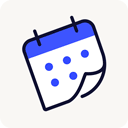
The Events Calendar PRO
/Year
In today’s dynamic digital landscape, effectively managing and showcasing events is crucial for businesses, organizations, and individuals alike. While the standard WordPress platform offers robust content management, handling complex event schedules, ticketing, and attendee communication often requires a specialized solution. This is where The Events Calendar PRO emerges as a leading premium WordPress plugin, meticulously designed to transform your website into a powerful event hub. Built upon the foundation of the popular free “The Events Calendar” plugin, the PRO version introduces a comprehensive suite of advanced functionalities, elevating your event management capabilities to a professional standard.This article delves into the core value, sophisticated features, and practical applications of The Events Calendar PRO, offering an in-depth instructional overview that demonstrates its expertise, reliability, and unparalleled utility for both technical and non-technical users.
Unlocking Enhanced Event Management with The Events Calendar PRO
The Events Calendar PRO is not just an add-on; it’s an enterprise-grade solution engineered for scalability and advanced control. It empowers you to effortlessly organize, promote, and manage any type of event directly from your WordPress dashboard. From small community gatherings to large-scale conferences, its robust architecture ensures seamless performance and a superior user experience.
Key Features and Capabilities: A Deep Dive
The true power of The Events Calendar PRO lies in its extensive feature set, each designed to streamline workflows, enhance user engagement, and provide comprehensive event management.
- Sophisticated Recurring Events: Beyond basic repetition, The Events Calendar PRO allows you to schedule events that repeat daily, weekly, monthly, or on custom schedules. Crucially, it supports exceptions for holidays or cancellations and enables the setup of multiple recurrence patterns within a single series. This advanced flexibility is invaluable for classes, workshops, or ongoing programs.
- Diverse Calendar Views: Cater to varied audience preferences with an array of stunning calendar layouts. Options include a traditional month view, a concise list view, detailed day and week views, and an engaging photo view, ensuring your events are always presented optimally.
- Custom Event Fields for Rich Detail: Enhance your event listings with custom fields, enabling you to add specific, detailed information pertinent to each event. This ensures attendees have all necessary details at their fingertips, from speaker bios to agenda specifics.
- Powerful Advanced Widgets & Shortcodes: Seamlessly integrate event information across your website. Utilize advanced widgets to display upcoming events dynamically in sidebars or footers. For ultimate content flexibility, shortcodes allow you to embed event calendars, listings, or specific event details anywhere within posts, pages, or custom templates.
- Intuitive Location Search & Management: Empower your users to easily find events by location. The plugin integrates robust venue and organizer management, allowing you to link each event to specific locations and organizers. This includes direct Google Maps integration for easy navigation and the ability to add featured images and categories to venue and organizer pages for professional presentation.
- Organized Event Series: Group related events into cohesive series, simplifying management and providing a clearer overview for both administrators and attendees. This is ideal for multi-part workshops, festivals, or ongoing educational programs.
- Integrated Ticketing & Sales (via Event Tickets & Event Tickets Plus): Transform your website into a direct sales portal. Seamlessly integrate with the Event Tickets and Event Tickets Plus plugins to sell tickets directly from your site. Manage capacity limits, offer multiple ticket tiers (e.g., Early Bird, VIP), and track attendance efficiently. For e-commerce harmony, order data can be synced directly with WooCommerce.
- Automated Email Marketing (via Promoter): Leverage the power of automated communication. Integration with the Promoter plugin enables you to automatically send critical reminders to attendees, effectively promote upcoming events to your audience, and follow up after events to gather feedback or share related content.
- Efficient Import/Export Capabilities: Streamline data migration and synchronization. Easily import events via CSV files or directly from popular platforms like Google Calendar, iCalendar, and Meetup using the Event Aggregator service. For external use, export events to iCal and Google Calendar with a single click.
- AJAX Loading for Seamless Navigation: Provide a fluid and responsive browsing experience. AJAX loading ensures that users can navigate through calendar views and filter events rapidly without full page reloads, enhancing usability and engagement.
- Saved Venues & Organizers: Save time and ensure consistency by storing frequently used venues and organizers for easy reuse across multiple events.
- Native Block Editor Support: Enjoy a streamlined content creation experience with full integration into the WordPress block editor, allowing for intuitive event creation and editing.
- SEO-Friendly Architecture: Boost your event visibility in search engines. The Events Calendar PRO generates SEO-friendly event pages with structured data (schema markup), helping search engines understand your event content and potentially display rich snippets in search results.
- Extensive Customization Options: Tailor the plugin to perfectly match your brand and website design. It offers a skeleton stylesheet, partial template overrides, template tags, hooks, and filters, providing developers with powerful tools for deep customization without compromising core functionality.
Setup and Installation: Getting Started
Installing The Events Calendar PRO is a straightforward process, but it’s crucial to remember its dependency:
- Prerequisite: Ensure you have the free version of The Events Calendar plugin installed and activated on your WordPress website. The PRO version builds upon its foundation.
- Download & Upload: After purchasing The Events Calendar PRO, download the plugin file from your account. Navigate to
Plugins > Add New > Upload Pluginin your WordPress dashboard, select the downloaded file, and clickInstall Now. - Activation: Once installed, click
Activate Plugin. - License Key: You will typically be prompted to enter your license key to unlock all premium features and receive updates and support. Follow the on-screen instructions to register your license.
- Configuration: Explore the new
Eventsmenu item in your WordPress dashboard. Here, you can access settings, configure default views, set up recurring events, and begin adding your event details.
Why The Events Calendar PRO is a Premium Investment: EEAT Principles in Practice
Choosing The Events Calendar PRO is an investment in a robust, reliable, and expertly developed event management solution. Its adherence to EEAT (Expertise, Experience, Authoritativeness, Trustworthiness) principles is evident in several key areas:
- Proven Expertise & Popularity: As one of the most widely used event plugins in the WordPress ecosystem, The Events Calendar (and its PRO counterpart) boasts a massive active installation base and overwhelmingly positive user reviews. This widespread adoption is a testament to its reliability and effectiveness.
- Scalability & Enterprise Solutions: This plugin is engineered for performance at scale. It’s successfully deployed on large networks for Fortune 100 companies, universities, and government institutions, demonstrating its capacity to handle complex, high-volume event ecosystems. The developers, Modern Tribe, even offer custom enterprise solutions, further solidifying their expertise and authority.
- Dedicated Premium Support & Documentation: As a premium user, you gain access to dedicated support forums with guaranteed response times. This commitment to timely and expert assistance builds significant trust. Additionally, a comprehensive knowledge base and developer-focused documentation provide extensive resources for self-help and advanced customization.
- Continuous Development & Reliability: While no software is entirely without issues, The Events Calendar PRO undergoes continuous development and rigorous testing. Its consistent updates address compatibility, security, and feature enhancements, ensuring long-term stability and performance. Its structured data output ensures your event content is search engine optimized, demonstrating a deep understanding of modern web best practices.
Technical Specifications and Compatibility
To ensure optimal performance and compatibility, The Events Calendar PRO adheres to modern WordPress standards:
- Prerequisite: Requires The Events Calendar (free version) to be installed and activated.
- PHP Version: Requires PHP 7.4 or above.
- WordPress Version: Requires WordPress 6.6 or above.
- Theme Compatibility: Rigorously tested with major theme frameworks, including Avada, Divi, Enfold, and Genesis, ensuring broad compatibility across various website designs.
- WPML Compatibility: Both the free and PRO versions are compatible with WPML for building multilingual event sites, though users should be aware of minor known issues that are actively being addressed.
- FacetWP Compatibility: While there may be specific challenges with FacetWP when using recurring events due to the plugin’s custom database table handling, workarounds and solutions are often available.
Conclusion: The Definitive Choice for Professional Event Management
The Events Calendar PRO stands out as the definitive premium solution for comprehensive event management within WordPress. Its sophisticated features, including advanced recurring events, robust ticketing integrations, detailed venue management, and powerful customization options, empower users to create, promote, and manage events with unmatched efficiency and professionalism.While some advanced features in the free version are limited and specific compatibility notes exist, these are common considerations for any complex premium plugin. The plugin’s extensive capabilities, dedication to user support, and proven track record with large-scale organizations make it a trustworthy and authoritative choice. For anyone seeking to transform their WordPress site into a highly functional, scalable, and professional event platform, investing in The Events Calendar PRO is a decision that delivers significant ROI and unparalleled control over your event ecosystem.
I. Download Limits & Account Benefits
- Free Downloads: Each email address receives 3 downloads per day for free products
- Upgrade Benefits: Purchase any paid product to increase your daily download limit by 3 for each paid product
- No Account Required: You can download immediately by receiving the download link via email
- Account Recommended: Create an account for easier access to your order history and direct update downloads
II. Understanding GPL vs Official Versions
Important: The products available on WPPick are GPL-licensed versions, which differ from official developer versions. Before purchasing, please read our comprehensive guide: Understanding GPL & Official Differences at WPPick
Key Points:
- GPL versions may not include premium support from original developers
- Updates may be delayed compared to official releases
- Some premium features might have limitations
- Always consider your specific needs and support requirements
III. Support & Assistance
We’re here to help through multiple channels:
- Email Support: Direct email assistance for all inquiries
- Live Chat: Real-time support during business hours
- Comprehensive Documentation: Detailed guides and tutorials
IV. Order Tracking
Access your complete purchase history and download links anytime: Order History
V. Account Access
New to WPPick? Login or Create Account to manage your downloads and orders efficiently.
VI. Refund Protection
We stand behind our products with a clear refund policy. Review our terms: Refund Policy
VII. Privacy & Security
Your data security is our priority. Learn how we protect your information: Privacy Policy
VII. Terms of Service
Understanding our service terms ensures a smooth experience: Terms of Use
Quick Tips for Best Experience
- Verify Compatibility: Check plugin/theme compatibility with your WordPress version
- Backup First: Always backup your site before installing new plugins or themes
- Test Environment: Consider testing on a staging site first
- Stay Updated: Regularly check for updates in your account dashboard
- Read Documentation: Review any included documentation for optimal setup
Need Help?
If you have questions about downloads, licensing, or need technical assistance, don’t hesitate to contact our support team. We’re committed to ensuring you have the best possible experience with WPPick products.
Ready to get started? Your download adventure begins with just one click!
- Changed views: `components/hybrid-event`, `v2/map/event-cards/nav`, `v2/organizer/meta/featured-image`, `v2/photo/event/featured-image`, `v2/venue/meta/featured-image`, `v2/week/mobile-events/day/event/featured-image`
- Accessibility enhanced for calendar map and week views. [TEC-5156]
- Language - 0 new strings added, 0 updated, 0 fuzzied, and 0 obsoleted.
- Ensure all featured images on calendar views have dimensions set to reduce layout shifts. [TEC-4715]
- Remove titles and add role=presentation and an empty alt attribute on featured images for screen readers. [TEC-5196]
- Changed views: `v2/map/event-cards/event-card/event/featured-image`, `v2/photo/event/featured-image`, `v2/week/grid-body/events-day/event/tooltip/featured-image`
- Language - 0 new strings added, 0 updated, 0 fuzzied, and 0 obsoleted.
- Add integration with WP All Export to support exporting and migrating recurring events and event series. [ECP-1913]
- Updated the calendar view templates to integrate Category Colors functionality. [TEC-5364]
- Corrected provisional post SQL query parsing regex and added automated tests. [ECP-1914]
- Changed views: `blocks/additional-fields/checkbox`, `blocks/additional-fields/dropdown`, `blocks/additional-fields/radio`, `blocks/additional-fields/text`, `blocks/additional-fields/textarea`, `blocks/additional-fields/url`, `blocks/related-events`, `blocks/related-events/event-thumbnail`, `blocks/single-venue`, `blocks/virtual-event`, `components/icons/lock`, `components/virtual-event`, `custom-tables-v1/components/icons/series`, `custom-tables-v1/components/series-relationship-icon-link-pill`, `custom-tables-v1/components/series-relationship-icon-link`, `custom-tables-v1/components/series-relationship-marker-link`, `custom-tables-v1/single/series-relationship-marker`, `facebook/single/facebook-embed`, `integrations/elementor/widgets/event-additional-fields`, `integrations/elementor/widgets/event-additional-fields/field/label`, `integrations/elementor/widgets/event-additional-fields/field/value`, `integrations/elementor/widgets/event-additional-fields/fields`, `integrations/elementor/widgets/event-additional-fields/header`, `integrations/elementor/widgets/event-organizer/names`, `integrations/elementor/widgets/event-related`, `integrations/elementor/widgets/event-related/header`, `integrations/elementor/widgets/event-related/item/datetime`, `integrations/elementor/widgets/event-related/item/thumb`, `integrations/elementor/widgets/event-related/item/title`, `integrations/elementor/widgets/event-related/list-item`, `integrations/elementor/widgets/event-related/list`, `integrations/elementor/widgets/event-venue/name`, `pro/related-events`, `single/hybrid-marker-mobile`, `single/hybrid-marker`, `single/virtual-marker-mobile`, `single/virtual-marker`, `v2/day/event/recurring`, `v2/list/event/recurring`, `v2/map`, `v2/map/event-cards/event-card`, `v2/map/event-cards/event-card/actions`, `v2/map/event-cards/event-card/event`, `v2/map/event-cards/event-card/event/category`, `v2/map/event-cards/event-card/event/date-time/featured`, `v2/map/event-cards/event-card/event/date-time/recurring`, `v2/map/event-cards/event-card/tooltip`, `v2/map/event-cards/event-card/tooltip/date-time/featured`, `v2/map/event-cards/event-card/tooltip/date-time/recurring`, `v2/map/map/no-venue-modal`, `v2/map/top-bar`, `v2/month/calendar-event/multiday/recurring`, `v2/month/calendar-event/recurring`, `v2/month/calendar-event/tooltip/recurring`, `v2/month/mobile-event/recurring`, `v2/organizer/meta`, `v2/organizer/meta/categories`, `v2/organizer/meta/details/email`, `v2/organizer/meta/details/phone`, `v2/organizer/meta/details/website`, `v2/organizer/meta/featured-image`, `v2/photo`, `v2/photo/event`, `v2/photo/event/category`, `v2/photo/event/date-time/featured`, `v2/photo/event/date-time/recurring`, `v2/photo/top-bar`, `v2/summary`, `v2/summary/date-group`, `v2/summary/date-group/event`, `v2/summary/date-group/event/date/recurring`, `v2/summary/date-group/event/title/featured`, `v2/summary/top-bar`, `v2/venue/meta`, `v2/venue/meta/categories`, `v2/venue/meta/details/address`, `v2/venue/meta/details/phone`, `v2/venue/meta/details/website`, `v2/venue/meta/featured-image`, `v2/week`, `v2/week/day-selector`, `v2/week/day-selector/days/day`, `v2/week/grid-body/events-day/event`, `v2/week/grid-body/events-day/event/date/featured`, `v2/week/grid-body/events-day/event/date/recurring`, `v2/week/grid-body/events-day/event/title/featured`, `v2/week/grid-body/events-day/event/tooltip/date/featured`, `v2/week/grid-body/events-day/event/tooltip/date/recurring`, `v2/week/grid-body/events-row-header`, `v2/week/grid-body/multiday-events-day/multiday-event`, `v2/week/grid-body/multiday-events-day/multiday-event/bar/featured`, `v2/week/grid-body/multiday-events-day/multiday-event/bar/recurring`, `v2/week/grid-body/multiday-events-day/multiday-event/hidden/link/featured`, `v2/week/grid-body/multiday-events-day/multiday-event/hidden/link/recurring`, `v2/week/grid-header`, `v2/week/grid-header/header-column`, `v2/week/mobile-events/day`, `v2/week/mobile-events/day/event`, `v2/week/mobile-events/day/event/date/featured`, `v2/week/mobile-events/day/event/date/recurring`, `v2/week/top-bar`, `v2/widgets/shortcodes/components/after`, `v2/widgets/shortcodes/components/before`, `v2/widgets/shortcodes/components/icons/caret-left`, `v2/widgets/shortcodes/components/icons/caret-right`, `v2/widgets/shortcodes/components/title`, `v2/widgets/shortcodes/events-month`, `v2/widgets/shortcodes/events-week`, `v2/widgets/widget-countdown`, `v2/widgets/widget-countdown/complete`, `v2/widgets/widget-events-list/event/date/recurring`, `v2/widgets/widget-featured-venue`, `v2/widgets/widget-featured-venue/events-list/event`, `v2/widgets/widget-featured-venue/events-list/event/date/featured`, `v2/widgets/widget-featured-venue/events-list/event/date/recurring`, `v2/widgets/widget-featured-venue/venue/address`, `youtube/single/youtube-embed`
- Correct confusing labelling of images and links for screen readers. [TEC-5197, TEC-5182, TEC-5183, TEC-5195]
- Reorganized the Virtual and Hybrid icons to be more understandable when read by a screen reader. [ECP-1833, TEC-5203]
- Updated featured icons in all calendar views to include accessible labels. [TEC-5190, TEC-5201]
- Language - 2 new strings added, 18 updated, 0 fuzzied, and 4 obsoleted.
- Utilize the newer version of our build process to ensure inline svgs are being handled properly. [TCMN-188]
- Restore use of post ID in event sequence. [TEC-5446]
- Language - 0 new strings added, 0 updated, 0 fuzzied, and 0 obsoleted.
- Version - Events Pro 7.4.4 is only compatible with The Events Calendar 6.11.1 or higher.
- Avoid running unbound queries, avoid too long queries being killed. [ECP-1898]
- Avoids registering controllers while TCMN is not yet loaded. [TEC-5445]
- Avoid duplicated queries in Custom Table v1 code. [ECP-1898]
- Language - 0 new strings added, 46 updated, 0 fuzzied, and 0 obsoleted.
- Preemtively update postmeta before 3rd parties to prevent metadata duplication. [ECP-1879]
- Validating post object before accessing post_type on Widget Manager. [ECP-1886]
- Add caching to Zoom method to get alternative hosts to prevent accessing the API on every load of event editor. [VE-591]
- Move file index.umd.js from node_modules to `src/resources/includes/`. [TCMN-175]
- Added filters: `tec_events_pro_virtual_alternative_hosts_cache_duration`
- Language - 0 new strings added, 51 updated, 0 fuzzied, and 0 obsoleted.
Been using The Events Calendar PRO for months now, and it’s been rock solid. Does exactly what it says, no complaints tbh.
Works fine, does the job. Pretty good for managing all my events. Easy peasy.
This plugin is a lifesaver fr! Super easy to set up events and it looks great on my site. Highly recommend! 👍
OMG this plugin is lit 🔥! The recurring events feature saves me so much time. Ngl, best calendar plugin out there.