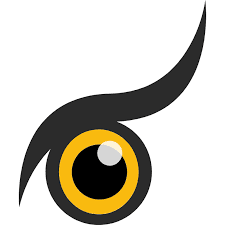
Tin Canny Learndash Reporting v5.1.0.2
/Year
In the dynamic world of online education, effective reporting and analytics are paramount to understanding learner engagement, course effectiveness, and overall program success. While LearnDash provides robust core functionalities, the Tin Canny LearnDash Reporting plugin emerges as a premium solution designed to elevate your e-learning platform’s data capabilities. Developed by Uncanny Owl, a trusted name in the LearnDash ecosystem, this plugin offers an unparalleled depth of insight, seamlessly integrating industry-standard e-learning formats with comprehensive LearnDash activity tracking.This article serves as a comprehensive guide to Tin Canny LearnDash Reporting, detailing its features, benefits, and how it empowers administrators, educators, and group leaders to make data-driven decisions that enhance the learning experience and demonstrate clear return on investment.
Introduction: Elevating Your LearnDash Data Strategy
Tin Canny LearnDash Reporting is not just another reporting tool; it’s a specialized analytics powerhouse built for LearnDash. It fills a critical gap by providing a local Learning Record Store (LRS) directly within your WordPress environment, allowing for the comprehensive tracking of not only LearnDash-specific actions but also detailed data from external e-learning content created with tools like Articulate Storyline, Rise, Captivate, iSpring, and H5P. This robust tracking capability makes it an indispensable asset for any organization serious about measuring and optimizing their online learning initiatives.
Key Features & Value Proposition: Deeper Insights, Simplified Management
Tin Canny LearnDash Reporting offers a suite of advanced features designed to provide granular insights into every aspect of your learners’ journeys. Its premium capabilities ensure reliability, accuracy, and ease of use for both technical and non-technical stakeholders.
Seamless SCORM and xAPI Integration
One of the plugin’s most significant advantages is its native support for SCORM (Sharable Content Object Reference Model) and xAPI (Experience API). These are industry standards for packaging and tracking e-learning content.
- Direct Content Upload: Utilize the built-in eLearning Content Uploader to easily add SCORM and xAPI modules directly into your LearnDash courses. The plugin automatically secures this content, preventing unauthorized access.
- Comprehensive Tracking: Track a wide array of data from these modules, including learner scores, completion status, interactions, and more, providing a holistic view of engagement beyond standard LearnDash quizzes.
- Automatic Conversion: For supported content types, the plugin intelligently converts SCORM statements to xAPI, ensuring consistent data capture within its local LRS.
Integrated Local Learning Record Store (LRS)
Unlike many solutions that require a separate, external LRS, Tin Canny LearnDash Reporting hosts all your Tin Can (xAPI) data directly within your WordPress database.
- Self-Contained Data: This eliminates the complexity and cost associated with managing an external LRS, streamlining your e-learning infrastructure.
- Unified Reporting: All your LearnDash and xAPI data resides in one place, making cross-referencing and comprehensive reporting significantly simpler. This unique selling point sets Tin Canny apart from its alternatives.
Powerful & Targeted Reporting Capabilities
The plugin empowers both administrators and group leaders with highly customizable and detailed reports.
- LearnDash and Tin Can Reports: Access comprehensive reports on all LearnDash activities (course progress, lesson completion, quiz results) alongside detailed Tin Can/xAPI data.
- Role-Based Access: Site administrators gain full oversight, while group leaders can access specific reports exclusively for users within their assigned groups, promoting decentralized management.
- Detailed Drill-Down Reports: Go beyond summary data. Drill down into individual course, lesson, topic, and quiz data to understand specific learner performance and identify areas for improvement.
- Front-End Reporting: Opt to display course and user reports directly on the front end of your WordPress site, providing transparency and empowering learners and group leaders with immediate access to their progress.
- Quiz Question Analysis: Gain deeper insights into quiz performance with detailed analysis of multiple-choice quiz questions, showing the breakdown of answer selections to pinpoint common misconceptions.
Enhanced User Engagement & Administrative Efficiency
Tin Canny LearnDash Reporting provides tools to monitor engagement and automate administrative tasks.
- User Activity Monitoring: Keep a close eye on user activity and engagement within courses, identifying active learners and those who might need intervention.
- Notifications and Alerts: Set up automated notifications to stay informed about critical learner activity and progress milestones, allowing for proactive support.
- Customizable Dashboard: Administrators can tailor their reporting dashboards to display the most relevant metrics, providing an at-a-glance overview of their e-learning program’s health.
- Data Export: Easily export all your valuable data to CSV format for further analysis in external tools or for archival purposes.
- Multilingual Support: The plugin offers the ability to translate the reporting system and analytics data, making it accessible to a global audience.
Seamless Integrations
The plugin integrates with other essential LearnDash tools for a more complete picture of learner behavior.
- Uncanny Simple Course Timer: When combined with the Uncanny Simple Course Timer, track the precise time users spend on courses, offering another dimension to engagement analysis.
- LearnDash “Mark Complete” Button: Integrates smoothly with LearnDash’s native “Mark Complete” button, ensuring accurate progress tracking.
Setup & Installation: Getting Started with Tin Canny LearnDash Reporting
As a premium plugin, Tin Canny LearnDash Reporting follows a straightforward installation process common to WordPress. Expertise in WordPress administration is beneficial, but the steps are accessible to users with basic familiarity.
- Purchase & Download: After purchasing the plugin from Uncanny Owl’s official website, download the plugin zip file to your computer.
- Upload to WordPress:
- Navigate to your WordPress dashboard.
- Go to Plugins > Add New.
- Click on the “Upload Plugin” button at the top of the page.
- Click “Choose File”, select the downloaded zip file, and then click “Install Now”.
- Activate Plugin: Once uploaded, click “Activate Plugin”.
- Configuration: Access the Tin Canny LearnDash Reporting settings typically found under the LearnDash menu or a dedicated Uncanny Owl menu item. Here, you can configure options related to SCORM/xAPI uploading, report visibility, and other preferences.
- Review Requirements: Ensure your WordPress installation meets the technical requirements: LearnDash 4.2 or higher and PHP 7.4 or higher.
Usage Guide: Harnessing Your Data
Once installed and configured, Tin Canny LearnDash Reporting becomes an intuitive part of your LearnDash ecosystem.
- Uploading SCORM/xAPI Content: Within your LearnDash course or lesson editor, you will find a new option to upload SCORM or xAPI packages. Simply select your file, and the plugin will handle the integration.
- Accessing Reports:
- Administrators: Navigate to the dedicated Tin Canny reporting sections within your WordPress admin area. Here, you can view site-wide reports, drill down into specific courses or users, and export data.
- Group Leaders: If enabled, group leaders will find a specialized reporting dashboard, often on the front end of the site or within their group management area, showing only the data relevant to their assigned groups.
- Monitoring & Analysis: Regularly review the reports to identify trends, pinpoint areas where learners might be struggling, and celebrate successes. Use the quiz question analysis to refine your course content and the user activity monitoring to engage with learners proactively.
Why Choose Tin Canny LearnDash Reporting? Expertise, Authority, Trust
Choosing a premium plugin like Tin Canny LearnDash Reporting is an investment in your e-learning platform’s future. Its value is underscored by strong EEAT principles:
- Expertise: Developed by Uncanny Owl, a team with deep expertise in LearnDash and e-learning solutions, the plugin reflects years of specialized knowledge and refinement.
- Experience: With a proven track record, Tin Canny LearnDash Reporting is utilized on over 30,000 LearnDash sites, demonstrating its widespread adoption and reliability in diverse learning environments. This extensive real-world usage speaks volumes about its stability and effectiveness.
- Authoritativeness: The plugin is consistently recommended and reviewed by various LearnDash experts and the broader e-learning community. Its unique ability to record both LearnDash and SCORM/xAPI data directly within WordPress, without an external LRS, establishes its authoritative position in the market.
- Trustworthiness: Tin Canny LearnDash Reporting offers robust, accurate, and comprehensive reporting and tracking capabilities. Its seamless integration with LearnDash and unwavering support for industry standards like SCORM and xAPI build trust, assuring users that their critical e-learning data is handled with precision and care. It’s not just a tool; it’s a reliable partner for data-driven e-learning.For both technical users seeking granular data control and non-technical users (like marketers or HR professionals) who need clear, actionable insights, Tin Canny LearnDash Reporting simplifies complex data into understandable reports, streamlining workflows and providing clear ROI on e-learning initiatives.
Technical Specifications & Compatibility
To ensure optimal performance and compatibility, Tin Canny LearnDash Reporting has specific requirements:
- WordPress: Compatible with current WordPress versions.
- LearnDash: Requires LearnDash 4.2 or higher.
- PHP: Requires PHP 7.4 or higher.
- Integrations: Compatible with various popular LearnDash extensions and third-party integrations, including specific compatibility with Design Upgrade Pro for enhanced styling.
Pricing: An Investment in Data Intelligence
Tin Canny LearnDash Reporting is a premium solution, reflecting its advanced features, ongoing development, and dedicated support.
- Single Site License: Pricing starts at $199 for the first year, renewing at $249/year thereafter. This provides a cost-effective solution for individual LearnDash sites.
- All Access Pass: For organizations managing multiple LearnDash sites or utilizing a broader suite of Uncanny Owl plugins, the All Access Pass is available for $399 for the first year, renewing at $499/year. This pass includes all of Uncanny Owl’s LearnDash plugins and can be used on up to 10 sites, offering significant value.Investing in Tin Canny LearnDash Reporting is an investment in unparalleled insights, streamlined data management, and the ability to continuously improve your online learning offerings.
Conclusion
Tin Canny LearnDash Reporting stands out as an essential premium plugin for any organization leveraging LearnDash. By providing in-depth analytics, robust SCORM/xAPI support, and a unique local LRS, it empowers administrators and group leaders with the critical data needed to enhance course effectiveness, monitor learner progress, and demonstrate the true impact of their e-learning programs. Its comprehensive feature set, backed by Uncanny Owl’s proven expertise, makes it a trusted and indispensable tool for achieving e-learning excellence. Unlock the full potential of your LearnDash data with Tin Canny LearnDash Reporting.
I. Download Limits & Account Benefits
- Free Downloads: Each email address receives 3 downloads per day for free products
- Upgrade Benefits: Purchase any paid product to increase your daily download limit by 3 for each paid product
- No Account Required: You can download immediately by receiving the download link via email
- Account Recommended: Create an account for easier access to your order history and direct update downloads
II. Understanding GPL vs Official Versions
Important: The products available on WPPick are GPL-licensed versions, which differ from official developer versions. Before purchasing, please read our comprehensive guide: Understanding GPL & Official Differences at WPPick
Key Points:
- GPL versions may not include premium support from original developers
- Updates may be delayed compared to official releases
- Some premium features might have limitations
- Always consider your specific needs and support requirements
III. Support & Assistance
We’re here to help through multiple channels:
- Email Support: Direct email assistance for all inquiries
- Live Chat: Real-time support during business hours
- Comprehensive Documentation: Detailed guides and tutorials
IV. Order Tracking
Access your complete purchase history and download links anytime: Order History
V. Account Access
New to WPPick? Login or Create Account to manage your downloads and orders efficiently.
VI. Refund Protection
We stand behind our products with a clear refund policy. Review our terms: Refund Policy
VII. Privacy & Security
Your data security is our priority. Learn how we protect your information: Privacy Policy
VII. Terms of Service
Understanding our service terms ensures a smooth experience: Terms of Use
Quick Tips for Best Experience
- Verify Compatibility: Check plugin/theme compatibility with your WordPress version
- Backup First: Always backup your site before installing new plugins or themes
- Test Environment: Consider testing on a staging site first
- Stay Updated: Regularly check for updates in your account dashboard
- Read Documentation: Review any included documentation for optimal setup
Need Help?
If you have questions about downloads, licensing, or need technical assistance, don’t hesitate to contact our support team. We’re committed to ensuring you have the best possible experience with WPPick products.
Ready to get started? Your download adventure begins with just one click!
- Licensing – Plugin license key was being automatically reactivated immediately after deactivation #887
- SCORM modules – Updated legacy file paths to scormdriver.js and scormdriver-sync.js for older uploaded modules #886
- Storyline modules – Resolved an issue where questions were not captured for reporting under specific conditions #885
- Tin Can Report & xAPI Quiz Report – Some group leaders were prevented from using group filters #879
- Site Check – Removed obsolete PHP file check #882
- Course & User Report – Now displays only relevant data to group leaders #849
- Tin Canny Group Quiz Report – Added caching to improve report load times and a loading animation to enhance UX #846
- Individual Quiz Report – PHP error when loading the Gutenberg block on the front end #840
- Tin Can Statement – PHP error when actor data is received as an array instead of a string from some modules #837
- Tin Canny Course/User Report – Fixed an issue preventing the Gutenberg block from loading on the front end #838
- Tin Canny Group Quiz Report – Shortcode not rendering on the frontend #844
- Tin Canny Lesson/Topic Reports – Improved Gutenberg block UI and fixed a JavaScript issue #843
- Tin Canny Reports – Fixed broken "See details" links in front end user reports #842