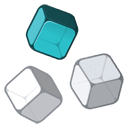
W3 Total Cache Pro – W3 EDGE
/Year
In the competitive digital landscape, website speed is no longer a luxury but a fundamental necessity for SEO, user experience, and conversion rates. For serious WordPress professionals and businesses, achieving optimal performance often requires a robust, comprehensive solution. Enter W3 Total Cache Pro, a premium web performance optimization (WPO) framework meticulously engineered to transform your WordPress site into a lightning-fast digital asset. Built upon years of expertise and trusted by millions, W3 Total Cache Pro offers an unparalleled suite of advanced caching and optimization features designed to drastically reduce load times, improve Google PageSpeed Insights scores, and enhance overall user satisfaction.
Unlocking Peak Performance: Key Features of W3 Total Cache Pro
W3 Total Cache Pro stands out by offering an extensive array of features, each meticulously crafted to optimize different facets of your WordPress site. This premium plugin goes beyond basic caching, providing granular control and sophisticated techniques to ensure maximum efficiency.
Advanced Caching Mechanisms
Caching is the cornerstone of W3 Total Cache Pro, dramatically reducing server load and speeding up content delivery.
- Page Caching: Converts dynamic WordPress pages into static HTML files, serving them directly to visitors and significantly reducing server processing time. This includes flexible methods such as memory, disk, and CDN caching.
- Database Caching: Stores frequently accessed database queries, minimizing the need to repeatedly query the database and accelerating data retrieval.
- Object Caching: Caches database objects in memory or on disk, further optimizing data access for dynamic elements.
- Browser Caching: Instructs visitors’ browsers to store static resources like CSS, JavaScript, and images, preventing re-downloads on subsequent visits.
- Fragment Caching (Pro Exclusive): A powerful Pro feature that allows caching of specific, dynamic portions of a page, ideal for e-commerce sites or sections with frequently updated content. This ensures even highly dynamic pages can benefit from caching without serving stale content.
- Opcode Cache: Caches compiled PHP code, reducing the overhead of re-compiling scripts on every request.
- REST API Caching (Pro Exclusive): Crucial for modern headless WordPress installations, this Pro feature caches REST API calls, significantly speeding up data delivery to front-end applications.
Comprehensive File Optimization (Minification)
Minification slims down your website’s code, making it load faster by removing unnecessary characters and spaces from files.
- HTML, CSS, and JavaScript Minification: Compresses your site’s core files, leading to smaller file sizes and quicker downloads. The Pro version offers advanced minification options, including the ability to exclude specific files for fine-tuned control.
- Remove Unused CSS/JS (Pro Exclusive): This advanced Pro feature intelligently identifies and eliminates CSS and JavaScript that isn’t essential for the current page view, directly contributing to higher PageSpeed scores and better Core Web Vitals.
- Delay Scripts (Pro Exclusive): Improves initial page load by deferring the loading of non-critical JavaScript files until after the main content has rendered, enhancing perceived performance.
Seamless CDN Integration & Full Site Delivery
A Content Delivery Network (CDN) serves your static assets from servers geographically closer to your users, drastically reducing latency.
- Transparent CDN Management: W3 Total Cache Pro provides intuitive integration with popular CDNs, allowing you to seamlessly serve your Media Library, theme files, and even WordPress core files via the CDN.
- Full Site Delivery (FSD) (Pro Exclusive): A premium capability that caches entire HTML documents on a CDN, ensuring that even your dynamic pages are delivered at lightning speed from edge locations worldwide, offering a truly global performance boost.
Image Optimization & Lazy Loading
Visual content often constitutes the largest part of a webpage, making image optimization critical.
- WebP Image Conversion (Pro Exclusive): Automatically converts images to the modern, highly efficient WebP format, significantly reducing file sizes without compromising quality, leading to faster image loads.
- Lazy Loading: Delays the loading of images and iframes until they are within the user’s viewport, saving bandwidth and improving initial page load times.
Granular Control and Extended Compatibility
W3 Total Cache Pro provides the fine-tuning capabilities that expert users demand, alongside broad compatibility.
- Granular Control (Pro Exclusive): Offers unparalleled control over every caching element, allowing users to precisely optimize specific parts of a page for maximum impact. This level of detail is invaluable for complex sites.
- Mobile & AMP Support: Includes robust support for mobile caching, with options for referrer or user agent group-based caching and theme switching, alongside full compatibility with Accelerated Mobile Pages (AMP).
- SSL Support: Ensures secure caching for websites operating over HTTPS.
- Extension Framework (Pro Exclusive): Provides a robust framework for developers to extend W3 Total Cache Pro’s functionality with custom solutions, further enhancing its adaptability.
- Import/Export Functionality (Pro Exclusive): Simplifies the process of migrating complex configurations between different environments, saving valuable time during development and deployment.
- Statistics (Pro Exclusive): Gain valuable insights into your optimization efforts with detailed cache hit rate analysis, allowing for continuous performance monitoring and refinement.
- Priority Support (Pro Exclusive): Subscribers to W3 Total Cache Pro benefit from dedicated priority email support, ensuring expert assistance is readily available for any configuration or troubleshooting needs.
Setting Up and Utilizing W3 Total Cache Pro
While W3 Total Cache Pro is a powerhouse of features, its design prioritizes both comprehensive control and robust compatibility.
Installation and Compatibility
Installing W3 Total Cache Pro follows the standard WordPress plugin procedure. Once activated, the plugin is compatible with:
- Hosting Environments: Shared hosting, virtual private servers (VPS), dedicated servers, and clustered environments.
- WordPress Ecosystem: Various WordPress versions, themes, and is fully compatible with WordPress Multisite installations.
- E-commerce & Page Builders: Seamlessly integrates with WooCommerce and all popular page builders, ensuring performance benefits across your entire site.
- Multilingual Support: Crucially, the Pro version offers WPML compatibility, making it ideal for international websites.
Configuration and Usage Best Practices
W3 Total Cache Pro offers an extensive settings panel, providing granular control for advanced optimization. While this presents a steeper learning curve for beginners, it empowers expert users to fine-tune every aspect of their site’s performance.
- Initial Setup: Navigate through the intuitive setup wizard or manually configure each caching method (page, database, object, browser) to best suit your hosting environment and website type. Leveraging options like Redis or Memcached for backend performance can yield significant improvements.
- Minification & CDN: Carefully configure minification rules for HTML, CSS, and JavaScript. Integrate your chosen CDN via the dedicated settings panel for global asset delivery.
- Pro Features Activation: Explore and activate Pro-exclusive features like Fragment Caching, REST API Caching, Remove Unused CSS/JS, Delay Scripts, and WebP conversion to unlock maximum performance gains.
- Monitoring & Refinement: Utilize the Pro version’s statistics panel to monitor cache hit rates and identify areas for further optimization. The import/export functionality is invaluable for replicating optimized settings across staging and production environments. Regularly review and refine your configurations as your website evolves.
The W3 Total Cache Pro Advantage: Expertise, Authority, Trust
W3 Total Cache has been a cornerstone of WordPress performance optimization since 2009, developed by the respected Frederick Townes. Its long-standing presence and millions of active installs attest to its reliability and effectiveness.
- Proven Expertise: With over a decade of continuous development, W3 Total Cache Pro embodies a deep understanding of WordPress architecture and web performance best practices. It’s a battle-tested solution that continually adapts to the evolving web landscape.
- Authoritative Performance: When fully configured, W3 Total Cache Pro boasts claims of at least a 10x improvement in overall site performance. It directly contributes to higher Google PageSpeed Insights scores, improved Core Web Vitals, and up to 80% bandwidth savings through efficient minification. These metrics translate directly into better SEO rankings and a superior user experience, including increased visitor time on site.
- Built for Trust: While the comprehensive settings may present a learning curve, they offer unparalleled control, allowing precise optimization. The Pro version’s dedicated priority support channel ensures that expert guidance is always available, building confidence for even the most demanding projects. Transparency is key; while powerful, users should be aware of its robust settings, which can sometimes require careful management alongside other plugins or themes.
Conclusion: Invest in Superior WordPress Performance
W3 Total Cache Pro is more than just a caching plugin; it’s an enterprise-grade web performance optimization framework designed for those who demand the absolute best from their WordPress site. By reducing page load times, minimizing server strain, and improving core web vitals, it delivers a tangible return on investment through enhanced SEO, lower bounce rates, and improved user engagement. Whether you manage a high-traffic blog, an e-commerce store, or a complex corporate portal, W3 Total Cache Pro provides the advanced tools and reliable support to ensure your WordPress site operates at its peak potential. For professionals seeking a powerful, comprehensive, and expertly supported solution, W3 Total Cache Pro stands as a premier choice for achieving unparalleled website speed and efficiency.
I. Download Limits & Account Benefits
- Free Downloads: Each email address receives 3 downloads per day for free products
- Upgrade Benefits: Purchase any paid product to increase your daily download limit by 3 for each paid product
- No Account Required: You can download immediately by receiving the download link via email
- Account Recommended: Create an account for easier access to your order history and direct update downloads
II. Understanding GPL vs Official Versions
Important: The products available on WPPick are GPL-licensed versions, which differ from official developer versions. Before purchasing, please read our comprehensive guide: Understanding GPL & Official Differences at WPPick
Key Points:
- GPL versions may not include premium support from original developers
- Updates may be delayed compared to official releases
- Some premium features might have limitations
- Always consider your specific needs and support requirements
III. Support & Assistance
We’re here to help through multiple channels:
- Email Support: Direct email assistance for all inquiries
- Live Chat: Real-time support during business hours
- Comprehensive Documentation: Detailed guides and tutorials
IV. Order Tracking
Access your complete purchase history and download links anytime: Order History
V. Account Access
New to WPPick? Login or Create Account to manage your downloads and orders efficiently.
VI. Refund Protection
We stand behind our products with a clear refund policy. Review our terms: Refund Policy
VII. Privacy & Security
Your data security is our priority. Learn how we protect your information: Privacy Policy
VII. Terms of Service
Understanding our service terms ensures a smooth experience: Terms of Use
Quick Tips for Best Experience
- Verify Compatibility: Check plugin/theme compatibility with your WordPress version
- Backup First: Always backup your site before installing new plugins or themes
- Test Environment: Consider testing on a staging site first
- Stay Updated: Regularly check for updates in your account dashboard
- Read Documentation: Review any included documentation for optimal setup
Need Help?
If you have questions about downloads, licensing, or need technical assistance, don’t hesitate to contact our support team. We’re committed to ensuring you have the best possible experience with WPPick products.
Ready to get started? Your download adventure begins with just one click!
- Exception handling on activation
- wp_resource_hint handling for arrays
- Added X-W3TC-CDN header
- Usage Statistics JavaScript error
- Regex matching for Cookie Cache Groups
- Image Service: Error when get_current_screen() is run before admin_init
- _load_textdomain_just_in_time timing issue for WP-CLI and the Setup Guide
- "DOMDocument::loadHTML(): ID already defined in Entity" errors
- Cloudflare: Saving settings with a value of 0
- Removed StackPath, Limelight, and Highwinds CDNs due to end of service
OMG this plugin is a lifesaver! My site loads so much faster now, fr. Highly recommend it! 🔥
Been using W3 Total Cache Pro for a bit, it does what it says. Pretty good performance gains. 💯
Works gr8 for my site, speed boost is real ngl. Easy setup too 👍
Solid plugin, improved my site speed instantly. No issues so far. 😊