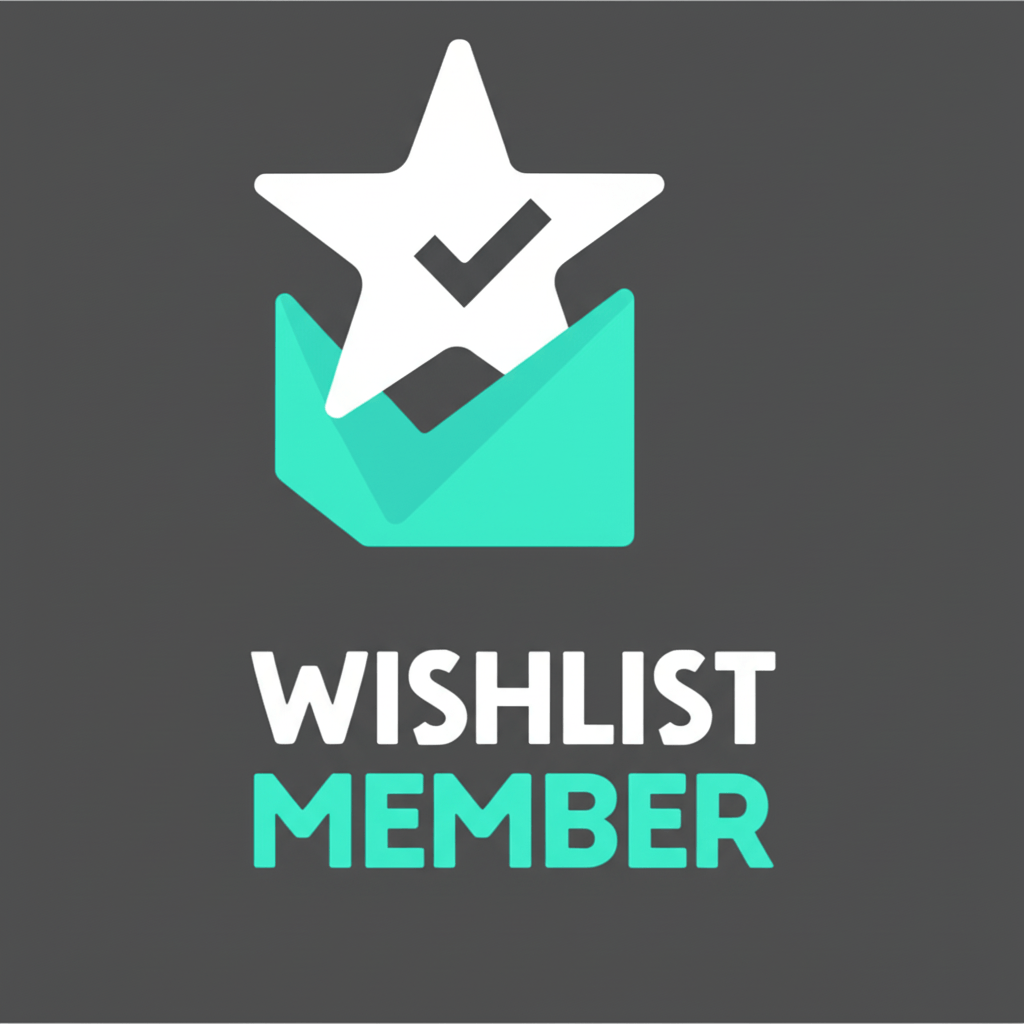
Wishlist Member v3.28.1
/Year
In today’s digital landscape, establishing a strong online presence often involves creating exclusive content, courses, or communities. For WordPress users aiming to monetize their expertise or build a thriving membership-based business, Wishlist Member stands out as a leading premium plugin. Designed specifically to help website owners generate recurring revenue, Wishlist Member empowers you to seamlessly sell digital products, online courses, and memberships, transforming your WordPress site into a powerful subscription platform.With a long-standing reputation for stability and comprehensive features, Wishlist Member is a dependable choice trusted by a vast user base. Its refined architecture, especially since version 3.0, positions it as a top contender for anyone serious about professional membership management.
Key Features & Capabilities: Unlocking Your Membership Potential
Wishlist Member offers an extensive suite of features meticulously crafted to provide unparalleled flexibility and control over your membership site. These functionalities are engineered to support various business models, from online course platforms to exclusive content archives.
- Flexible Membership Levels: Gain the power to create an unlimited number of membership levels, each with unique access privileges and distinct content restrictions. This granular control allows you to segment your audience effectively and offer tiered access, even enabling members to belong to multiple levels simultaneously for ultimate versatility.
- Robust Content Protection: Protect your valuable content with precision. Wishlist Member allows you to restrict access to virtually any page, post, or custom post type based on membership level. Furthermore, you can offer partial content display or “sneak peek” content to non-members, enticing them to join while maintaining the exclusivity of your premium offerings.
- Integrated Learning Management with CourseCure: For educators and course creators, CourseCure is a game-changer. This built-in LMS allows you to create and release online courses as members-only content directly within your WordPress site. With available gamification add-ons, CourseCure enhances the learning experience and boosts member engagement, making it a powerful tool for online education.
- Seamless Payment Gateway Integration: Monetization is made effortless with Wishlist Member’s broad compatibility. It integrates smoothly with a wide array of popular payment providers, including PayPal, Stripe, Authorize.Net, ClickBank, and many more. This ensures you can efficiently accept payments, manage subscriptions, and process recurring billing with ease and security.
- Powerful Email Marketing Integration: Automate your member communications by connecting with leading email marketing platforms such as Mailchimp, AWeber, and Constant Contact. This integration simplifies processes like subscribing new members, unsubscribing expired ones, and tagging members based on their levels or activities, ensuring your communication strategies are always on point.
- Strategic Content Delivery (Drip-Feeding): Maintain member engagement by strategically delivering content. Wishlist Member allows you to schedule content release based on a member’s subscription length, offering sequential content delivery. This “drip-feed” functionality is perfect for courses or ongoing series, ensuring controlled access for logged-in users or specific membership levels.
- Centralized User Management: Efficiently oversee your member base from a single, intuitive dashboard. The user management features allow you to easily edit member profiles, assign or revoke membership levels, and track member activity, providing a comprehensive overview of your community.
- Customizable Registration & Login Forms: Tailor the user experience from the very beginning. Create custom registration forms to collect specific member information, ensuring you gather the data most relevant to your business. Additionally, customize both registration and login forms to align with your brand’s aesthetic and provide a seamless user journey.
- Intelligent Login Redirection: Enhance user experience by directing members to specific pages immediately after they log in or register. You can set unique after-login and after-registration pages for each membership level, guiding members directly to their relevant content or welcome areas.
- Comprehensive Reporting and Statistics: Gain valuable insights into your membership business with detailed reporting tools. Track key metrics such as cancelled, active, and expired subscriptions through integrated membership statistics. Further enhance your analytics capabilities with seamless Google Analytics integration.
- Extensive Integrations Ecosystem: Wishlist Member is designed to work harmoniously within the broader WordPress ecosystem. It integrates with popular services like LearnDash (for advanced LMS needs), TutorLMS, WooCommerce (for e-commerce capabilities), Zapier (for connecting with thousands of apps), and BuddyBoss (for social communities), ensuring it fits perfectly into your existing tech stack.
- Secure RSS Feeds: Protect your exclusive content from unauthorized access. Wishlist Member provides secure RSS feeds, preventing content scraping and ensuring that only your paying members can access your valuable syndicated content.
- “Pay Per Article Publishing”: Offer flexible monetization options beyond full-level memberships. This unique feature allows you to sell access to specific, individual pieces of content without requiring users to purchase a full membership, ideal for premium articles, special reports, or single-lesson courses.
Technical Specifications & Compatibility
Wishlist Member is built to be robust and highly compatible with modern WordPress environments, ensuring stable performance across a wide range of hosting setups.
- PHP: Version 7.4 or higher is required for optimal performance and security.
- Database: Compatible with MySQL 8.0+ or MariaDB 10.5+.
- Web Server: Works seamlessly with Apache 2 (with mod_rewrite enabled) or Nginx.
- WordPress: Requires WordPress version 6.0 or higher.
- Themes: Designed for maximum compatibility, Wishlist Member works with virtually any well-coded WordPress theme.
- Hosting: While flexible, it is recommended to use hosting providers familiar with WordPress to ensure the best performance. Generally, if your server meets WordPress’s own requirements, you will find Wishlist Member runs without issue.
Setting Up and Using Wishlist Member: A Step-by-Step Guide
Implementing Wishlist Member to transform your WordPress site into a membership hub is a straightforward process, designed to be accessible even for non-developers.
- Installation:
- Once you’ve purchased Wishlist Member, download the plugin file from your account.
- Navigate to your WordPress dashboard, go to
Plugins > Add New > Upload Plugin. - Choose the downloaded Wishlist Member zip file and click ‘Install Now’.
- After installation, click ‘Activate Plugin’.
- Enter your license key when prompted to unlock all premium features and receive updates.
- Creating Your First Membership Level:
- From the Wishlist Member menu in your WordPress dashboard, go to
Setup. - Click on ‘Add New Level’ to define your first membership tier (e.g., “Basic Member,” “Premium Access,” “Course Student”).
- Configure the access settings, registration requirements, and any redirects specific to this level.
- From the Wishlist Member menu in your WordPress dashboard, go to
- Protecting Content:
- When creating or editing a post or page, you will find the Wishlist Member meta box in the editor.
- Select which membership levels have access to the content. You can restrict entire posts/pages or use shortcodes to protect specific sections within the content.
- Define what non-members see (e.g., a login form, a “sneak peek,” or a sales message).
- Integrating Payment Gateways:
- Go to
Integrations > Paymentswithin the Wishlist Member settings. - Choose your preferred payment gateway (e.g., PayPal, Stripe) and follow the on-screen instructions to connect your account. This typically involves entering API keys or other credentials provided by your payment processor.
- Create ‘Purchase Links’ or integrate with your e-commerce solution (like WooCommerce) to allow users to sign up for your membership levels.
- Go to
- Configuring Email Integrations:
- Navigate to
Integrations > Email Providers. - Select your email marketing service (e.g., Mailchimp) and authorize the connection.
- Map your membership levels to specific lists, tags, or segments in your email service to automate member communication.
- Navigate to
Why Choose Wishlist Member? The Premium Advantage
Choosing a premium solution like Wishlist Member provides significant advantages for businesses and individuals seeking a robust and scalable membership platform. Its long-standing presence and continuous development have cemented its status as an expert-backed solution.
- Established Expertise and Reliability: Wishlist Member has been a cornerstone in the WordPress membership space for years, known for its stability and dependable performance. This long-term commitment to quality ensures a reliable platform for your business.
- Comprehensive Feature Set: Unlike many basic plugins, Wishlist Member offers an exhaustive array of features, from advanced content protection and drip-feeding to integrated LMS capabilities with CourseCure. This means you won’t outgrow the plugin as your membership site evolves.
- Flexible Monetization Options: Whether you’re selling full memberships, individual articles, or online courses, Wishlist Member provides the tools to implement diverse monetization strategies, maximizing your revenue potential.
- Ease of Use & Scalability: Despite its powerful capabilities, Wishlist Member is praised for its user-friendly interface, making it accessible to both technical and non-technical users. It’s designed to scale with your growth, seamlessly managing thousands of members and extensive content libraries.
- Strong Support and Community: As a premium plugin, Wishlist Member typically comes with dedicated support, ensuring you have expert assistance when needed. Its large user base also contributes to a rich community for shared knowledge and best practices.
Conclusion
Wishlist Member is more than just a plugin; it’s a comprehensive platform for building, managing, and monetizing your online community and premium content. Its powerful features, ease of use, and robust integrations make it an invaluable tool for entrepreneurs, educators, and content creators looking to establish a sustainable recurring revenue stream. By providing a secure, flexible, and feature-rich environment, Wishlist Member truly empowers you to unlock the full potential of your WordPress website and deliver exceptional value to your members.
I. Download Limits & Account Benefits
- Free Downloads: Each email address receives 3 downloads per day for free products
- Upgrade Benefits: Purchase any paid product to increase your daily download limit by 3 for each paid product
- No Account Required: You can download immediately by receiving the download link via email
- Account Recommended: Create an account for easier access to your order history and direct update downloads
II. Understanding GPL vs Official Versions
Important: The products available on WPPick are GPL-licensed versions, which differ from official developer versions. Before purchasing, please read our comprehensive guide: Understanding GPL & Official Differences at WPPick
Key Points:
- GPL versions may not include premium support from original developers
- Updates may be delayed compared to official releases
- Some premium features might have limitations
- Always consider your specific needs and support requirements
III. Support & Assistance
We’re here to help through multiple channels:
- Email Support: Direct email assistance for all inquiries
- Live Chat: Real-time support during business hours
- Comprehensive Documentation: Detailed guides and tutorials
IV. Order Tracking
Access your complete purchase history and download links anytime: Order History
V. Account Access
New to WPPick? Login or Create Account to manage your downloads and orders efficiently.
VI. Refund Protection
We stand behind our products with a clear refund policy. Review our terms: Refund Policy
VII. Privacy & Security
Your data security is our priority. Learn how we protect your information: Privacy Policy
VII. Terms of Service
Understanding our service terms ensures a smooth experience: Terms of Use
Quick Tips for Best Experience
- Verify Compatibility: Check plugin/theme compatibility with your WordPress version
- Backup First: Always backup your site before installing new plugins or themes
- Test Environment: Consider testing on a staging site first
- Stay Updated: Regularly check for updates in your account dashboard
- Read Documentation: Review any included documentation for optimal setup
Need Help?
If you have questions about downloads, licensing, or need technical assistance, don’t hesitate to contact our support team. We’re committed to ensuring you have the best possible experience with WPPick products.
Ready to get started? Your download adventure begins with just one click!
- Constant Contact disconnecting after flushing object cache
- Scheduled actions no longer showing in the manage user section
- Translations called too early
- iDevAffiliate Fatal Error
- Keap integrations not connecting via oAuth
- Cancellations in Keap not synced properly
- Reload confirmation popup shows when importing members
- Folder protection giving incorrect access.
- ClickBank order bump levels are not added when flow contains an upsell
- /levels/xxx/members not returning members
- Broken wlmapi_create_level()
- Broken management of Attachments and Custom Post Types
- Incorrect error handling for invalid API request return formats
- Added generic content helper functions: wlmapi_get_protected_content(), wlmapi_protect_content(), wlmapi_unprotect_content(), wlmapi_manage_content(), wlmapi_unmanage_content()