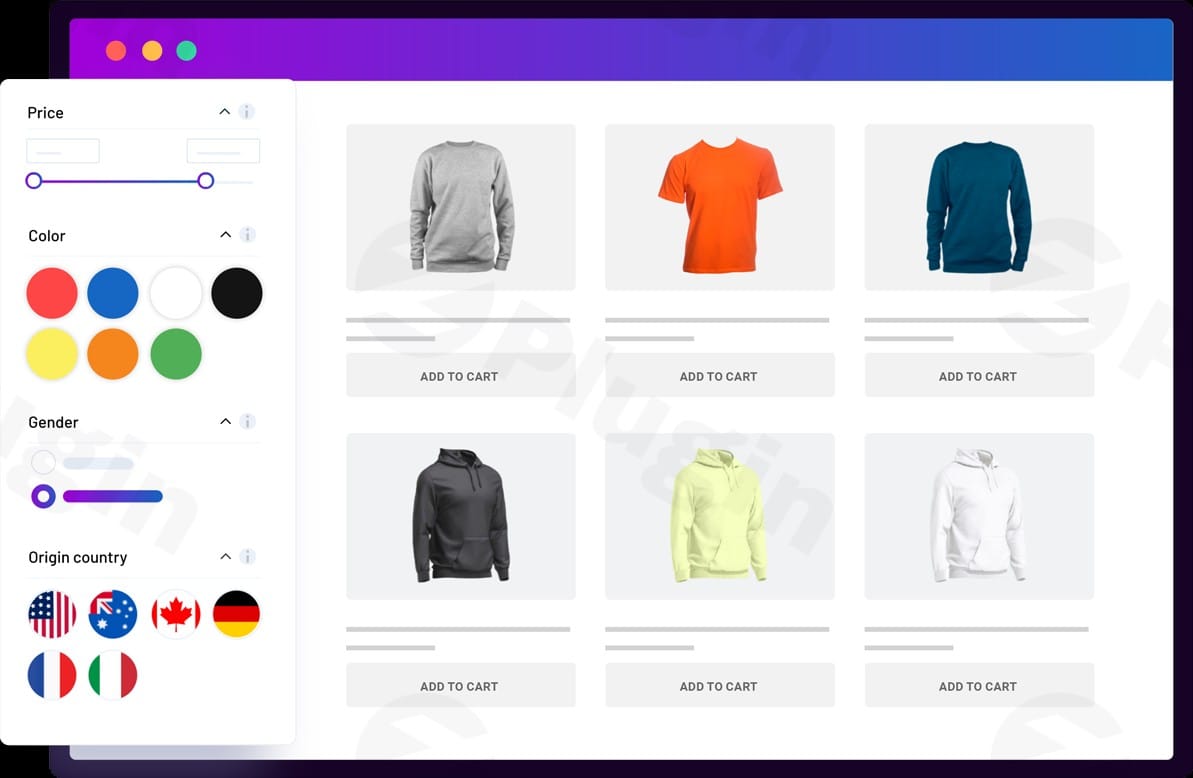
Woocommerce Ajax Products Filter By Berocket v3.1.8.2
/Year
In today’s fast-paced digital marketplace, providing a seamless and intuitive shopping experience is paramount for any successful e-commerce store. The BeRocket WooCommerce AJAX Products Filter premium plugin is engineered to transform how customers interact with your product catalog, offering an unparalleled filtering experience that is both efficient and highly customizable. Designed specifically for WooCommerce, this robust solution empowers your customers to quickly find exactly what they need, significantly improving user satisfaction and conversion rates.This premium plugin leverages AJAX technology to deliver instant product filtering, sorting, and pagination without requiring full page reloads. This creates a remarkably fluid browsing journey, reducing friction and keeping customers engaged. As a professional-grade solution, the BeRocket WooCommerce AJAX Products Filter stands out for its extensive features, deep customization options, and commitment to delivering a reliable, high-performance tool for serious online businesses.
Key Features & Capabilities: Elevating the Shopping Experience
The BeRocket WooCommerce AJAX Products Filter is packed with functionalities designed to give store owners complete control over the filtering experience while offering customers an intuitive interface.
- Real-time AJAX Filtering, Pagination, and Sorting: At its core, the plugin utilizes AJAX to update product listings instantly. When a customer applies a filter, sorts products, or navigates through pages, the results refresh in real-time, eliminating frustrating page reloads and ensuring a smooth, continuous browsing flow. This responsiveness is a cornerstone of a modern e-commerce experience.
- Highly Customizable Filter Layouts: Tailor the appearance of your filters to seamlessly integrate with your store’s design. The plugin offers diverse display types, including:
- Range Sliders: For intuitive price or numerical value selection.
- Image and Color Swatches: Ideal for visually representing product variations like colors, patterns, or sizes.
- Traditional Checkboxes, Radio Buttons, and Dropdowns: For clear and concise selection.
- You can mix and match these layouts on any page to create the perfect filtering interface.
- Flexible Filter Positioning: Beyond traditional sidebar widgets, BeRocket offers advanced positioning options:
- Above Product List: Prominently display filters at the top of your product grid.
- Inline Above Products (Collapsed): A space-saving option where filters collapse to titles, expanding on click.
- Collapsed into a Button: A minimalist approach, revealing filters only when needed, perfect for mobile.
- Comprehensive Filtering Options: Provide customers with granular control over their search. The plugin supports filtering by virtually any product attribute:
- Categories, Tags, and Custom Taxonomies
- Price Ranges (with interactive sliders)
- Product Attributes (e.g., size, material, brand)
- Stock Status (in stock, out of stock)
- Product Ratings
- User-Friendly Interface & Design Customization: The plugin ensures filters are not just functional but also visually appealing. It provides extensive styling options, including a range of color schemes and font choices, allowing you to match the filters perfectly with your brand’s aesthetic.
- SEO-Friendly URLs (Premium Feature): The premium version enhances your store’s search engine visibility by generating clean, customizable, and SEO-friendly URLs for filtered results. This means search engines can better crawl and index your filtered product pages, driving more organic traffic.
- Advanced Premium Features for Unmatched Control:
- Drag & Drop Filter Builder: Effortlessly create and organize complex filter sets with an intuitive visual interface, requiring no coding knowledge.
- Custom CSS Styles: For developers and advanced users, the ability to apply custom CSS ensures pixel-perfect design integration.
- Apply and Reset Buttons: Give users clear actions to confirm their selections or clear all filters with ease.
- Selected Filters Area: A dedicated section to display currently applied filters, allowing users to easily manage or remove them.
- Hierarchical Value Display: Organize filter values (e.g., categories) in a nested, hierarchical structure for improved navigation.
- Collapse Filters: Automatically collapse filters on page load or on title click, optimizing screen real estate.
- Hide Values Under a Button: A clever way to manage extensive filter options, revealing additional values only when clicked.
- Conditional Filter Display: Define specific pages or conditions for filters to appear, offering precise control over their visibility.
- Nested Filters: Create dynamic filter dependencies where certain filters only appear after a selection has been made in a preceding filter, streamlining complex navigation.
- Extensive Compatibility: Seamlessly integrates with popular page builders like Divi, Elementor, and Beaver Builder, as well as multilingual plugins such as WPML and Polylang.
Technical Specifications & Robust Compatibility
The BeRocket WooCommerce AJAX Products Filter is built on a solid technical foundation, ensuring broad compatibility and reliable performance within the WordPress and WooCommerce ecosystem.
- Current Version: 3.1.8.2 (as of February 24, 2025)
- WordPress Compatibility: Fully tested up to WordPress 6.7, ensuring stability with the latest WordPress core. Minimum WordPress Version 5.0+.
- WooCommerce Compatibility: Requires WooCommerce 3.6+, making it compatible with a wide range of WooCommerce installations.
- PHP Requirement: Primarily developed using PHP, complemented by CSS and JavaScript for front-end functionality.
- Multilingual Ready: Full compatibility with WPML and Polylang, allowing you to create a localized filtering experience for global audiences.
- Optimized Performance: While designed for efficiency, it’s important for users with exceptionally large product catalogs to note that real-time querying can impact performance. BeRocket developers continuously work to optimize for scale, but for extremely high-volume stores, performance considerations should be evaluated.
- Broad Plugin Compatibility: The plugin plays well with other popular WooCommerce extensions, including Advanced Product Labels, Load More Products, Brands, Grid/List View, Product Preview, Products Compare, and Wishlist and Waitlist for WooCommerce, ensuring a cohesive store environment.
Setup and Usage Guide: Getting Started
Implementing the BeRocket WooCommerce AJAX Products Filter is straightforward, designed to get your advanced filters up and running quickly.
- Installation:
- Purchase and download the premium plugin from the BeRocket website.
- Log in to your WordPress dashboard.
- Navigate to Plugins > Add New > Upload Plugin.
- Choose the downloaded plugin zip file and click “Install Now.”
- Once installed, click “Activate Plugin.”
- Initial Configuration:
- After activation, a new “BeRocket” menu item will appear in your WordPress dashboard.
- Go to BeRocket > AJAX Products Filter to access the plugin settings.
- Explore the general settings to configure basic behaviors, AJAX settings, and styling options to match your theme.
- Creating and Placing Filters:
- Use the intuitive drag-and-drop filter builder within the plugin settings to create your desired filter sets. Select attributes, categories, price ranges, and define their display types (e.g., slider, color swatch, checkbox).
- Widget Areas: Navigate to Appearance > Widgets. You will find new BeRocket filter widgets available. Drag and drop these widgets into your WooCommerce sidebar or any widget-enabled area.
- Shortcodes: For more flexible placement, the plugin offers extensive shortcode support. You can insert filters directly into pages, posts, or custom templates using the provided shortcodes. This is particularly useful for creating dedicated filter sections or placing filters outside traditional widget areas.
- Page Builder Integration: If you use Elementor, Divi, or Beaver Builder, you can often find dedicated BeRocket widgets or modules within your page builder’s interface, allowing for seamless drag-and-drop integration directly onto your product archive pages.
- Testing and Refinement:
- After setting up your filters, visit your shop page and test them thoroughly.
- Check for responsiveness, visual consistency, and ensure all filter options are working as expected.
- Adjust styling, positioning, and filter logic in the plugin settings as needed to optimize the user experience.
Why Choose BeRocket WooCommerce AJAX Products Filter? (EEAT Perspective)
Choosing the BeRocket WooCommerce AJAX Products Filter premium plugin is an investment in your store’s efficiency, user experience, and ultimately, its profitability. Here’s why it stands out:
- Expertly Crafted Solution: Developed by BeRocket, a reputable team with a strong track record in creating high-quality WooCommerce extensions, this plugin demonstrates deep expertise in e-commerce functionality. Its continuous updates and broad compatibility reflect a commitment to performance and reliability.
- Enhanced User Experience (UX): For non-technical users (e.g., marketers, store managers), the plugin simplifies the complex task of product navigation. Its intuitive interface, diverse display options, and seamless AJAX functionality mean customers can effortlessly find products, leading to higher engagement and reduced bounce rates. For technical users (developers), the clean code, custom CSS options, and comprehensive shortcode support provide the flexibility needed for advanced customizations.
- Authoritative & Trusted by the Community: The plugin is frequently recommended in “best of” lists and tutorials by leading WordPress and WooCommerce resource sites like Barn2, Crocoblock, ThemeHunk, and Helpie WP. This widespread recognition from industry experts underscores its value and effectiveness. Positive user reviews consistently praise its ease of use, excellent user experience, and smooth integration with popular page builders.
- Comprehensive Feature Set: Unlike basic filtering solutions, BeRocket offers a rich array of features that cater to diverse store requirements, from basic attribute filtering to advanced nested filters and SEO-friendly URLs. This comprehensive toolkit ensures that businesses of all sizes can create a highly tailored and effective filtering system.
- Dedicated Support: BeRocket provides support through dedicated forums and paid support options, ensuring that users have access to assistance when needed, further building trustworthiness.
- Transparency on Limitations: The developers are transparent about potential performance considerations with extremely large product catalogs, allowing users to make informed decisions and optimize accordingly. This honesty builds trust and helps users manage expectations.
Conclusion
The BeRocket WooCommerce AJAX Products Filter premium plugin is an indispensable tool for any serious WooCommerce store aiming to optimize its product discovery process. By delivering a fast, responsive, and highly customizable filtering experience, it significantly enhances customer satisfaction, streamlines the shopping journey, and drives conversions. Its robust feature set, broad compatibility, and strong reputation within the WordPress community make it a premium solution that offers substantial value, empowering your store to thrive in the competitive e-commerce landscape. Invest in BeRocket WooCommerce AJAX Products Filter to provide your customers with an intuitive and efficient way to explore your products, ultimately leading to a more successful online business.
I. Download Limits & Account Benefits
- Free Downloads: Each email address receives 3 downloads per day for free products
- Upgrade Benefits: Purchase any paid product to increase your daily download limit by 3 for each paid product
- No Account Required: You can download immediately by receiving the download link via email
- Account Recommended: Create an account for easier access to your order history and direct update downloads
II. Understanding GPL vs Official Versions
Important: The products available on WPPick are GPL-licensed versions, which differ from official developer versions. Before purchasing, please read our comprehensive guide: Understanding GPL & Official Differences at WPPick
Key Points:
- GPL versions may not include premium support from original developers
- Updates may be delayed compared to official releases
- Some premium features might have limitations
- Always consider your specific needs and support requirements
III. Support & Assistance
We’re here to help through multiple channels:
- Email Support: Direct email assistance for all inquiries
- Live Chat: Real-time support during business hours
- Comprehensive Documentation: Detailed guides and tutorials
IV. Order Tracking
Access your complete purchase history and download links anytime: Order History
V. Account Access
New to WPPick? Login or Create Account to manage your downloads and orders efficiently.
VI. Refund Protection
We stand behind our products with a clear refund policy. Review our terms: Refund Policy
VII. Privacy & Security
Your data security is our priority. Learn how we protect your information: Privacy Policy
VII. Terms of Service
Understanding our service terms ensures a smooth experience: Terms of Use
Quick Tips for Best Experience
- Verify Compatibility: Check plugin/theme compatibility with your WordPress version
- Backup First: Always backup your site before installing new plugins or themes
- Test Environment: Consider testing on a staging site first
- Stay Updated: Regularly check for updates in your account dashboard
- Read Documentation: Review any included documentation for optimal setup
Need Help?
If you have questions about downloads, licensing, or need technical assistance, don’t hesitate to contact our support team. We’re committed to ensuring you have the best possible experience with WPPick products.
Ready to get started? Your download adventure begins with just one click!
No changelog available.