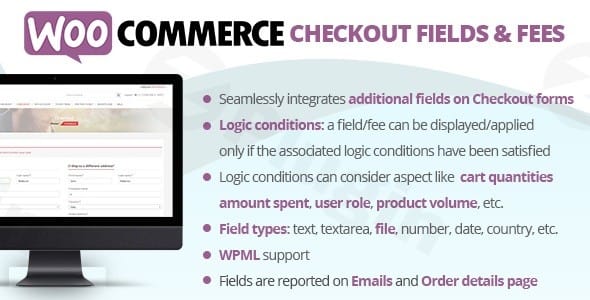
Woocommerce Checkout Fields & Fees
/Year
In the competitive landscape of e-commerce, optimizing the customer journey is paramount. For WooCommerce store owners, the checkout page is a critical touchpoint, directly influencing conversion rates and customer satisfaction. Premium WooCommerce Checkout Fields & Fees plugins emerge as indispensable tools, empowering businesses to tailor the checkout experience, gather essential customer data, and streamline operations. This guide delves into the capabilities of these powerful solutions, demonstrating their value and how they can transform your online store.
The Value Proposition: Why Invest in WooCommerce Checkout Fields & Fees Plugins?
At its core, a robust WooCommerce Checkout Fields & Fees plugin addresses key challenges faced by online merchants. By allowing extensive customization of the checkout process, these solutions directly contribute to:
- Reduced Cart Abandonment: A convoluted or unoptimized checkout can deter customers. By simplifying inputs, pre-filling data, and presenting clear options, these plugins create a smoother, more intuitive path to purchase.
- Enhanced Data Collection: Beyond basic shipping and billing, businesses often require specific information for order fulfillment, marketing, or personalized services. These plugins enable the collection of highly relevant data.
- Improved User Experience (UX): A tailored checkout feels more professional and considerate, leading to higher customer satisfaction and repeat business.
- Monetization Opportunities: The ability to add optional fees for specific selections opens avenues for offering premium services or product add-ons, directly impacting your store’s revenue.These plugins offer a superior alternative to complex custom coding, providing a user-friendly interface that makes advanced customization accessible to both technical and non-technical users.
Key Features: Unleashing the Power of Customization
Premium WooCommerce Checkout Fields & Fees plugins are distinguished by a rich set of features designed to offer unparalleled control over your checkout page. Here’s a breakdown of their core functionalities:
- Custom Field Creation: Go beyond the default. These plugins allow you to add a wide array of new field types to collect specific customer information. This includes essential fields like text, email, phone, and date, alongside more advanced options such as select (dropdowns), radio buttons, checkboxes, time pickers, and even file upload fields for documents or images. Many premium solutions offer 15-24 diverse field types to meet every imaginable need.
- Field Editing & Management: Take command of all checkout fields, both default and custom. You can effortlessly edit labels, modify placeholders, add helpful descriptions, remove unnecessary fields, hide fields temporarily, or reorder them with precision to optimize the flow of information.
- Conditional Logic: This advanced feature is a game-changer, allowing you to display fields or entire sections of your checkout form based on specific conditions. For example, a field for “engraving text” might only appear if a customer adds a specific product or product category to their cart. Conditions can also be tied to user roles, cart totals, or the value of other fields, ensuring only relevant information is requested.
- Adding Fees (Fixed or Percentage-Based): Integrate optional fees directly into your checkout process. These fees can be applied based on specific field selections, offering flexibility to charge for gift wrapping, express shipping, or other premium services. Fees can be a fixed amount or a percentage of the cart total/subtotal, providing granular control over pricing. Some plugins even allow for predefined fixed prices using hidden fields, useful for backend calculations.
- Field Display Control: Dictate where and how your custom fields appear. Beyond the checkout page, you can configure fields to be visible in order details within the WooCommerce admin, in customer order emails, and on the “My Account” page, ensuring consistent information across all customer touchpoints.
- Extensive Customization Options: Beyond basic field definitions, these plugins enable deep customization of field labels, placeholder text (the hint inside an empty field), and descriptive text that guides users. For developers or those with custom themes, the ability to add custom CSS classes for styling provides seamless integration with your site’s design.
- Seamless Integration: Designed specifically for WordPress and WooCommerce, these plugins integrate seamlessly, ensuring compatibility and stable performance within your existing e-commerce ecosystem. They often play well with other popular WordPress plugins, enhancing overall site functionality.
- Drag-and-Drop Interface: Many leading plugins prioritize user-friendliness by offering an intuitive drag-and-drop interface. This visual builder simplifies field arrangement and reordering, making complex form layouts easy to achieve without any coding knowledge.
- Robust Validation: Ensure data accuracy with built-in validation rules. These can automatically check the format of phone numbers, email addresses, and postcodes, reducing errors and improving the quality of customer data you collect.
- Address Customization: Beyond standard fields, some plugins allow you to customize the format of addresses displayed on crucial customer-facing pages, including the “My Account” page, the “Thank You” page after an order, and in transactional emails. This ensures brand consistency and clarity.
Technical Foundations & Compatibility: Ensuring Seamless Operation
For optimal performance and stability, it’s crucial to understand the technical requirements and compatibility of premium WooCommerce Checkout Fields & Fees plugins:
- WordPress Compatibility: Most plugins are designed to work with recent WordPress versions, commonly requiring WordPress 4.0.0 or higher, with many recommending 4.9 or later for full functionality and security.
- WooCommerce Compatibility: As these are WooCommerce extensions, a specific WooCommerce version is almost always required, typically 3.5.0 or higher, to ensure all features integrate correctly with the e-commerce platform.
- Multi-Language Support (WPML/Polylang): Many premium solutions offer compatibility with leading multilingual plugins like WPML and Polylang, enabling you to create localized checkout experiences for a global audience.
- PHP Version: To maintain security and performance, plugins often require a minimum PHP version, such as 5.6 or higher, aligning with modern server environments.
- WooCommerce Checkout Blocks Support: With the advent of WordPress’s block editor, some advanced plugins now support WooCommerce Checkout Blocks, allowing for even more visual and intuitive customization within the block editor interface.
- Performance Considerations: While powerful, it’s worth noting that excessive customization or the use of too many plugins can potentially impact checkout performance. Choosing a well-optimized, reputable premium plugin helps mitigate this risk.
Setting Up & Utilizing Your Plugin: A General Guide
While specific steps may vary slightly between plugins, the general process for installing and configuring a premium WooCommerce Checkout Fields & Fees plugin follows a logical flow:
- Installation:
- Download: Acquire the plugin file (usually a
.zipfile) from your purchase source. - Upload: Navigate to your WordPress dashboard, go to
Plugins > Add New, and click “Upload Plugin.” Choose the downloaded.zipfile and click “Install Now.” - Activate: Once installed, click “Activate Plugin.”
- Download: Acquire the plugin file (usually a
- Initial Configuration:
- Access Plugin Settings: After activation, a new menu item or submenu option related to the plugin will typically appear under
WooCommerceor directly in the main WordPress dashboard menu. Click on this to access the plugin’s settings interface. - Review Defaults: Familiarize yourself with any default fields or settings provided by the plugin.
- Enable/Disable Modules: Many robust plugins have modular features; enable only those you intend to use to maintain optimal performance.
- Access Plugin Settings: After activation, a new menu item or submenu option related to the plugin will typically appear under
- Adding Custom Fields:
- Navigate to Field Editor: Locate the “Add New Field” or “Field Editor” section within the plugin’s interface.
- Choose Field Type: Select the appropriate field type (e.g., text, select, checkbox) from the available options.
- Configure Field Properties: Define the field label (what customers see), placeholder text, descriptions, and any validation rules (e.g., “required” field, email format).
- Apply Conditional Logic: If applicable, set up rules for when the field should appear based on products, categories, cart totals, or other field values.
- Assign to Section: Specify where the field should appear on the checkout page (e.g., billing, shipping, order notes).
- Save: Always save your changes after adding or modifying fields.
- Managing Existing Fields:
- Reorder Fields: Use the drag-and-drop interface to intuitively rearrange the order of fields on your checkout page.
- Edit/Remove Fields: Modify properties of existing fields or remove them if no longer needed.
- Hide Fields: Temporarily hide fields without deleting their configurations.
- Adding Fees:
- Locate Fee Settings: Find the section dedicated to adding fees, often linked to specific field types or global settings.
- Define Fee Parameters: Set the fee amount (fixed or percentage), specify when it applies (e.g., if a specific checkbox is ticked), and provide a clear label for the fee.
- Test Thoroughly: Always test your checkout process after adding fees to ensure they are calculated and displayed correctly.
- Testing and Refinement:
- Simulate Customer Journeys: Always perform test purchases on your live site (or a staging environment) to ensure all fields, conditional logic, and fees function as expected. Test with different products, user roles, and cart totals.
- Iterate and Optimize: Based on your testing and customer feedback, continue to refine your checkout fields for optimal user experience and data collection.
Benefits for Every User: From Marketer to Developer
Premium WooCommerce Checkout Fields & Fees plugins offer profound advantages for a diverse range of users within your organization:
- For Marketers & Business Owners: These tools simplify the process of collecting critical customer data for segmentation, personalization, and targeted campaigns. They enable the implementation of upsells and cross-sells directly on the checkout page through optional fees or special fields, leading to increased Average Order Value (AOV) and improved ROI. The ability to quickly adapt the checkout to promotional needs or new product launches is invaluable.
- For Developers & Technical Users: While simplifying tasks for non-developers, these plugins also provide a structured, robust framework for advanced customizations. They offer clear APIs, custom CSS hooks, and well-documented compatibility, reducing the need for extensive custom coding and ensuring a stable, performant checkout environment. This frees up development time for more complex, core functionalities.
- For Customer Service Teams: With clearly defined and validated fields, customer service receives accurate and complete order information, reducing the need for follow-up questions and improving resolution times.
Conclusion
A premium WooCommerce Checkout Fields & Fees plugin is more than just an add-on; it’s a strategic asset for any serious WooCommerce store. By providing unparalleled control over your checkout process—from custom data collection and dynamic field display to the integration of conditional fees—these solutions empower you to create a frictionless, optimized, and highly profitable customer journey. Investing in such a plugin is investing in a superior user experience, enhanced operational efficiency, and ultimately, the continued growth of your online business.
I. Download Limits & Account Benefits
- Free Downloads: Each email address receives 3 downloads per day for free products
- Upgrade Benefits: Purchase any paid product to increase your daily download limit by 3 for each paid product
- No Account Required: You can download immediately by receiving the download link via email
- Account Recommended: Create an account for easier access to your order history and direct update downloads
II. Understanding GPL vs Official Versions
Important: The products available on WPPick are GPL-licensed versions, which differ from official developer versions. Before purchasing, please read our comprehensive guide: Understanding GPL & Official Differences at WPPick
Key Points:
- GPL versions may not include premium support from original developers
- Updates may be delayed compared to official releases
- Some premium features might have limitations
- Always consider your specific needs and support requirements
III. Support & Assistance
We’re here to help through multiple channels:
- Email Support: Direct email assistance for all inquiries
- Live Chat: Real-time support during business hours
- Comprehensive Documentation: Detailed guides and tutorials
IV. Order Tracking
Access your complete purchase history and download links anytime: Order History
V. Account Access
New to WPPick? Login or Create Account to manage your downloads and orders efficiently.
VI. Refund Protection
We stand behind our products with a clear refund policy. Review our terms: Refund Policy
VII. Privacy & Security
Your data security is our priority. Learn how we protect your information: Privacy Policy
VII. Terms of Service
Understanding our service terms ensures a smooth experience: Terms of Use
Quick Tips for Best Experience
- Verify Compatibility: Check plugin/theme compatibility with your WordPress version
- Backup First: Always backup your site before installing new plugins or themes
- Test Environment: Consider testing on a staging site first
- Stay Updated: Regularly check for updates in your account dashboard
- Read Documentation: Review any included documentation for optimal setup
Need Help?
If you have questions about downloads, licensing, or need technical assistance, don’t hesitate to contact our support team. We’re committed to ensuring you have the best possible experience with WPPick products.
Ready to get started? Your download adventure begins with just one click!
- Fixed an issue related to multiple select fields