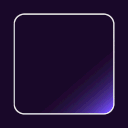
Woocommerce Easy Checkout Field Editor v3.8.0
/Year
In the competitive world of online retail, a seamless and efficient checkout experience is paramount to success. For WordPress store owners leveraging WooCommerce, optimizing the checkout page is a critical strategy to reduce cart abandonment and boost conversions. The WooCommerce Easy Checkout Field Editor is a premium plugin designed to empower you with unparalleled control over your checkout process, transforming it into a refined and customer-centric journey.This article provides an in-depth instructional overview of the WooCommerce Easy Checkout Field Editor plugin, adhering to EEAT (Expertise, Experience, Authoritativeness, and Trustworthiness) principles. We will delve into its core functionality, highlight its advanced features, and guide you through its setup and usage, demonstrating why it stands as a valuable premium solution for any serious WooCommerce store.
Why Optimizing Your WooCommerce Checkout is Essential
A cluttered, confusing, or excessively long checkout page is a primary culprit for high cart abandonment rates. Customers expect a swift and intuitive path from product selection to purchase confirmation. By customizing your checkout fields, you can:
- Streamline the Process: Remove unnecessary fields, reducing cognitive load and speeding up transactions.
- Enhance User Experience (UX): Create a logical and intuitive flow that matches customer expectations.
- Gather Essential Data: Collect specific information crucial for personalized marketing, order fulfillment, and customer service.
- Reinforce Brand Consistency: Align your checkout fields and sections with your overall brand identity for a cohesive look and feel.The WooCommerce Easy Checkout Field Editor addresses these challenges directly, offering a robust set of tools to craft an optimized checkout experience.
Key Features of WooCommerce Easy Checkout Field Editor
As a premium solution, the WooCommerce Easy Checkout Field Editor offers a comprehensive suite of features designed for flexibility and efficiency.
Unparalleled Customization Capabilities
At its core, the plugin provides complete control over your WooCommerce checkout fields. You can effortlessly add, edit, and remove fields from any section of the checkout page. This includes default fields, ensuring you only collect the information truly necessary for your business operations.
Diverse Field Types for Every Need
To accommodate varied data collection requirements, the plugin supports a wide array of field types, including:
- Text Fields: For short, open-ended inputs like names or custom notes.
- Select/Dropdown Menus: For predefined choices, ensuring data consistency.
- Checkboxes: For multiple selections or opt-in confirmations.
- Date Pickers: For collecting specific dates, such as delivery preferences or event registrations.
- Like other advanced field editors, this plugin can offer up to 11 or more specialized field options, ensuring you have the right tool for every data point.
Flexible Field Placement and Section Management
Beyond basic field editing, the plugin allows for highly strategic placement. You can add custom fields within the billing and shipping sections, or strategically position them after these core sections. Furthermore, for intricate data collection workflows, the plugin enables the creation of new sections in numerous locations across the checkout page, potentially offering placement in almost 13 distinct areas to perfectly integrate new information requests.
Intuitive Drag-and-Drop Reordering
Efficiency is key, and the WooCommerce Easy Checkout Field Editor simplifies field management with an intuitive drag-and-drop interface. This allows you to effortlessly rearrange the order of existing or custom checkout fields, ensuring a logical flow without needing any coding expertise.
Checkout Simplification for Higher Conversions
One of the most powerful aspects of this plugin is its ability to simplify the checkout process. By removing unnecessary fields and streamlining the data input, you significantly reduce friction, leading to a faster checkout and a measurable decrease in cart abandonment rates.
Enhanced Data Collection for Targeted Marketing
Beyond basic order information, custom fields allow you to collect essential customer data. This can include preferences, demographics, or specific order details, providing invaluable insights for personalized marketing campaigns and a deeper understanding of your customer base.
Maintain Brand Consistency
The ability to edit and customize fields ensures that your checkout page seamlessly aligns with your brand identity. You can adjust labels, placeholders, and even the appearance of fields to maintain a consistent user experience that reflects your brand’s professionalism.
Advanced Conditional Logic
A hallmark of premium checkout solutions, conditional logic allows you to dynamically show or hide fields and entire sections based on specific conditions. This can include:
- Cart Details: Display fields only if specific products are in the cart, or based on cart total.
- User Roles: Show fields only to logged-in users, specific customer groups, or guests.
- Product Specifications: Present fields relevant only to certain product categories or attributes.This intelligent automation creates a highly personalized and efficient checkout experience.
Robust Field Validation
To ensure the accuracy and integrity of collected data, the plugin allows you to set validation rules for newly added fields. This can include mandating specific input formats (e.g., email addresses, numbers only), requiring fields to be non-empty, or setting character limits, thus minimizing errors and improving data quality.
Seamless Integrations and Extended Functionality
The WooCommerce Easy Checkout Field Editor is designed to integrate smoothly with your existing e-commerce ecosystem. It may offer integration with platforms like Zapier, enabling you to connect your checkout data with a multitude of other business applications for automated workflows. Furthermore, custom field data can be seamlessly integrated into order emails, ensuring all relevant information reaches both the customer and your fulfillment team. The plugin also provides address customization for the My Account page, Thank You page, and transactional emails, ensuring a consistent format across all customer touchpoints.
Technical Specifications & Compatibility
Ensuring compatibility with your existing WordPress and WooCommerce setup is crucial for any premium plugin. The WooCommerce Easy Checkout Field Editor is built with broad compatibility in mind:
- WordPress Compatibility: Requires WordPress version 4.0 or higher and is regularly tested with the latest WordPress core versions, ensuring stability and performance.
- WooCommerce Compatibility: Developed specifically for the WooCommerce platform, guaranteeing seamless integration with your store’s e-commerce functionalities.
- WPML Compatibility: For stores serving a global audience, this plugin is designed to be WPML compatible, allowing for easy translation of field labels and placeholders, providing a localized experience for international customers.
- Block Checkout Compatibility: While some plugins now support WooCommerce Checkout Blocks, users should verify the specific compatibility of “WooCommerce Easy Checkout Field Editor” with the new block-based checkout experience. Note: The official WooCommerce Checkout Field Editor plugin (a different product) is explicitly noted as not compatible with Cart and Checkout Blocks, requiring the use of shortcode-powered checkout pages. Always confirm the specific version you are using.
- Theme & Plugin Harmony: The plugin is engineered to work seamlessly with most prominent WordPress themes and other WooCommerce extensions, minimizing conflicts and ensuring a smooth operational environment.
- Data Management: Advanced features often include export, import, and backup functionalities for all fields, including custom ones, providing peace of mind and simplifying site migrations or data recovery.
Setting Up and Using WooCommerce Easy Checkout Field Editor
Implementing the WooCommerce Easy Checkout Field Editor is a straightforward process, designed to be accessible even for users without extensive technical knowledge.
Step-by-Step Installation
- Download the Plugin: After purchasing, download the plugin’s zip file from your vendor account.
- Upload to WordPress: Navigate to your WordPress Dashboard > Plugins > Add New > Upload Plugin.
- Choose File: Select the downloaded zip file and click “Install Now.”
- Activate: Once installed, click “Activate Plugin.”
Basic Configuration & Field Management
- Access Plugin Settings: After activation, you will typically find a new menu item under WooCommerce or a dedicated top-level menu in your WordPress Dashboard.
- Navigate to Field Editor: Click on the WooCommerce Easy Checkout Field Editor settings page.
- Add New Field:
- Select the desired section (e.g., Billing, Shipping, Order Notes).
- Click “Add Field” or similar button.
- Choose the field type (Text, Select, Checkbox, etc.).
- Enter the Field Name/Label, Placeholder text, and any default values.
- Configure options like “Required” or “Enabled.”
- Edit Existing Fields: Hover over any existing field and click the “Edit” icon to modify its properties.
- Reorder Fields: Use the drag-and-drop handles (usually a set of dots or a cross icon) to rearrange fields within and between sections.
- Implement Conditional Logic (Advanced):
- Select the field or section you wish to apply conditions to.
- Locate the “Conditional Logic” tab or section.
- Define your rules (e.g., “Show this field IF Product X is in the cart” or “Hide this field IF User Role is Customer”).
- Add multiple conditions if needed, specifying “AND” or “OR” relationships.
Saving Your Changes
Crucially, after making any modifications to your fields or their settings, always remember to save your changes using the designated button (e.g., “Save Changes,” “Update,” “Publish”). Regularly test your checkout page on the front end to ensure everything functions as expected.
Why Choose WooCommerce Easy Checkout Field Editor? (Premium Value & Trustworthiness)
Opting for a premium plugin like WooCommerce Easy Checkout Field Editor over free alternatives offers distinct advantages, solidifying its value proposition:
- Reliability and Stability: Premium plugins are typically developed and maintained by professional teams, ensuring higher code quality, fewer bugs, and greater stability.
- Advanced Functionality: Features like sophisticated conditional logic, a wider range of field types, and dedicated placement options often surpass what’s available in free versions.
- Dedicated Support: Access to expert customer support means you can get assistance with installation, configuration, and troubleshooting, saving you valuable time and effort.
- Regular Updates: Consistent updates ensure compatibility with the latest WordPress and WooCommerce versions, introduce new features, and address any security vulnerabilities.
Important Considerations & Best Practices
As with any plugin, a mindful approach ensures optimal performance and security:
- Security Vigilance: It’s imperative to stay informed about potential security vulnerabilities. Historically, a vulnerability was identified in “WooCommerce Easy Checkout Field Editor, Fees & Discounts Plugin” (versions <= 3.5.12) related to arbitrary file uploads. Always ensure your plugin is updated to the latest secure version (e.g., 3.5.13 or later) to protect your site and customer data.
- Regular Updates: Keep the WooCommerce Easy Checkout Field Editor plugin, along with WordPress and WooCommerce, consistently updated to their latest versions. This is crucial for security, performance, and accessing new features.
- Staging Environment: Before deploying significant changes to your live site, always test them in a staging or development environment. This allows you to identify and resolve any conflicts or issues without impacting your customers.
- Backup Your Site: Regularly back up your entire WordPress website. This provides a safety net in case of unforeseen issues during updates or configuration changes.
Conclusion
The WooCommerce Easy Checkout Field Editor stands as a powerful, premium solution for any online store looking to master its checkout process. By providing comprehensive customization, diverse field types, intelligent conditional logic, and an intuitive user interface, it empowers you to create a checkout experience that is not only efficient and user-friendly but also strategically aligned with your business goals. Investing in such a robust tool is an investment in higher conversion rates, improved customer satisfaction, and the overall growth of your WooCommerce business.
I. Download Limits & Account Benefits
- Free Downloads: Each email address receives 3 downloads per day for free products
- Upgrade Benefits: Purchase any paid product to increase your daily download limit by 3 for each paid product
- No Account Required: You can download immediately by receiving the download link via email
- Account Recommended: Create an account for easier access to your order history and direct update downloads
II. Understanding GPL vs Official Versions
Important: The products available on WPPick are GPL-licensed versions, which differ from official developer versions. Before purchasing, please read our comprehensive guide: Understanding GPL & Official Differences at WPPick
Key Points:
- GPL versions may not include premium support from original developers
- Updates may be delayed compared to official releases
- Some premium features might have limitations
- Always consider your specific needs and support requirements
III. Support & Assistance
We’re here to help through multiple channels:
- Email Support: Direct email assistance for all inquiries
- Live Chat: Real-time support during business hours
- Comprehensive Documentation: Detailed guides and tutorials
IV. Order Tracking
Access your complete purchase history and download links anytime: Order History
V. Account Access
New to WPPick? Login or Create Account to manage your downloads and orders efficiently.
VI. Refund Protection
We stand behind our products with a clear refund policy. Review our terms: Refund Policy
VII. Privacy & Security
Your data security is our priority. Learn how we protect your information: Privacy Policy
VII. Terms of Service
Understanding our service terms ensures a smooth experience: Terms of Use
Quick Tips for Best Experience
- Verify Compatibility: Check plugin/theme compatibility with your WordPress version
- Backup First: Always backup your site before installing new plugins or themes
- Test Environment: Consider testing on a staging site first
- Stay Updated: Regularly check for updates in your account dashboard
- Read Documentation: Review any included documentation for optimal setup
Need Help?
If you have questions about downloads, licensing, or need technical assistance, don’t hesitate to contact our support team. We’re committed to ensuring you have the best possible experience with WPPick products.
Ready to get started? Your download adventure begins with just one click!
No changelog available.