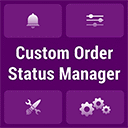
WooCommerce Order Status Manager v1.15.5
/Year
Managing orders efficiently is crucial for any successful e-commerce business. The WooCommerce Order Status Manager is a premium WordPress plugin designed to empower store owners with unparalleled control over their order fulfillment process. This robust extension allows you to create, customize, and integrate bespoke order statuses directly into your WooCommerce store, ensuring a seamless and highly organized workflow from purchase to delivery.Developed as an official WooCommerce extension, the Order Status Manager is built to integrate flawlessly with your existing setup, providing a trustworthy and reliable solution for businesses seeking advanced order management capabilities.
Key Features & Capabilities: Elevating Your Order Management
The WooCommerce Order Status Manager goes beyond basic order tracking, offering a comprehensive suite of features engineered to optimize your operational efficiency.
- Custom Order Status Creation: Gain complete flexibility by defining new order statuses tailored to your unique business needs. Assign custom names, slugs, and descriptions, and enhance visual clarity by adding icons or action buttons to each status. This allows for granular control over every stage of your order lifecycle.
- Core Status Editing & Next Statuses: Refine existing WooCommerce core order statuses by introducing “next statuses.” This powerful feature enables you to establish a logical, predefined flow for orders, guiding your team through a sequential fulfillment process with new action buttons appearing as needed.
- Workflow Automation: By leveraging the “Next Statuses” functionality, you can build a truly automated and efficient fulfillment workflow. This reduces manual effort and minimizes errors, ensuring consistent processing for every order.
- Bulk Actions for Efficiency: Save valuable time by adding bulk actions for your custom statuses directly within the orders list. This allows for quick updates to multiple orders simultaneously, significantly boosting productivity.
- Drag and Drop Reordering: Easily organize your order statuses in the administrative interface using an intuitive drag-and-drop system. This visual flexibility helps maintain a clean and logical order of operations.
- Visual Enhancements: Improve readability and quick identification in the Orders list by utilizing status icons instead of generic text badges. This visual cue enhances the user experience for your order management team.
- Reporting Integration: Ensure accurate business insights by seamlessly including orders with custom statuses in your shop reports. This provides a holistic view of your sales and fulfillment performance, regardless of the custom status applied.
- Payment Status Control: Precisely manage customer expectations and access by marking specific order statuses as “Paid” or “Requires Payment.” This control dictates when download links, purchase notes, and payment options are displayed to customers, ensuring a professional and secure transaction experience.
- Automated Email Notifications: Enhance customer communication by triggering new order emails based on status changes. Customize these email notifications via templates, keeping your customers informed and engaged throughout the order journey.
- Import/Export Functionality: Easily migrate existing custom statuses from legacy custom code or other plugins, ensuring a smooth transition and preserving your historical data.
- Safe Deletion: Maintain data integrity with the ability to safely delete custom statuses without any risk of losing associated order data. This ensures your historical records remain intact even after status adjustments.
- Enhanced Customer Communication: Improve transparency and customer satisfaction by displaying clear order status descriptions to customers directly on their “View Order” page. This keeps them informed about the progress of their purchase, reducing inquiries and building trust.
Technical Specifications & Compatibility: Seamless Integration
The WooCommerce Order Status Manager is built with compatibility in mind, ensuring a stable and reliable performance within modern WordPress and WooCommerce environments.
- WordPress Compatibility: Requires WordPress version 5.2 or higher. Rigorously tested with WordPress up to version 6.6.2 to ensure optimal performance.
- WooCommerce Compatibility: Requires WooCommerce version 3.6.0 or higher. Thoroughly tested with WooCommerce up to version 9.3.3 for full feature compatibility.
- PHP Version: Requires PHP version 7.4 or higher, aligning with current best practices for server-side scripting performance and security.
- Dedicated Support: As a premium solution, the plugin includes comprehensive support via phone and email, ensuring you receive assistance when you need it most.
Why Choose WooCommerce Order Status Manager? An Expert Perspective (EEAT)
The WooCommerce Order Status Manager stands out as a highly trusted and authoritative solution within the WooCommerce ecosystem. Its designation as an official WooCommerce extension immediately signifies a superior level of trust, compatibility, and ongoing support directly from the platform developers.Expert reviews and widespread user testimonials consistently praise its robust functionality and user-friendly interface. Businesses across various industries find this plugin indispensable for tailoring their order management processes to their precise operational needs. Its ability to simplify complex workflows, provide detailed oversight, and enhance both internal efficiency and customer communication solidifies its reputation as an essential tool for any serious WooCommerce store. Choosing an official extension like the WooCommerce Order Status Manager provides peace of mind, knowing you are investing in a secure, well-maintained, and future-proof solution.
Setting Up & Using the Plugin: A Practical Guide
Getting started with the WooCommerce Order Status Manager is straightforward, designed to be intuitive for both technical and non-technical users.
- Installation: After purchasing, download the plugin from your WooCommerce account. Navigate to your WordPress dashboard, go to
Plugins > Add New > Upload Plugin, and select the downloaded file. Install and activate the plugin. - Accessing Settings: Once activated, you’ll find the Order Status Manager settings typically under the WooCommerce or a dedicated “Status Manager” menu within your WordPress admin area.
- Creating Custom Statuses: Within the plugin’s interface, you can begin creating new statuses. Define their name, a unique slug, and an optional description. Assign icons or decide if action buttons should be associated with this status.
- Defining Workflow: For each status (including core WooCommerce statuses), specify “next statuses.” This is where you map out the logical progression of an order. For instance, an “Awaiting Fulfillment” status might have “Shipped” and “On Hold” as its next possible statuses.
- Configuring Notifications: Set up email notifications for your new statuses. You can customize the email content, ensuring customers receive relevant updates as their order progresses.
- Managing Bulk Actions & Reordering: Utilize the drag-and-drop interface to reorder your statuses for visual clarity. Access the bulk actions option in the main orders list to apply your custom statuses to multiple orders simultaneously.
- Payment Control: Designate whether a custom status indicates “Paid” or “Requires Payment.” This directly influences customer access to downloads and payment prompts.
- Monitoring Reports: Verify that your custom statuses are correctly integrated into your WooCommerce reports for comprehensive business analytics.
Benefits for All Users: Maximizing Your ROI
The WooCommerce Order Status Manager offers significant advantages for a diverse range of users:
- For Store Owners & Non-Technical Users: The intuitive interface and clear, step-by-step setup make it easy to customize your order management without needing any coding knowledge. You can simplify complex tasks, automate workflows, and improve customer satisfaction by providing clear communication, all without relying on a developer. The visual enhancements and bulk actions save time, allowing you to focus on growing your business.
- For Developers & Technical Users: The plugin offers robust features and clean integration with WooCommerce, providing a solid foundation for further customization if needed. Its official WooCommerce extension status ensures reliability and compatibility, reducing potential conflicts and maintenance overhead. The ability to import/export statuses also streamlines development and migration processes.
Conclusion: A Premium Solution for Superior Order Management
The WooCommerce Order Status Manager is more than just a plugin; it’s a strategic investment in the efficiency and professionalism of your e-commerce operation. By providing unparalleled control over your order statuses, automating critical workflows, and enhancing both internal team productivity and customer communication, this premium solution empowers you to deliver an exceptional shopping experience. Choose the WooCommerce Order Status Manager to transform your order fulfillment from a challenge into a streamlined, highly efficient, and trust-building process.
I. Download Limits & Account Benefits
- Free Downloads: Each email address receives 3 downloads per day for free products
- Upgrade Benefits: Purchase any paid product to increase your daily download limit by 3 for each paid product
- No Account Required: You can download immediately by receiving the download link via email
- Account Recommended: Create an account for easier access to your order history and direct update downloads
II. Understanding GPL vs Official Versions
Important: The products available on WPPick are GPL-licensed versions, which differ from official developer versions. Before purchasing, please read our comprehensive guide: Understanding GPL & Official Differences at WPPick
Key Points:
- GPL versions may not include premium support from original developers
- Updates may be delayed compared to official releases
- Some premium features might have limitations
- Always consider your specific needs and support requirements
III. Support & Assistance
We’re here to help through multiple channels:
- Email Support: Direct email assistance for all inquiries
- Live Chat: Real-time support during business hours
- Comprehensive Documentation: Detailed guides and tutorials
IV. Order Tracking
Access your complete purchase history and download links anytime: Order History
V. Account Access
New to WPPick? Login or Create Account to manage your downloads and orders efficiently.
VI. Refund Protection
We stand behind our products with a clear refund policy. Review our terms: Refund Policy
VII. Privacy & Security
Your data security is our priority. Learn how we protect your information: Privacy Policy
VII. Terms of Service
Understanding our service terms ensures a smooth experience: Terms of Use
Quick Tips for Best Experience
- Verify Compatibility: Check plugin/theme compatibility with your WordPress version
- Backup First: Always backup your site before installing new plugins or themes
- Test Environment: Consider testing on a staging site first
- Stay Updated: Regularly check for updates in your account dashboard
- Read Documentation: Review any included documentation for optimal setup
Need Help?
If you have questions about downloads, licensing, or need technical assistance, don’t hesitate to contact our support team. We’re committed to ensuring you have the best possible experience with WPPick products.
Ready to get started? Your download adventure begins with just one click!
No changelog available.