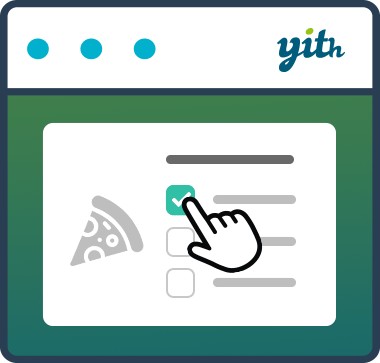
WooCommerce Product Add-Ons v7.9.1
/Year
In today’s competitive e-commerce landscape, offering personalized shopping experiences is no longer a luxury—it’s a necessity. The WooCommerce Product Add-Ons plugin stands as a robust, premium solution designed to empower store owners with unparalleled flexibility in customizing their product offerings. This comprehensive guide will delve into the plugin’s capabilities, technical specifications, and strategic advantages, demonstrating why it’s an indispensable tool for enhancing customer satisfaction and boosting average order values.Developed by reputable experts in the WooCommerce ecosystem, this extension provides a reliable framework for transforming standard product pages into dynamic, interactive experiences. It moves beyond the limitations of traditional product variations, enabling intricate customizations that cater precisely to individual customer preferences.
Unlocking Customization: Key Features & Capabilities
The WooCommerce Product Add-Ons plugin provides a rich suite of features, allowing businesses to offer a wide array of options, from simple text inputs to complex conditional fields. Each feature is engineered to simplify the creation of personalized products, benefiting both technical and non-technical users.
- Customizable Product Options: Easily integrate free or paid add-ons to any product, allowing customers to tailor their purchases. This significantly enriches the buying journey and fosters customer loyalty.
- Diverse Field Types: The plugin supports an extensive range of input types to capture any necessary information:
- Radio Buttons & Checkboxes: Ideal for predefined selections.
- Dropdown Menus: Offer a clean way to present multiple choices.
- Text Inputs & Text Areas: For custom text, engraving, or personalized messages.
- Date Pickers: Perfect for delivery dates, event bookings, or scheduling.
- File Uploads: Enable customers to submit design files, images, or documents.
- Custom Price Inputs: Allow customers to define a numerical value, useful for donations or custom quotes.
- Flexible Pricing Options: Implement various pricing models for your add-ons:
- Flat Fees: A fixed charge regardless of quantity.
- Quantity-Based Pricing: Pricing that adjusts based on the quantity of the add-on selected.
- Percentage-Based Pricing: Calculate add-on costs as a percentage of the main product price.
- Discounts: Offer reductions by using negative values.
- Global and Per-Product Add-ons: Apply add-ons across multiple products in bulk for efficiency, or assign them to individual products for highly specific customization needs.
- Image-Based Selections: Enhance the visual appeal and clarity of options by allowing customers to select add-ons based on images, making the personalization process intuitive.
- Conditional Logic: A powerful feature that allows you to dynamically show or hide options based on previous customer selections. This streamlines the ordering process, presenting only relevant choices and preventing confusion.
- Customer-Defined Pricing & Quantity Fields: Grant customers the flexibility to input specific numerical values for custom pricing or define quantities for particular add-ons.
- Seamless Integrations: The plugin extends its functionality by integrating with other popular WooCommerce extensions like WooCommerce Subscriptions and WooCommerce Bookings, enabling add-ons for recurring products or bookable services.
- Intuitive Drag-and-Drop Form Builder: Non-developers will particularly appreciate the visual form builder, which simplifies the creation and arrangement of custom fields without requiring any coding knowledge.
Technical Foundations: Specifications & Compatibility
For businesses prioritizing stability and performance, understanding the technical underpinnings of the WooCommerce Product Add-Ons plugin is crucial. It is built to ensure broad compatibility and robust operation within the WordPress and WooCommerce ecosystem.
- WordPress Compatibility: The plugin maintains compatibility with WordPress versions 4.0 or higher and has been rigorously tested with the latest WordPress versions, including 6.8.1.
- WooCommerce Compatibility: It is fully compatible and regularly tested with WooCommerce up to version 9.6, ensuring seamless integration with your e-commerce core.
- PHP Version Requirements: Requires PHP version 7.2 or higher for optimal performance and security, with some sources recommending 7.4 or higher for the best experience.
- Broad Plugin & Theme Compatibility: While designed to work universally, it has been tested for compatibility with popular themes like WoodMart and Astra, and essential plugins such as WooCommerce Subscriptions. As with any installation, verifying compatibility with your specific theme and plugin stack before deployment is a best practice.
- WPML Compatibility: For global businesses, the plugin is fully compatible with WPML (WordPress Multilingual Plugin), allowing for effortless translation of product add-ons on multilingual sites.
- REST API Support: Since version 6.9.0, the plugin includes robust REST API support, enabling developers to programmatically interact with and manage product-specific add-ons, opening doors for custom integrations and external applications.
Strategic Advantages: Why Choose WooCommerce Product Add-Ons?
Choosing the right tool for product customization is pivotal. The WooCommerce Product Add-Ons plugin differentiates itself by offering superior flexibility and performance compared to relying solely on WooCommerce variations or generic alternatives.
Add-Ons vs. Variations: Understanding the Distinction
It’s crucial to understand when to use product add-ons versus standard WooCommerce variations:
- WooCommerce Variations: Best suited for products with predefined, finite options (e.g., size, color, material) where inventory tracking for each specific combination is essential. They are ideal for managing distinct SKUs.
- WooCommerce Product Add-Ons: Shine in scenarios requiring advanced personalization, custom inputs (like engraving text or file uploads), or optional extras that don’t directly correspond to unique product SKUs. They excel when inventory tracking isn’t critical for every single option, or when the number of potential combinations becomes unwieldy for variations. Managing a vast number of variations can notably slow down your WooCommerce store; add-ons provide a performant alternative in such cases.
The Premium Edge: Beyond Basic Alternatives
While several alternative add-on plugins exist, the premium WooCommerce Product Add-Ons plugin offers distinct advantages that underscore its value and expertise:
- Reputable Development: As an official WooCommerce extension, it benefits from consistent updates, dedicated support, and adherence to WooCommerce’s core development standards, ensuring reliability and trustworthiness.
- Enhanced Flexibility & Control: It provides a degree of customization and control that many free or less mature alternatives lack, directly addressing complex business needs.
- Increased Average Order Value (AOV): By facilitating the offering of additional services, upgrades, or customizations, the plugin directly contributes to higher transaction values, thereby improving your store’s profitability.
- Optimized User Experience: A well-implemented add-on system ensures a smooth, intuitive, and fast shopping experience, particularly important for mobile users. Choosing a performant plugin like this is vital to prevent site slowdowns, especially with numerous options.
- Dedicated Customer Support: Premium solutions typically come with professional customer support, which is invaluable for troubleshooting, guidance, and maximizing the plugin’s potential.When evaluating any solution, always consider ease of use, the variety of field options, site speed impact, robust conditional logic capabilities, and overall compatibility. The WooCommerce Product Add-Ons plugin consistently meets these criteria, positioning it as a top-tier choice.
Getting Started: Installation and Initial Setup
Installing and configuring the WooCommerce Product Add-Ons plugin is a straightforward process, designed to be accessible to both technical and non-technical users.
- Purchase & Download: After purchasing the plugin from the official WooCommerce marketplace, download the plugin .zip file to your computer.
- Upload & Activate:
- Log in to your WordPress admin dashboard.
- Navigate to Plugins > Add New.
- Click on the “Upload Plugin” button at the top.
- Choose the downloaded .zip file and click “Install Now.”
- Once installed, click “Activate Plugin.”
- Licensing: If required, enter your plugin license key in the WooCommerce > Settings > Integrations or similar tab to ensure you receive automatic updates and support.
- Initial Configuration: Explore the plugin’s settings, usually found under WooCommerce > Product Add-Ons or within individual product edit screens. Here, you can set up global add-ons or begin creating specific ones.
Usage Guide: Adding Customization to Your Products
Once activated, adding custom options to your products is intuitive.
- Navigate to Product Editing: Go to Products > All Products and select the product you wish to modify, or create a new one.
- Access Product Add-Ons Tab: Within the Product Data meta box (typically below the main product description), you will find a new tab labeled “Product Add-Ons.”
- Create New Add-On Fields: Click the “Add Group” button to create a new set of options. Within each group, you can add individual fields.
- Configure Field Types: For each field, select the desired type (e.g., Text Area, Checkboxes, Dropdown) and configure its specific settings, such as:
- Label: The visible name of the add-on.
- Description: Optional helpful text for customers.
- Required Field: Whether the customer must select this option.
- Pricing: Define flat, quantity, or percentage-based costs for the add-on.
- Options: For dropdowns, radio buttons, or checkboxes, define the specific choices available.
- Implement Conditional Logic (Optional but Recommended): Utilize the conditional logic feature to create dynamic forms. For example, if a customer selects “Gift Wrap,” you can then display an option for “Gift Message” that was previously hidden.
- Save Changes: After configuring all your add-ons, update the product to make the changes live on your storefront.
Benefits for All Users: Simplifying & Enhancing E-commerce
The WooCommerce Product Add-Ons plugin delivers substantial advantages for various user profiles:
- For Business Owners & Marketers (Non-Technical): Simplifies the process of creating highly customizable products without needing a developer. It empowers them to implement advanced selling strategies, increase average order value by offering upsells and cross-sells as add-ons, and respond quickly to market demands for personalized products. This translates directly into improved workflows and a tangible return on investment.
- For Developers & Technical Users: Provides a well-structured, API-supported framework for extending WooCommerce functionality. The robust compatibility and clean integration reduce development overhead, allowing for custom solutions on a stable foundation. The REST API support, in particular, opens up possibilities for sophisticated integrations with external systems.
- For Customers: Offers an unparalleled shopping experience by allowing them to truly personalize their purchases. This leads to higher satisfaction, fewer returns (as expectations are met), and a stronger connection with your brand.
Conclusion
The WooCommerce Product Add-Ons plugin is a powerful and reliable investment for any online store aiming to offer a dynamic and personalized shopping experience. Its comprehensive feature set, robust technical specifications, and commitment to user experience make it a superior choice over basic variations or less established alternatives. By enabling intricate product customization, it not only enhances customer satisfaction but also serves as a strategic tool for increasing sales and improving overall business efficiency. Embrace the future of e-commerce customization and elevate your store with WooCommerce Product Add-Ons.
I. Download Limits & Account Benefits
- Free Downloads: Each email address receives 3 downloads per day for free products
- Upgrade Benefits: Purchase any paid product to increase your daily download limit by 3 for each paid product
- No Account Required: You can download immediately by receiving the download link via email
- Account Recommended: Create an account for easier access to your order history and direct update downloads
II. Understanding GPL vs Official Versions
Important: The products available on WPPick are GPL-licensed versions, which differ from official developer versions. Before purchasing, please read our comprehensive guide: Understanding GPL & Official Differences at WPPick
Key Points:
- GPL versions may not include premium support from original developers
- Updates may be delayed compared to official releases
- Some premium features might have limitations
- Always consider your specific needs and support requirements
III. Support & Assistance
We’re here to help through multiple channels:
- Email Support: Direct email assistance for all inquiries
- Live Chat: Real-time support during business hours
- Comprehensive Documentation: Detailed guides and tutorials
IV. Order Tracking
Access your complete purchase history and download links anytime: Order History
V. Account Access
New to WPPick? Login or Create Account to manage your downloads and orders efficiently.
VI. Refund Protection
We stand behind our products with a clear refund policy. Review our terms: Refund Policy
VII. Privacy & Security
Your data security is our priority. Learn how we protect your information: Privacy Policy
VII. Terms of Service
Understanding our service terms ensures a smooth experience: Terms of Use
Quick Tips for Best Experience
- Verify Compatibility: Check plugin/theme compatibility with your WordPress version
- Backup First: Always backup your site before installing new plugins or themes
- Test Environment: Consider testing on a staging site first
- Stay Updated: Regularly check for updates in your account dashboard
- Read Documentation: Review any included documentation for optimal setup
Need Help?
If you have questions about downloads, licensing, or need technical assistance, don’t hesitate to contact our support team. We’re committed to ensuring you have the best possible experience with WPPick products.
Ready to get started? Your download adventure begins with just one click!
- Fixed an issue where subscription products with add-ons couldn't be configured in admin orders.
- Fixed an issue that prevented manually paying for subscriptions with required add-ons.
- Improved handling of add-ons display to prevent conflicts when the global product object is missing.