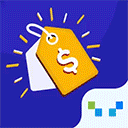
WooCommerce Smart Coupons
/Year
In the competitive landscape of online retail, effective promotional strategies are paramount to driving sales and fostering customer loyalty. While WooCommerce offers a basic coupon system, businesses often require more sophisticated tools to execute diverse and targeted campaigns. This is where WooCommerce Smart Coupons steps in, providing a robust, all-in-one premium solution designed to transform your promotional efforts.This article offers a comprehensive overview of WooCommerce Smart Coupons, detailing its advanced features, technical prowess, and the significant value it brings to businesses seeking to maximize their promotional ROI.
Introduction: Unlock Advanced Promotional Power
WooCommerce Smart Coupons is a powerful, premium WordPress plugin engineered to supercharge your WooCommerce store’s promotional capabilities. Moving far beyond standard discounts, it equips merchants with an extensive toolkit to create dynamic coupons, flexible gift cards, and intelligent store credits. Whether you aim to reward loyal customers, attract new buyers, or clear inventory, Smart Coupons offers the precision and automation needed to achieve your marketing objectives. It consolidates functionalities typically requiring multiple plugins into one seamless, high-performance solution, making it an indispensable asset for serious e-commerce operations.
Key Features & Capabilities: Crafting Unbeatable Offers
WooCommerce Smart Coupons excels by offering a rich suite of features, each designed to empower unique promotional strategies and enhance the customer experience.
Advanced Coupon Types: Beyond the Basics
- Store Credit/Gift Certificates: Elevate customer retention by allowing customers to purchase or receive credits that can be spent incrementally across multiple orders until the balance is depleted. This fosters repeat business and provides unparalleled flexibility.
- BOGO (Buy One Get One) Offers: Implement diverse “Buy X Get Y” deals, including tiered discounts (e.g., “Buy 2 Get 1 Free”). These offers are highly effective for boosting average order value and moving specific products.
- Free Gifts/Giveaways: Automatically add complimentary products to a customer’s cart when a specific coupon is applied. This creates excitement and adds perceived value to purchases.
- Bulk Discounts: Encourage larger purchases with quantity-based discounts that automatically adjust as customers add more items, ideal for wholesale or high-volume sales.
- Bundle Promotions: Seamlessly integrate discounts for product bundles, making cross-selling and up-selling effortless.
Targeted Discounts: Precision Marketing for Higher Conversions
- User Role-Based Coupons: Personalize promotions based on customer segments, such as wholesale buyers, loyalty program members, or subscribers, ensuring relevance and exclusivity.
- Purchase History-Based Coupons: Reward customer behaviors by offering discounts for new sign-ups, first-time purchases, or repeat customers, fostering loyalty and engagement.
- Product/Category Specific Coupons: Apply discounts exclusively to selected products or entire categories, allowing for focused promotional campaigns.
- Cart-Based Coupons: Implement discounts contingent on specific cart contents or values (e.g., minimum purchase amounts), encouraging customers to reach spending thresholds.
- Location-Based Coupons: Restrict coupon usage to specific countries or states, ideal for regional promotions or shipping-cost considerations.
Automatic Coupon Application: Streamlined Customer Experience
- Auto-Apply Coupons: Eliminate friction at checkout by automatically applying eligible discounts, improving conversion rates and customer satisfaction.
- URL-Based Coupons: Generate unique URLs that automatically apply coupons when visited. This is invaluable for marketing campaigns, affiliate programs, and social media promotions, simplifying the redemption process.
Gift Card Functionality: The Perfect Present
- Customizable Gift Cards: Offer customers the flexibility to purchase gift cards for themselves or others, with options for custom amounts or preset values, enhancing your product offerings.
- Attractive Gift Card Templates: Provide visually appealing, professional templates for gift cards, ensuring a polished presentation.
- Scheduled Email Delivery: Allow purchasers to schedule the precise date and time for gift card delivery, perfect for birthdays, holidays, or special occasions.
Robust Coupon Management: Efficiency at Scale
- Bulk Coupon Generation: Effortlessly generate thousands of unique coupons at once, saving significant administrative time for large-scale campaigns.
- Coupon Import/Export: Seamlessly import new coupons or update existing ones in bulk, streamlining data management and migration.
- Comprehensive Coupon Restrictions: Implement precise control over coupon usage with limits on usage count, expiration dates, minimum/maximum spend, and options to apply discounts to the cheapest or most expensive item in the cart.
- Coupon Categories: Organize your vast array of coupons into logical categories for improved management and quick retrieval.
Other Essential Features: Completing Your Promotional Arsenal
- Subscription/Recurring Coupons: Set up discounts specifically for subscription renewals, enhancing recurring revenue models.
- Free Shipping Coupons: Offer free shipping for qualifying orders, a highly effective incentive for increasing conversions.
- Display Available Coupons: Enhance transparency and customer awareness by displaying available coupons directly on the cart/checkout page.
- Customizable Messages: Provide tailored messages when coupons are applied, improving communication and user experience.
- Seamless Integrations: Enjoy robust compatibility with WooCommerce Subscriptions, Multi-currency plugins like Aelia, Affiliate for WooCommerce, Smart Manager, and more, ensuring a cohesive and powerful e-commerce ecosystem.
Why Choose WooCommerce Smart Coupons? An Expert Perspective (EEAT)
As a premium solution, WooCommerce Smart Coupons is built on a foundation of Expertise, Experience, Authoritativeness, and Trustworthiness. Its design reflects deep understanding of e-commerce dynamics and user needs.
- All-in-one Solution: One of its most significant advantages is its ability to consolidate diverse promotional needs. By combining advanced discounts, versatile gift cards, and flexible store credits, Smart Coupons eliminates the need for multiple, potentially conflicting plugins, streamlining your operations and reducing technical overhead.
- Proven Impact on Sales & Loyalty: The plugin is loaded with proven methods to run discounts and promotions automatically. Its comprehensive targeting capabilities allow businesses to create highly relevant offers that genuinely resonate with customers, leading to increased conversions, higher average order values, and enhanced customer loyalty. Personalized discounts and rewarding past behavior are powerful drivers of repeat business.
- Reliability & Performance: Developed with a focus on stability, WooCommerce Smart Coupons undergoes rigorous testing to ensure minimal impact on website performance. This commitment to efficiency ensures that your promotional campaigns run smoothly without compromising site speed or user experience.
- Positive Industry Recognition: The plugin generally receives positive reviews for its extensive features, intuitive usability, and dedicated customer support, underscoring its reliability and effectiveness within the WordPress and WooCommerce communities. Choosing Smart Coupons is choosing a solution that is widely trusted and recommended by experts.
Technical Specifications & Compatibility
WooCommerce Smart Coupons is engineered for broad compatibility and dependable performance within the WordPress ecosystem.
- WordPress Version: Requires at least WordPress 3.5.
- WooCommerce Compatibility: Fully compatible with the latest versions of WooCommerce, including support for WooCommerce Blocks and the crucial WooCommerce Subscriptions.
- Integrations: Seamlessly integrates with a wide array of popular WooCommerce extensions, including Affiliate for WooCommerce, Chained Products, Smart Manager, and Email Customizer Pro, ensuring it fits well within your existing tech stack.
- Performance Optimization: Designed and regularly tested to ensure its features run efficiently without significantly impacting your website’s loading speed or overall performance.
Setup & Usage Guide: Getting Started with Smart Coupons
Implementing WooCommerce Smart Coupons is a straightforward process, designed to get your advanced promotions live quickly.
- Installation:
- Download: After purchasing, download the plugin file from your account.
- Upload: From your WordPress dashboard, navigate to
Plugins > Add New > Upload Plugin. Choose the downloaded file and clickInstall Now. - Activate: Once installed, click
Activate Plugin.
- Configuration:
- Navigate to
WooCommerce > Smart Couponsin your WordPress dashboard. - Here, you’ll find comprehensive settings to configure global options for your coupons, gift cards, and store credit functionalities.
- Navigate to
- Creating Your First Coupon:
- Go to
WooCommerce > Coupons > Add New Coupon. - Beyond the standard WooCommerce coupon settings, you will now see additional tabs and options introduced by Smart Coupons.
- Select Coupon Type: Choose from advanced options like “Store Credit / Gift Certificate,” “BOGO,” or “Free Gift.”
- Define Rules: Configure precise conditions based on your promotional goals, utilizing options like user roles, product categories, minimum spend, or specific purchase histories.
- Set Restrictions: Apply usage limits, expiration dates, and other parameters to manage your campaigns effectively.
- Automate (Optional): Decide if the coupon should auto-apply or be activated via a URL.
- Go to
- Managing Gift Cards:
- Within the Smart Coupons interface, you can set up customizable gift card products for sale.
- Configure templates, allow for custom amounts, and enable scheduled email delivery directly to recipients.
- Bulk Operations:
- Utilize the bulk generation tool to create large quantities of unique coupons.
- The import/export functionality allows for efficient management and migration of your coupon data.By following these intuitive steps, you can rapidly deploy sophisticated promotional strategies that drive engagement and boost sales.
Comparison & Alternatives: Standing Out from the Crowd
While the default WooCommerce coupon system provides basic functionality, it lacks the depth and flexibility required for advanced e-commerce marketing. WooCommerce Smart Coupons fundamentally expands these capabilities with conditional logic, personalized discounts, and comprehensive restrictions.When considering alternatives such as Advanced Coupons, Discount Rules for WooCommerce, or WebToffee Smart Coupons, it’s important to note that WooCommerce Smart Coupons consistently ranks high for its “all-in-one” approach, broad feature set, and reliable integrations, making it a competitive choice for businesses prioritizing comprehensive promotional tools. It aims to be the singular solution, reducing plugin bloat.
Pricing & Value Proposition: A Strategic Investment
As a premium plugin, WooCommerce Smart Coupons is offered through various pricing tiers, typically based on the number of sites you intend to use it on. While an initial investment is required, the value it provides far outweighs the cost for businesses serious about their e-commerce growth.Its extensive feature set, robust performance, and ability to consolidate multiple functionalities into one solution translate directly into:
- Increased Revenue: Through more effective and targeted promotions.
- Operational Efficiency: By automating coupon application and management.
- Enhanced Customer Loyalty: By offering personalized rewards and flexible gift card options.This makes WooCommerce Smart Coupons a highly cost-effective and strategic investment for any WooCommerce store owner looking to gain a significant competitive edge.
Conclusion: Transform Your Promotional Strategy
WooCommerce Smart Coupons is more than just a coupon plugin; it is a comprehensive promotional powerhouse for your WordPress e-commerce store. With its advanced features, robust management tools, and seamless integrations, it empowers businesses—from marketers to developers—to create, manage, and automate sophisticated discount, gift card, and store credit campaigns with unparalleled ease and effectiveness. By investing in this premium solution, you are not just purchasing a plugin; you are acquiring a strategic asset that will drive sales, cultivate loyalty, and ultimately, elevate your online business to new heights.
I. Download Limits & Account Benefits
- Free Downloads: Each email address receives 3 downloads per day for free products
- Upgrade Benefits: Purchase any paid product to increase your daily download limit by 3 for each paid product
- No Account Required: You can download immediately by receiving the download link via email
- Account Recommended: Create an account for easier access to your order history and direct update downloads
II. Understanding GPL vs Official Versions
Important: The products available on WPPick are GPL-licensed versions, which differ from official developer versions. Before purchasing, please read our comprehensive guide: Understanding GPL & Official Differences at WPPick
Key Points:
- GPL versions may not include premium support from original developers
- Updates may be delayed compared to official releases
- Some premium features might have limitations
- Always consider your specific needs and support requirements
III. Support & Assistance
We’re here to help through multiple channels:
- Email Support: Direct email assistance for all inquiries
- Live Chat: Real-time support during business hours
- Comprehensive Documentation: Detailed guides and tutorials
IV. Order Tracking
Access your complete purchase history and download links anytime: Order History
V. Account Access
New to WPPick? Login or Create Account to manage your downloads and orders efficiently.
VI. Refund Protection
We stand behind our products with a clear refund policy. Review our terms: Refund Policy
VII. Privacy & Security
Your data security is our priority. Learn how we protect your information: Privacy Policy
VII. Terms of Service
Understanding our service terms ensures a smooth experience: Terms of Use
Quick Tips for Best Experience
- Verify Compatibility: Check plugin/theme compatibility with your WordPress version
- Backup First: Always backup your site before installing new plugins or themes
- Test Environment: Consider testing on a staging site first
- Stay Updated: Regularly check for updates in your account dashboard
- Read Documentation: Review any included documentation for optimal setup
Need Help?
If you have questions about downloads, licensing, or need technical assistance, don’t hesitate to contact our support team. We’re committed to ensuring you have the best possible experience with WPPick products.
Ready to get started? Your download adventure begins with just one click!
- Auto-generated coupon details were not displaying in the order confirmation email
- Translation issue in the email header when the customer receives the email from the plugin
- 'Generated coupons' section on order admin shows all older coupons
- Broken CSS for text 'And' under 'Coupon data > Usage restriction' with WooCommerce version 9.6.2 & lower
- Filter 'wc_sc_email_coupon_description_text' to manage display for email coupon description text
- Update: Translations
- Free product from "Actions" tab not added to cart when applying coupon causes page reload
- Improved UI scripts for the "Available Coupons" section
- Shortcode-based "Available Coupons" section will no longer follow hide settings of collapsible "Available coupons" section
- Settings "Always show section" and "Open by default" are now always visible
- "Preview email" styles no longer affect the entire admin page ["Bulk Generate" & "Send store credit" tab]
- Update: Translations
- Tested up to WooCommerce 10.0.4
- {coupon_type} merge tag doesn't work in the Acknowledgement email
- Updated combined coupon validation to allow unspecified combinations by default
- Improved conditional check for `$subtotal` using `! empty()` to prevent potential warnings and improve code reliability
- Translations
- Tested up to WooCommerce 10.0.3
- Added checks to prevent fatal errors in some cases
- Translations
- Tested up to WordPress 6.8.2
- Tested up to WooCommerce 10.0.2
- Sender and receiver details now visible in 'More Details' on My Account > Coupons
- Showing coupon validation notice when not required
- Resolved translation issue in checkout related to incorrect handling of single quotes in localized strings
- Prevented JS error in French by escaping inline translations with `esc_js()`
- On the plugin's admin setting page, footer notes are overlapping the 'Save changes' button
- Wrong escaping function, using 'esc_attr__()' in a context outside of HTML attributes
- Improved layout in the "Send Store Credit" tab
- Improved handling of adding products to the cart via AJAX in the Coupon Action tab [Admin]
- Discount amount in admin order email now reflects accurate value
- Translations
- Prevent coupon generation overlap when multiple admins run bulk generation simultaneously
- Added CheckoutWC compatibility file to resolve integration issues
- Auto-apply coupons no longer disappear during checkout transition
- Optimized background AJAX call frequency to improve performance and reduce server load
- Illegal string offset ‘global_coupons’
- Array to string conversion warning
- PHP Fatal error: translations on Swedish language
- Translations
- Settings to manage the display of 'Available coupons' section on the Cart & the Checkout page
- Double display of coupon application success notification triggered by auto-apply coupons
- Store Credit coupon amount not deducting correctly when coupon code case did not match
- Case sensitivity in coupon code handling causing incorrect behavior on orders admin pages
- Improvements in 'Available coupons' section on the cart & the checkout page like smooth loading & transitions
- Improved compatibility with WooCommerce's case-sensitive coupon validation logic
- By default, store credit will not reduce line total & line taxes
- Filter hook 'wc_sc_store_credit_reduce_line_totals' to control whether store credit will reduce the line total & line taxes or not
- Translations update
- Tested up to WooCommerce 9.9.5
- Improved data migration logic to ensure reliable batch processing into `wc_smart_coupons` custom table
- Emails sent from the plugin now respects the case defined in custom label set for discount type 'Store credit' and no longer forces lowercase
- Improved UI/UX of coupon Usage restrictions and separated multiple include/exclude settings for better clarity and control
- Replaced Chosen.js with Select2 for Usage restriction > 'Allowed locations' to improve performance and support asynchronous data loading
- Updated Translations
- Tested up to WooCommerce 9.9.4
- Swedish, Danish & Korean translations (AI-generated)
- Bulk-generated coupons were imported with an incorrect author
- Issue where multiple notices were displayed and Action tab-related products remained in the checkout after coupon removal
- Available coupons were not displaying on the checkout page when using the CheckoutWC plugin
- Auto Apply coupon with Individual use set is causing infinite loop
- Translation update
- Tested up to WooCommerce 9.9.3
- Polish, Turkish & Portuguese(Brazil & Portugal) translations (AI-generated)
- Improved SQL logic to avoid partial matches in product exclusion for Auto Apply coupons
- Persistent "Display message to user" after coupon/product removal
- Layout issue in "Send Store Credit" tab
- New Customer Discount not applying on guest checkout
- Store credit not reflecting in 'Preview email'
- Infinite loop causing max execution time errors
- YITH Cart Messages disappeared when clicking on Available Coupons
- Product selection popup not opening on Classic Checkout for coupons with multiple choices
- Prevented cart page from scrolling to top when changing shipping methods after applying a coupon via accordion UI
- [Admin] Enhanced UI/UX for new user restrictions
- [Admin] Enhanced UI/UX for Bulk Generate Coupon settings
- Translation