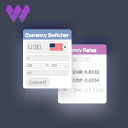
Woocurrency By Woobewoo Pro
/Year
In the dynamic world of e-commerce, providing a seamless and intuitive shopping experience is paramount to success. Customers expect to quickly find exactly what they’re looking for, and a robust product filtering system is a cornerstone of this expectation. The WooCommerce Product Filter Pro plugin by WooBeWoo is a premium solution meticulously engineered to transform how your customers interact with your online store, significantly enhancing discoverability and driving conversions.Developed by WooBeWoo, a reputable name in WordPress e-commerce solutions, this plugin stands out as a professional-grade tool designed for store owners who demand advanced functionality, reliability, and ease of use. It empowers your customers to navigate vast product catalogs with unparalleled precision, ensuring they can effortlessly pinpoint their desired items.
Unlocking Advanced Product Discoverability with Key Features
WooCommerce Product Filter Pro is packed with a comprehensive suite of features, each crafted to provide both store administrators and end-users with a superior experience.
Comprehensive Filtering Capabilities
This plugin offers an exhaustive range of criteria for filtering products, allowing your customers to narrow down their search with pinpoint accuracy. This includes:
- Fundamental Filters: Price, price range, categories, tags, attributes, author, featured products, and products on sale.
- Availability & Status: Stock status (in stock, out of stock, on backorder) and product rating.
- Advanced Product Data: Custom meta fields, product type, length, width, height, weight, and shipping class.
- Specific Product Types: Filtering for downloadable and virtual products.
- Text Search: Direct text-based search functionality for quick results.
Seamless User Experience with AJAX Live Search
One of the most impactful features is the AJAX Live Search. This technology enables real-time filtering without requiring a full page reload. As customers select filter options, the product results update instantly, providing a fluid, responsive, and incredibly fast browsing experience that reduces friction and encourages exploration.
Intuitive Drag-and-Drop Builder
Empowering users of all technical levels, the plugin features an intuitive drag-and-drop builder. This visual interface allows you to create and customize complex filter sets with remarkable ease, eliminating the need for any coding knowledge. You can visually arrange filter elements, define their behavior, and preview changes in real-time, making filter management straightforward and efficient.
Customizable Design & Multiple Filter Types
Maintaining brand consistency is crucial. WooCommerce Product Filter Pro provides extensive flexibility to customize the design of your filters, ensuring they seamlessly match your store’s existing theme and aesthetic. Beyond aesthetics, it supports a variety of filter layouts to suit different needs:
- Input Types: Checkboxes, radio buttons, dropdowns, and sliders.
- Display Modes: Filters can be displayed traditionally, as a convenient popup, or in a floating mode for constant accessibility.
- Price Filter Skins: Enhance the visual appeal and user interaction for price filters with options like text, buttons, colors, and toggle switches.
Full Elementor Compatibility
For users leveraging the power of Elementor, the WooCommerce Product Filter Pro offers full compatibility. This means you can seamlessly integrate product filters into your custom-designed pages and templates within the Elementor interface, using its familiar drag-and-drop functionality to achieve pixel-perfect layouts and enhanced user flows.
Enhanced Product Organization and Sorting
The plugin simplifies product navigation through intelligent organization and sorting options:
- Hierarchical Output of Categories: Organizes product categories in a clear, tree-like structure, making it easy for customers to navigate through nested categories.
- Variations for Sorting: Allows customers to sort product variations directly by attributes such as color, size, or any other defined product attribute, streamlining the selection process for variable products.
Unlimited Filters and Theme Styles Inheritance
You are not limited in the number of filters you can create; the plugin supports the creation of unlimited filters, allowing for granular control over your product catalog. Furthermore, it intelligently inherits your theme styles, ensuring that the filters automatically blend with your website’s overall design without requiring additional styling.
Optimized for All Devices (Mobile-Friendly)
Recognizing the importance of mobile commerce, WooCommerce Product Filter Pro is designed to be fully responsive and mobile-friendly. It works and looks impeccable on all devices—desktops, tablets, and smartphones—guaranteeing a consistent and optimal filtering experience for every user, regardless of their screen size.
Expertise, Authority, and Trust: Why Choose WooBeWoo?
Choosing a premium plugin like WooCommerce Product Filter Pro means investing in a solution that is built on a foundation of expertise and reliability. WooBeWoo is recognized in the e-commerce space for developing robust and user-centric WordPress plugins.This plugin is not just about features; it’s about delivering tangible benefits:
- Enhanced User Experience: By simplifying product searches, the plugin significantly improves the overall shopping experience, leading to higher customer satisfaction.
- Increased Conversion Rates: When customers can quickly find what they need, they are more likely to make a purchase, directly impacting your store’s bottom line.
- Streamlined Management: The intuitive builder reduces the time and effort required to manage your product filters, freeing up resources for other critical business operations.WooCommerce Product Filter Pro is engineered to integrate seamlessly with your WooCommerce store, offering robust AJAX support for faster searches and compatibility with custom post types for advanced filtering scenarios. It provides a reliable and powerful tool to manage your product catalog with efficiency and precision.
Getting Started: Installation and Initial Setup
Implementing WooCommerce Product Filter Pro is a straightforward process, designed to get your advanced filtering capabilities up and running quickly.
- Download and Upload: After purchasing the premium plugin, download the plugin file (usually a
.zipfile) from your WooBeWoo account. - Install via WordPress Dashboard: Log in to your WordPress admin area. Navigate to Plugins > Add New > Upload Plugin. Choose the downloaded
.zipfile and click “Install Now.” - Activate the Plugin: Once installed, click “Activate Plugin.” You will then see “WooCommerce Product Filter” in your WordPress admin menu, usually under the WooCommerce or a dedicated WooBeWoo section.
- Initial Configuration: Navigate to the plugin’s main settings page. Here, you might find general options for default filter behavior, global settings, or an introduction to the filter builder.
Using the Plugin: A Practical Guide to Building Filters
Once installed and activated, you can begin leveraging the power of WooCommerce Product Filter Pro to create and manage your product filters.
- Access the Filter Builder: From your WordPress admin menu, go to the WooCommerce Product Filter section. You’ll typically find an option to “Add New Filter” or “Manage Filters.”
- Create a New Filter Set: Click “Add New Filter” to start. You will be presented with the drag-and-drop interface.
- Drag and Drop Filter Elements: On one side, you’ll find a list of available filter criteria (e.g., Price, Categories, Attributes, Stock Status). Simply drag the desired filter elements onto your canvas.
- Configure Each Filter: Click on each added filter element to open its specific settings. Here, you can:
- Choose Display Type: Select checkboxes, radio buttons, dropdown, or slider.
- Customize Titles and Descriptions: Give each filter a clear, user-friendly title and an optional description.
- Set Data Source: For attributes or categories, select which specific ones to include.
- Define Behavior: Configure options like multi-select, hierarchical display, or default states.
- Design and Layout: Use the design options to customize the appearance of your filter set. You can apply custom colors, fonts, and layouts to match your theme or override inherited styles.
- Save Your Filter: Once you’re satisfied with your filter set, save it. The plugin will usually generate a shortcode or offer a widget for integration.
- Display Filters on Your Store:
- Using Widgets: Go to Appearance > Widgets and drag the “WooCommerce Product Filter” widget to your desired sidebar or widget area. Select the filter set you just created.
- Using Shortcodes: Copy the generated shortcode and paste it into any page, post, or widget area where you want the filters to appear.
- With Elementor: When editing a page with Elementor, search for the “WooCommerce Product Filter” widget or module. Drag it onto your page and select your created filter set. This allows for precise placement within your custom Elementor layouts.By following these steps, you can create and deploy powerful product filters that transform how customers interact with your online store, making their shopping journey more efficient and enjoyable.
Benefits for All Users
The WooCommerce Product Filter Pro plugin by WooBeWoo offers clear advantages for various stakeholders in your e-commerce ecosystem:
- For Store Owners: Experience higher conversion rates, reduced bounce rates, and increased customer satisfaction. The plugin simplifies complex product searches, directly impacting your sales performance and overall profitability.
- For Marketers: Gain a powerful tool to enhance product discoverability and optimize the customer journey. Improved filtering means customers spend less time searching and more time engaging with your products, leading to better campaign performance and ROI.
- For Developers/Technical Users: While the plugin is incredibly user-friendly for non-developers, its robust architecture, Elementor compatibility, and support for custom post types provide ample flexibility for advanced customizations when needed. It simplifies the implementation of complex filtering logic without extensive custom coding.
- For Your Customers: Enjoy an intuitive, fast, and highly efficient shopping experience. They can quickly find exactly what they want, leading to a satisfying journey and higher likelihood of repeat purchases.
Conclusion
The WooCommerce Product Filter Pro by WooBeWoo is an indispensable premium WordPress plugin for any serious WooCommerce store aiming to optimize its product discoverability and enhance the customer experience. Its comprehensive feature set, intuitive drag-and-drop builder, seamless AJAX filtering, and full Elementor compatibility make it a standout solution.By investing in this powerful product filter, you are not just adding a feature; you are investing in a superior shopping environment that drives engagement, boosts conversions, and ultimately, builds a more successful and user-friendly online store. Choose WooCommerce Product Filter Pro to empower your customers and elevate your e-commerce presence.
I. Download Limits & Account Benefits
- Free Downloads: Each email address receives 3 downloads per day for free products
- Upgrade Benefits: Purchase any paid product to increase your daily download limit by 3 for each paid product
- No Account Required: You can download immediately by receiving the download link via email
- Account Recommended: Create an account for easier access to your order history and direct update downloads
II. Understanding GPL vs Official Versions
Important: The products available on WPPick are GPL-licensed versions, which differ from official developer versions. Before purchasing, please read our comprehensive guide: Understanding GPL & Official Differences at WPPick
Key Points:
- GPL versions may not include premium support from original developers
- Updates may be delayed compared to official releases
- Some premium features might have limitations
- Always consider your specific needs and support requirements
III. Support & Assistance
We’re here to help through multiple channels:
- Email Support: Direct email assistance for all inquiries
- Live Chat: Real-time support during business hours
- Comprehensive Documentation: Detailed guides and tutorials
IV. Order Tracking
Access your complete purchase history and download links anytime: Order History
V. Account Access
New to WPPick? Login or Create Account to manage your downloads and orders efficiently.
VI. Refund Protection
We stand behind our products with a clear refund policy. Review our terms: Refund Policy
VII. Privacy & Security
Your data security is our priority. Learn how we protect your information: Privacy Policy
VII. Terms of Service
Understanding our service terms ensures a smooth experience: Terms of Use
Quick Tips for Best Experience
- Verify Compatibility: Check plugin/theme compatibility with your WordPress version
- Backup First: Always backup your site before installing new plugins or themes
- Test Environment: Consider testing on a staging site first
- Stay Updated: Regularly check for updates in your account dashboard
- Read Documentation: Review any included documentation for optimal setup
Need Help?
If you have questions about downloads, licensing, or need technical assistance, don’t hesitate to contact our support team. We’re committed to ensuring you have the best possible experience with WPPick products.
Ready to get started? Your download adventure begins with just one click!
- Deactivation and uninstall hooks fixed.
- WC tested up to: 10.0
- Fixed switcher with GEOIP
- Fixed Checkout Blocks